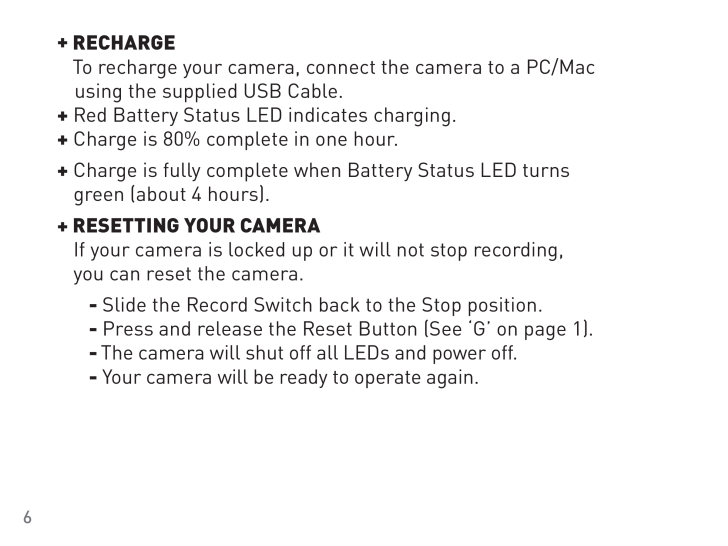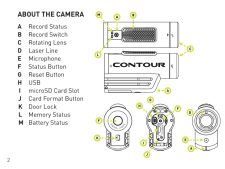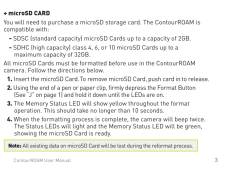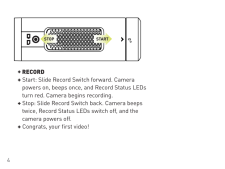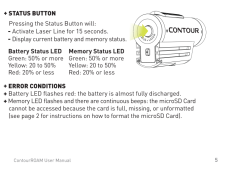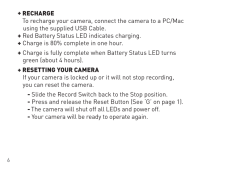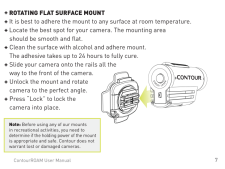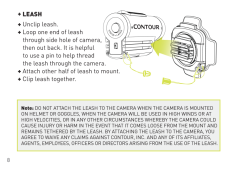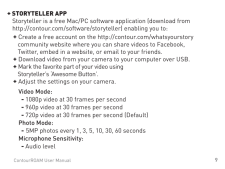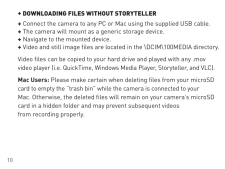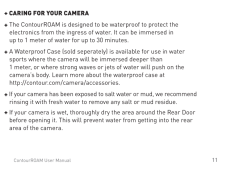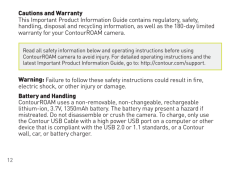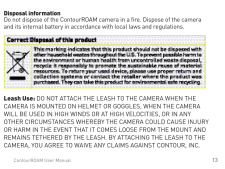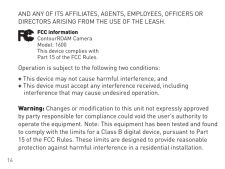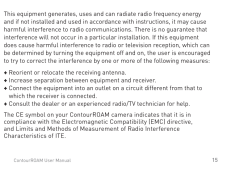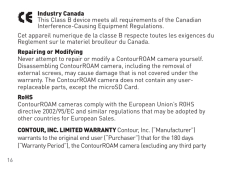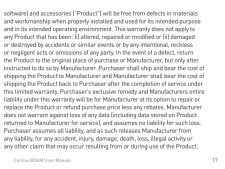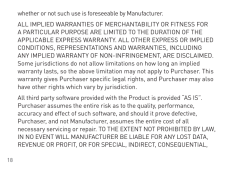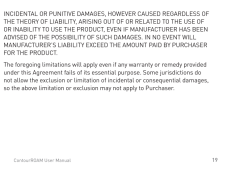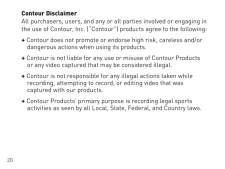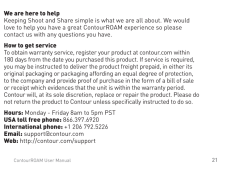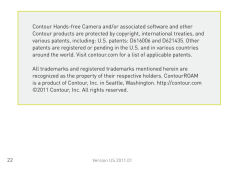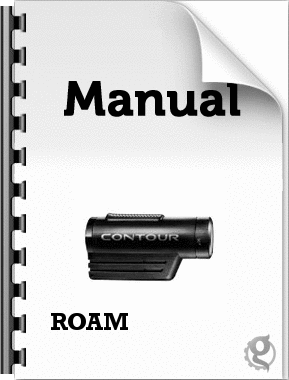6

現在のページURL
6+ RECHARGE To recharge your camera, connect the camera to a PC/Mac using the supplied USB Cable. + Red Battery Status LED indicates charging.+ Charge is 80% complete in one hour. + Charge is fully complete when Battery Status LED turns green (about 4 hours). + RESETTING YOUR CAMERAIf your camera is locked up or it will not stop recording, you can reset the camera.- Slide the Record Switch back to the Stop position.- Press and release the Reset Button (See ‘G’ on page 1). - The camera will shut off all LEDs and power off.- Your camera will be ready to operate again.
参考になったと評価  15人が参考になったと評価しています。
15人が参考になったと評価しています。
このマニュアルの目次
-
2 .2JHIGAFADMLFEKCONTOUR ROA...2JHIGAFADMLFEKCONTOUR ROAMABOUT THE CAMERAA Record Status B Record SwitchC Rotating LensD Laser Line E MicrophoneF Status ButtonG Reset ButtonH USB I microSD Card SlotJ Card Format Button K Door LockL Memory StatusM Battery Status
-
3 .3ContourROAM User Manual+...3ContourROAM User Manual+ microSD CARD You will need to purchase a microSD storage card. The ContourROAM is compatible with:- SDSC (standard capacity) microSD Cards up to a capacity of 2GB.- SDHC (high capacity) class 4, 6, or 10 microSD Cards up to a ma...
-
4 .4+ RECORD + Start: Slide ...4+ RECORD + Start: Slide Record Switch forward. Camera powers on, beeps once, and Record Status LEDs turn red. Camera begins recording. + Stop: Slide Record Switch back. Camera beeps twice, Record Status LEDs switch off, and the camera powers off.+ Congrat...
-
5 .5ContourROAM User Manual+...5ContourROAM User Manual+ STATUS BUTTONPressing the Status Button will:- Activate Laser Line for 15 seconds.- Display current battery and memory status.Battery Status LEDGreen: 50% or moreYellow: 20 to 50% Red: 20% or lessMemory Status LEDGreen: 50% or mor...
-
6 .6+ RECHARGE To recharge ...6+ RECHARGE To recharge your camera, connect the camera to a PC/Mac using the supplied USB Cable. + Red Battery Status LED indicates charging.+ Charge is 80% complete in one hour. + Charge is fully complete when Battery Status LED turns green (about 4...
-
7 .7ContourROAM User Manual+...7ContourROAM User Manual+ ROTATING FLAT SURFACE MOUNT + It is best to adhere the mount to any surface at room temperature.+ Locate the best spot for your camera. The mounting area should be smooth and flat. + Clean the surface with alcohol and adhere mou...
-
8 .8+ LEASH+ Unclip leash.+ ...8+ LEASH+ Unclip leash.+ Loop one end of leash through side hole of camera, then out back. It is helpful to use a pin to help thread the leash through the camera.+ Attach other half of leash to mount.+ Clip leash together.Note: DO NOT ATTACH THE L...
-
9 .9ContourROAM User Manual+...9ContourROAM User Manual+ STORYTELLER APPStoryteller is a free Mac/PC software application (download from http://contour.com/software/storyteller) enabling you to:+ Create a free account on the http://contour.com/whatsyourstory community website where ...
-
10 .10+ DOWNLOADING FILES WIT...10+ DOWNLOADING FILES WITHOUT STORYTELLER + Connect the camera to any PC or Mac using the supplied USB cable.+ The camera will mount as a generic storage device.+ Navigate to the mounted device.+ Video and still image files are located in the \DCIM\100MEDI...
-
11 .11ContourROAM User Manual...11ContourROAM User Manual+ CARING FOR YOUR CAMERA+ The ContourROAM is designed to be waterproof to protect the electronics from the ingress of water. It can be immersed in up to 1 meter of water for up to 30 minutes. + A Waterproof Case (sold seperately)...
-
12 .12Cautions and WarrantyTh...12Cautions and WarrantyThis Important Product Information Guide contains regulatory, safety, handling, disposal and recycling information, as well as the 180-day limited warranty for your ContourROAM camera.Warning: Failure to follow these safety instructi...
-
13 .13ContourROAM User Manual...13ContourROAM User ManualDisposal informationDo not dispose of the ContourROAM camera in a fire. Dispose of the camera and its internal battery in accordance with local laws and regulations.Leash Use: DO NOT ATTACH THE LEASH TO THE CAMERA WHEN THE CAMERA ...
-
14 .14AND ANY OF ITS AFFILIAT...14AND ANY OF ITS AFFILIATES, AGENTS, EMPLOYEES, OFFICERS OR DIRECTORS ARISING FROM THE USE OF THE LEASH.Operation is subject to the following two conditions: + This device may not cause harmful interference, and + This device must accept any interference ...
-
15 .15ContourROAM User Manual...15ContourROAM User ManualThis equipment generates, uses and can radiate radio frequency energy and if not installed and used in accordance with instructions, it may cause harmful interference to radio communications. There is no guarantee that interference...
-
16 .16Industry Canada This ...16Industry Canada This Class B device meets all requirements of the Canadian Interference-Causing Equipment Regulations. Cet appareil numerique de la classe B respecte toutes les exigences du Reglement sur le materiel broulleur du Canada.Repairing or Mod...
-
17 .17ContourROAM User Manual...17ContourROAM User Manualsoftware) and accessories (“Product”) will be free from defects in materials and workmanship when properly installed and used for its intended purpose and in its intended operating environment. This warranty does not apply to any P...
-
18 .18whether or not such use...18whether or not such use is foreseeable by Manufacturer.ALL IMPLIED WARRANTIES OF MERCHANTABILITY OR FITNESS FOR A PARTICULAR PURPOSE ARE LIMITED TO THE DURATION OF THE APPLICABLE EXPRESS WARRANTY. ALL OTHER EXPRESS OR IMPLIED CONDITIONS, REPRESENTATIONS ...
-
19 .19ContourROAM User Manual...19ContourROAM User ManualINCIDENTAL OR PUNITIVE DAMAGES, HOWEVER CAUSED REGARDLESS OF THE THEORY OF LIABILITY, ARISING OUT OF OR RELATED TO THE USE OF OR INABILITY TO USE THE PRODUCT, EVEN IF MANUFACTURER HAS BEEN ADVISED OF THE POSSIBILITY OF SUCH DAMAGES...
-
20 .20Contour Disclaimer Al...20Contour Disclaimer All purchasers, users, and any or all parties involved or engaging in the use of Contour, Inc. (“Contour”) products agree to the following: + Contour does not promote or endorse high risk, careless and/or dangerous actions when usi...
-
21 .21ContourROAM User Manual...21ContourROAM User ManualWe are here to help Keeping Shoot and Share simple is what we are all about. We would love to help you have a great ContourROAM experience so please contact us with any questions you have. How to get service To obtain warranty s...
-
22 .22Contour Hands-free Came...22Contour Hands-free Camera and/or associated software and other Contour products are protected by copyright, international treaties, and various patents, including: U.S. patents: D616006 and D621435. Other patents are registered or pending in the U.S. and...
-
23 .23 ページ目のマニュアル





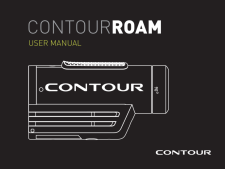

![前ページ カーソルキー[←]でも移動](http://gizport.jp/static/images/arrow_left2.png)