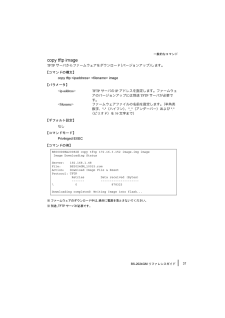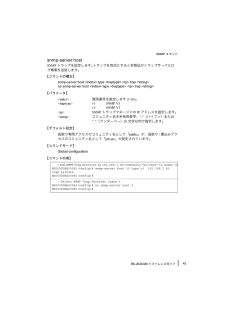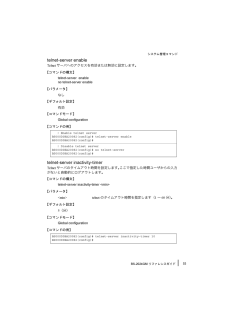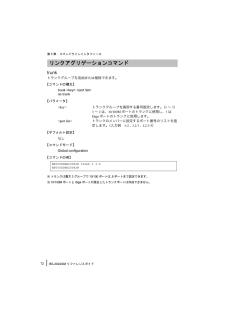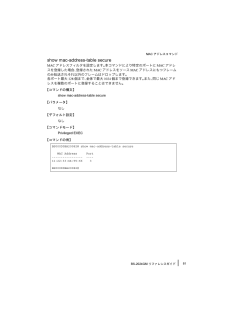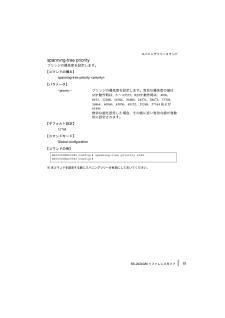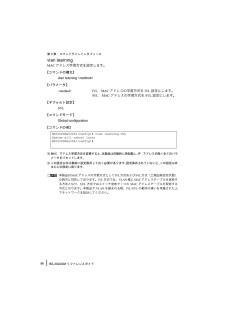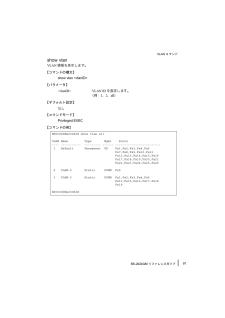5

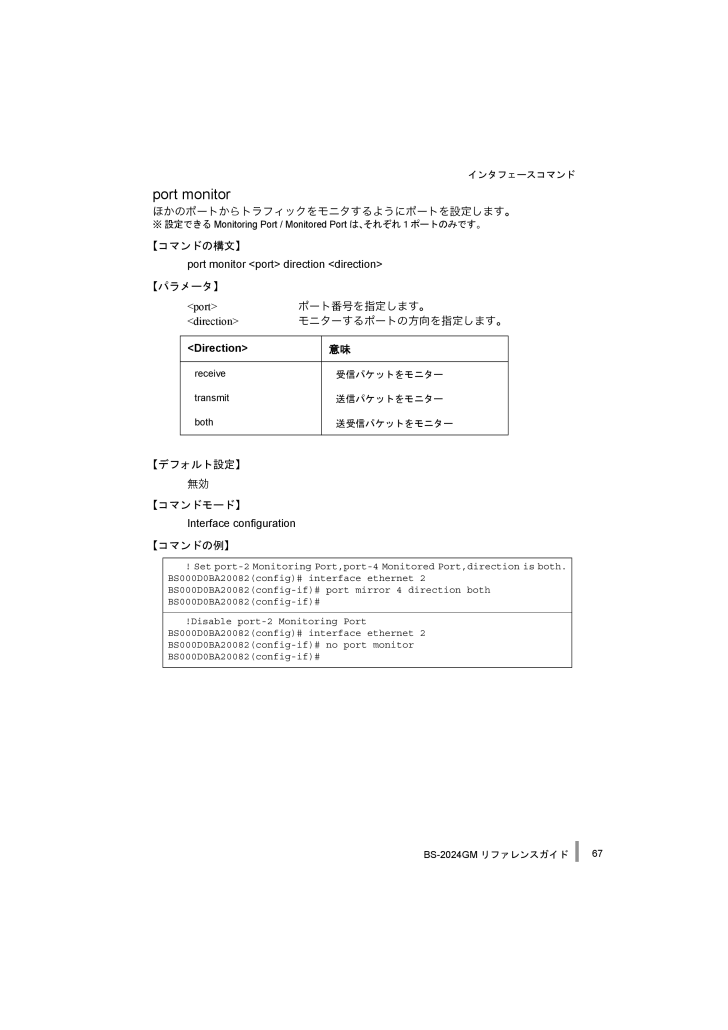
69 / 134 ページ
現在のページURL
インタフェースコマンドBS-2024GM リファレンスガイド67port monitorほかのポートからトラフィックをモニタするようにポートを設定します。※ 設定できる Monitoring Port / Monitored Port は、それぞれ1ポートのみです。【コマンドの構文】port monitor <port> direction <direction>【パラメータ】<port> ポート番号を指定します。<direction> モニターするポートの方向を指定します。【デフォルト設定】無効【コマンドモード】Interface configuration【コマンドの例】<Direction>意味receive受信パケットをモニターtransmit送信パケットをモニターboth送受信パケットをモニター! Set port-2 Monitoring Port,port-4 Monitored Port,direction is both.BS000D0BA20082(config)# interface ethernet 2BS000D0BA20082(config-if)# port mirror 4 direction bothBS000D0BA20082(config-if)#!Disable port-2 Monitoring PortBS000D0BA20082(config)# interface ethernet 2BS000D0BA20082(config-if)# no port monitorBS000D0BA20082(config-if)#
参考になったと評価  5人が参考になったと評価しています。
5人が参考になったと評価しています。
このマニュアルの目次
-
1 .このたびは、弊社製インテリジェントスイッチBS-2このたびは、弊社製インテリジェントスイッチBS-2024GMをお買い求めいただき、誠にありがとうございます。本書は、メニューインタフェース、 CLI コマンドについて説明しています。必要に応じてお読みください。インテリジェントスイッチBS-2024GMリファレンスガイド
-
2 .■本書の著作権は弊社に帰属します。本書の一部または...■本書の著作権は弊社に帰属します。本書の一部または全部を弊社に無断で転載、複製、改変などを行うことは禁じられております。■BUFFALO™は、株式会社バッファローの商標です。本書に記載されている他社製品名は、一般に各社の商標または登録商標です。本書では™、®、©などのマークは記載していません。■本書に記載された仕様、デザイン、その他の内容については、改良のため予告なしに変更される場合があり、現に購入された製品とは一部異なることがあります。■本書の内容に関しては万全を期して作成していますが、万一ご不審な点や誤...
-
3 .BS-2024GM リファレンスガイド1目次1初期...BS-2024GM リファレンスガイド1目次1初期設定 ............................................................. 5IPアドレスの設定 ..............................................................................5設定画面へログインする前に ........................................................5ログインす...
-
4 .BS-2024GM リファレンスガイド2copy ...BS-2024GM リファレンスガイド2copy tftp running-config ................................................................38copy running-config tftp ................................................................39copy running-config startup-config .....................
-
5 .BS-2024GM リファレンスガイド3show ...BS-2024GM リファレンスガイド3show storm-control .......................................................................71リンクアグリゲーションコマンド ...................................................72trunk ........................................................................
-
6 .BS-2024GM リファレンスガイド4QoSコマ...BS-2024GM リファレンスガイド4QoSコマンド .................................................................................100mls qos .......................................................................................100qos ip-enable ..................................
-
7 .IPアドレスの設定BS-2024GM リファレンス...IPアドレスの設定BS-2024GM リファレンスガイド51第1章 初期設定IPアドレスの設定本製品のIPアドレスを設定する手順を説明します。設定画面への接続方法は、次の3通りがあります。*コンソール接続(ハイパーターミナル)*ネットワーク接続(TELNET)*ネットワーク接続(Webブラウザ)本書では、「コンソール接続(ハイパーターミナル)」と「ネットワーク接続(TELNET)」での手順を説明いたします。Webブラウザから接続する場合は、「導入ガイド」を参照してください。設定画面へログインする前に設定画面...
-
8 .第1章 初期設定BS-2024GM リファレンスガ...第1章 初期設定BS-2024GM リファレンスガイド63 ターミナルが適切にセットアップできたら、「Login Menu」画面が表示されます。文字が表示されない場合は
を押してください。ネットワーク接続(TELNET)1 スイッチの100BASE-TX/10BASE-T ポートと、設定用のコンピュータをUTP/STPケーブルで接続します。2 設定用コンピュータのIPアドレスを適切な値に設定します。スイッチのデフォルトのIPアドレスは、192.168.1.254(255.255.255.0)です... -
9 .IPアドレスの設定BS-2024GM リファレンス...IPアドレスの設定BS-2024GM リファレンスガイド7ログインする本製品へログインするときは、ユーザ名とパスワードを入力します。デフォルトのユーザ名、パスワードは次のとおりです。*ユーザ名 :admin*パスワード:(何も設定されていません)1 Login:にadminと入力し、
を押します。2 Password:には何も入力しないで、 を押します(Passwordはデフォルトでは設定されていません)。「Main Menu」が表示されます。 -
10 .第1章 初期設定BS-2024GM リファレンスガ...第1章 初期設定BS-2024GM リファレンスガイド8IPアドレスの設定本製品のIPアドレスは、手動設定またはDHCPによる自動設定で設定をおこないます。手動設定するIPアドレスを割り当てる前に、ネットワーク管理者へ次の情報を確認してください。*本製品用のIPアドレス*ネットワークのサブネットマスク*ネットワークのデフォルトゲートウェイ次の場合を例に、IPアドレスを変更します。*本製品用のIPアドレス :192.168.2.10*ネットワークのサブネットマスク :255.255.255.0*ネットワークの...
-
11 .IPアドレスの設定BS-2024GM リファレンス...IPアドレスの設定BS-2024GM リファレンスガイド9DHCPサーバから自動取得するDHCPサーバからIPアドレスなどを自動的に取得するための設定手順を説明します。設定手順は次のとおりです。1 スイッチにログインします。2 を押して、「[B]asic Config.」を選択します。「Main Menu -> Basic Config. 」が表示されます。3 を押して、「[I]P Config.」を選択します。「Basic Config. -> [I]P Config. 」が表示されます。4 ...
-
13 .メニューインタフェースの操作BS-2024GM リ...メニューインタフェースの操作BS-2024GM リファレンスガイド112第2章 メニューインタフェースメニューインタフェースの操作ここでは、メニューインタフェースの使い方を説明します。メニューインタフェースへのアクセススイッチの設定は、コンソール接続またはネットワーク接続(TELNET)でつないだ設定用のコンピュータを使って、メニューインタフェースから設定できます。ログイン手順に関しては、「第1章 初期設定」(P.5)を参照してください。メニューインタフェースの見方メニューインタフェースでは、次のような画面...
-
14 .第2章 メニューインタフェースBS-2024GM ...第2章 メニューインタフェースBS-2024GM リファレンスガイド12メニュー階層メニューインタフェースのメニュー構成は、次のとおりです。各メニューの説明は、それぞれのページおよび対応するWEBインターフェースの説明(付属マニュアル「導入ガイド Web設定インタフェース」)を参照してください。メニューインターフェースのメニュー構成 対応する WEB インターフェースのメニュー項目General Info(14 ページ) システム情報Basic Config.(16 ページ) 基本設定Admin. Conf...
-
15 .メニュー階層BS-2024GM リファレンスガイド...メニュー階層BS-2024GM リファレンスガイド13Queue MappingSet StatusCoSキューマッピングSet Priority-Traffic Class MappingCoSキューマッピングScheduling Method Config.キュースケジューリング設定Untagged Packets Priorityポート優先度設定Set DSCP/TOS Typeレイヤー3優先度設定DSCP Config.レイヤー3優先度設定TOS Config.レイヤー3優先度設定Port Secu...
-
16 .第2章 メニューインタフェースBS-2024GM ...第2章 メニューインタフェースBS-2024GM リファレンスガイド14General Infoメニューこの画面では、本製品のシステム情報が表示されます。パラメータ 説明System Up Time 本製品の稼働時間が表示されます。Boot Code Version/Dateブートコードのバージョンと日付が表示されます。Runtime Code Version/Dateファームウェアのバージョンと日付が表示されます。Hardware Informationハードウェア情報が表示されます。DRAM Sizeシ...
-
17 .General InfoメニューBS-2024GM...General InfoメニューBS-2024GM リファレンスガイド15IP Address本製品のIP アドレスが表示されます。Subnet Mask本製品のサブネットマスクが表示されます。Default Gateway本製品のデフォルトゲートウェイが表示されます。DHCP ModeDHCPクライアントが有効か無効かが表示されます。パラメータ 説明
-
18 .第2章 メニューインタフェースBS-2024GM ...第2章 メニューインタフェースBS-2024GM リファレンスガイド16Basic Config.メニューこの画面では、システムの基本的な設定を行います。詳細な設定項目の説明については、付属マニュアル「導入ガイド Web設定インタフェース」を参照してください。パラメータ 説明Admin. Config.ユーザ情報を設定します。IP Config.本製品のIPアドレスなどを設定します。SNMP Config.SNMPの設定を行います。Port Config.ポートの設定を行います。System Securit...
-
19 .Advanced Config. メニューBS-2Advanced Config. メニューBS-2024GM リファレンスガイド17Advanced Config.メニューこの画面では、システムの詳細な設定を行います。詳細な設定項目の説明については、付属マニュアル「導入ガイド Web設定インタフェース」を参照してください。パラメータ 説明VLAN Config.VLAN情報を設定します。Queue MappingQoS情報を設定します。Port Security Config.ポートセキュリティの設定をおこないます。Trunk Config.VLANトラ...
-
20 .第2章 メニューインタフェースBS-2024GM ...第2章 メニューインタフェースBS-2024GM リファレンスガイド18Toolsメニューシステムの更新およびシステムの統計情報の確認を行います。詳細な設定項目の説明については、付属マニュアル「導入ガイド Web設定インタフェース」を参照してください。パラメータ 説明Firmware Upgradeファームウェアを更新します。Transfer Configuration設定ファイルを更新します。System Rebootシステムを再起動します。Save Config.設定内容を保存します。Statistic...
-
21 .Execute CLIメニューBS-2024GM ...Execute CLIメニューBS-2024GM リファレンスガイド19Execute CLIメニューコマンドラインインタフェースの起動し、コマンドを入力します。
-
23 .コマンドラインインタフェースの操作BS-2024G...コマンドラインインタフェースの操作BS-2024GM リファレンスガイド213第3章 コマンドラインインタフェースコマンドラインインタフェースの操作ここでは、コマンドラインインタフェース(CLI)の使い方を説明します。本製品は、コマンドラインインタフェースからCLIコマンドのキーワードやパラメータを入力して設定できます。コマンドラインインタフェースへのアクセス本製品は、コンソール接続またはネットワーク接続(TELNET)でつないだ設定用のコンピュータを使って、コンソールプロンプト上からCLIコマンドのキーワ...
-
24 .第3章 コマンドラインインタフェースBS-2024...第3章 コマンドラインインタフェースBS-2024GM リファレンスガイド22CLIコマンドの入力ここではCLIコマンドの入力のしかたについて説明します。キーワードと引数CLIコマンドとは一連のキーワードと引数からなります。キーワードはコマンドを確定し、引数は設定パラメータを指定します。例えば、"show interfaces counters ethernet 5" というコマンドでは、"show interfaces counters" はキーワードで、"ethernet"はインタフェースの種類を指定す...
-
25 .コマンドラインインタフェースの操作BS-2024G...コマンドラインインタフェースの操作BS-2024GM リファレンスガイド23コマンドの表示コマンドプロンプトで"?"を入力すると、システムは現在のコマンドクラス(Normal ExecまたはPrivileged Exec)または設定クラス(グローバル、インタフェース、ライン、またはVLANデータベース)のための第一レベルのキーワードを表示します。 その他に、特定のコマンド用の有効なキーワードを表示させることもできます。例えば、"show ?"というコマンドで次のような利用可能なshowコマンドが表示されます...
-
26 .第3章 コマンドラインインタフェースBS-2024...第3章 コマンドラインインタフェースBS-2024GM リファレンスガイド24コマンドモードについてコマンドセットはExecクラスとConfigurationクラスに分けられます。Execクラスのコマンドは、一般的にシステム状態の表示、 統計カウンタのクリアを行います。Configurationクラスのコマンドは、インタフェースのパラメータの変更、特定のスイッチ機能の切り替えを行います。これらのクラスはさらに異なるモードに分けられます。選択したモードによって利用できるコマンドが異なります。プロンプトで"?"...
-
27 .コマンド一覧BS-2024GM リファレンスガイド...コマンド一覧BS-2024GM リファレンスガイド25コマンド一覧コマンドラインインタフェースでのコマンドの一覧は、次のとおりです。各コマンドの説明は、それぞれのページを参照してください。一般的なコマンドenableコマンドモードを「User EXEC」から「Privileged EXEC」に変更します。P.31configure「Global Configuration (config) 」コマンドモードに入ります。P.31interface Ethernet「Interface Configuratio...
-
28 .第3章 コマンドラインインタフェースBS-2024...第3章 コマンドラインインタフェースBS-2024GM リファレンスガイド26snmp-server enable traps linkupdownリンクアップ/ダウンのトラップ通知を有効または無効にします。P.46snmp-server enable traps snmp authenticationSNMP認証失敗のトラップ通知を有効または無効にします。P.46show snmpSNMPに関する情報を表示します。P.47システム管理コマンドip http serverWebブラウザから本製品へのアクセス...
-
29 .コマンド一覧BS-2024GM リファレンスガイド...コマンド一覧BS-2024GM リファレンスガイド27インタフェースコマンドshutdownポートの使用を有効または無効に設定します。P.61speed-duplexポート通信の速度とデュプレックスモードを設定します。P.62flow-controlポートのフロー制御を有効または無効に設定します。P.63show interface infoポート情報を表示します。表示する情報は以下の通りです。・トランクポート ・タイプ ・状態 ・リンクの有無 ・現在のモード ・フローコントロールの有無P.64show i...
-
30 .第3章 コマンドラインインタフェースBS-2024...第3章 コマンドラインインタフェースBS-2024GM リファレンスガイド28show mac-address-table interfaceMACアドレステーブルをポート別に表示します。P.78show mac-address-table vlanMACアドレステーブルをVLAN別に表示します。P.79show mac-address-table static静的に設定したMACアドレステーブルを表示します。P.80show mac-address-table secureMACアドレスフィルタを設定しま...
-
31 .コマンド一覧BS-2024GM リファレンスガイド...コマンド一覧BS-2024GM リファレンスガイド29untaggedポートをアンタグメンバに設定します。P.94PVIDPVID を設定します。受信したアンタグフレームは、PVIDで指定された値のVLANグループに所属します。P.94frame-typeポートの受信するフレームタイプを設定します。P.95vlan learningMACアドレス学習方式を設定します。P.96show vlanVLAN情報を表示します。P.97show vlan portポートのPVIDと受信フレームタイプの情報を表示します...
-
32 .第3章 コマンドラインインタフェースBS-2024...第3章 コマンドラインインタフェースBS-2024GM リファレンスガイド30dot1x timeout re-authperiod再認証の時間を設定します。P.114dot1x timeout tx-periodEAP-request/identity フレームの送信間隔を設定します。P.115dot1x init認証済みのポートの状態を未認証の状態に戻し、再度認証プロセスを実行します。P.115show dot1xポートセキュリティに関する情報を表示します。P.116認証サーバコマンド(RADIUS)r...
-
33 .一般的なコマンドBS-2024GM リファレンスガ...一般的なコマンドBS-2024GM リファレンスガイド31一般的なコマンドenableコマンドモードを「User EXEC」から「Privileged EXEC」に変更します。【コマンドの構文】enable 【パラメータ】なし【デフォルト設定】なし【コマンドモード】User EXEC【コマンドの例】configure「Global Configuration (config) 」コマンドモードに入ります。【コマンドの構文】configure【パラメータ】なし【デフォルト設定】なし【コマンドモード】Privi...
-
34 .第3章 コマンドラインインタフェースBS-2024...第3章 コマンドラインインタフェースBS-2024GM リファレンスガイド32interface Ethernet「Interface Configuration (config-if) 」コマンドモードに入ります。【コマンドの構文】interface Ethernet
【パラメータ】 ポート番号を指定します。【デフォルト設定】なし【コマンドモード】Global configuration【コマンドの例】Interface vlan「VLAN Configuration (conf... -
35 .一般的なコマンドBS-2024GM リファレンスガ...一般的なコマンドBS-2024GM リファレンスガイド33exit現在のモードを終了して直前のモードに戻ります。【コマンドの構文】exit 【パラメータ】なし【デフォルト設定】なし【コマンドモード】All command mode【コマンドの例】pingネットワーク上の機器が通信可能な状態かどうか確認します。【コマンドの構文】ping
【パラメータ】 IPアドレスを指定します。【デフォルト設定】なし【コマンドモード】Privileged EXEC【コマンドの例】BS000D0BA20082#... -
36 .第3章 コマンドラインインタフェースBS-2024...第3章 コマンドラインインタフェースBS-2024GM リファレンスガイド34logoutCLIセッションからログアウトし、コンソールインタフェースの「Main Menu」に戻ります。【コマンドの構文】logout【パラメータ】なし【デフォルト設定】なし【コマンドモード】All command modemode現在のコマンドモードとその下位のコマンドモードを表示します。【コマンドの構文】mode【パラメータ】なし【デフォルト設定】なし【コマンドモード】All command mode【コマンドの例】BS00
-
37 .一般的なコマンドBS-2024GM リファレンスガ...一般的なコマンドBS-2024GM リファレンスガイド35disableUserEXECモードに戻ります。【コマンドの構文】disable【パラメータ】なし【デフォルト設定】なし【コマンドモード】Privileged EXEC【コマンドの例】endPrivilegedEXECモードに戻ります。【コマンドの構文】end【パラメータ】なし【デフォルト設定】なし【コマンドモード】Global configuration【コマンドの例】BS000D0BA20082# disableBS000D0BA20082>BS
-
38 .第3章 コマンドラインインタフェースBS-2024...第3章 コマンドラインインタフェースBS-2024GM リファレンスガイド36show running-config現在の設定内容を表示します。【コマンドの構文】show running-config【パラメータ】なし【デフォルト設定】なし【コマンドモード】Priviledged EXEC【コマンドの例】BS000D0BA20082# show running-config! -- start of configuration --!enableconfigure!hostname BS000D0BA200...
-
39 .一般的なコマンドBS-2024GM リファレンスガ...一般的なコマンドBS-2024GM リファレンスガイド37copy tftp imageTFTPサーバからファームウェアをダウンロード(バージョンアップ)します。【コマンドの構文】copy tftp
image【パラメータ】 TFTPサーバのIPアドレスを指定します。ファームウェアのバージョンアップには別途TFTPサーバが必要です。 ファームウェアファイルの名前を指定します。(半角英数字、"-"(ハイフン)、"_"(ア... -
40 .第3章 コマンドラインインタフェースBS-2024...第3章 コマンドラインインタフェースBS-2024GM リファレンスガイド38copy tftp running-configTFTPサーバから設定ファイルのダウンロード(復元)をおこないます。【コマンドの構文】copy tftp
running-config【パラメータ】 TFTPサーバのIPアドレスを指定します。設定ファイルの復元には別途TFTPサーバが必要です。 設定ファイルの名前を指定します。(半角英数字、"-... -
41 .一般的なコマンドBS-2024GM リファレンスガ...一般的なコマンドBS-2024GM リファレンスガイド39copy running-config tftp現在の設定内容をTFTPサーバに設定ファイルとして保存します。【コマンドの構文】copy running-config tftp
【パラメータ】 TFTPサーバのIPアドレスを指定します。設定ファイルの復元には別途TFTPサーバが必要です。 設定ファイルの名前を指定します。(半角英数字、"-"(ハイフン)、"_"(... -
42 .第3章 コマンドラインインタフェースBS-2024...第3章 コマンドラインインタフェースBS-2024GM リファレンスガイド40copy running-config startup-config現在の設定内容をフラッシュに保存し、次回電源投入時に同じ内容で起動するように設定します。【コマンドの構文】copy running-config startup-config【パラメータ】なし【デフォルト設定】なし【コマンドモード】Privileged EXEC【コマンドの例】※ 設定を変更した場合は、 本コマンドを実行してください。実行しないと本製品の電源を落と...
-
43 .SNMPコマンドBS-2024GM リファレンスガ...SNMPコマンドBS-2024GM リファレンスガイド41SNMPコマンドsnmp-server agentSNMP機能を有効または無効にします。【コマンドの構文】snmp-server agentno snmp-server agent【パラメータ】なし【デフォルト設定】有効【コマンドモード】Global configuration【コマンドの例】※別途、SNMPモニタリングソフトが必要です。! Enable SNMP agentBS000D0BA20082(config)# snmp-server ag...
-
44 .第3章 コマンドラインインタフェースBS-2024...第3章 コマンドラインインタフェースBS-2024GM リファレンスガイド42snmp-server locationシステムのロケーションを設定します。一般的には本製品が置かれる場所を入力します。【コマンドの構文】snmp-server location
no snmp-server location【パラメータ】 本製品が設置されている場所を50文字以内(半角英数字、"-"(ハイフン)または"_"(アンダーバー))で指定します。【デフォルト設定】なし【コマンドモード】Gl... -
45 .SNMPコマンドBS-2024GM リファレンスガ...SNMPコマンドBS-2024GM リファレンスガイド43snmp-server contact本製品の管理者情報を設定します。一般的には本製品の管理者名を設定します。【コマンドの構文】snmp-server contact
no snmp-server contact【パラメータ】 本製品の管理者名を半角英数字、"-"(ハイフン)または"_"(アンダーバー)50文字以内で指定します。【デフォルト設定】なし【コマンドモード】Global configuration【コマンドの... -
46 .第3章 コマンドラインインタフェースBS-2024...第3章 コマンドラインインタフェースBS-2024GM リファレンスガイド44snmp-server communityコミュニティ名を設定します。共通のコミュニティ名を持つSNMPマネージャからのみ本製品のMIB情報を取得できます。【コマンドの構文】snmp-server community
[ ]【パラメータ】 識別番号を指定します(1-10)。 コミュニティ名を半角英数字、"-"(ハイフン)また... -
47 .SNMPコマンドBS-2024GM リファレンスガ...SNMPコマンドBS-2024GM リファレンスガイド45snmp-server hostSNMP トラップを設定します。トラップを有効にすると本製品がトラップサーバにログ情報を送信します。【コマンドの構文】snmp-server host
type trap no snmp-server host type trap 【パラメータ】 識別番号を指定します(1-10)... -
48 .第3章 コマンドラインインタフェースBS-2024...第3章 コマンドラインインタフェースBS-2024GM リファレンスガイド46snmp-server enable traps linkupdownリンクアップ/ダウンのトラップ通知を有効または無効にします。【コマンドの構文】snmp-server enable traps
no snmp-server enable traps 【パラメータ】 linkupdown トラップを有効にするポートを指定します。(入力例 1-2 、 1,2,3 、... -
49 .SNMPコマンドBS-2024GM リファレンスガ...SNMPコマンドBS-2024GM リファレンスガイド47show snmpSNMPに関する情報を表示します。【コマンドの構文】show snmp【パラメータ】なし【デフォルト設定】なし【コマンドモード】Privileged EXEC【コマンドの例】BS000D0BA20082# show snmpSNMP Manager List: No. Status Privilege IP Address Community ---- -------- ----------...
-
50 .第3章 コマンドラインインタフェースBS-2024...第3章 コマンドラインインタフェースBS-2024GM リファレンスガイド48システム管理コマンドip http serverWebブラウザから本製品へのアクセスを有効または無効にします。noを付けると無効になります。【コマンドの構文】ip http serverno ip http server【パラメータ】なし【デフォルト設定】有効【コマンドモード】Global configuration【コマンドの例】! Enable web serverBS000D0BA20082(config)# ip http...
-
51 .システム管理コマンドBS-2024GM リファレン...システム管理コマンドBS-2024GM リファレンスガイド49show ip http serverWebブラウザから本製品へのアクセスが有効か無効かを表示します。【コマンドの構文】show ip http server【パラメータ】なし【デフォルト設定】なし【コマンドモード】Privileged EXEC【コマンドの例】hostnameスイッチ名を設定します。【コマンドの構文】hostname
【パラメータ】 スイッチ名を半角英数字、"-"(ハイフン)または"_"(アンダー... -
52 .第3章 コマンドラインインタフェースBS-2024...第3章 コマンドラインインタフェースBS-2024GM リファレンスガイド50show sys-infoシステムの詳細情報を表示します。【コマンドの構文】show sys-info【パラメータ】なし【デフォルト設定】なし【コマンドモード】Privileged EXEC【コマンドの例】BS000D0BA20082# show sys-infoSystem up for :006day(s), 17hr(s), 22min(s), 58sec(s)Boot Code Version :1...
-
53 .システム管理コマンドBS-2024GM リファレン...システム管理コマンドBS-2024GM リファレンスガイド51console inactivity-timerコンソールのタイムアウト時間を指定できます。ここで指定した時間ユーザからの入力がないと自動的にログアウトします。【コマンドの構文】console inactivity-timer
【パラメータ】 コンソールのタイムアウト時間を指定します。【デフォルト設定】5(分)【コマンドモード】Global configuration【コマンドの例】BS000D0BA20082(config)... -
54 .第3章 コマンドラインインタフェースBS-2024...第3章 コマンドラインインタフェースBS-2024GM リファレンスガイド52show consoleコンソール接続の状態を表示できます。タイムアウト時間、サービスの有無を表示します。【コマンドの構文】show console【パラメータ】なし【デフォルト設定】なし【コマンドモード】Privileged EXEC【コマンドの例】BS000D0BA20082# show consoleConsole UI Idle Timeout: 5 Min.Console--------ActiveBS000D0BA20
-
55 .システム管理コマンドBS-2024GM リファレン...システム管理コマンドBS-2024GM リファレンスガイド53telnet-server enableTelnetサーバへのアクセスを有効または無効に設定します。【コマンドの構文】telnet-server enableno telnet-server enable【パラメータ】なし【デフォルト設定】有効【コマンドモード】Global configuration【コマンドの例】telnet-server inactivity-timerTelnetサーバのタイムアウト時間を設定します。ここで指定した時間ユ...
-
56 .第3章 コマンドラインインタフェースBS-2024...第3章 コマンドラインインタフェースBS-2024GM リファレンスガイド54show telnet servertelnet接続の状態を表示します。タイムアウト時間、サービスの有無を表示します。【コマンドの構文】show telnet server【パラメータ】なし【デフォルト設定】なし【コマンドモード】Privileged EXEC【コマンドの例】BS000D0BA20082# show telnet serverTelnet UI Idle Timeout: 5 Min.Telnet Server--...
-
57 .システム管理コマンドBS-2024GM リファレン...システム管理コマンドBS-2024GM リファレンスガイド55usernameシステムにログインするためのユーザ名とパスワードを指定します。【コマンドの構文】username
【パラメータ】 ユーザ名を半角英数字、"-"(ハイフン)または"_"(アンダーバー)12文字以内で指定します。【デフォルト設定】ユーザ名:「admin」パスワード:なし【コマンドモード】Global configuration【コマンドの例】! Set username "buffalo" passwo... -
58 .第3章 コマンドラインインタフェースBS-2024...第3章 コマンドラインインタフェースBS-2024GM リファレンスガイド56IPコマンドip addressシステムのIPアドレスとサブネットマスクを指定します。【コマンドの構文】ip address
【パラメータ】 IP アドレスを指定します。 サブネットマスクを指定します。【デフォルト設定】IPアドレス192.168.1.254サブネットマスク255.255.255.0【コマンドモード】Global configuration【コマンドの例】ip addres... -
59 .IPコマンドBS-2024GM リファレンスガイド...IPコマンドBS-2024GM リファレンスガイド57ip default-gatewayシステムのIPアドレスとサブネットマスクを設定します。【コマンドの構文】ip address
【パラメータ】 デフォルトゲートウェイのIP アドレスを指定します。【デフォルト設定】0.0.0.0【コマンドモード】Global configuration【コマンドの例】 ip address renewDHCPサーバから取得したIPアドレスを更新します。【コマンドの構文】i... -
60 .第3章 コマンドラインインタフェースBS-2024...第3章 コマンドラインインタフェースBS-2024GM リファレンスガイド58show ip confIP設定情報を表示します。以下の項目が表示されます。・MACアドレス ・IPアドレス ・サブネットマスク ・デフォルトゲートウェイ・DHCPモード【コマンドの構文】show ip conf【パラメータ】なし【デフォルト設定】なし【コマンドモード】Privileged EXEC【コマンドの例】BS000D0BA20082# show ip confMAC Address : 00:0D:0B:A2:
-
61 .IPコマンドBS-2024GM リファレンスガイド...IPコマンドBS-2024GM リファレンスガイド59ip-filterIPフィルタの有効/無効を設定します。指定された範囲のIPアドレスのみネットワーク経由で本製品の管理インターフェースにアクセスすることができます。【コマンドの構文】ip filterno ip filter【パラメータ】なし【デフォルト設定】無効【コマンドモード】Global configuration 【コマンドの例】※ 認証ポート( dot1x )設定と MAC アドレスフィルタリング( ip filter )設定は併用できません...
-
62 .第3章 コマンドラインインタフェースBS-2024...第3章 コマンドラインインタフェースBS-2024GM リファレンスガイド60ip-filter addressIPフィルタを適用するIPアドレスの範囲を設定します。ここで指定された範囲のIPのみネットワーク経由で本製品の管理I/Fにアクセスすることができます。【コマンドの構文】ip-filter address
no ip-filter address 【パラメータ】なし【デフォルト設定】なし【コマンドモード】Global configuration【コマンドの例】(1つのIPアドレスを設... -
63 .インタフェースコマンドBS-2024GM リファレ...インタフェースコマンドBS-2024GM リファレンスガイド61インタフェースコマンドshutdownポートの使用を有効または無効に設定します。【コマンドの構文】shutdownno shutdown【パラメータ】なし【デフォルト設定】有効【コマンドモード】Interface configuration【コマンドの例】! Enable port-3BS000D0BA20082(config)# interface ethernet 3BS000D0BA20082(config-if)# no shutdow...
-
64 .第3章 コマンドラインインタフェースBS-2024...第3章 コマンドラインインタフェースBS-2024GM リファレンスガイド62speed-duplexポート通信の速度とデュプレックスモードを設定します。※通信速度を固定した場合、AUTO-MDIXが無効になり、MDI-Xに固定されます。【コマンドの構文】speed-duplex
-
65 .インタフェースコマンドBS-2024GM リファレ...インタフェースコマンドBS-2024GM リファレンスガイド63flow-controlポートのフロー制御を有効または無効に設定します。【コマンドの構文】flow-controlno flow-control【パラメータ】なし【デフォルト設定】有効【コマンドモード】Interface configuration【コマンドの例】! Enable Flow control port-3BS000D0BA20082(config)# interface ethernet 3BS000D0BA20082(confi...
-
66 .第3章 コマンドラインインタフェースBS-2024...第3章 コマンドラインインタフェースBS-2024GM リファレンスガイド64show interface infoポート情報を表示します。表示する情報は以下の通りです。・トランクポート ・タイプ ・状態 ・リンクの有無 ・現在のモード・フローコントロールの有無【コマンドの構文】show interface info【パラメータ】なし【デフォルト設定】なし【コマンドモード】Privileged EXEC【コマンドの例】BS000D0BA20082# show interface infoPort Nam...
-
67 .インタフェースコマンドBS-2024GM リファレ...インタフェースコマンドBS-2024GM リファレンスガイド65show interface counters Ethernetフレームの統計情報を表示します。【コマンドの構文】show interface counters Ethernet
【パラメータ】 統計情報を表示させるポート番号を指定します。【デフォルト設定】なし【コマンドモード】Privileged EXEC【コマンドの例】BS000D0BA20082# show interface counters ethernet ... -
68 .第3章 コマンドラインインタフェースBS-2024...第3章 コマンドラインインタフェースBS-2024GM リファレンスガイド66show interface counters errors Ethernetエラーフレームの統計情報を表示します。【コマンドの構文】show interface counters errors Ethernet
【パラメータ】 統計情報を表示させるポート番号を指定します。【デフォルト設定】なし【コマンドモード】Privileged EXEC【コマンドの例】※ パケット数のカウンタ上限値は、 4294967... -
69 .インタフェースコマンドBS-2024GM リファレ...インタフェースコマンドBS-2024GM リファレンスガイド67port monitorほかのポートからトラフィックをモニタするようにポートを設定します。※ 設定できる Monitoring Port / Monitored Port は、それぞれ1ポートのみです。【コマンドの構文】port monitor
direction 【パラメータ】 ポート番号を指定します。 モニターするポートの方向を指定します。【デフォルト設定】無効【コマン... -
70 .第3章 コマンドラインインタフェースBS-2024...第3章 コマンドラインインタフェースBS-2024GM リファレンスガイド68show monitorポートのモニタ情報を表示します。表示できる情報は以下の通りです。・ポートモニタの状態 ・モニタの方向 ・モニタされるポート ・モニタするポート【コマンドの構文】show monitor【パラメータ】なし【デフォルト設定】なし【コマンドモード】Privileged EXEC【コマンドの例】storm-control thresholdストームコントロールのレートを設定します。【コマンドの構文】storm-co...
-
71 .インタフェースコマンドBS-2024GM リファレ...インタフェースコマンドBS-2024GM リファレンスガイド69storm-control broadcastポートのブロードキャストストームコントロールの有効/無効を設定します。【コマンドの構文】storm-control broadcastno storm-control broadcast【パラメータ】なし【デフォルト設定】無効【コマンドモード】Global configuration【コマンドの例】storm-control multicastポートのマルチキャストストームコントロールの有効/無効を...
-
72 .第3章 コマンドラインインタフェースBS-2024...第3章 コマンドラインインタフェースBS-2024GM リファレンスガイド70storm-control unicastポートの宛先不明ユニキャスト(DLF)ストームコントロールの有効/無効を設定します。【コマンドの構文】storm-control unicastno storm-control unicast【パラメータ】なし【デフォルト設定】無効【コマンドモード】Global configuration【コマンドの例】! Set unicast storm control EnableBS000D0BA...
-
73 .インタフェースコマンドBS-2024GM リファレ...インタフェースコマンドBS-2024GM リファレンスガイド71show storm-controlストームコントロールのステータスを表示します。表示される情報は以下の通りです。・DLFストームコントロールの有無・マルチキャストストームコントロールの有無・ブロードキャストストームコントロールの有無・スレッショルド(しきい値)【コマンドの構文】show storm-control【パラメータ】なし【デフォルト設定】なし【コマンドモード】Privileged EXEC【コマンドの例】BS000D0BA20082...
-
74 .第3章 コマンドラインインタフェースBS-2024...第3章 コマンドラインインタフェースBS-2024GM リファレンスガイド72リンクアグリゲーションコマンドtrunkトランクグループを追加または削除できます。【コマンドの構文】trunk
no trunk【パラメータ】 トランクグループを識別する番号指定します。(1~3)1~2は、10/100Mポートのトランクに使用し、3はGigaポートのトランクに使用します。 トランクのメンバーに設定するポート番号のリストを指定します。(入力例 1-2 ... -
75 .リンクアグリゲーションコマンドBS-2024GM ...リンクアグリゲーションコマンドBS-2024GM リファレンスガイド73show trunkトランクの情報を表示します。【コマンドの構文】show trunk【パラメータ】なし【デフォルト設定】なし【コマンドモード】Privileged EXEC【コマンドの例】BS000D0BA20082# show trunk Key Mode Member Port List----- ------- -------------------------------------------- ...
-
76 .第3章 コマンドラインインタフェースBS-2024...第3章 コマンドラインインタフェースBS-2024GM リファレンスガイド74MACアドレスコマンドmac-address-table staticMACアドレステーブルを静的に設定します。【コマンドの構文】mac-address-table static
vlan no mac-address-table static【パラメータ】 MACアドレスを指定します。 ポート番号を指定します。 VLAN IDを... -
77 .MACアドレスコマンドBS-2024GM リファレ...MACアドレスコマンドBS-2024GM リファレンスガイド75mac-address-table secureMACアドレスフィルタを設定します。本コマンドにより特定のポートにMACアドレスを登録した場合、登録されたMACアドレスをソースMACアドレスにもつフレームのみ転送されそれ以外のフレームは破棄します。※ 各ポート最大 128 個まで、機器全体で最大 1024 個まで登録できます。また、同じ MAC アドレスを複数のポートに登録することはできません。【コマンドの構文】mac-address-tabl...
-
78 .第3章 コマンドラインインタフェースBS-2024...第3章 コマンドラインインタフェースBS-2024GM リファレンスガイド76mac-address-table aging-timeMACアドレス学習のエージング時間を設定します。【コマンドの構文】mac-address-table aging-time
【パラメータ】 MACアドレス学習のエージング時間(秒)を指定します(10~1000000)。【デフォルト設定】300(秒)【コマンドモード】Global configuration【コマンドの例】show mac-address-t... -
79 .MACアドレスコマンドBS-2024GM リファレ...MACアドレスコマンドBS-2024GM リファレンスガイド77show mac-address-table macMACアドレステーブルを表示します。【コマンドの構文】show mac-address-table mac【パラメータ】なし【デフォルト設定】なし【コマンドモード】Privileged EXEC【コマンドの例】BS000D0BA20082# show mac-address-table macAge-Out Time: 50 Sec. MAC Address Port------...
-
80 .第3章 コマンドラインインタフェースBS-2024...第3章 コマンドラインインタフェースBS-2024GM リファレンスガイド78show mac-address-table interfaceMACアドレステーブルをポート別に表示します。【コマンドの構文】show mac-address-table interface
【パラメータ】 ポート番号を指定します。【デフォルト設定】なし【コマンドモード】Privileged EXEC【コマンドの例】BS000D0BA20082# show mac-address-table interf... -
81 .MACアドレスコマンドBS-2024GM リファレ...MACアドレスコマンドBS-2024GM リファレンスガイド79show mac-address-table vlanMACアドレステーブルをVLAN別に表示します。【コマンドの構文】show mac-address-table vlan
【パラメータ】 VLAN IDを指定します。(例:1、2)【デフォルト設定】なし【コマンドモード】Privileged EXEC【コマンドの例】※本コマンドでは、IVLモードのときのみ、MACアドレスを表示できます。BS000D0BA200... -
82 .第3章 コマンドラインインタフェースBS-2024...第3章 コマンドラインインタフェースBS-2024GM リファレンスガイド80show mac-address-table static静的に設定したMACアドレステーブルを表示します。【コマンドの構文】show mac-address-table static【パラメータ】なし【デフォルト設定】なし【コマンドモード】Privileged EXEC【コマンドの例】BS000D0BA20082# show mac-address-table static MAC Address Port ...
-
83 .MACアドレスコマンドBS-2024GM リファレ...MACアドレスコマンドBS-2024GM リファレンスガイド81show mac-address-table secureMACアドレスフィルタを設定します。本コマンドにより特定のポートにMACアドレスを登録した場合、登録されたMACアドレスをソースMACアドレスにもつフレームのみ転送されそれ以外のフレームはドロップします。各ポート最大128個まで、全体で最大1024個まで登録できます。また、同じMACアドレスを複数のポートに登録することはできません。【コマンドの構文】show mac-address-ta...
-
84 .第3章 コマンドラインインタフェースBS-2024...第3章 コマンドラインインタフェースBS-2024GM リファレンスガイド82スパニングツリーコマンドspanning-tree versionスパニングツリーを有効にします。【コマンドの構文】spanning-tree version
【パラメータ】 rstp:Rapidスパニングツリー(RSTP)を有効にします。stpCompatible:スパニングツリー(STP)を有効にします。【デフォルト設定】なし【コマンドモード】Global configuration【コマンドの例】no s... -
85 .スパニングツリーコマンドBS-2024GM リファ...スパニングツリーコマンドBS-2024GM リファレンスガイド83spanning-tree priorityブリッジの優先度を設定します。【コマンドの構文】spanning-tree priority
【パラメータ】 ブリッジの優先度を設定します。有効な優先度の値はSTP動作時は、0~65535、RSTP動作時は、4096、8192、12288、16384、20480、24576、28672、32768、36864、40960、45056、49152、53248、5... -
86 .第3章 コマンドラインインタフェースBS-2024...第3章 コマンドラインインタフェースBS-2024GM リファレンスガイド84spanning-tree max-age最大エージング時間を設定します。【コマンドの構文】spanning-tree max-age
【パラメータ】 最大エージング時間を指定します( 6 ~ 28(秒))。【デフォルト設定】20(秒)【コマンドモード】Global configuration【コマンドの例】spanning-tree hello-timeHello パケットの送信間隔時間を設定... -
87 .スパニングツリーコマンドBS-2024GM リファ...スパニングツリーコマンドBS-2024GM リファレンスガイド85spanning-tree forward-time本製品が状態を変更するまでに待機する時間を設定します。【コマンドの構文】spanning-tree forward-time
【パラメータ】 状態を変更するまでの待機時間を指定します(11 ~ 30(秒))。【デフォルト設定】15(秒)【コマンドモード】Global configuration【コマンドの例】spanning-tree shutdown各ポ... -
88 .第3章 コマンドラインインタフェースBS-2024...第3章 コマンドラインインタフェースBS-2024GM リファレンスガイド86spanning-tree port-priority各ポートの優先度を設定します。【コマンドの構文】spanning-tree port-priority
【パラメータ】 ポートの優先度を設定します。値が大きいほど優先度が下がります。有効な優先度の値はSTP動作時は、0~255、RSTP動作時は0、16、32、48、64、80、96、112、128、144、160、176、192、208、... -
89 .スパニングツリーコマンドBS-2024GM リファ...スパニングツリーコマンドBS-2024GM リファレンスガイド87show spanning-tree configurationスパニングツリーの設定内容を表示します。【コマンドの構文】show spanning-tree configuration【パラメータ】なし【デフォルト設定】なし【コマンドモード】Privileged EXEC【コマンドの例】BS000D0BA20082# show spanning-tree configurationSpanning tree protocol IEEERo...
-
90 .第3章 コマンドラインインタフェースBS-2024...第3章 コマンドラインインタフェースBS-2024GM リファレンスガイド88IGMPスヌーピングコマンドip igmp snooping enableIGMPスヌーピングを有効または無効に設定します。【コマンドの構文】ip igmp snooping enableno ip igmp snooping enable【パラメータ】なし【デフォルト設定】無効【コマンドモード】Global configuration【コマンドの例】!Enable igmp snoopingBS000D0BA20082(conf...
-
91 .IGMPスヌーピングコマンドBS-2024GM リ...IGMPスヌーピングコマンドBS-2024GM リファレンスガイド89ip igmp snooping aging-timeIGMPスヌーピングで学習したルータおよびホストのエージング時間を設定します。【コマンドの構文】ip igmp snooping aging-time {router | host},
【パラメータ】rooter: 学習したルータのエージング時間を指定します。ここで指定した時間Queryを受け取らないとルータが存在しないと判断します。host: 学習したホストのエージング時間... -
92 .第3章 コマンドラインインタフェースBS-2024...第3章 コマンドラインインタフェースBS-2024GM リファレンスガイド90show ip igmp snooping confIGMP スヌーピングの設定情報を表示します。表示される情報は以下の通りです。・IGMPの有効/無効 ・ホストエージング時間 ・ルータポートエージング時間【コマンドの構文】show ip igmp snooping conf【パラメータ】なし【デフォルト設定】なし【コマンドモード】Privileged EXEC【コマンドの例】show mac-address-table mult...
-
93 .IGMPスヌーピングコマンドBS-2024GM リ...IGMPスヌーピングコマンドBS-2024GM リファレンスガイド91show ip igmp snooping mrouter学習したマルチキャストルータの情報を表示できます。表示する情報は、ルータが接続しているポート番号とVLAN IDです。【コマンドの構文】show ip igmp snooping mrouter【パラメータ】なし【デフォルト設定】なし【コマンドモード】Privileged EXEC【コマンドの例】BS000D0BA20082# show ip igmp snooping mrout...
-
94 .第3章 コマンドラインインタフェースBS-2024...第3章 コマンドラインインタフェースBS-2024GM リファレンスガイド92VLANコマンドnameVLANに名前をつけます。【コマンドの構文】name
※ memberコマンドで追加した場合、taggedで追加されます。【パラメータ】 任意の名前を指定します。【デフォルト設定】VLAN1のVLAN名は、defaultです。(半角英数字、"-"(ハイフン)または"_"(アンダーバー) 32文字まで。)【コマンドモード】Interface configuration【コマンドの例】m... -
95 .VLANコマンドBS-2024GM リファレンスガ...VLANコマンドBS-2024GM リファレンスガイド93management指定のVLANをマネージメントVLANに指定します。マネージメントVLANに指定されたVLANグループに属するパソコンは本製品の管理インターフェースにアクセスできます。【コマンドの構文】managementno management【パラメータ】なし【デフォルト設定】なし【コマンドモード】Interface configuration【コマンドの例】no interface既存のVLAN を削除します。【コマンドの構文】no in...
-
96 .第3章 コマンドラインインタフェースBS-2024...第3章 コマンドラインインタフェースBS-2024GM リファレンスガイド94untaggedポートをアンタグメンバに設定します。※memberコマンドで追加された時点では、tagged設定となります。【コマンドの構文】untagged
【パラメータ】 アンタグメンバに設定するポート番号を指定します。【デフォルト設定】なし【コマンドモード】Interface configuration【コマンドの例】PVIDPVID を設定します。受信したアンタグフレームは、PVIDで指定された値の... -
97 .VLANコマンドBS-2024GM リファレンスガ...VLANコマンドBS-2024GM リファレンスガイド95frame-typeポートの受信するフレームタイプを設定します。【コマンドの構文】frame-type
【パラメータ】 allすべてのフレームを受信します。tag-onlyタグ付きフレームだけを受信します。タグなしフレームは破棄されます。【デフォルト設定】all【コマンドモード】Interface configuration【コマンドの例】! Set port 2 fram e type admit allBS000D0BA2 -
98 .第3章 コマンドラインインタフェースBS-2024...第3章 コマンドラインインタフェースBS-2024GM リファレンスガイド96vlan learningMACアドレス学習方式を設定します。【コマンドの構文】vlan learning
【パラメータ】 IVL: MACアドレスの学習方式をIVL設定にします。SVL: MACアドレスの学習方式をSVL設定にします。【デフォルト設定】SVL【コマンドモード】Global configuration【コマンドの例】※ MAC アドレス学習方式を変更すると、本製品は自動的に再起動し、... -
99 .VLANコマンドBS-2024GM リファレンスガ...VLANコマンドBS-2024GM リファレンスガイド97show vlanVLAN情報を表示します。【コマンドの構文】show vlan
【パラメータ】 VLAN IDを指定します。(例:1、2、all)【デフォルト設定】なし【コマンドモード】Privileged EXEC【コマンドの例】BS000D0BA20082# show vlan allVLAN Name Type Mgmt Ports---- ----------- -----... -
100 .第3章 コマンドラインインタフェースBS-2024...第3章 コマンドラインインタフェースBS-2024GM リファレンスガイド98show vlan portポートのPVIDと受信フレームタイプの情報を表示します。【コマンドの構文】show vlan port【パラメータ】なし【デフォルト設定】なし【コマンドモード】Privileged EXEC【コマンドの例】BS000D0BA20082# show vlan portPort PVID Acceptable Frame Type---- ---- --------------------- 1...








![前ページ カーソルキー[←]でも移動](http://gizport.jp/static/images/arrow_left2.png)