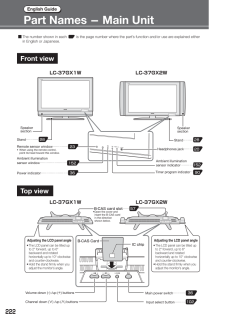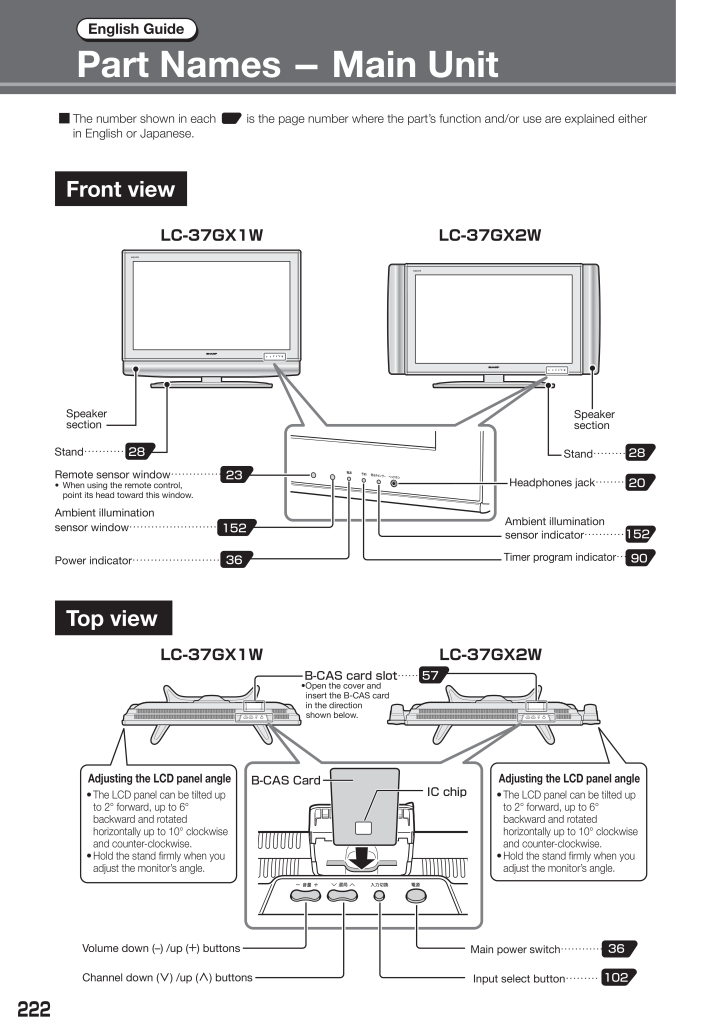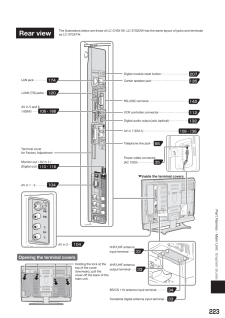60

222English GuidePart Names - Main UnitIC chipB-CAS CardSpeakersectionPower indicator⋯⋯⋯⋯⋯⋯⋯⋯ Remote sensor window ⋯⋯⋯⋯⋯ When using the remote control, point its head toward this window.Ambient illuminationsensor window⋯⋯⋯⋯⋯⋯⋯⋯⋯Headphones jack⋯⋯⋯Timer program indicator ⋯Ambient illumination sensor indicator⋯⋯⋯⋯152 23 36 102 152Volume down (-) /up ( +) buttonsChannel down (∨) /up (∧) buttonsMain power switch⋯⋯⋯⋯Input select button⋯⋯⋯36■ The number shown in each is the page number where the part's function and/or use are explained either in English or Japanese.Front viewTop viewThe LCD panel can be tilted up to 2 forward, up to 6 backward and rotated horizontally up to 10 clockwise and counter-clockwise. Hold the stand firmly when you adjust the monitor's angle.The LCD panel can be tilted up to 2 forward, up to 6 backward and rotated horizontally up to 10 clockwise and counter-clockwise. Hold the stand firmly when you adjust the monitor's angle.Adjusting the LCD panel angle Adjusting the LCD panel angleStand⋯⋯⋯Stand⋯⋯⋯⋯SpeakersectionLC-37GX1W LC-37GX2WLC-37GX1W LC-37GX2W2828209057B-CAS card slot⋯⋯Open the cover and insert the B-CAS card in the direction shown below.