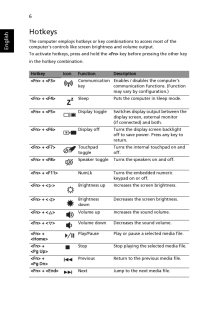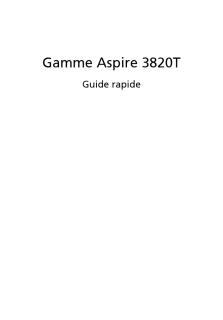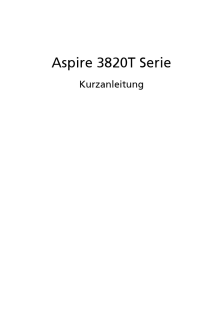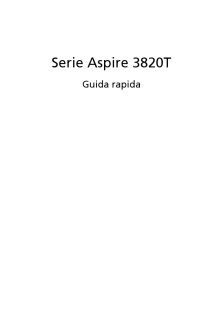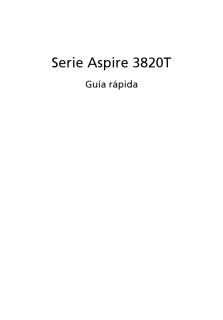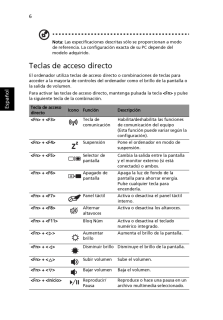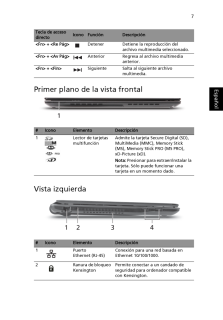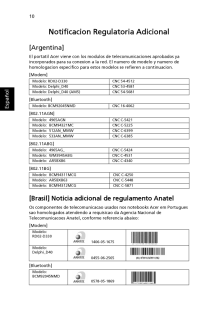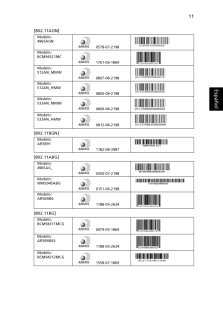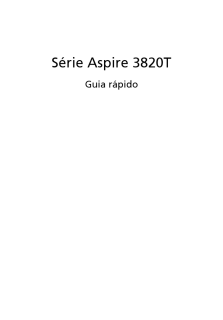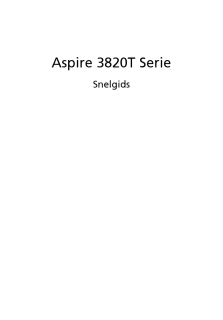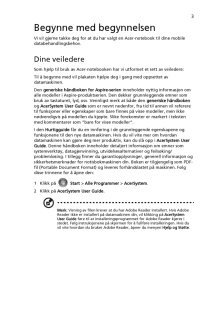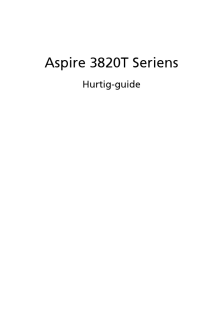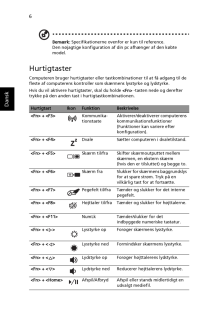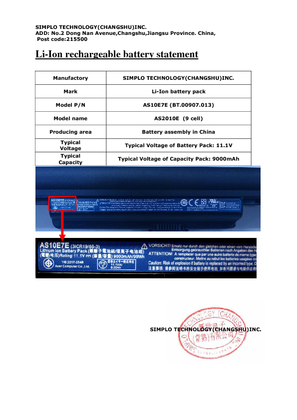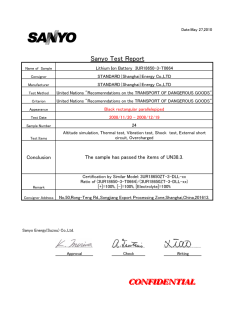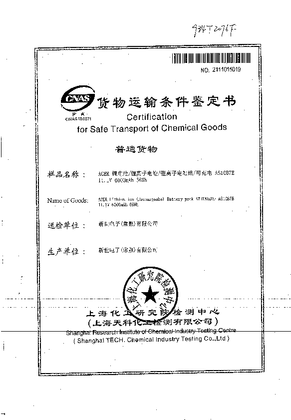5

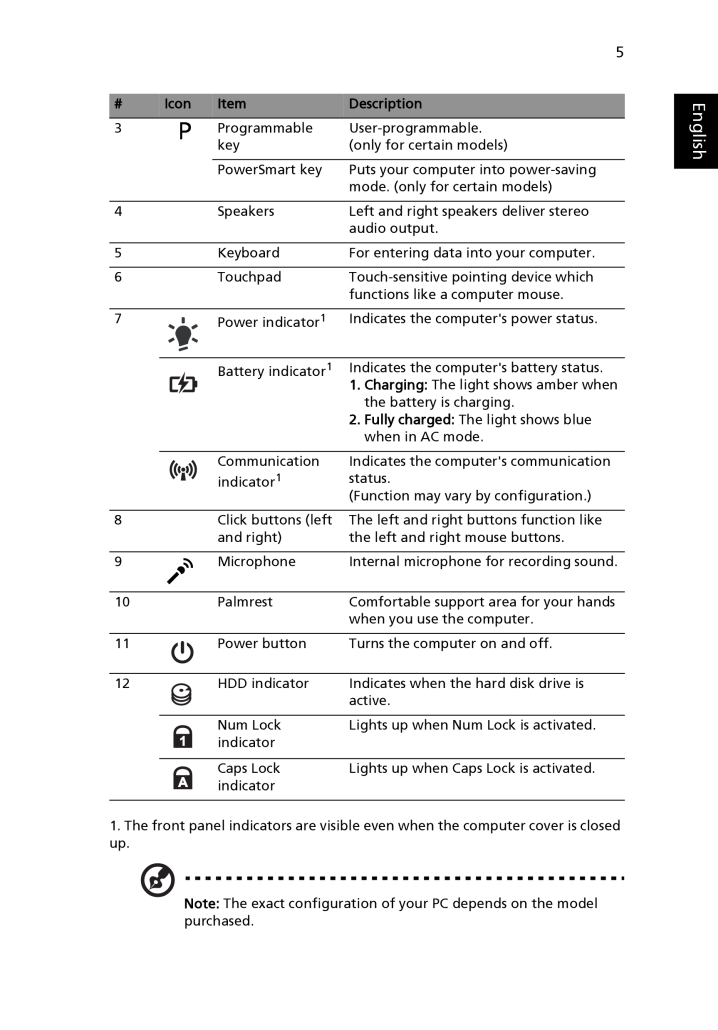
7 / 313 ページ
現在のページURL
5English1. The front panel indicators are visible even when the computer cover is closed up.Note: The exact configuration of your PC depends on the model purchased.3 PProgrammable keyUser-programmable. (only for certain models)PowerSmart key Puts your computer into power-saving mode. (only for certain models)4 Speakers Left and right speakers deliver stereo audio output.5 Keyboard For entering data into your computer.6 Touchpad Touch-sensitive pointing device which functions like a computer mouse.7Power indicator1Indicates the computer's power status.Battery indicator1Indicates the computer's battery status.1. Charging: The light shows amber when the battery is charging. 2. Fully charged: The light shows blue when in AC mode.Communication indicator1Indicates the computer's communication status. (Function may vary by configuration.)8 Click buttons (left and right)The left and right buttons function like the left and right mouse buttons.9 Microphone Internal microphone for recording sound.10 Palmrest Comfortable support area for your hands when you use the computer.11 Power button Turns the computer on and off.12 HDD indicator Indicates when the hard disk drive is active.Num Lock indicatorLights up when Num Lock is activated.Caps Lock indicatorLights up when Caps Lock is activated.# Icon Item Description
参考になったと評価  30人が参考になったと評価しています。
30人が参考になったと評価しています。
このマニュアルの目次
-
1 .EnglishFrancaisDeutschIta...EnglishFrancaisDeutschItalianoEspanolPortuguesNederlandsNorskDanskSvenskaSuomiРусскийPolskiMagyarČ estinaSlovenč inaSlovenskiHrvatskiRomanăБългарскиEestiLatviskiLietuviskaiΕλληνικάTurkce日本語한국어繁體中文简体中文Bahasa Indonesiaa.AContents
-
2 .2 ページ目のマニュアル
-
4 .Model number: ___________...Model number: __________________________________Serial number: ___________________________________Date of purchase: ________________________________Place of purchase: ________________________________Copyright (C) 2010. Acer Incorporated.All Rights Reserved...
-
5 .3First things firstWe wou...3First things firstWe would like to thank you for making an Acer notebook your choice for meeting your mobile computing needs.Your guidesTo help you use your Acer notebook, we have designed a set of guides:First off, the poster helps you get started with s...
-
6 .4EnglishYour Acer note...4EnglishYour Acer notebook tourAfter setting up your computer as illustrated in the poster, let us show you around your new Acer notebook.Top view# Icon Item Description1 Acer Crystal Eye webcamWeb camera for video communication.(only for certain models...
-
7 .5English1. The front pane...5English1. The front panel indicators are visible even when the computer cover is closed up.Note: The exact configuration of your PC depends on the model purchased.3 PProgrammable keyUser-programmable. (only for certain models)PowerSmart key Puts your com...
-
8 .6EnglishHotkeysThe com...6EnglishHotkeysThe computer employs hotkeys or key combinations to access most of the computer's controls like screen brightness and volume output.To activate hotkeys, press and hold the
key before pressing the other key in the hotkey combination... -
9 .7EnglishClosed front view...7EnglishClosed front viewLeft view# Icon Item Description1 Multi-in-1 card reader Accepts Secure Digital (SD), MultiMediaCard (MMC), Memory Stick (MS), Memory Stick PRO (MS PRO), xD-Picture Card (xD).Note: Push to remove/install the card. Only one card ca...
-
10 .8EnglishRight view# Ic...8EnglishRight view# Icon Item Description1 Headphones/speaker/line-out jack with S/PDIF supportConnects to audio line-out devices (e.g., speakers, headphones).Microphone jackAccepts inputs from external microphones.2 USB 2.0 port Connect to USB 2.0 devi...
-
11 .9EnglishBase viewEnvironm...9EnglishBase viewEnvironment# Icon Item Description1 Battery bay Houses the computer's battery pack.2 Battery release latch Releases the battery for removal.3 Hard disk bay Houses the computer's hard disk (secured with screws). 4 Memory compartment Houses ...
-
12 .12 ページ目のマニュアル
-
14 .Modele : _______________...Modele : __________________________________________No. de serie : ______________________________________Date d'achat : _____________________________________Lieu d'achat : ______________________________________(C) 2010 Tous droits reserves.Guide rapide de...
-
15 .3Pour commencerNous desir...3Pour commencerNous desirons vous remercier d'avoir fa it d'un notebook Acer votre choix pour repondre a vos besoins informatiques mobiles.Vos guidesPour vous aider a utiliser votre notebook Acer, nous avons concu plusieurs guides : Tout d'abord, le poster...
-
16 .4FrancaisVotre visite gui...4FrancaisVotre visite guidee du notebook AcerApres avoir configure votre ordinateur comme illustre dans le poster, nous allons vous faire explorer votre nouveau notebook Acer.Vue superieure# Icone Element Description1Webcam Acer Crystal EyeWebcam pour comm...
-
17 .5FrancaisFrancais1. Les i...5FrancaisFrancais1. Les indicateurs du panneau avant sont visibles meme lorsque l'ecran LCD est ferme.2Ecran d'affichageEgalement appele ecran LCD (Liquid Crystal Display), affiche les donnees de l'ordinateur (la configuration peut varier en fonction des ...
-
18 .6FrancaisRemarque : Les ...6FrancaisRemarque : Les specifications ci-dessus sont pour reference seulement. La configuration exacte de votre ordinateur depend du modele achete.Touches specialesL'ordinateur emploie des touches speciales (combinaisons de touches) pour acceder a la plu...
-
19 .7FrancaisFrancaisVue fron...7FrancaisFrancaisVue frontale fermeeVue gauche
+ Lecture/Pause Lisez ou effectuez une pause d'un fichier multimedia selectionne. + Arreter Arretez la lecture du fichier multimedia selectionne. + Precedent Retourne... -
20 .8FrancaisVue droite3 Fent...8FrancaisVue droite3 Fentes de ventilationPermettent a l'ordinateur de rester froid, meme apres une longue utilisation.4 Port USB 2.0 Se connectent a des peripheriques USB 2.0 (p.ex. une souris USB, une camera USB).# Icone Element Description1 Prise de sor...
-
21 .9FrancaisFrancaisVue de l...9FrancaisFrancaisVue de la baseEnvironnement# Icone Element Description1 Baie de la batterie Contient la batterie de l'ordinateur.2 Loquet de liberation de la batterieLibere la batterie pour le retrait.3 Baie du disque dur Contient le disque dur de l'ordin...
-
22 .22 ページ目のマニュアル
-
24 .Modellnummer: ___________...Modellnummer: ___________________________________Seriennummer: ____________________________________Kaufdatum: _______________________________________Kaufort: __________________________________________(C) 2010 Alle Rechte vorbehalten.Kurzanleitung fur Aspir...
-
25 .3Das Wichtigste zuerstWir...3Das Wichtigste zuerstWir mochten uns bei Ihnen dafur bedanken, dass Sie sich in Bezug auf mobilen Computerbedarf fur ein Acer-Notebook entschieden haben.Ihre AnweisungenAls Hilfe fur Sie beim Benutzen Ihres Acer-Notebooks haben wir einen Satz von Richtlin...
-
26 .4DeutschIhre Acer-Noteboo...4DeutschIhre Acer-Notebook-TourNachdem Sie den Computer wie im Ube rsichtsblattchen gezeigt aufgestellt haben, finden Sie im Folgenden eine Ubersicht uber Ihr neues Acer-Notebook.Ansicht von oben# Symbol Element Beschreibung1 Acer Crystal Eye WebcamWeb-Kam...
-
27 .5Deutsch1. Die Statusanze...5Deutsch1. Die Statusanzeigen auf der Vorderseite sind selbst dann zu sehen, wenn die Computerklappe geschlossen ist.Hinweis: Die oben angefuhrten Daten dienen lediglich als Anhaltspunkt. Die genaue Konfiguration des PCs hangt von dem Modell ab, das Sie ka...
-
28 .6DeutschTastenkombination...6DeutschTastenkombinationenDer Computer besitzt Direkttasten oder Tastenkombinationen fur den Zugriff auf Computersteuerungen wie z. B. Bildschirmhelligkeit und Ausgangslautstarke.Zum Aktivieren von Hotkeys mussen Sie zuerst die
Taste drucken und h... -
29 .7DeutschGeschlossene Vord...7DeutschGeschlossene VorderseiteLinke Seite
+ Wiedergabe/PauseSpielt oder pausiert eine gewahlte Mediendatei. + Stopp Halt die gewahlte Mediendatei an. + Zuruck Zuruck zur vorherigen Mediendatei. + <... -
30 .8DeutschRechte Seite3 Bel...8DeutschRechte Seite3 Beluftungsschlitze Schutzt den Computer vor Uberhitzung, selbst bei langerem Einsatz.4 USB 2.0-Anschluss Dient dem Anschluss von USB 2.0-Geraten (z.B.USB-Maus, USB-Kamera).# Symbol Element Beschreibung1Buchse fur Kopfhorer/Lautspreche...
-
31 .9DeutschUnterseiteUmgebun...9DeutschUnterseiteUmgebung# Symbol Element Beschreibung1 Akkufach Enthalt den Akku des Computers.2 Verriegelung des AkkusEntsperrt den Akku fur die Herausnahme.3 Festplattenfach Enthalt die Computer-Festplatte (durch Schrauben gesichert). 4 Speicherfach En...
-
32 .32 ページ目のマニュアル
-
34 .Numero di modello: _____...Numero di modello: _______________________________Numero di serie: ___________________________________Data di acquisto: __________________________________Luogo d'acquisto: __________________________________(C) 2010 Tutti i diritti riservati.Guida rapida...
-
35 .3Avvertenze preliminariGr...3Avvertenze preliminariGrazie per aver scelto il notebook Acer, la scelta ideale per poter lavorare in piena liberta anche in movimento.Le guide disponibiliSono state realizzate delle guide per assistere l'utente nell'uso del notebook Acer:Innanzitutto, il...
-
36 .4ItalianoPresentazione de...4ItalianoPresentazione del notebook AcerDopo aver configurato il computer come illustrato nel manifesto, far riferimento alla presente docume ntazione per la presentazione del nuovo notebook Acer.Vista dall'alto# Icona Elemento Descrizione1Webcam Acer Crys...
-
37 .5Italiano1. Gli indicator...5Italiano1. Gli indicatori del pannello frontale sono visibili anche quando il coperchio del computer e chiuso.Nota: Le specifiche tecniche sono solo di riferimento. La configurazione esatta del PC dipende dal modello acquistato.3 PTasto programmabileProg...
-
38 .6ItalianoTasti di scelta ...6ItalianoTasti di scelta rapidaIl computer utilizza i tasti di scelta o le combinazioni di tasti per l'accesso a molti controlli del computer come luminosita dello schermo e uscita volume.Per attivare i tasti di scelta rapida, tenere premuto
e premer... -
39 .7ItalianoVista frontale i...7ItalianoVista frontale in dettaglioVista da sinistra
+ Interrompi Interrompe la riproduzione del file multimediale selezionato. + Precedente Per passare al file multimediale precedente. + Successivo Per passare al fil... -
40 .8ItalianoVista da destra#...8ItalianoVista da destra# Icona Elemento Descrizione1 Jack auricolari/altoparlante/line-out con supporto S/PDIFEffettua il collegamento ai dispositivi audio line-out (ad es., altoparlanti, auricolari).Jack microfono Accetta ingressi proveniente da microfon...
-
41 .9ItalianoVista baseCondiz...9ItalianoVista baseCondizioni operative# Icona Elemento Descrizione1 Alloggiamento della batteriaContiene il pacco batteria del computer.2 Gancio di rilascio della batteriaPer togliere la batteria.3 Alloggiamento per il disco rigidoAlloggia il disco rigido...
-
42 .42 ページ目のマニュアル
-
44 .Numero de modelo: _______...Numero de modelo: _______________________________Numero de serie: __________________________________Fecha de compra: __________________________________Lugar de compra: __________________________________(C) 2010 Reservados todos los derechos.Guia rapida d...
-
45 .3Primero lo mas important...3Primero lo mas importanteLe agradecemos que haya elegido el orde nador portatil Acer para satisfacer sus necesidades de informatica movil.Las guiasPara ayudarle a utilizar el ordenador portatil Acer, hemos elaborado un conjunto de guias:En primer lugar, e...
-
46 .4EspanolUn paseo por el o...4EspanolUn paseo por el ordenador portatil AcerUna vez configurado el ordenador del modo indicado en el poster, iniciaremos un paseo por su nuevo portatil Acer.Vista superior# Icono Elemento Descripcion1Webcam Acer Crystal EyeCamara Web para comunicacion ...
-
47 .5Espanol1. Los indicadore...5Espanol1. Los indicadores del panel frontal son visibles aunque se cierre la tapa del ordenador.2 Visualizacion en pantallaTambien denominada pantalla de cristal liquido (LCD) es el dispositivo de salida visual del ordenador (solo en ciertos modelos).3 P...
-
48 .6EspanolNota: Las especif...6EspanolNota: Las especificaciones descritas solo se proporcionan a modo de referencia. La configuracion exacta de su PC depende del modelo adquirido.Teclas de acceso directoEl ordenador utiliza teclas de acceso directo o combinaciones de teclas para acced...
-
49 .7EspanolPrimer plano de l...7EspanolPrimer plano de la vista frontalVista izquierda
+ Detener Detiene la reproduccion del archivo multimedia seleccionado. + Anterior Regresa al archivo multimedia anterior. + Siguiente Salta al siguiente archivo multim... -
50 .8EspanolVista derecha3 Ra...8EspanolVista derecha3 Ranuras de ventilacionPermite que el ordenador este frio, incluso tras un uso prolongado.4 Puerto USB 2.0 Conexion para dispositivos USB 2.0 (p.ej., raton USB o camara USB).# Icono Elemento Descripcion1 Conector de salida/auriculares...
-
51 .9EspanolVista de la baseM...9EspanolVista de la baseMedio ambiente# Icono Elemento Descripcion1 Compartimiento de la bateriaAloja la bateria del ordenador.2 Pestillo de liberacion de la bateriaLibera la bateria para poder sacarla.3 Compartimento del disco duroContiene el disco duro d...
-
52 .10EspanolNotificacion Reg...10EspanolNotificacion Regulatoria Adicional[Argentina]El portatil Acer viene con los modulos de telecomunicaciones aprobados ya incorporados para su conexion a la red. El numero de modelo y numero de homologacion especifico para estos modelos se refieren a...
-
53 .11EnglishEspanol[802.11AG...11EnglishEspanol[802.11AGN][802.11BGN][802.11ABG][802.11BG]Modelo: 4965AGN0578-07-2198Modelo: BCM94321MC1761-06-1869Modelo: 512AN_MMW0807-08-2198Modelo: 512AN_HMW0800-08-2198Modelo: 533AN_MMW0809-08-2198Modelo: 533AN_HMW0812-08-2198Modelo:AR5B911182-08-398...
-
54 .54 ページ目のマニュアル
-
56 .Numero de Modelo: ______...Numero de Modelo: _______________________________Numero de Serie: __________________________________Data de Compra: __________________________________Local de Aquisicao: ________________________________(C) 2010 Todos os Dire itos Reservados.Guia rapido ...
-
57 .3Comecemos pelo principio...3Comecemos pelo principioGostariamos de lhe agradecer por ter es colhido um computador portatil Acer para preencher as suas necessidades de computador movel.Os seus manuaisPara o ajudar a usar o seu computador portatil Acer, preparamos uma serie de manuais...
-
58 .4PortuguesVisita guiada a...4PortuguesVisita guiada ao seu computador portatil AcerApos montar o computador tal como indicado na ilustracao do cartaz, deixe-nos mostrar-lhe o seu novo co mputador portatil Acer.Vista de cima# Icone Item Descricao1Webcam Acer Crystal EyeWebcam para com...
-
59 .5Portugues1. Os indicador...5Portugues1. Os indicadores no painel dianteiro sao visiveis mesmo com a tampa do monitor fechada.Nota: As especificacoes acima listadas servem apenas como referencia. A configuracao exacta do seu PC depende do modelo adquirido.3 PTecla programavel Program...
-
60 .6PortuguesTeclas de atalh...6PortuguesTeclas de atalhoO computador utiliza teclas de atalho ou combinacoes de teclas para aceder a maior parte dos seus comandos, tais como a luminosidade do ecra e o volume de saida.Para activar as teclas de atalho, prima e mantenha premida a tecla <...
-
61 .7PortuguesVisao frontal e...7PortuguesVisao frontal enquanto fechadoVista esquerda
+ Anterior Retorna ao ficheiro multimedia anterior. + Seguinte Avanca ate ao ficheiro multimedia seguinte.# Icone Item Descricao1 Leitor de cartoes varios-em-umAceita cartoes Secur... -
62 .8PortuguesVista direita# ...8PortuguesVista direita# Icone ItemDescricao1 Tomada de auscultadores/altifalante/saida compativel com S/PDIFLiga a dispositivos de saida de audio (por exemplo, altifalantes, auscultadores).Tomada para microfoneAceita entradas de microfones externos.2 Entr...
-
63 .9PortuguesVisao da baseAm...9PortuguesVisao da baseAmbiente# Icone Item Descricao1 Baia da bateria Contem a bateria do computador.2 Patilha de libertacao da bateriaLiberta a bateria para remocao.3 Compartimento do disco rigidoAloja o disco rigido do computador (seguro por parafusos)....
-
64 .64 ページ目のマニュアル
-
66 .Modelnummer: ___________...Modelnummer: ____________________________________Serienummer: _____________________________________Aankoopdatum: ___________________________________Plaats van aankoop: _______________________________(C) 2010 Alle rechten voorbehouden.Snelgids voor de A...
-
67 .3Voordat u aan de slag ga...3Voordat u aan de slag gaatBedankt dat u hebt gekozen voor een notebook van Acer als oplossing voor uw mobiele computereisen.Uw gidsenOm u te helpen met het werken op het Acer notebook hebben we een aantal gidsen ontworpen:Allereerst helpt de kaart u bij h...
-
68 .4NederlandsRondleiding do...4NederlandsRondleiding door uw Acer notebookNadat u de computer hebt ingesteld zoals is beschreven op de poster, bent u nu klaar voor een rondleiding door de nieuwe Acer notebook.Bovenkant# Pictogram Item Beschrijving1 Acer Crystal Eye webcamWebcam voor vi...
-
69 .5Nederlands2 Beeldscherm ...5Nederlands2 Beeldscherm Ook wel Liquid-Crystal Display (LCD) genoemd, geeft de output van de computer weer (configuratie kan per model verschillen).3 PProgrammeerbare toetsProgrammeerbaar door gebruiker(alleen voor bepaalde modellen).PowerSmart-toets Pla...
-
70 .6Nederlands1. De statusin...6Nederlands1. De statusindicatoren aan de voorkan t zijn zelfs zichtbaar als het scherm gesloten is.Opmerking: Bovenstaande specificaties dienen slechts ter referentie. De exacte configuratie van de PC is afhankelijk van het aangeschafte model.SneltoetsenD...
-
71 .7NederlandsVoorkant geslo...7NederlandsVoorkant gesloten
+ < >Helderheid verlagenHiermee verlaagt u de helderheid van het beeldscherm. + < >Volume omhoogHiermee verhoogt u het luidsprekervolume. + < >Volume omlaagHiermee verlaagt u het luidsprekervolume. + Afsp... -
72 .8NederlandsLinkerkantRech...8NederlandsLinkerkantRechterkant# Pictogram Item Beschrijving1 Ethernetpoort (RJ-45) Aanslu iting voor een Ethernet 10/100/1000-gebaseerd netwerk.2 Sleuf voor Kensington-slotAansluiting voor een Kensington-compatibel computerbeveiligingsslot.3 Ventilatie-s...
-
73 .9NederlandsOnderkant4 Ext...9NederlandsOnderkant4 Externe weergavepoort (VGA)Aansluiting voor een beeldscherm (bijv. een externe monitor, lcd-projector).5 Ventilatie-sleuven Zorgen dat de computer koel blijft, zelfs na langdurig gebruik.6 Gelijkstroomaansluiting Aansluiting voor een ...
-
74 .10NederlandsOmgeving* Tem...10NederlandsOmgeving* Temperatuur:* In gebruik: 5C tot 35C* Niet in gebruik: -20C tot 65C* Vochtigheidsgraad (geen condensvorming):* In gebruik: 20% tot 80%* Niet in gebruik: 20% tot 80%
-
76 .Modellnummer: ___________...Modellnummer: ___________________________________Serienummer: _____________________________________Innkjopsdato: _____________________________________Innkjopssted: ______________________________________(C) 2010 Med enerett.Hurtigguide for Aspire 3820T-ser...
-
77 .3Begynne med begynnelsenV...3Begynne med begynnelsenVi vil gjerne takke deg for at du har valgt en Acer-notebook til dine mobile databehandlingsbehov.Dine veiledereSom hjelp til bruk av Acer-notebooken har vi utformet et sett av veiledere: Til a begynne med vil plakaten hjelpe deg i...
-
78 .4 NorskEn omvisning i Ac...4 NorskEn omvisning i Acer-notebookenNar du har satt opp datamaskinen som vist pa plakaten, la oss ta en omvisning i din nye Acer-notisbokmaskin.Visning ovenfra# Ikon Element Beskrivelse1 Acer Crystal Eye-webkameraWebkamera til videokommunikasjon(bare fo...
-
79 .5 Norsk1. Frontpanelindik...5 Norsk1. Frontpanelindikatorene er synlige selv nar skjermen er lukket.Merk: Spesifikasjonene ovenfor er kun for referanseformal. PCens eksakte konfigurasjon avhenger av den kjopte modellen.3 PProgrammerbar tastBrukerprogrammerbar (bare for visse modelle...
-
80 .6 NorskHurtigtasterDatam...6 NorskHurtigtasterDatamaskinen bruker hurtigtaster eller tastekombinasjoner for a fa tilgang til datamaskinens kontroller, for eksempel skjermens lysstyrke og volumutgang.Nar du skal aktivere hurtigtaster, trykker du pa og holder
-tasten for du tr... -
81 .7 NorskLukket frontvisnin...7 NorskLukket frontvisningVenstre visning# Ikon Element Beskrivelse1 Multi-i-1-kortleser Godtar Secure Digital (SD), MultiMediaCard (MMC), Memory Stick (MS), Memory Stick Pro (MS PRO), og xD-Picture Card (xD).Merk: Skyv inn for a fjerne/installere kortet....
-
82 .8 NorskHoyre visning# Ik...8 NorskHoyre visning# Ikon Element Beskrivelse1 Hodetelefon/hoyttaler/line-out-port med S/PDIF-stotteKobles til utdataenheter for lyd (f.eks. hoyttalere, hodetelefoner).Mikrofonport Mottar inndata fra eksterne mikrofoner.2 USB 2.0-port Kobler til USB 2.0-...
-
83 .9 NorskBunnvisningMiljo# ...9 NorskBunnvisningMiljo# Ikon Element Beskrivelse1 Batterirom Huser datamaskinens batterier.2 Batterifrigivelsesbolt Frigir battteriet for fjerning.3 Harddiskplass Huser datamaskinens harddisk (sikret med skruer). 4 Minnerom Huser datamaskinens hovedminne....
-
84 .84 ページ目のマニュアル
-
86 .Modelnummer: ___________...Modelnummer: ____________________________________Serienummer: _____________________________________Kobsdato: _________________________________________Kobt hos: _________________________________________(C) 2010 Alle Rettigheder Forbeholdes.Aspire 3820T Se...
-
87 .3Generelle oplysningerTak...3Generelle oplysningerTak, fordi du har valgt en Acer notebook som din mobile computer.VejledningerVi har udarbejdet et saet vejledninger til at hjaelpe dig med at anvende din Acer notebook.Til at begynde med, pa plakaten kan du finde hjaelp til at komme i...
-
88 .4DanskDanskEn praesentati...4DanskDanskEn praesentation af din Acer notebookNar du har sat computeren op som vist pa illustrationerne pa plakaten, bor du bruge et par minutter pa at laere din nye Acer notebook at kende.Fra oven# Ikon Emne Beskrivelse1 Acer Crystal Eye webcamWebkamera...
-
89 .5DanskDansk1. Frontpanele...5DanskDansk1. Frontpanelets indikatorer er synlige, selvom computerens lag er lukket.2 Skaerm Det kaldes ogsa for et LCD (Liquid-Crystal Display - flydende krystaldisplay), og det viser computerens output (konfiguration kan varierer fra model til model).3 ...
-
90 .6DanskDanskBemaerk: Speci...6DanskDanskBemaerk: Specifikationerne ovenfor er kun til reference. Den nojagtige konfiguration af din pc afhaenger af den kobte model.HurtigtasterComputeren bruger hurtigtaster eller tastkombinationer til at fa adgang til de fleste af computerens kontroll...
-
91 .7DanskDanskSet forfra - l...7DanskDanskSet forfra - lukketFra venstre
+ Stop Standser afspilningen af den valgte mediefil. + Forrige Gar tilbage til forrige mediefil. + Naeste Springer til den naeste mediefil.# Ikon Emne Beskrivelse1 Flere-i-en-kortla... -
92 .8DanskDanskFra hojre# Iko...8DanskDanskFra hojre# Ikon Emne Beskrivelse1 Hovedtelefoner/hojtaler/udgangsstik med S/PDIF understottelseDer kan tilsluttes ekstraudstyr (f. eks. hojtalere, hovedtelefoner).Mikrofonstik Accepterer input fra eksterne mikrofoner.2 USB 2.0-port De er beregne...
-
93 .9DanskDanskSet fra bunden...9DanskDanskSet fra bundenOmgivelser# Ikon Emne Beskrivelse1 Batterirum Indeholder computerens batteri.2 Frigorelsesarm til batteriFrigor batteriet til udtagning.3 Harddiskbas Indeholder computerens harddisk (fastsat med skruer).4 Hukommelsesrum Her sidder...
-
94 .94 ページ目のマニュアル
-
96 .Modellnummer: ___________...Modellnummer: ___________________________________Serienummer: _____________________________________Inkopsdatum: _____________________________________Inkopsstalle: _______________________________________(C) 2010 Med ensamratt.Aspire 3820T-serien - Snabbgui...
-
97 .3Valkommen!Vi vill tacka ...3Valkommen!Vi vill tacka for att du har valt en barbar Acer-dator som kommer att uppfylla dina krav pa barbar datorbehandling.Dina handbockerVi har tagit fram en uppsattning guider som hjalp vid anvandning av din barbara Acer-dator:Till att borja med finns...
-
98 .4SvenskaBeskrivning av di...4SvenskaBeskrivning av din barbara Acer-datorNar du har installerat datorn enligt illu strationen i instrukt ionsfoldern vill vi beskriva din nya barbara Acer-dator.Vy over ovansican# Ikon Objekt Beskrivning1 Acer Crystal Eye webbkameraWebbkamera for video...
-
99 .5Svenska1. Indikatorerna ...5Svenska1. Indikatorerna pa frontpanelen sy ns aven nar datorholjet ar stangt.Obs! Specifikationerna som anges ovan ar endast avsedda i referenssyfte. Den exakta konfigur ationen i din dator beror pa vilken modell du har kopt.2 Bildskarm Kallas aven Liquid...
-
100 .6SvenskaSnabbtangenterDat...6SvenskaSnabbtangenterDatorn anvander snabbtangenter eller tangentkombinationer for att komma at de flesta av datorns kontroller som t.ex. skarmens ljusstyrka och volym.Du aktiverar en snabbtangenter genom att halla ned
innan du trycker pa den andra...





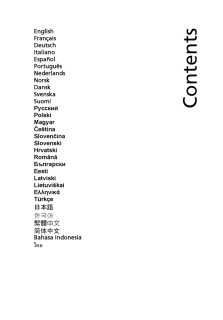


![前ページ カーソルキー[←]でも移動](http://gizport.jp/static/images/arrow_left2.png)