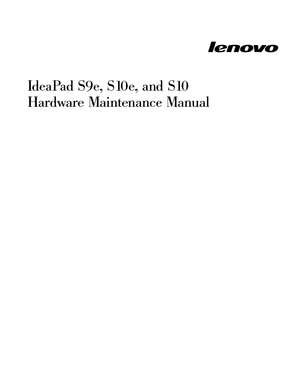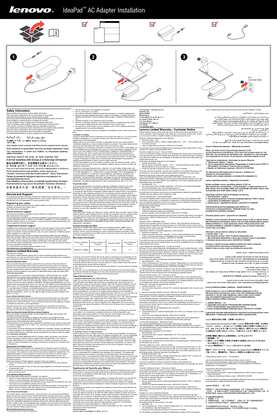3件のマニュアルが登録されています。
612view
http://download.lenovo.com/.../45n3684_01.pdf
142 ページ5.79 MB
399view
http://download.lenovo.com/.../45n4575.pdf
176 ページ2.44 MB
- 1 .Lenovo® IdeaPad™ S9e a...
- 2 .Note Before using this...
- 3 .Contents Chapter 1. Ge...
- 4 .Your computer batteries...
- 5 .A startup problem . ...
- 6 .Cleaning your computer ...
- 7 .Avis de conformite a ...
- 8 .viii Lenovo(R) IdeaPad...
- 9 .Chapter 1. Getting to ...
- 10 .1Integrated camera See ...
- 11 .8Wireless device switch...
- 12 .Note: To prevent damag...
- 13 .2Headphone jack (extern...
- 14 .Front view 1 2 1 Syst...
- 15 .Bottom view 1 2 34 1 ...
- 16 .When you insert a bat...
- 17 .Chapter 2. Using your ...
- 18 .To wake the computer, ...
- 19 .123 4Note: You can als...
- 20 .Using the keyboard You...
- 21 .Function key combinatio...
- 22 .Fn + F6: Enable/disab...
- 23 .Using memory cards You...
- 24 .Removing a memory card...
- 25 .Using LAN port The LA...
- 26 .Using wireless LAN An ...
- 27 .Using passwords Using ...
- 28 .Once an HDD password ...
- 29 .8. Select Yes in the ...
- 30 .4. Choose your user p...
- 31 .To set a Hard Disk P...
- 32 .8. Press Enter once t...
- 33 .4. Commit your passwor...
- 34 .for your computer are ...
- 35 .Your computer batteries...
- 36 .Using the AC adapter ...
- 37 .v Do not wrap the po...
- 38 .Charging the battery W...
- 39 .DANGER If the recharg...
- 40 .DANGER Do not drop, ...
- 41 .DANGER There is a da...
- 42 .For more information a...
- 43 .Chapter 3. Using exter...
- 44 .36 Lenovo(R) IdeaPadTM...
- 45 .CAUTION When using hi...
- 46 .Connecting an external ...
- 47 .Connecting a headphone ...
- 48 .Excessive use of headp...
- 49 .Connecting an external ...
- 50 .Enabling Bluetooth comm...
- 51 .Chapter 4. Troubleshoot...
- 52 .I need to upgrade a ...
- 53 .Diagnosing problems If ...
- 54 .Diagnosing problems usi...
- 55 .Troubleshooting Display ...
- 56 .Problem: The screen g...
- 57 .Keyboard problems Prob...
- 58 .Problem: The critical ...
- 59 .Problem: The computer ...
- 60 .Problem: Missing, disc...
- 61 .Problem: The screen i...
- 62 .Problem: A message, "...
- 63 .Battery problems Probl...
- 64 .Problem: The operating...
- 65 .Other problems Problem...
- 66 .58 Lenovo(R) IdeaPadTM...
- 67 .Chapter 5. Upgrading a...
- 68 .3. Slide the battery ...
- 69 .4. Slide and hold the...
- 70 .5. Install a fully ch...
- 71 .6. Slide the battery ...
- 72 .Upgrading the hard dis...
- 73 .To replace the HDD 1...
- 74 .5. Slide the HDD in ...
- 75 .6. Remove the HDD by ...
- 76 .7. Align the HDD as ...
- 77 .8. Slide the HDD in ...
- 78 .9. Reinstall the cover...
- 79 .Replacing memory Impor...
- 80 .5. Loosen the screws ...
- 81 .6. If an SO-DIMM is ...
- 82 .121274 Lenovo(R) IdeaP...
- 83 .8. Reinstall the cover...
- 84 .2. When the Lenovo lo...
- 85 .Chapter 6. Getting hel...
- 86 .You can find support ...
- 87 .Note: All warranted pa...
- 88 .Note: Telephone numbers...
- 89 .Worldwide telephone lis...
- 90 .Country or Region Tel...
- 91 .Chapter 7. Safety, use...
- 92 .product. In addition, ...
- 93 .v Power cords, plugs, ...
- 94 .Service and upgrades ...
- 95 .DANGER Hazardous movi...
- 96 .Power cords and power ...
- 97 .DANGER Always route p...
- 98 .Extension cords and re...
- 99 .DANGER Some products ...
- 100 .Power supply statement ...
- 101 .Batteries DANGER Pers...
- 102 .Rechargeable battery no...
- 103 .Lithium coin cell batt...
- 104 .Heat and product venti...
- 105 .DANGER v When the AC...
- 106 .CD and DVD drive safe...
- 107 .Electrical current safe...
- 108 .DANGER Connect and di...
- 109 .Laser compliance statem...
- 110 .These drives are certi...
- 111 .Some CD and DVD drive...
- 112 .Using headphones or ea...
- 113 .WARNING Handling the ...
- 114 .v Route the cables of...
- 115 .- Avoid directly expos...
- 116 .Be gentle with your c...
- 117 .Handle storage media a...
- 118 .to you if it is lost...
- 119 .Occasionally clean your...
- 120 .Note: Avoid spraying c...
- 121 .maximum benefits of yo...
- 122 .Display:Position the dis...
- 123 .Questions about vision?...
- 124 .Use disk defragment to...
- 125 .- Remove all external ...
- 126 .118 Lenovo(R) IdeaPadT...
- 127 .Appendix A. Warranty i...
- 128 .STATES OR JURISDICTIONS...
- 129 .Provider will arrange ...
- 130 .1. follow the service ...
- 131 .v failure of, or dama...
- 132 .This limit also applie...
- 133 .Other Rights THIS WARR...
- 134 .Warranty information M...
- 135 .Machine Type Country o...
- 136 .A warranty period of ...
- 137 .2. On-Site Service Und...
- 138 .Under Product Exchange ...
- 139 .en su ciudad, poblacio...
- 140 .Pegatron Corporation No...
- 141 .Appendix B. Customer R...
- 142 .down and select." Addi...
- 143 .User Guide Setup Post...
- 144 .136 Lenovo(R) IdeaPadT...
- 145 .Appendix C. Specificati...
- 146 .138 Lenovo(R) IdeaPadT...
- 147 .Appendix D. Notices No...
- 148 .This information could ...
- 149 .Export classification n...
- 150 .Bluetooth device is de...
- 151 .Usage environment and ...
- 152 .Federal Communications ...
- 153 .Responsible party: Len...
- 154 .55022. The limits for ...
- 155 .Vertraglichkeit von Ger...
- 156 .Japanese VCCI Class B ...
- 157 .WEEE and recycling sta...
- 158 .Japan recycling stateme...
- 159 .Disposing a disused ba...
- 160 .Notice on deleting dat...
- 161 .To prevent leakage of ...
- 162 .ENERGY STAR(R) is a j...
- 163 .To awaken your compute...
- 164 .If a portion of the ...
- 165 .Trademarks The followin...
- 166 .158 Lenovo(R) IdeaPadT...
- 167 .Index AAC adapter 26,...
- 168 .covercleaning 110 CRU ...
- 169 .Ffrequently asked quest...
- 170 .LLAN port 17 left-sid...
- 171 .notices (continued)EU en...
- 172 .Rreplacing device 59 ...
- 173 .troubleshooting (continu...
- 174 .166 Lenovo(R) IdeaPadT...
- 175 .175 ページ目のマニュアル
- 176 .176 ページ目のマニュアル
最新のマニュアル投稿する
URLを指定 [PDF]|ファイルをアップロード [PDF]|電子マニュアル [HTML]

お知らせいただいたURLはGizport のアップデートリストに追加されました。ただし、すべてのURLが必ずインデックスに登録されるわけではありませんのでご了承ください。
URLが正しくないか対応していないリンク形式です。
ファイルを選択してアップロード (PDFファイル)


お知らせいただいたURLはGizport のアップデートリストに追加されました。ただし、すべてのURLが必ずインデックスに登録されるわけではありませんのでご了承ください。
URLが正しくないか対応していないリンク形式です。