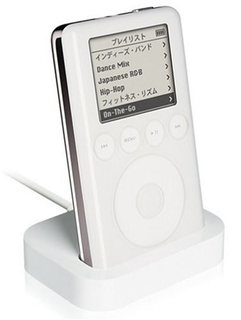Q&A
取扱説明書・マニュアル (文書検索対応分のみ)
"Apple iPod"100 件以上の検索結果
"Apple iPod"310 - 320 件目を表示
全般
質問者が納得今は前のiTunesの全データをそのまま外付けHDDに入れて、そのまま新しいPCに繋いでいると言うことでしょうか?そして、今後その外付けHDDは新しいPCで使うのでしょうか?また、今後iTunesのデータはそのHDDに保存していくお考えでしょうか?そうだとしたら、iTunesの上の「ファイル」メニューから「フォルダをライブラリにインポート」を選択し、そのHDDの中のフォルダ(かなり上の方のフォルダで良い)を指定してやればOKです。そして、iTunesの「編集」⇒「設定」⇒「詳細」で、「iTunes Medi...
5267日前view77
全般
質問者が納得9月に新しいのが出るかも。今使ってる音楽プレーヤーがあるなら待ってもよいのでは??32GBあれば十分。64GBは必要ないです。万が一いっぱいになったら、入れ替えればいいんだし。http://www.amazon.co.jp/gp/redirect.html?ie=UTF8&location=http%3A%2F%2Fwww.amazon.co.jp%2Fgp%2Ffeature.html%3Fie%3DUTF8%26plgroup%3D3%26ref_%3Damb_link_60966189_9%2...
5273日前view53
全般
質問者が納得私も同じようになったことがあるので、参考にしてください。復元するためにはITunesにiPodが認識されないとできませんか?はいこの不具合は最初にフォーマットせずに復元しようとしたせいもあるのでしょうか?違うと思います。私はいつも最初から復元しています。他に何か解決方法をご存知の方、ぜひ教えてください。コンピュータから、IPODを開いてフォーマットしてみてください。(もし、パソコンで認識しないように設定しているのなら、ホイールのどこだかのボタンを押し続けると、PCで認識するようになるので、それをやってくださ...
5140日前view38
全般
質問者が納得まずappstoreの無料のアプリを購入します。(なんでもいいです)サインインするところがでるので、新規アカウントの作成をクリックします。あとは必要事項をかいてすすむと支払い方法のページになるのでそこの なし を選択します。
5282日前view68
全般
質問者が納得残念ながらipod touch1世代はもう使うことができません(-_-;)それは宿命です・・・appleが悪いんです。。なのでどっかにうるしか方法はありません。もう2世代も危ないかもしれまん・・・なので4世代を購入されてはいかがですか?
5292日前view51
全般
質問者が納得まずは、以下の、特徴とか、機械仕様を熟読の上、疑問があれば質問してください。http://store.apple.com/jp/browse/home/shop_ipod/family/ipod_touch?mco=OTY2ODA0Nwとにかく、32GBをお勧めします。買う前に以下を準備してください1)パソコン2)ブロードバンド 光3)無線LANルータ以上で、家のパソコンを無線LANにして、touchでWiFi接続をします4)PCのitunesでitunes storeにはいり、アカウントを取得してください...
5149日前view73
全般
質問者が納得あくまで個人的な意見ですが...まず、自分は音楽だけでなく様々なアプリでゲームや便利な機能を使いたいのであれば、iPod。とにかく質の良い音楽を求めるならウォークマンだと思います。おそらく、ウォークマンの方が音質がいいと思います。容量はどちらを選んだ場合でも、32GBぐらいがちょうどいいと思います。8GBはちょっと少ないですし、逆に64GBは多すぎると思います。値段もだいぶ変わるので。音楽をすごくたくさん入れるのでなければ、ウォークマンの16GBも良いと思いますが、32MBの方が、長い間使えると思いますよ!
5149日前view109
全般
質問者が納得やめた方が良いと思います反応が良い悪いの問題で無く、最悪usbコード自体使用出来なくなる可能性があるからですもし壊れて新品を買う事になるとApple純正のusbケーブルだと2000円相当します仮に繋げる事が出来ても壊れやすくなる上、見た目が非常にダサくなるため、後で後悔しても知りませんよ...参考サイトhttp://store.apple.com/jp/search?find=ケーブル&mco=Nzc1MjMwNg
5293日前view52
Adaptadorpara base DockPuerto delconectorPuede insertar la uña en esta ranurapara retirar el adaptador de la base Dock.Si iTunes está configurado para sincronizar el iPod o el iPhone de forma automática,la sincronización se iniciará en el momento en el que se coloque el iPod o el iPhoneen la base.Para obtener información acerca de cómo sincronizar contenidos con el iPod o iPhoney acerca del uso de sus funciones, consulte el manual del usuario de su iPod o iPhone,disponible en support.apple.com/es_ES/manuals...
Using the Apple Universal DockCongratulations on purchasing your Apple Universal Dock. You can use this Dock withany iPhone and iPod model with a dock connector and adapter.Here are the things you can do with your new Dock:ÂÂ Connect the Dock to your computer, and then place your iPod or iPhone in the Dockto charge the battery and sync content from iTunes (page 5).ÂÂ Connect the Dock to a power outlet (using the included Apple USB Power Adapter),and then place your iPod or iPhone in the Dock to charge the b...
To use the Dock with your computer:1 Attach the included Apple Dock Connector to USB Cable to your computer andconnect the other end to the Dock.2 Choose the dock adapter that fits your iPod or iPhone. Your iPod or iPhone fits snuglyinto the correct adapter.The number (15–20)shows which iPod or iPhone fitsiPhoneiPhone19iPhone 4iPod touch15iPhone 3Gand 3GS16204th generationiPod nanoiPod touch2nd and 3rdgeneration185th generationNote: If a dock adapter for your iPod or iPhone model isn’t included with your...
Dock adapterConnector wellYou can remove the dock adapterwith your fingernail by using this slot.If iTunes is set to sync your iPod or iPhone automatically, syncing begins as soon as youput your iPod or iPhone in the Dock.For more information about syncing content to your iPod or iPhone and using all of itsfeatures, see the user guide for your iPod or iPhone, available on the web atsupport.apple.com/manuals.6English
Playing Music Through External Speakers or a StereoUsing the Universal Dock, you can play music from your iPod or iPhone throughexternal speakers or a stereo receiver. Use an audio cable (available separately) with astandard 3.5 millimeter stereo miniplug (many external speakers use this type of cable).Before you connect stereo components, turn down the volume on the components.To use your iPod or iPhone with the Dock to play music through speakers or a stereo:1 Place your iPod or iPhone in the Dock.2 Con...
Universal Dock at a GlanceInfrared (IR)receiverDock connector portDock connectorLine out portComponentControl playback from a distance using the Apple Remote.Dock connector portConnect the Dock to your computer or the included AppleUSB Power Adapter, using the Apple Dock Connector to USBCable. Or connect the Apple Dock Connector to VGA Adapter,Composite AV Cable, or Component AV Cable to view photosor videos on a TV or other video device (with iPhone and withiPod models that support video).Dock connectorPla...
Gehen Sie wie folgt vor, um iPod oder iPhone mit dem Dock für die Musikwiedergabeüber Lautsprecher oder eine Stereoanlage zu verwenden:1 Setzen Sie Ihren iPod bzw. Ihr iPhone in das Dock ein.2 Schließen Sie die Lautsprecher oder die Stereoanlage an den Line-Out-Anschluss desDocks an.3 Verwenden Sie die Bedienelemente des iPod bzw. iPhone oder der Apple RemoteFernbedienung, um Musik wiederzugeben.Sie können die Fernbedienung oder die Lautstärkeregler an den Lautsprechern oderder Stereoanlage verwenden, um...
To use the Dock with the Apple USB Power Adapter:1 Connect the Apple Dock Connector to USB Cable to the power adapter, extend theelectrical prongs (if necessary), and plug the power adapter into a power outlet.AC plugPower adapterPower outletUSB cable2 Connect the other end of the cable to the Dock.3 Continue with steps 2-3 on page 5 to use your iPod or iPhone with the Dock andpower adapter.Viewing Photos and Videos on a TV or Other Video DeviceWith iPhone and iPod models that support video, you can use ...
ComposantPossibilités offertesPort de sortie audioConnectez le dispositif à des haut-parleurs externes ou à unrécepteur stéréo par le biais d’un câble audio muni d’un minijack stéréo standard de 3,5 mm.Pour utiliser le socle avec votre ordinateur :1 Reliez à votre ordinateur le connecteur fourni Apple Dock Connector vers câble USB,puis l’autre extrémité du câble au socle.2 Choisissez l’adaptateur de socle qui correspond à votre iPod ou iPhone. Votre iPod ouiPhone s’intègre parfaitement si l’adaptateur est...
Utilisation du socle Apple Universal DockFélicitations pour l’achat de votre socle Apple Universal Dock. Vous pouvez utiliser cesocle avec n’importe quel modèle d’iPhone et d’iPod, par le biais d’un connecteur docket d’un adaptateur.Voici les possibilités qu’offre votre nouveau socle :ÂÂ Connectez le socle à votre ordinateur, puis placez votre iPod ou votre iPhone surce premier pour en recharger la batterie et pour synchroniser son contenu depuisiTunes (page 31).ÂÂ Connectez le socle à une prise de courant ...