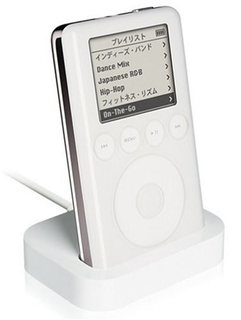Q&A
取扱説明書・マニュアル (文書検索対応分のみ)
"apple.com"76 件の検索結果
"apple.com"40 - 50 件目を表示
全般
質問者が納得今は前のiTunesの全データをそのまま外付けHDDに入れて、そのまま新しいPCに繋いでいると言うことでしょうか?そして、今後その外付けHDDは新しいPCで使うのでしょうか?また、今後iTunesのデータはそのHDDに保存していくお考えでしょうか?そうだとしたら、iTunesの上の「ファイル」メニューから「フォルダをライブラリにインポート」を選択し、そのHDDの中のフォルダ(かなり上の方のフォルダで良い)を指定してやればOKです。そして、iTunesの「編集」⇒「設定」⇒「詳細」で、「iTunes Medi...
5272日前view77
全般
質問者が納得私も同じようになったことがあるので、参考にしてください。復元するためにはITunesにiPodが認識されないとできませんか?はいこの不具合は最初にフォーマットせずに復元しようとしたせいもあるのでしょうか?違うと思います。私はいつも最初から復元しています。他に何か解決方法をご存知の方、ぜひ教えてください。コンピュータから、IPODを開いてフォーマットしてみてください。(もし、パソコンで認識しないように設定しているのなら、ホイールのどこだかのボタンを押し続けると、PCで認識するようになるので、それをやってくださ...
5145日前view38
全般
質問者が納得Webページの最下部右側に「連絡先」というリンクがあります。リンク先「連絡先」ページの右下の方に「フィードバック」という囲みがあり、「ウェブサイトフィードバック」というリンクがあります。そのリンク先が下記です。こちらからの報告でよろしいのではないでしょうか。http://www.apple.com/jp/contact/feedback.html
5154日前view18
全般
質問者が納得はい。そうです。ちなみに、過去のものはhttp://support.apple.com/ja_JP/specs/にあります。
5294日前view11
全般
質問者が納得一年いないなら保証あるんで、電話一本でなおると思うんですけど。完全無料ですよ??0120-993-993にかけて下さい。言い訳なんか簡単に作れば問題ないですよ?そう言う意図で質問していないなら別ですが。
5155日前view21
全般
質問者が納得ヤマダは前のTouch上のURLのやつは5日に発表された新型確か12日で発売されるのでそれまで待った方がいいですよ。
5156日前view12
全般
質問者が納得・ インターネットの速さを追求する …ipod touch・ インターネットでflashコンテンツを見る…creative ZEN Touch 2 with GPS(ipodはflash非対応)・ ナビとして使う…creative ZEN Touch 2 with GPS ・外部メディアから入れて管理する…creative ZEN Touch 2 with GPS (micro SD対応のため) こんな感じです。 補足読みましたおそらく creative ZEN Touch 2 with GPSには、fla...
5268日前view57
全般
質問者が納得第6世代のiPod nanoであれば、ファームウェアをバージョンアップすれば使えるはずです。(iPod nanoをiTunesに接続し、ファームウェアの更新を確認する)補足iTunesはおかしくなりません。iPod nanoに入っている曲は、すべてiTunesで管理されているはずです。iPod nanoの曲が消えたとしても同期で戻るので、特に問題はありません。
5158日前view8
全般
質問者が納得リセットを何回もしても正常にならない、リセットができない、iPodに ! ののついたマークが表示されていませんか?その場合は、iPodを動かすソフトウェアが壊れているかもしれません。「復元」 を試してみましょう。ただし、復元をすると、iPod内のデータはすべて消えます。iTunesから再度転送しないといけません。方法1 まずiPodをパソコンに接続します。2 iPodの 概要 タブをクリックします。3 復元をクリック このあとダイアログが現れるが 復元 をクリックする。4 復元の開始、 このあとダイアログが...
5282日前view34
Adaptadorpara base DockPuerto delconectorPuede insertar la uña en esta ranurapara retirar el adaptador de la base Dock.Si iTunes está configurado para sincronizar el iPod o el iPhone de forma automática,la sincronización se iniciará en el momento en el que se coloque el iPod o el iPhoneen la base.Para obtener información acerca de cómo sincronizar contenidos con el iPod o iPhoney acerca del uso de sus funciones, consulte el manual del usuario de su iPod o iPhone,disponible en support.apple.com/es_ES/manuals...
To use the Dock with your computer:1 Attach the included Apple Dock Connector to USB Cable to your computer andconnect the other end to the Dock.2 Choose the dock adapter that fits your iPod or iPhone. Your iPod or iPhone fits snuglyinto the correct adapter.The number (15–20)shows which iPod or iPhone fitsiPhoneiPhone19iPhone 4iPod touch15iPhone 3Gand 3GS16204th generationiPod nanoiPod touch2nd and 3rdgeneration185th generationNote: If a dock adapter for your iPod or iPhone model isn’t included with your...
Dock adapterConnector wellYou can remove the dock adapterwith your fingernail by using this slot.If iTunes is set to sync your iPod or iPhone automatically, syncing begins as soon as youput your iPod or iPhone in the Dock.For more information about syncing content to your iPod or iPhone and using all of itsfeatures, see the user guide for your iPod or iPhone, available on the web atsupport.apple.com/manuals.6English
Playing Music Through External Speakers or a StereoUsing the Universal Dock, you can play music from your iPod or iPhone throughexternal speakers or a stereo receiver. Use an audio cable (available separately) with astandard 3.5 millimeter stereo miniplug (many external speakers use this type of cable).Before you connect stereo components, turn down the volume on the components.To use your iPod or iPhone with the Dock to play music through speakers or a stereo:1 Place your iPod or iPhone in the Dock.2 Con...
Gehen Sie wie folgt vor, um iPod oder iPhone mit dem Dock für die Musikwiedergabeüber Lautsprecher oder eine Stereoanlage zu verwenden:1 Setzen Sie Ihren iPod bzw. Ihr iPhone in das Dock ein.2 Schließen Sie die Lautsprecher oder die Stereoanlage an den Line-Out-Anschluss desDocks an.3 Verwenden Sie die Bedienelemente des iPod bzw. iPhone oder der Apple RemoteFernbedienung, um Musik wiederzugeben.Sie können die Fernbedienung oder die Lautstärkeregler an den Lautsprechern oderder Stereoanlage verwenden, um...
Choose the cable or adapter based on the inputs available on your TV or video device.AV cables and adapters are available separately at www.apple.com/store.Important: Make sure you set your iPod or iPhone to send a video signal to your TV orreceiver. For more information, see the user guide for your iPod or iPhone, available onthe web at support.apple.com/manuals.Before you begin connecting components, turn down the volume on your TVor stereo components, turn off your iPod or iPhone, and turn off the power...
Remarque : si un adaptateur de socle pour votre modèle d’iPod ou iPhonen’est pas inclus avec votre Universal Dock, vous pouvez en acheter un à l’adressewww.apple.com/fr/store.3 Insérez à fond l’adaptateur de socle dans le connecteur du socle, puis placezvotre iPod ou iPhone sur le socle.Adaptateurde socleSocle duconnecteurVous pouvez retirer l’adaptateur Dockavec votre ongle à l’aide de cette fente.Si iTunes est configuré de façon à synchroniser votre iPod ou votre iPhoneautomatiquement, le processus comm...
Gehen Sie wie folgt vor, um das Dock an Ihr Fernsehgerät oder ein anderesAnzeigegerät anzuschließen:1 Schließen Sie das AV-Kabel oder den Adapter an den Dockanschluss des Docks undan Ihr Fernseh- bzw. Anzeigegerät an. Befolgen Sie die Anleitungen, die mit Ihrem AVKabel oder Adapter geliefert wurden.2 Schalten Sie den iPod bzw. das iPhone ein, stellen Sie die Lautstärke nicht zu hoch einund schalten Sie dann das Fernseh- bzw. Anzeigegerät ein, um mit der Wiedergabe zubeginnen.Gehen Sie wie folgt vor, um Fo...
Para utilizar la base Apple Universal Dock con el ordenador:1 Conecte un extremo del cable de conector Dock a USB de Apple incluido al ordenadory el otro a la base.2 Seleccione el adaptador correspondiente a su iPod o iPhone. El iPod o iPhone encajanfácilmente en el adaptador correcto.El número (15–20) indicael modelo de iPod o iPhoneiPhoneiPhone19iPhone 4iPhone 3Gy 3GSiPod touch1520Cuarta generacióniPod touchSegunday tercerageneracióniPod nano1618Quinta generaciónNota: Si el adaptador para su modelo de ...
Utilice el mando a distancia o los controles de volumen de los altavoces o del equipoestéreo para cambiar el volumen. En algunos modelos de iPod, también puede utilizarla rueda pulsable, los botones de volumen o los controles que aparecen en pantalla.Nota: Puede reproducir música mientras el iPod o iPhone se encuentran en la baseo cuando esta está conectada a una toma de corriente (mediante el adaptador decorriente USB de Apple) o a un ordenador. Si la base está conectada al ordenador, eliPod no debe estar...