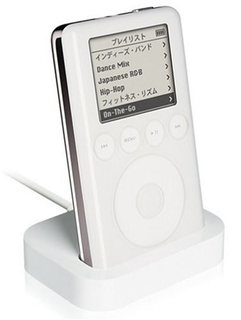Q&A
取扱説明書・マニュアル (文書検索対応分のみ)
"www.apple.com"22 件の検索結果
"www.apple.com"16 件の検索結果
全般
質問者が納得Webページの最下部右側に「連絡先」というリンクがあります。リンク先「連絡先」ページの右下の方に「フィードバック」という囲みがあり、「ウェブサイトフィードバック」というリンクがあります。そのリンク先が下記です。こちらからの報告でよろしいのではないでしょうか。http://www.apple.com/jp/contact/feedback.html
5155日前view18
全般
質問者が納得はい。そうです。ちなみに、過去のものはhttp://support.apple.com/ja_JP/specs/にあります。
5294日前view11
全般
質問者が納得一年いないなら保証あるんで、電話一本でなおると思うんですけど。完全無料ですよ??0120-993-993にかけて下さい。言い訳なんか簡単に作れば問題ないですよ?そう言う意図で質問していないなら別ですが。
5155日前view21
全般
質問者が納得・ インターネットの速さを追求する …ipod touch・ インターネットでflashコンテンツを見る…creative ZEN Touch 2 with GPS(ipodはflash非対応)・ ナビとして使う…creative ZEN Touch 2 with GPS ・外部メディアから入れて管理する…creative ZEN Touch 2 with GPS (micro SD対応のため) こんな感じです。 補足読みましたおそらく creative ZEN Touch 2 with GPSには、fla...
5269日前view57
全般
質問者が納得サポートの悪さで感じる一番は、電話が繋がらないことですね。技術レベル云々はともかく、電話が繋がらないとお話になりませんから。ヤフーがADSLを始めたときのサポートの悪さは、すごかったですよ。電話は繋がらない、繋がっても回答は要領を得ない。後日連絡で1ヶ月放置プレイなどなど、色々言われていました。民間企業にはあまりものを言わない総務省が、指導を行ったくらいです。人気商品(サービス)のサポートの悪さは、ある程度致し方ない気もします。人気ー>電話集中ー>人手不足で対応不十分。と言ってもコスト問題で安易に増やせない...
5160日前view15
全般
質問者が納得iPodっていう携帯オーディオプレイヤーですよー携帯電話ではございません。ってかあなた、質問のジャンルで携帯オーディオプレイヤー選んでるじゃんwwwあ、ちなみに携帯オーディオプレイヤーっていうのは、簡単に言うと自分が入れた音楽を気軽に聞いたり持ち運びできる便利な機械のことです。
5293日前view27
全般
質問者が納得USBケーブルが同梱されています。パソコンを立ち上げているとき、USBポートにつなげておくと、自動的に充電されます。コンセントから直接充電した場合は、別にアダプターを買う必要があります。
5138日前view9
全般
質問者が納得ダイソーで売っていますよ。160GBタイプとだけ書いてあるものは古い厚みのあるタイプの可能性があるので注意。80GB/120GB/(160GB)対応のケースを買うのがいいと思います。
5099日前view13
全般
To use the Dock with your computer:1 Attach the included Apple Dock Connector to USB Cable to your computer andconnect the other end to the Dock.2 Choose the dock adapter that fits your iPod or iPhone. Your iPod or iPhone fits snuglyinto the correct adapter.The number (15–20)shows which iPod or iPhone fitsiPhoneiPhone19iPhone 4iPod touch15iPhone 3Gand 3GS16204th generationiPod nanoiPod touch2nd and 3rdgeneration185th generationNote: If a dock adapter for your iPod or iPhone model isn’t included with your...
Playing Music Through External Speakers or a StereoUsing the Universal Dock, you can play music from your iPod or iPhone throughexternal speakers or a stereo receiver. Use an audio cable (available separately) with astandard 3.5 millimeter stereo miniplug (many external speakers use this type of cable).Before you connect stereo components, turn down the volume on the components.To use your iPod or iPhone with the Dock to play music through speakers or a stereo:1 Place your iPod or iPhone in the Dock.2 Con...
Gehen Sie wie folgt vor, um iPod oder iPhone mit dem Dock für die Musikwiedergabeüber Lautsprecher oder eine Stereoanlage zu verwenden:1 Setzen Sie Ihren iPod bzw. Ihr iPhone in das Dock ein.2 Schließen Sie die Lautsprecher oder die Stereoanlage an den Line-Out-Anschluss desDocks an.3 Verwenden Sie die Bedienelemente des iPod bzw. iPhone oder der Apple RemoteFernbedienung, um Musik wiederzugeben.Sie können die Fernbedienung oder die Lautstärkeregler an den Lautsprechern oderder Stereoanlage verwenden, um...
Choose the cable or adapter based on the inputs available on your TV or video device.AV cables and adapters are available separately at www.apple.com/store.Important: Make sure you set your iPod or iPhone to send a video signal to your TV orreceiver. For more information, see the user guide for your iPod or iPhone, available onthe web at support.apple.com/manuals.Before you begin connecting components, turn down the volume on your TVor stereo components, turn off your iPod or iPhone, and turn off the power...
Para utilizar la base Apple Universal Dock con el ordenador:1 Conecte un extremo del cable de conector Dock a USB de Apple incluido al ordenadory el otro a la base.2 Seleccione el adaptador correspondiente a su iPod o iPhone. El iPod o iPhone encajanfácilmente en el adaptador correcto.El número (15–20) indicael modelo de iPod o iPhoneiPhoneiPhone19iPhone 4iPhone 3Gy 3GSiPod touch1520Cuarta generacióniPod touchSegunday tercerageneracióniPod nano1618Quinta generaciónNota: Si el adaptador para su modelo de ...
Utilice el mando a distancia o los controles de volumen de los altavoces o del equipoestéreo para cambiar el volumen. En algunos modelos de iPod, también puede utilizarla rueda pulsable, los botones de volumen o los controles que aparecen en pantalla.Nota: Puede reproducir música mientras el iPod o iPhone se encuentran en la baseo cuando esta está conectada a una toma de corriente (mediante el adaptador decorriente USB de Apple) o a un ordenador. Si la base está conectada al ordenador, eliPod no debe estar...
Disposal and Recycling InformationThis symbol indicates that your product must be disposed ofproperly according to local laws and regulations. When yourproduct reaches its end of life, contact Apple or your localauthorities to learn about recycling options.For information about Apple’s recycling program, visitwww.apple.com/environment/recycling.Brazil—Disposal Information:Brasil: Informações sobre descarte e reciclagem.O símbolo indica que este produto e/ou sua bateria não devemser descartadas no lixo domé...
VCCI Class B StatementKorea KCC StatementUniversal Dock / A1371APL-A1371 (B)Apple Inc. /Korea Class B StatementTaiwan Class B StatementApple and the EnvironmentApple Inc. recognizes its responsibility to minimize theenvironmental impacts of its operations and products.More information is available on the web at:www.apple.com/environmentEnergy E∑ciencyYour power adapter was designed to exceed worldwide energye∑ciency standards, including the ENERGY STAR® ProgramRequirements for External Power Supplies. Apple...
The Apple USB Power Adapter may become warm during normal use. Always allowadequate ventilation around the Apple USB Power Adapter and use care whenhandling. Unplug the Apple USB Power Adapter if any of the following conditions exist:ÂÂ The USB cable has become frayed or damaged.ÂÂ The plug part of the adapter or the adapter case has become damaged.ÂÂ The adapter is exposed to rain, liquid, or excessive moisture.ÂÂ You suspect the adapter needs service or repair.ÂÂ You want to clean the adapter.Specificatio...
Per utilizzare il Dock con il computer:1 Collega il cavo Apple da connettore dock a USB al computer e l’altra estremità al Dock.2 Scegli l’adattatore dock che si adatta al tuo iPod o iPhone. Il tuo iPod o iPhone siinserisce perfettamente nell’adattatore corretto.Il numero (15–20) indicail modello di iPod o iPhoneiPhoneiPhone19iPhone 4iPod touch15iPhone 3Ge 3GSiPod touch20QuartagenerazioneiPod nano1618Seconda e terzaQuintagenerazionegenerazioneNota: se un adattatore dock per il modello iPod o iPhone non è...
- 1
- 2