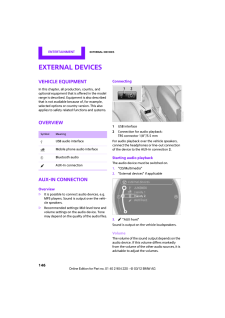Q&A
取扱説明書・マニュアル (文書検索対応分のみ)
"AUX"2 件の検索結果
"AUX"10 - 20 件目を表示
全般
質問者が納得今の状態ですとアナログ接続ですが、ナビのCD・DVDはナビのDAから再生されますのでかなり向上するとは思います。
但し今の方法でそんなに音質が悪いのなら、スピーカーや取り付けにも問題が有るのかも知れません。
4995日前view129
240REFERENCE Everything from A to ZEverything from A to ZIndexAABS Antilock Brake System 70Accepting a call 161 , 172Accessories, refer to Vehicle equipment4Acknowledgment signals for locking/unlocking vehicle 28Activated-charcoal filter for automatic climate control 89Adaptive Light Control 82Adding engine oil204Additives- coolant 205- engine oil 204Address, entering120Address for navigation- entering 114 , 120Adjusting temperature inside the car, refer to- Air conditioner 86- Automatic cl imate control 87...
EVERYTHING FROM A TO Z160AABS Antilock Brake System 72indicator lamp 17,18Accessories, refer to Your individual vehicle 6Activated-charcoal filter 87Adjusting interior temperature 83,86Airbags 79passenger airbag status lamp 80safe seating position 42warning lamp 18Air circulation, refer to Recirculated air mode 83,86Air conditioning system 82Air distributionair conditioning system 83automatic climate control 86individual 87manual 83Air outlets, refer to Ventilation 84,87Air pressure, refer to Tire inflation...
4. "Volume"5. Turn the MINI joystick until the desired vol‐ume is set and press the MINI joystick.USB audio interface/music interface forsmartphonesAt a glanceIt is possible to connect external audio devices.They are operated via the onboard monitor.The sound is output on the vehicle loudspeak‐ers.Connectors for external devices▷Connection via USB audio interface: AppleiPod/iPhone, USB devices, e.g., MP3 play‐ers, USB flash drives, or mobile phones thatare supported by the USB audio interface.▷Connection vi...
254REFERENCE Everything from A to ZEverything from A to ZIndexAABS Antilock Brake System 71Accessories, see Vehicle equipment4Acknowledgment signals for locking/unlocking vehicle 30Activated-charcoal filter for automatic climate control 91Adaptive Light Control 84Adding engine oil211Additives- coolant212- engine oil211Address, entering120Address for navigation- entering114,120Adjusting temperature inside the car, refer to Air conditioner88Adjusting temperature inside the car, refer to Automatic climate cont...
External devices ENTERTAINMENT 147Adjusting volume1. "CD/Multimedia"2. "External devices" if applicable3. "AUX front"4. "Volume"5. Turn MINI joystick until the desired volume is set and then press the MINI joystick.USB audio interface/mobile phone audio interfaceOverviewIt is possible to connect external audio devices. They are operated using the onboard computer. Sound is output over the vehicle speakers.Options for connecting external devices>Connection via USB audio interface: Apple devices, USB devices ...
External devices ENTERTAINMENT 145External devicesVehicle equipmentIn this chapter, all production, country, and optional equipment that is offered in the model range is described. Equipment is also described that is not available be cause of, for example, selected options or count ry version. This also applies to safety related functions and systems.OverviewDifferent external devices can be connected to the vehicle. Sound is output over the vehicle speakers. Depending upon how the external device is connec...
252REFERENCE Everything from A to ZEverything from A to ZIndexAABS Antilock Brake System 69Accepting a call159,171Accessories, see Vehicle equipment4Acknowledgment signals for locking/unlocking vehicle 28Activated-charcoal filter for automatic climate control 89Adaptive Light Control 82Adding engine oil209Additives- coolant210- engine oil209Address, entering118Address for navigation- entering112,118Adjusting temperature inside the car, refer to Air conditioner86Adjusting temperature inside the car, refer to...
ENTERTAINMENT External devices146External devicesVehicle equipmentIn this chapter, all production, country, and optional equipment that is offered in the model range is described. Equipment is also described that is not available because of, for example, selected options or country version. This also applies to safety relate d functions and systems.OverviewAUX-In connectionOverview>It is possible to connect audio devices, e.g. MP3 players. Sound is output over the vehi-cle speakers.>Recommended settings: Mi...
From A to Z146From A to ZINDEXAAccessories, refer to Your individual vehicle 4Activated-charcoal filter for automatic climate control 76Additives- coolant105- engine oil105Adjusting temperature inside the car, refer to Air conditioner73Adjusting temperature inside the car, refer to Automatic climate control74Air conditioner72Air conditioning mode- air conditioner73- automatic climate control 74- ventilation76Air distribution- automatic75- individual74- manual74Air flow rate73,75- air conditioning system 73-...
ENTERTAINMENT External devices148Adjusting volume1."CD/Multimedia"2."External devices" if applicable3."AUX front"4."Volume"5.Turn MINI joystick until the desired volume is set and then press the MINI joystick.USB audio interface/mobile phone audio interfaceOverviewIt is possible to connect external audio devices. They are operated using the onboard computer. Sound is output over the vehicle speakers.Options for connecting external devices>Connection via USB audio interface: Apple devices, USB devices such a...
- 1