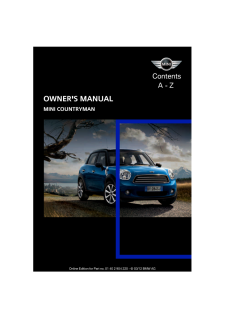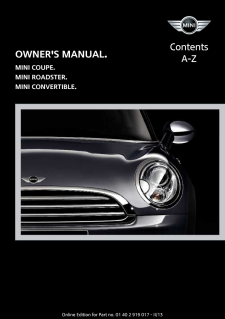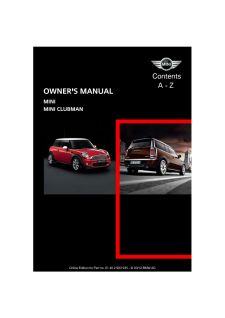Q&A
取扱説明書・マニュアル
77551view
http://libraryofmotoring.info/.../ownersmanual2012countryman.pdf
254 ページ4.62 MB
- 1 .Everything from A to Z O...
- 2 .CooperCooper SCooper S AL...
- 3 .(C) 2012 Bayerische Motor...
- 4 .ContentsThe fastest way t...
- 5 .Notes4NotesUsing this O...
- 6 .Notes 5For your safetyM...
- 7 .Notes6Service and warra...
- 8 .Notes 7
- 9 .Watch Me.
- 10 .CONTROLSDRIVING TIPSNAVIG...
- 11 .AT A GLANCE Cockpit10Cock...
- 12 .Cockpit AT A GLANCE 111Ad...
- 13 .AT A GLANCE Cockpit12Disp...
- 14 .Cockpit AT A GLANCE 13Ind...
- 15 .AT A GLANCE Cockpit14Arou...
- 16 .Cockpit AT A GLANCE 155Sw...
- 17 .AT A GLANCE Onboard compu...
- 18 .Onboard computer AT A GLA...
- 19 .AT A GLANCE Onboard compu...
- 20 .Onboard computer AT A GLA...
- 21 .AT A GLANCE Letters and n...
- 22 .Voice activation system A...
- 23 .AT A GLANCE Voice activat...
- 24 .Voice activation system A...
- 25 .Handle Me.
- 26 .AT A GLANCEDRIVING TIPSNA...
- 27 .CONTROLS Opening and clos...
- 28 .Opening and closing CONTR...
- 29 .CONTROLS Opening and clos...
- 30 .Opening and closing CONTR...
- 31 .CONTROLS Opening and clos...
- 32 .Opening and closing CONTR...
- 33 .CONTROLS Opening and clos...
- 34 .Opening and closing CONTR...
- 35 .CONTROLS Opening and clos...
- 36 .Opening and closing CONTR...
- 37 .CONTROLS Opening and clos...
- 38 .Adjustments CONTROLS 37Ad...
- 39 .CONTROLS Adjustments38inj...
- 40 .Adjustments CONTROLS 39Se...
- 41 .CONTROLS Adjustments40Rea...
- 42 .Adjustments CONTROLS 41Ba...
- 43 .CONTROLS Adjustments42Sto...
- 44 .Adjustments CONTROLS 43In...
- 45 .CONTROLS Transporting chi...
- 46 .Transporting children saf...
- 47 .CONTROLS Transporting chi...
- 48 .Transporting children saf...
- 49 .CONTROLS Driving48Driving...
- 50 .Driving CONTROLS 49Radio ...
- 51 .CONTROLS Driving50Automat...
- 52 .Driving CONTROLS 51Select...
- 53 .CONTROLS Driving52Shiftin...
- 54 .Driving CONTROLS 53Turn s...
- 55 .CONTROLS Driving54Intermi...
- 56 .Driving CONTROLS 55In car...
- 57 .CONTROLS Driving56Cruise ...
- 58 .Driving CONTROLS 57Resumi...
- 59 .CONTROLS Controls overvie...
- 60 .Controls overview CONTROL...
- 61 .CONTROLS Controls overvie...
- 62 .Controls overview CONTROL...
- 63 .CONTROLS Controls overvie...
- 64 .Controls overview CONTROL...
- 65 .CONTROLS Controls overvie...
- 66 .Controls overview CONTROL...
- 67 .CONTROLS Controls overvie...
- 68 .Controls overview CONTROL...
- 69 .CONTROLS Controls overvie...
- 70 .Technology for driving co...
- 71 .CONTROLS Technology for d...
- 72 .Technology for driving co...
- 73 .CONTROLS Technology for d...
- 74 .Technology for driving co...
- 75 .CONTROLS Technology for d...
- 76 .Technology for driving co...
- 77 .CONTROLS Technology for d...
- 78 .Technology for driving co...
- 79 .CONTROLS Technology for d...
- 80 .Technology for driving co...
- 81 .CONTROLS Technology for d...
- 82 .Lamps CONTROLS 81LampsVeh...
- 83 .CONTROLS Lamps82Welcome l...
- 84 .Lamps CONTROLS 83Malfunct...
- 85 .CONTROLS Lamps84Adjusting...
- 86 .Climate CONTROLS 85Climat...
- 87 .CONTROLS Climate86Air con...
- 88 .Climate CONTROLS 87Rear w...
- 89 .CONTROLS Climate88Most se...
- 90 .Climate CONTROLS 89Defros...
- 91 .CONTROLS Practical interi...
- 92 .Practical interior access...
- 93 .CONTROLS Practical interi...
- 94 .Practical interior access...
- 95 .CONTROLS Practical interi...
- 96 .Practical interior access...
- 97 .CONTROLS Practical interi...
- 98 .Practical interior access...
- 99 .Drive Me.
- 100 .AT A GLANCECONTROLSNAVIGA...
- 101 .DRIVING TIPS Things to re...
- 102 .Things to remember when d...
- 103 .DRIVING TIPS Things to re...
- 104 .Things to remember when d...
- 105 .DRIVING TIPS Things to re...
- 106 .Things to remember when d...
- 107 .DRIVING TIPS Things to re...
- 108 .Things to remember when d...
- 109 .DRIVING TIPS Things to re...
- 110 .Things to remember when d...
- 111 .Follow Me.
- 112 .AT A GLANCECONTROLSDRIVIN...
- 113 .NAVIGATION Navigation sys...
- 114 .Navigation system NAVIGAT...
- 115 .NAVIGATION Destination en...
- 116 .Destination entry NAVIGAT...
- 117 .NAVIGATION Destination en...
- 118 .Destination entry NAVIGAT...
- 119 .NAVIGATION Destination en...
- 120 .Destination entry NAVIGAT...
- 121 .NAVIGATION Destination en...
- 122 .Destination entry NAVIGAT...
- 123 .NAVIGATION Destination en...
- 124 .Route guidance NAVIGATION...
- 125 .NAVIGATION Route guidance...
- 126 .Route guidance NAVIGATION...
- 127 .NAVIGATION Route guidance...
- 128 .Route guidance NAVIGATION...
- 129 .NAVIGATION Route guidance...
- 130 .Route guidance NAVIGATION...
- 131 .NAVIGATION Route guidance...
- 132 .What to do ifチc NAVIGATIO...
- 133 .Rock Me.
- 134 .AT A GLANCECONTROLSDRIVIN...
- 135 .ENTERTAINMENT On/off and ...
- 136 .On/off and tone ENTERTAIN...
- 137 .ENTERTAINMENT On/off and ...
- 138 .Radio ENTERTAINMENT 137Ra...
- 139 .ENTERTAINMENT Radio1384. ...
- 140 .Radio ENTERTAINMENT 139Wh...
- 141 .ENTERTAINMENT Radio140Man...
- 142 .Radio ENTERTAINMENT 141Us...
- 143 .ENTERTAINMENT Radio142Tim...
- 144 .Radio ENTERTAINMENT 143Th...
- 145 .ENTERTAINMENT CD player14...
- 146 .CD player ENTERTAINMENT 1...
- 147 .ENTERTAINMENT External de...
- 148 .External devices ENTERTAI...
- 149 .ENTERTAINMENT External de...
- 150 .External devices ENTERTAI...
- 151 .ENTERTAINMENT External de...
- 152 .External devices ENTERTAI...
- 153 .ENTERTAINMENT External de...
- 154 .External devices ENTERTAI...
- 155 .ENTERTAINMENT External de...
- 156 .External devices ENTERTAI...
- 157 .Connect Me.
- 158 .AT A GLANCECONTROLSDRIVIN...
- 159 .COMMUNICATIONS Hands-free...
- 160 .Hands-free device Bluetoo...
- 161 .COMMUNICATIONS Hands-free...
- 162 .Hands-free device Bluetoo...
- 163 .COMMUNICATIONS Hands-free...
- 164 .Hands-free device Bluetoo...
- 165 .COMMUNICATIONS Hands-free...
- 166 .Hands-free device Bluetoo...
- 167 .COMMUNICATIONS Hands-free...
- 168 .Mobile phone preparation ...
- 169 .COMMUNICATIONS Mobile pho...
- 170 .Mobile phone preparation ...
- 171 .COMMUNICATIONS Mobile pho...
- 172 .Mobile phone preparation ...
- 173 .COMMUNICATIONS Mobile pho...
- 174 .Mobile phone preparation ...
- 175 .COMMUNICATIONS Mobile pho...
- 176 .Mobile phone preparation ...
- 177 .COMMUNICATIONS Mobile pho...
- 178 .Mobile phone preparation ...
- 179 .COMMUNICATIONS Mobile pho...
- 180 .Mobile phone preparation ...
- 181 .COMMUNICATIONS Office180O...
- 182 .Office COMMUNICATIONS 181...
- 183 .COMMUNICATIONS Office182C...
- 184 .Office COMMUNICATIONS 183...
- 185 .COMMUNICATIONS Office184R...
- 186 .Office COMMUNICATIONS 185...
- 187 .COMMUNICATIONS Office186U...
- 188 .Office COMMUNICATIONS 187...
- 189 .COMMUNICATIONS MINI Conne...
- 190 .MINI Connected COMMUNICAT...
- 191 .Move Me.
- 192 .AT A GLANCECONTROLSDRIVIN...
- 193 .MOBILITY Refueling192Refu...
- 194 .Refueling MOBILITY 193The...
- 195 .MOBILITY Wheels and tires...
- 196 .Wheels and tires MOBILITY...
- 197 .MOBILITY Wheels and tires...
- 198 .Wheels and tires MOBILITY...
- 199 .MOBILITY Wheels and tires...
- 200 .Wheels and tires MOBILITY...
- 201 .MOBILITY Wheels and tires...
- 202 .Wheels and tires MOBILITY...
- 203 .MOBILITY Engine compartme...
- 204 .Engine compartment MOBILI...
- 205 .MOBILITY Engine compartme...
- 206 .Engine compartment MOBILI...
- 207 .MOBILITY Maintenance206Ma...
- 208 .Maintenance MOBILITY 207S...
- 209 .MOBILITY Care208CareVehic...
- 210 .Care MOBILITY 209Automati...
- 211 .MOBILITY Care210Preservat...
- 212 .Care MOBILITY 211Interior...
- 213 .MOBILITY Replacing compon...
- 214 .Replacing components MOBI...
- 215 .MOBILITY Replacing compon...
- 216 .Replacing components MOBI...
- 217 .MOBILITY Replacing compon...
- 218 .Replacing components MOBI...
- 219 .MOBILITY Replacing compon...
- 220 .Replacing components MOBI...
- 221 .MOBILITY Replacing compon...
- 222 .Replacing components MOBI...
- 223 .MOBILITY Giving and recei...
- 224 .Giving and receiving assi...
- 225 .MOBILITY Giving and recei...
- 226 .Giving and receiving assi...
- 227 .Find Me.
- 228 .AT A GLANCECONTROLSDRIVIN...
- 229 .REFERENCE Technical data2...
- 230 .Technical data REFERENCE ...
- 231 .REFERENCE Technical data2...
- 232 .Technical data REFERENCE ...
- 233 .REFERENCE Short commands ...
- 234 .Short commands for the vo...
- 235 .REFERENCE Short commands ...
- 236 .Short commands for the vo...
- 237 .REFERENCE Short commands ...
- 238 .Short commands for the vo...
- 239 .REFERENCE Short commands ...
- 240 .Short commands for the vo...
- 241 .240REFERENCE Everything f...
- 242 .Everything from A to Z RE...
- 243 .REFERENCE Everything from...
- 244 .Everything from A to Z RE...
- 245 .REFERENCE Everything from...
- 246 .Everything from A to Z RE...
- 247 .REFERENCE Everything from...
- 248 .Everything from A to Z RE...
- 249 .REFERENCE Everything from...
- 250 .Everything from A to Z RE...
- 251 .REFERENCE Everything from...
- 252 .Everything from A to Z RE...
- 253 .REFERENCE Everything from...
- 254 .01 40 2 904 220 ue*BL290...
69253view
http://libraryofmotoring.info/.../ownersmanual2013couperoadsterconvertible.pdf
292 ページ7.05 MB
- 1 .Owner's Manual.MINI Coupe...
- 2 .2 ページ目のマニュアル
- 3 .COOPERCOOPER SJOHN COOPER...
- 4 .© 2012 Bayerische Motoren...
- 5 .ContentsThe fastest way t...
- 6 .NotesUsing this Owner'sMa...
- 7 .For your own safetyMainte...
- 8 .Detailed information abou...
- 9 .Reporting safety defectsF...
- 10 .Online Edition for Part ...
- 11 .At a glanceControlsDrivin...
- 12 .CockpitVehicle equipmentT...
- 13 .Instrument lighting 88T...
- 14 .Displays1 Tachometer 75...
- 15 .Indicator/warning lampsTh...
- 16 .All around the center con...
- 17 .All around the head‐liner...
- 18 .Onboard monitorVehicle eq...
- 19 .MINI joystick with button...
- 20 .Selecting menu itemsMenu ...
- 21 .Changing settings1. Selec...
- 22 .▷Time.▷Current entertainm...
- 23 .Symbol Function Enter th...
- 24 .Voice activation systemVe...
- 25 .The functions of the main...
- 26 .On the Control Display:1....
- 27 .Seite 27Voice activation ...
- 28 .Online Edition for Part ...
- 29 .At a glanceControlsDrivin...
- 30 .Opening and closingVehicl...
- 31 .Personal ProfileThe conce...
- 32 .impossible to unlock the ...
- 33 .To open the convertible t...
- 34 .For US owners onlyThe tra...
- 35 .Manual operationIf an ele...
- 36 .Provide edge protectionSh...
- 37 .MINI Convertible, MINI Ro...
- 38 .▷The engine can only be s...
- 39 .To switch off the engine ...
- 40 .▷An acoustic alarm.▷Switc...
- 41 .alarm can be triggered un...
- 42 .MINI Convertible: central...
- 43 .amount of theft protectio...
- 44 .Pay close attention to th...
- 45 .2. Pry out the trunk lamp...
- 46 .Closing the convertible t...
- 47 .2. Unfold the wind deflec...
- 48 .To ensure that you will c...
- 49 .Closing1. Switch the igni...
- 50 .Operation while drivingTh...
- 51 .2. Push the unlocked conv...
- 52 .Closing1. Hold on to the ...
- 53 .AdjustingVehicle equipmen...
- 54 .Backrest tiltPull the lev...
- 55 .Seat heatingSwitching onT...
- 56 .Unbuckling the belt1. Hol...
- 57 .Before transporting passe...
- 58 .Interior rearview and ext...
- 59 .Transporting children saf...
- 60 .and side airbags on the f...
- 61 .3. Allow the belt webbing...
- 62 .There is one additional m...
- 63 .Attaching the upper retai...
- 64 .DrivingVehicle equipmentT...
- 65 .To save battery power whe...
- 66 .Engine stopGeneral inform...
- 67 .Turn signal, high beams,h...
- 68 .3 Activating/deactivating...
- 69 .5. Press and hold the but...
- 70 .All washer nozzles are su...
- 71 .Displays in the tachomete...
- 72 .Activating the M/S manual...
- 73 .4. Insert the pulling hoo...
- 74 .DisplaysVehicle equipment...
- 75 .TachometerIt is imperativ...
- 76 .▷Average speed.▷MINI Road...
- 77 .Both displays show:▷Avera...
- 78 .1 Button for:▷Selecting t...
- 79 .changed. The settings are...
- 80 .3. "Date:"4. Turn the MIN...
- 81 .Service requirementsThe r...
- 82 .7. Create the settings.8....
- 83 .Hiding Check Control mess...
- 84 .Displaying on the Control...
- 85 .LampsVehicle equipmentThi...
- 86 .When the daytime running ...
- 87 .3. "Pathway light.: s"4. ...
- 88 .If the automatic headlamp...
- 89 .To switch on the reading ...
- 90 .SafetyVehicle equipmentTh...
- 91 .▷Never modify either the ...
- 92 .Indicator lamp for the fr...
- 93 .Do not obstruct the area ...
- 94 .3. "Flat Tire Monitor"The...
- 95 .Run-flat tiresYou can con...
- 96 .The system is inactive an...
- 97 .completed automatically a...
- 98 .For a vehicle containing ...
- 99 .pressure label, you shoul...
- 100 .3. "Select current speed"...
- 101 .Driving stability control...
- 102 .Press the button until th...
- 103 .Indicator/warning lampsTh...
- 104 .Notes on the car washes a...
- 105 .Driving comfortVehicle eq...
- 106 .▷The transmission positio...
- 107 .▷By the rear middle senso...
- 108 .ClimateVehicle equipmentT...
- 109 .Cooling functionThe passe...
- 110 .MicrofilterThe microfilte...
- 111 .Air volume, manualPress t...
- 112 .Manual air distributionTh...
- 113 .Ventilation1 Knob for con...
- 114 .Interior equipmentVehicle...
- 115 .Avoid damaging the socket...
- 116 .MINI Coupe, MINI Roadster...
- 117 .3. Slide into the upper h...
- 118 .Storage compartmentsVehic...
- 119 .MINI Convertible, MINI Ro...
- 120 .Close the storage compart...
- 121 .Seite 121Storage compartm...
- 122 .Online Edition for Part ...
- 123 .At a glanceControlsDrivin...
- 124 .Things to remember when d...
- 125 .Closing the tailgateDrive...
- 126 .Braking safelyThe vehicle...
- 127 .When the vehicle is parke...
- 128 .LoadingVehicle equipmentT...
- 129 .MINI Convertible:The maxi...
- 130 .MINI ConvertibleSecuring ...
- 131 .Saving fuelVehicle equipm...
- 132 .Switch off the engine dur...
- 133 .Seite 133Saving fuelDrivi...
- 134 .Online Edition for Part ...
- 135 .At a glanceControlsDrivin...
- 136 .Navigation systemVehicle ...
- 137 .When the update is comple...
- 138 .Destination entryVehicle ...
- 139 .If there are several town...
- 140 .Add a destination as a fu...
- 141 .3. "Store position as con...
- 142 .Editing the destinationDe...
- 143 .If a phone number is avai...
- 144 .Selecting the destination...
- 145 .Example: to enter a town/...
- 146 .Entering intermediate des...
- 147 .Destination guidanceVehic...
- 148 .▷ "Short route": short ...
- 149 .3. "New route for"4. Turn...
- 150 .This volume is independen...
- 151 .Symbol Function Display ...
- 152 .Real Time Traffic Informa...
- 153 .The Control Display chang...
- 154 .In the event of special h...
- 155 .What to do if...Vehicle e...
- 156 .Online Edition for Part ...
- 157 .At a glanceControlsDrivin...
- 158 .ToneVehicle equipmentThis...
- 159 .4. Select the desired vol...
- 160 .RadioVehicle equipmentThi...
- 161 .All saved stations are st...
- 162 .Activating/deactivating d...
- 163 .3. "Category"4. Select ...
- 164 .Storing a channel1. "Radi...
- 165 .Symbol Function Reverse ...
- 166 .Managing the favoritesAct...
- 167 .3. "Store station"4. Sele...
- 168 .CD/multimediaVehicle equi...
- 169 .Audio playbackSelecting t...
- 170 .4. Open "Options".5. "Ran...
- 171 .that some CDs cannot be p...
- 172 .4. "Volume"5. Turn the MI...
- 173 .After connecting for the ...
- 174 .Playback listsCalling up ...
- 175 .Information on connection...
- 176 .Compare the control numbe...
- 177 .4. Select the symbol.5....
- 178 .The device could not be p...
- 179 .5. "Update software"6. "S...
- 180 .Online Edition for Part ...
- 181 .At a glanceControlsDrivin...
- 182 .Bluetooth hands-free syst...
- 183 .▷Bluetooth presettings ma...
- 184 ."OK"7. Select the functio...
- 185 .▷A multi-character passke...
- 186 .Rejecting a call "Reject...
- 187 .The existing call is put ...
- 188 .Calling a contactSymbol M...
- 189 .those calls are displayed...
- 190 .New contact1. "Contacts"2...
- 191 .Editing a contact1. Selec...
- 192 .Bluetooth mobile phonepre...
- 193 .NotesAt high temperatures...
- 194 .Additional telephoneA mob...
- 195 .If the pairing was succes...
- 196 .▷"Additional telephone"▷"...
- 197 .The mobile phone no longe...
- 198 .If more than one phone nu...
- 199 .If a second call comes in...
- 200 .swering machine. The DTMF...
- 201 .Dialing a number on the o...
- 202 .Snap-in adapterGeneral in...
- 203 .Removing the mobile phone...
- 204 .OfficeVehicle equipmentTh...
- 205 .ContactsAt a glanceContac...
- 206 .tained in the vehicle. Th...
- 207 .Show contact picturesPict...
- 208 .Reading the text message ...
- 209 .Reading the appointment o...
- 210 .RemindersDisplaying remin...
- 211 .▷The mobile phone is not ...
- 212 .MINI ConnectedVehicle equ...
- 213 .Control Display and can b...
- 214 .Display. This changes the...
- 215 .Seite 215MINI ConnectedCo...
- 216 .Online Edition for Part ...
- 217 .At a glanceControlsDrivin...
- 218 .RefuelingVehicle equipmen...
- 219 .MINI Coupe, MINI Roadster...
- 220 .FuelVehicle equipmentThis...
- 221 .Seite 221FuelMobility221O...
- 222 .Wheels and tiresVehicle e...
- 223 .column for traveling spee...
- 224 .Tire size Pressure specif...
- 225 .Tire inflation pressures ...
- 226 .Tire size Pressure specif...
- 227 .Tire size Pressure specif...
- 228 .Tire inflation pressures ...
- 229 .Conform to Federal Safety...
- 230 .Minimum tread depthWear i...
- 231 .Changing wheels andtiresM...
- 232 .Maximum speed of winter t...
- 233 .▷If a warning triangle or...
- 234 .3. Insert the sealant bot...
- 235 .Do not allow the compress...
- 236 .Engine compartmentVehicle...
- 237 .To avoid damage, make sur...
- 238 .Engine oilVehicle equipme...
- 239 .Too much engine oilHave t...
- 240 .CoolantVehicle equipmentT...
- 241 .MaintenanceVehicle equipm...
- 242 .Socket for OBD OnboardDia...
- 243 .Replacing componentsVehic...
- 244 .MINI Coupe, MINI Roadster...
- 245 .Use a clean tissue, cloth...
- 246 .To remove the cover:1. Pr...
- 247 .4. Turn the bulb counterc...
- 248 .1 Turn signal2 Tail lamp ...
- 249 .1. Squeeze the clips, arr...
- 250 .▷Mount the compact wheel,...
- 251 .reduced track stability o...
- 252 .3. Mount the new wheel.4....
- 253 .Lights up yellow: the bat...
- 254 .Breakdown assistanceVehic...
- 255 .Preparation1. Check wheth...
- 256 .the battery, or to the en...
- 257 .Being towedFollow the tow...
- 258 .Towing with a tow truckHa...
- 259 .CareVehicle equipmentThis...
- 260 .Automatic transmissionBef...
- 261 .frozen; otherwise, water ...
- 262 .combination with a suitab...
- 263 .Ensure that the floor mat...
- 264 .Online Edition for Part ...
- 265 .At a glanceControlsDrivin...
- 266 .Technical dataVehicle equ...
- 267 .DimensionsMINI Coupe Coop...
- 268 .Cooper Cooper S John Coop...
- 269 .Cooper Cooper S John Coop...
- 270 .MINI Convertible Cooper C...
- 271 .Cooper Cooper S John Coop...
- 272 .Cooper Cooper S John Coop...
- 273 .Capacities NotesFuel tank...
- 274 .Short commands for voicea...
- 275 .Vehicle informationComput...
- 276 .Function CommandSwitch of...
- 277 .RadioFM Function CommandO...
- 278 .CD/multimediaCD drive Fun...
- 279 .Function CommandList of m...
- 280 .Everything from A to ZInd...
- 281 .Brake force distribution,...
- 282 .Cooling function, switchi...
- 283 .Engine oil, filling capac...
- 284 .HHalogen headlamps, bulb ...
- 285 .Lamp, replacing, refer to...
- 286 .Mobile phone, refer to Te...
- 287 .Rear fog lamps, indicator...
- 288 .Short commands, voice act...
- 289 .Torque, refer to Engineda...
- 290 .Windshield wiper, refer t...
- 291 .291 ページ目のマニュアル
- 292 .01 40 2 919 017 ue *BL29...
64971view
http://libraryofmotoring.info/.../ownersmanual2012hardtopclubman.pdf
269 ページ8.83 MB
- 1 .OWNER'S MANUALMINIMINI ...
- 2 .CooperCooper SJohn Cooper...
- 3 .(C) 2012 Bayerische Motor...
- 4 .ContentsThe fastest way t...
- 5 .Notes4NotesUsing this Own...
- 6 .Notes 5For your safetyMai...
- 7 .Notes6Service and warrant...
- 8 .Notes 7
- 9 .Watch Me.
- 10 .CONTROLSDRIVING TIPSNAVIG...
- 11 .AT A GLANCE Cockpit10Cock...
- 12 .Cockpit AT A GLANCE 111Ad...
- 13 .AT A GLANCE Cockpit12Disp...
- 14 .Cockpit AT A GLANCE 13Ind...
- 15 .AT A GLANCE Cockpit14Arou...
- 16 .Cockpit AT A GLANCE 155Sw...
- 17 .AT A GLANCE Cockpit163Swi...
- 18 .Onboard computer AT A GLA...
- 19 .AT A GLANCE Onboard compu...
- 20 .Onboard computer AT A GLA...
- 21 .AT A GLANCE Onboard compu...
- 22 .Letters and numbers AT A ...
- 23 .AT A GLANCE Voice activat...
- 24 .Voice activation system A...
- 25 .AT A GLANCE Voice activat...
- 26 .Voice activation system A...
- 27 .Handle Me.
- 28 .AT A GLANCEDRIVING TIPSNA...
- 29 .CONTROLS Opening and clos...
- 30 .Opening and closing CONTR...
- 31 .CONTROLS Opening and clos...
- 32 .Opening and closing CONTR...
- 33 .CONTROLS Opening and clos...
- 34 .Opening and closing CONTR...
- 35 .CONTROLS Opening and clos...
- 36 .Opening and closing CONTR...
- 37 .CONTROLS Opening and clos...
- 38 .Opening and closing CONTR...
- 39 .CONTROLS Opening and clos...
- 40 .Opening and closing CONTR...
- 41 .CONTROLS Adjustments40Adj...
- 42 .Adjustments CONTROLS 41in...
- 43 .CONTROLS Adjustments42Tur...
- 44 .Adjustments CONTROLS 43Fr...
- 45 .CONTROLS Adjustments44Dam...
- 46 .Adjustments CONTROLS 45St...
- 47 .CONTROLS Transporting chi...
- 48 .Transporting children saf...
- 49 .CONTROLS Transporting chi...
- 50 .Driving CONTROLS 49Drivin...
- 51 .CONTROLS Driving50Radio r...
- 52 .Driving CONTROLS 51Automa...
- 53 .CONTROLS Driving52Selecto...
- 54 .Driving CONTROLS 53Sport ...
- 55 .CONTROLS Driving545.Move ...
- 56 .Driving CONTROLS 55Wiper ...
- 57 .CONTROLS Driving565.Press...
- 58 .Driving CONTROLS 57Washer...
- 59 .CONTROLS Driving58exceede...
- 60 .Controls overview CONTROL...
- 61 .CONTROLS Controls overvie...
- 62 .Controls overview CONTROL...
- 63 .CONTROLS Controls overvie...
- 64 .Controls overview CONTROL...
- 65 .CONTROLS Controls overvie...
- 66 .Controls overview CONTROL...
- 67 .CONTROLS Controls overvie...
- 68 .Controls overview CONTROL...
- 69 .CONTROLS Controls overvie...
- 70 .Controls overview CONTROL...
- 71 .CONTROLS Technology for d...
- 72 .Technology for driving co...
- 73 .CONTROLS Technology for d...
- 74 .Technology for driving co...
- 75 .CONTROLS Technology for d...
- 76 .Technology for driving co...
- 77 .CONTROLS Technology for d...
- 78 .Technology for driving co...
- 79 .CONTROLS Technology for d...
- 80 .Technology for driving co...
- 81 .CONTROLS Technology for d...
- 82 .Technology for driving co...
- 83 .CONTROLS Technology for d...
- 84 .Lamps CONTROLS 83LampsVeh...
- 85 .CONTROLS Lamps84Welcome l...
- 86 .Lamps CONTROLS 85Malfunct...
- 87 .CONTROLS Lamps86Adjusting...
- 88 .Climate CONTROLS 87Climat...
- 89 .CONTROLS Climate88Air con...
- 90 .Climate CONTROLS 89Temper...
- 91 .CONTROLS Climate90Comfort...
- 92 .Climate CONTROLS 91Rear w...
- 93 .CONTROLS Practical interi...
- 94 .Practical interior access...
- 95 .CONTROLS Practical interi...
- 96 .Practical interior access...
- 97 .CONTROLS Practical interi...
- 98 .Practical interior access...
- 99 .CONTROLS Practical interi...
- 100 .Practical interior access...
- 101 .Drive Me.
- 102 .AT A GLANCECONTROLSNAVIGA...
- 103 .DRIVING TIPS Things to re...
- 104 .Things to remember when d...
- 105 .DRIVING TIPS Things to re...
- 106 .Things to remember when d...
- 107 .DRIVING TIPS Things to re...
- 108 .Things to remember when d...
- 109 .DRIVING TIPS Things to re...
- 110 .Things to remember when d...
- 111 .Follow Me.
- 112 .AT A GLANCECONTROLSDRIVIN...
- 113 .NAVIGATION Navigation sys...
- 114 .Navigation system NAVIGAT...
- 115 .NAVIGATION Destination en...
- 116 .Destination entry NAVIGAT...
- 117 .NAVIGATION Destination en...
- 118 .Destination entry NAVIGAT...
- 119 .NAVIGATION Destination en...
- 120 .Destination entry NAVIGAT...
- 121 .NAVIGATION Destination en...
- 122 .Destination entry NAVIGAT...
- 123 .NAVIGATION Destination en...
- 124 .Route guidance NAVIGATION...
- 125 .NAVIGATION Route guidance...
- 126 .Route guidance NAVIGATION...
- 127 .NAVIGATION Route guidance...
- 128 .Route guidance NAVIGATION...
- 129 .NAVIGATION Route guidance...
- 130 .Route guidance NAVIGATION...
- 131 .NAVIGATION Route guidance...
- 132 .What to do ifチc NAVIGATIO...
- 133 .Rock Me.
- 134 .AT A GLANCECONTROLSDRIVIN...
- 135 .ENTERTAINMENT On/off and ...
- 136 .On/off and tone ENTERTAIN...
- 137 .ENTERTAINMENT On/off and ...
- 138 .Radio ENTERTAINMENT 137Ra...
- 139 .ENTERTAINMENT Radio1384.S...
- 140 .Radio ENTERTAINMENT 139Wh...
- 141 .ENTERTAINMENT Radio140Man...
- 142 .Radio ENTERTAINMENT 141Us...
- 143 .ENTERTAINMENT Radio142Acc...
- 144 .Radio ENTERTAINMENT 1434....
- 145 .ENTERTAINMENT Radio144Aut...
- 146 .CD player ENTERTAINMENT 1...
- 147 .ENTERTAINMENT CD player14...
- 148 .External devices ENTERTAI...
- 149 .ENTERTAINMENT External de...
- 150 .External devices ENTERTAI...
- 151 .ENTERTAINMENT External de...
- 152 .External devices ENTERTAI...
- 153 .ENTERTAINMENT External de...
- 154 .External devices ENTERTAI...
- 155 .ENTERTAINMENT External de...
- 156 .External devices ENTERTAI...
- 157 .Connect Me.
- 158 .AT A GLANCECONTROLSDRIVIN...
- 159 .COMMUNICATIONS Hands-free...
- 160 .Hands-free device Bluetoo...
- 161 .COMMUNICATIONS Hands-free...
- 162 .Hands-free device Bluetoo...
- 163 .COMMUNICATIONS Hands-free...
- 164 .Hands-free device Bluetoo...
- 165 .COMMUNICATIONS Hands-free...
- 166 .Hands-free device Bluetoo...
- 167 .COMMUNICATIONS Hands-free...
- 168 .Hands-free device Bluetoo...
- 169 .COMMUNICATIONS Mobile pho...
- 170 .Mobile phone preparation ...
- 171 .COMMUNICATIONS Mobile pho...
- 172 .Mobile phone preparation ...
- 173 .COMMUNICATIONS Mobile pho...
- 174 .Mobile phone preparation ...
- 175 .COMMUNICATIONS Mobile pho...
- 176 .Mobile phone preparation ...
- 177 .COMMUNICATIONS Mobile pho...
- 178 .Mobile phone preparation ...
- 179 .COMMUNICATIONS Mobile pho...
- 180 .Mobile phone preparation ...
- 181 .COMMUNICATIONS Mobile pho...
- 182 .Office COMMUNICATIONS 181...
- 183 .COMMUNICATIONS Office182C...
- 184 .Office COMMUNICATIONS 183...
- 185 .COMMUNICATIONS Office184D...
- 186 .Office COMMUNICATIONS 185...
- 187 .COMMUNICATIONS Office186T...
- 188 .Office COMMUNICATIONS 187...
- 189 .COMMUNICATIONS Office188>...
- 190 .MINI Connected COMMUNICAT...
- 191 .COMMUNICATIONS MINI Conne...
- 192 .MINI Connected COMMUNICAT...
- 193 .Move Me.
- 194 .AT A GLANCECONTROLSDRIVIN...
- 195 .MOBILITY Refueling194Refu...
- 196 .Refueling MOBILITY 195MIN...
- 197 .MOBILITY Refueling196The ...
- 198 .Wheels and tires MOBILITY...
- 199 .MOBILITY Wheels and tires...
- 200 .Wheels and tires MOBILITY...
- 201 .MOBILITY Wheels and tires...
- 202 .Wheels and tires MOBILITY...
- 203 .MOBILITY Wheels and tires...
- 204 .Wheels and tires MOBILITY...
- 205 .MOBILITY Wheels and tires...
- 206 .Wheels and tires MOBILITY...
- 207 .MOBILITY Wheels and tires...
- 208 .Wheels and tires MOBILITY...
- 209 .MOBILITY Wheels and tires...
- 210 .Engine compartment MOBILI...
- 211 .MOBILITY Engine compartme...
- 212 .Engine compartment MOBILI...
- 213 .MOBILITY Engine compartme...
- 214 .Maintenance MOBILITY 213M...
- 215 .MOBILITY Maintenance214So...
- 216 .Care MOBILITY 215CareVehi...
- 217 .MOBILITY Care216Automatic...
- 218 .Care MOBILITY 217Preserva...
- 219 .MOBILITY Care218Interior ...
- 220 .Replacing components MOBI...
- 221 .MOBILITY Replacing compon...
- 222 .Replacing components MOBI...
- 223 .MOBILITY Replacing compon...
- 224 .Replacing components MOBI...
- 225 .MOBILITY Replacing compon...
- 226 .Replacing components MOBI...
- 227 .MOBILITY Replacing compon...
- 228 .Replacing components MOBI...
- 229 .MOBILITY Replacing compon...
- 230 .Replacing components MOBI...
- 231 .MOBILITY Replacing compon...
- 232 .Replacing components MOBI...
- 233 .MOBILITY Replacing compon...
- 234 .Giving and receiving assi...
- 235 .MOBILITY Giving and recei...
- 236 .Giving and receiving assi...
- 237 .MOBILITY Giving and recei...
- 238 .Giving and receiving assi...
- 239 .Find Me.
- 240 .AT A GLANCECONTROLSDRIVIN...
- 241 .REFERENCE Technical data2...
- 242 .Technical data REFERENCE ...
- 243 .REFERENCE Technical data2...
- 244 .Technical data REFERENCE ...
- 245 .REFERENCE Technical data2...
- 246 .Technical data REFERENCE ...
- 247 .REFERENCE Technical data2...
- 248 .Short commands for the vo...
- 249 .REFERENCE Short commands ...
- 250 .Short commands for the vo...
- 251 .REFERENCE Short commands ...
- 252 .Short commands for the vo...
- 253 .REFERENCE Short commands ...
- 254 .Short commands for the vo...
- 255 .254REFERENCE Everything f...
- 256 .Everything from A to Z RE...
- 257 .REFERENCE Everything from...
- 258 .Everything from A to Z RE...
- 259 .REFERENCE Everything from...
- 260 .Everything from A to Z RE...
- 261 .REFERENCE Everything from...
- 262 .Everything from A to Z RE...
- 263 .REFERENCE Everything from...
- 264 .Everything from A to Z RE...
- 265 .REFERENCE Everything from...
- 266 .Everything from A to Z RE...
- 267 .REFERENCE Everything from...
- 268 .Everything from A to Z RE...
- 269 .01 40 2 903 935 ue *BL29
もっと見る

最新のマニュアル投稿する
URLを指定 [PDF]|ファイルをアップロード [PDF]|電子マニュアル [HTML]

お知らせいただいたURLはGizport のアップデートリストに追加されました。ただし、すべてのURLが必ずインデックスに登録されるわけではありませんのでご了承ください。
URLが正しくないか対応していないリンク形式です。
ファイルを選択してアップロード (PDFファイル)


お知らせいただいたURLはGizport のアップデートリストに追加されました。ただし、すべてのURLが必ずインデックスに登録されるわけではありませんのでご了承ください。
URLが正しくないか対応していないリンク形式です。
ハウツー
MINI の「ユーザーマニュアル」を作ってみませんか?
ハウツーを書く