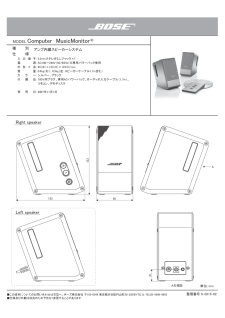Q&A
取扱説明書・マニュアル (文書検索対応分のみ)
24 件の検索結果
3 件の検索結果
全般
質問者が納得>itsu_sakuronさん
書かれてる内容を見る限り、Mac miniに不具合がありそうに思える
なぜなら。曲データ自体に問題があるなら同じ音源データを Mac Book Airで再生したときにも音がおかしくなるはず。それに複数の楽曲でそのように聴こえるという症状にもなりにくい。
BTで聴いてもオーディオケーブルで接続しても同じということだから、BTイヤホンやスピーカーの問題でもないし、イヤホンプラグ部分の故障でもない
そうなると Mac mini自体の不具合と考えざるを得ない
その場合...
4369日前view44
全般
質問者が納得良質のPCスピーカーは最近沢山出ています
私も、いくつか使っています
以下、適当にあげます
1)クリプトン 秀逸です
http://av.watch.impress.co.jp/docs/topic/20100810_385743.html
2)BOSE 最近発売されました
http://www.bose.co.jp/jp_jp?url=/consumer_audio/multimedia_speakers/computer_speakers/companion20/companion20.jsp
3...
5034日前view108
全般
質問者が納得>Companion2-2とM2の音質の差はかなりちがいますか?違いますよ。ただ音質の差については好みの差になると思います。それくらいの差でしかないという事。どちらがいいかは買う人次第。低音自体はぜんぜんCompanion2がでていると感じます。高音がつよくてクリアなのはM2です。お店に無理をいってどちらがいいかは聞き比べてみてください。値段の差ほど音が違うのかと聞かれると私が聞いた感覚では値段ほどの差はありません。なんたって4倍ですからね。Companion2でも十分にいい音です。私はBOSE商品のPCス...
5271日前view143
全般
質問者が納得BCCode: a とありますので、以下の情報に当たります。http://homepage1.nifty.com/acs/pc/errorstop.htmhttp://support.microsoft.com/kb/130802/jaWindows 7 SP1 64 bit のようですが、技術情報に該当する内容はありませんでした。上述のリンクでいうドライバはハードウェアだけでなく、ソフトウェアでもドライバがインストールされるものがあります。よって、最近導入したハードウェアを取り除くか、最近インストールした...
5310日前view107
全般
質問者が納得私は、CDからアルバムをインポートする時、すべて、WAVエンコードでやっています。無圧縮で音質的に有利だからです。容量をとりますので、iPod Classic 160GBに転送して、iPod トランスポートでデジタル信号を取り出し、DACでアナログに変換して音楽を聞いています。スピーカーですが、BoseのM3とCompanion2で聞いていましたが、PCオーディオに興味をもったので、以下のアクティブスピーカーを購入して聞いています。Boseとは次元の違う透明な音がします。http://av.watch.im...
5312日前view114
全般
質問者が納得互角だと思います。どちらもBOSE特有の音がしますが、個人的にM2をオススメします。というのも、スピーカーで音楽を聴く理想の位置というものがあって、Waveのように左右のスピーカーがくっついていると空間表現が苦手となるからです。可能な限りスピーカー2つと頭の位置が同じ平面上で正三角形を作るようにするのが理想です。なのでM2であれば様々な部屋や環境に対応できますし、あの大きさでBOSEの業務用スピーカーと同等の性能があるので、その二つであればM2の方が無難と言えます。追記:SRS-D5は低音専用ドライバのある...
5313日前view86
全般
質問者が納得その組み合わせを実際に試した事はないですが、音はちゃんとでるはずです。bose m2は、デスクトップ・オーディオ用なので、ヘッドフォン端子からの接続で使う方が大半でしょうね。せっかくapogee-duet持っているのに、その組み合わせではduetが泣くかも・・・言い過ぎでゴメンなさい。拙宅の組み合わせは、radius90hd+musica int30アンプ+apogee-duetです。http://item.rakuten.co.jp/jism/2098141263147-35-6292-n/http://...
5372日前view213
全般
質問者が納得M3で可能な電池駆動システムが、M2には搭載されていないことが大きな違いです。http://av.watch.impress.co.jp/docs/20070927/bose1.htm
5587日前view92
全般
質問者が納得101MMを鳴らすには、パソコンとの間にアンプが必要です。Macのイヤホン端子からアンプの音声入力端子につないで、アンプのスピーカー出力から101に接続します。Macなら光デジタル出力もできるはずなので、AVアンプに接続もできます。M2を同時にMacと接続しておきたいのであれば、USB接続できるD/Aコンバーターなどを経由して、M2に接続するという形になるかと思われます。例えば、http://www.cakewalk.jp/Products/UA-4FX/
5593日前view142
全般
質問者が納得http://search.rakuten.co.jp/search/mall/HTX/-/自分はこれ使ってます。BOSEコンパニオンIIから乗り換え。光デジタルでPCと繋いだほうが音が良いですよ。音質もBOSEは低音重視なイメージですし。
5607日前view86
Bose® Computer mm usiC mm onitor®©2012 Bose Corporation, The Mountain, Framingham, MA 01701-9168 USA AM356086 Rev. 01http://global.Bose.comU.S. only: http://Owners.Bose.com/SoundDockIIUnited States . .....................800 367 4008Australia . 1800 061 046Austria. 01 60404340Belgium. 012 390 800Canada. .......................................................... 877 721 9154China. ........................................................ 86 400 880 2266Denmark. .............................................
3.5mmステレオミニジャック×1 AC100〜240V(50/60Hz)※専用パワーパック使用65(W)×123(H)×123(D)mm0.6kg(右)、0.5kg(左:スピーカーケーブル1.7m含む)シルバー、ブラック100V用プラグ、専用ACパワーパック、オーディオ入力ケーブル(1.7m)、リモコン、デモディスク2007年11月1日入力端子電源外形寸法質量カラー付属品発売日:::::::種別仕様MODEL Computer MusicMonitorⓇ単位:mmアンプ内蔵スピーカーシステム整理番号 S-0215-02■この資料についてのお問い合わせは右記へ。ボーズ株式会社 〒150-0044 東京都渋谷区円山町28-3渋谷YTビル TEL03-5489-0955■仕様及び外観は改良のため予告なく変更することがあります6512312321AA矢視図Right speakerLeft speaker
EnglishPlease take the time to carefully read and follow the Quick Start Guide, Important Safety Instructions, Warranty and Contact Information. Positioning the speakersFor proper performance, place the right speaker to the right and the left speaker to the left of your computer. Make sure there is equal distance on either side.Getting StartedDo not plug in the AC power cord until all other connections are completed.Speaker cable ( ): Insert the free end into the To Left Speaker connector on the right spea...
- 1