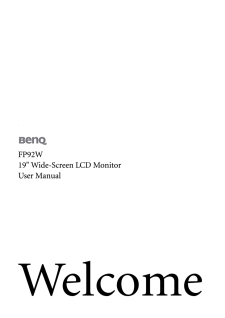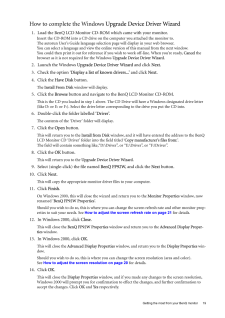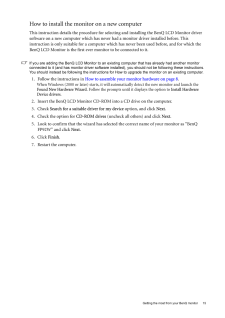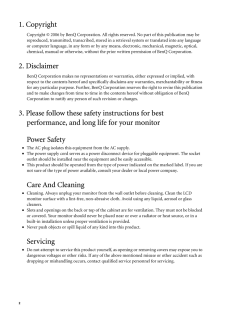Q&A
取扱説明書・マニュアル (文書検索対応分のみ)
9 件の検索結果
10 - 20 件目を表示
全般
質問者が納得出来なくも無いが、対費用効果を考えると、モニタの買い替えを考えたほうが良い....って感じですかね。
一般的にPS3をモニタに接続する手段は以下です。
(コンポーネントやD入力に対応しているモニタもありますが、一般的とは言えないと思っています。)
1)モニタにHDMI端子があり、HDMIケーブルを使う
お持ちのモニタには、HDMI端子が無いため、この方法は不可能です。
2)HDMIをDVIに変換する
下記のような製品を使いますが、この場合はモニタがHDCP(著作権保護技術)に対応している必要があり...
5575日前view98
全般
質問者が納得使えます。
ただひとつ注意する点としてドットbyドットではないので
横に伸びると思います。その点は留意してください。
(FF12など一部16:9に対応しているソフトはありますが)
私的感想ですが、17インチ液晶モニタを使った場合
アップスキャンを挟んでも画面が安定しませんでした。
モニタの特性もありますが画質は期待できないと思います。
その点も留意して購入する必要があります。
雑文失礼しました。
5669日前view90
全般
質問者が納得>PCで地上デジタル放送を見たいのですが、うまくいきません。 アナログTVが壊れてしまったので、これを機会に地デジ化しようと思ったのですがなかなかうまくいきません・・・スペック:OS:Windows XP SP3地デジチューナー:GV-MVP/HS(I.O DATA社)グラフィック:Geforce8600GT(DVI-D接続)モニター:FP92W(BenQ社)dirge_xxxさん
地デジを見るにはパソコン本体及びモニターがHDCPに対応していませんと画像は表示されません I・O DATAかBuffalo...
5944日前view82
全般
質問者が納得ビデオボードが対応していません。
http://www.leadtek.co.jp/3d_graphic/winfast_px7300_gstdh_1.htm
このページに右下に解像度が載っています。
解像度
1280x960
1280x1024
1600x900
1600x1200
ビデオカードの交換が必要です。
6224日前view63
全般
質問者が納得地デジが見えるか確認するためには、専用のツールで調べると便利ですよ。
http://www.iodata.jp/prod/multimedia/tv/2008/gv-mvphs/index.htm
下のほうにチェックツールが置いてあります。
6370日前view114
全般
質問者が納得デバイスドライバなどは、ちゃんとVista用にアップデートしたのでしょうか?
アプリケーションソフトも、Vista対応のためアップデートが必要なこともあります。
青画面の時に英語で何か出ているはずですが、それが解決のカギになるでしょう。
面倒だったら、Vistaのクリーンインストールしちゃったほうが良いと思います。
6611日前view74
全般
質問者が納得画面のプロパティで、解像度の設定をしなおす必要が有ります。
デスクトップのアイコンなど何も無いところで右クリックし、プロパティを選択すると画面のプロパティが出てきます。詳細ページを選択し画面の領域のところを変更します。
ワイド画面なら例えば1200×800や、1680×1050等、横幅割る高さが1.6程の割合の物を選びます。
ただ、4年前の物だと、ワイド画面に対応していない可能性も有るので、その場合はディスプレイ側で何か設定が有るかも知れませんので、取り説を読んでみてください。
また、メーカーがワイド対応の...
6619日前view86
全般
質問者が納得http://www.vaio.sony.co.jp/Products/PCV-HS91/spec_master.html
ワイド表示には対応していないようです。どうしても表示したい場合は、PCIスロットにグラフィックボードの
増設が必要になります。しかし、空きスロットもないようですのでどれかのボードを抜くことになります。
6711日前view71
全般
質問者が納得>>NVIDIAサイトより最新版(バージョン: 93.71)導入済み。
最初に確認ですがメーカドライバーを入れないでリファレンスドライバーを入れていますが
どういった意図で導入していますか?
確かにGeForce FX 5700 ですからNVIDIAサイトのドライバーを入れることはイレギュラーな対応で
すのでINNOVISION Tornado GeForce FX 5700用のでは無いドライバーですから指定の解像度が出なくても全くおかしいことではありません。
NVIDIAサイトのドライバー...
6797日前view84
26 How to adjust your monitor Main menu modeYou can use the OSD (On Screen Display) menu to adjust all the settings on your monitor. Press the MENU key to display the following main OSD menu. There are 14 different menu languages, see " Language on page 31 " under "OSD Settings" for more details. For more information on each menu, please refer to the following pages:* Display menu on page 27* Picture menu on page 29* System menu on page 31There are three main OSD menus:1. Display2. Picture3. SystemUse th...
7 Getting to know your monitorLeft-side view1. Power2. Enter3. t / Brightness4.u/ Contrast 5. MENU6. Input7. i Key
8 How to assemble your monitor hardware 3. How to assemble your monitor hardwareIf the computer is turned on you must turn it off before continuing. Do not plug-in or turn-on the power to the monitor until instructed to do so. 1. Attach the monitor base.Please be careful to prevent damage to the monitor. Placing the screen surface on an object like a stapler or a mouse will crack the glass or damage the LCD substrate voiding your warranty. Sliding or scraping the monitor around on your desk will scrat ch...
19 Getting the most from your BenQ monitorHow to complete the Windows Upgrade Device Driver Wizard1. Load the BenQ LCD Monitor CD-ROM which came with your monitor.Insert the CD-ROM into a CD drive on the computer you attached the monitor to.The autorun User's Guide language selection page will display in your web browser. You can select a language and view the online version of this manual from the next window. You could then print it out for reference if you wish to work off-line. When you're ready, ...
13 How to assemble your monitor hardware3. Remove the rear cover.Slide the rear cover back toward you to remove it. The screw plate at the back of the monitor could be revealed. 4. Follow the instruction manuals of the wall mount bracket you purchased to complete the installation.
15 Getting the most from your BenQ monitorHow to install the monitor on a new computerThis instruction details the procedure for select ing and installing the BenQ LCD Monitor driver software on a new computer which has never had a monitor driver installed before. This instruction is only suitable for a computer whic h has never been used before, and for which the BenQ LCD Monitor is the first ever monitor to be connected to it.If you are adding the BenQ LCD Monitor to an existing computer that has alr...
12 How to assemble your monitor hardware How to use the monitor wall mounting kit The back of your LCD monitor has a VESA st andard mount with 100mm pattern, allowing the installation of a wall mount bracket. Before star ting to install a monitor wall mounting kit, please read the precautions carefully.Precautions:•Install your monitor and monitor mounting kit on a wall with flat surface.•Ensure that the wall material is stable to support the weight of the monitor.•Turn off the monitor and the power befor...
2 1. CopyrightCopyright (C) 2006 by BenQ Corporation. All rights reserved. No part of this publication may be reproduced, transmitted, transcribed, stored in a retrieval system or translated into any language or computer language, in any form or by any me ans, electronic, mechanical, magnetic, optical, chemical, manual or otherwise, without the pr ior written permission of BenQ Corporation.2. DisclaimerBenQ Corporation makes no representations or warranties, either expressed or implied, with respect to t...
14 Getting the most from your BenQ monitor 4. Getting the most from your BenQ monitorTo gain the most benefit from your new BenQ c olor LCD flat screen monitor, you should set the graphics card to the native resolution of 1440 x 900 at first, and then you may start to install the custom BenQ LCD Monitor driver software as provided on the BenQ LCD Monitor CD-ROM. The circumstances under which you connect and in stall your BenQ LCD Monitor will determine which process you need to follow to successfully in...
- 1