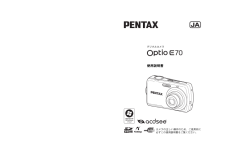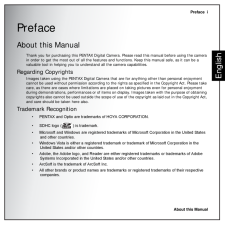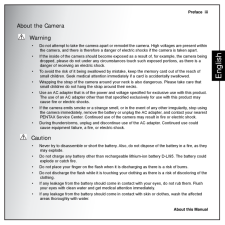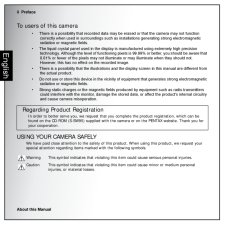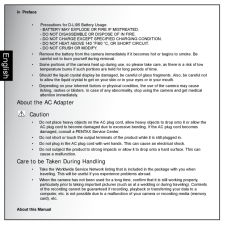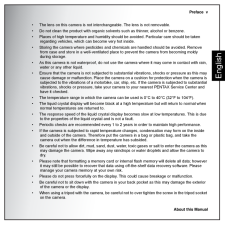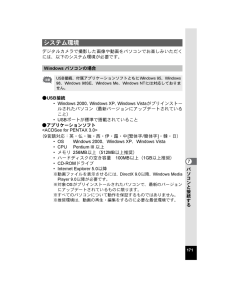Q&A
取扱説明書・マニュアル (文書検索対応分のみ)
"PENTAX"8 件の検索結果
"PENTAX"20 - 30 件目を表示
全般
質問者が納得ペンタックスの充電式はE80じゃなくP80になります。型番が EじゃなくPに 変わります。 電池使用はサンヨーのエネループ等を使えば凄く便利なんですが、いかんせん「重くなる」のが難点で若い人には嫌われていますね。特に女性には不人気。 充電式はカメラ本体も小さくなり軽くて便利ですが、すぐ無くなりますので予備を買う必要があります。予備バッテリーは、純正じゃもの凄くバカ高いので、互換バッテリーを使っています。無問題ですよ。
5691日前view483
全般
質問者が納得SDカードは有名メーカー品を買えば大丈夫です。もし使えなくても取り替えてくれるところがほとんどでサンディスク東芝ハギワラシスコムパナソニックトランセンドIODATAバッファローなどなら大丈夫です。
5793日前view273
全般
質問者が納得E90でしたら、→を押して、写真が見れる様にします。
次に、MOODEを押して、上段右端の「内蔵メモリーとSDメモリーカード間で画像をコピーします」というアイコンを選択して、OKを押します。
上が、カメラからSDカードへのコピーです。下はその逆。
カーソルを動かして、上を選択して、OKボタンを押せばコピー出来ます。
4970日前view438
全般
質問者が納得調べたところでは、充電器の型番は「D-LI95」のようです。違う型番でD-LI95と互換性のある製品も出ています。楽天の例↓http://search.rakuten.co.jp/search/mall/D%EF%BC%8DLI95/-/お急ぎならば、最寄りの大きな家電量販店に行けばすぐ購入できる可能性が高いです。
5370日前view843
全般
質問者が納得↓これ↓かな?http://item.rakuten.co.jp/lushstore2/dc59/http://www.g-battery.jp/product_info.php/products_id/2695
5451日前view776
全般
質問者が納得レンズユニット部の故障です。PENTAXのHPにて復旧できるか確認してください。保証書を無くしているようですが、購入して1年以上経過しているなら保証書があっても「期限切れ」です。もし、保障期間内なら「購入店」に相談すれば「保障」修理が受けられるかも?
5467日前view565
全般
質問者が納得USBポートが無いPCって・・・PCの機種、型番がわかりますか?補足で書き込んでください。対応策があるかもしれません。>補足USBポート、カメラ側にもありますよ。SDカードを差し込む反対側の側面、レンズよりに楕円のゴムカバーみたいのがついていませんか?そこをあけるとUSBがあります。国内仕様ではないから、メーカーサポートは基本的に受けられないはずです。注意して取り扱ってください。
5737日前view270
お客様窓口のご案内ペンタックスホームページアドレス http://www.pentax.jp/[PENTAX イメージング・システム製品に関するお問い合わせ]お客様相談センター ナビダイヤル 0570-001313(代)(市内通話料金でご利用いただけます。)携帯電話、PHSおよびIP電話の方は、右記の電話番号をご利用ください。 *03-3960-3200〒174-8639東京都板橋区前野町2-36-9営業時間9:00~18:00(土・日・祝日および弊社休業日を除く)[ショールーム・修理受付]ペンタックスフォーラム *03-3348-2941(代)〒163-0690東京都新宿区西新宿1-25-1 新宿センタービルMB(中地下1階)営業時間10:30~18:30休業日 毎週火曜日、年末年始およびビル点検日HOYA 株式会社PENTAX イメージング ・ システム事業部〒174-8639 東京都板橋区前野町2-36-9☆仕様および外観の一部を予告なく変更することがあります。53453 H01-200902Printed in Chinaユーザー登録のお願いお客様へのサービス向上のため、お手数ですがユーザー登録にご...
メモ はじめにこのたびは、ペンタックス・デジタルカメラOptio E70をお買い上げいただき誠にありがとうございます。本製品の機能を十分活用していただくために、ご使用になる前に本書をよくお読みください。また本書をお読みになった後は必ず保管してください。使用方法がわからなくなったり、機能についてもっと詳しく知りたいときにお役に立ちます。著作権について本製品を使用して撮影した画像は、個人で楽しむなどの他は、著作権法により、権利者に無断で使用できません。なお、実演や興行、展示物の中には、個人として楽しむ目的があっても、撮影を制限している場合がありますのでご注意ください。また著作権の目的となっている画像は、著作権法の規定による範囲内で使用する以外は、ご利用いただけませんのでご注意ください。商標についてPENTAXおよびペンタックス、OptioおよびオプティオはHOYA株式会社の登録商標です。SDHCロゴは商標です。本製品はPRINT Image Matching III に対応しています。PRINT Image Matching対応プリンターでの出力及び対応ソフトウェアでの画像処理において、撮影時の状況や撮影者の意図...
Preface iAbout this ManualEnglishPrefaceAbout this ManualThank you for purchasing this PENTAX Digital Camera. Please read this manual before using the camera in order to get the most out of all the features and functions. Keep this manual safe, as it can be a valuable tool in helping you to understand all the camera capabilities.Regarding CopyrightsImages taken using the PENTAX Digital Camera that are for anything other than personal enjoyment cannot be used without permission according to the ri ghts as s...
Preface iiiAbout this ManualEnglishAbout the Camera Warning* Do not attempt to take the camera apart or remodel the camera. High voltages are present within the camera, and there is therefor e a danger of electric shocks if the camera is taken apart.* If the inside of the camera should become exposed as a result of, for example, the camera being dropped, please do not under any circumstances touch such exposed portions, as there is a danger of receiving an electric shock.* To avoid the risk of it being sw...
ii PrefaceAbout this ManualEnglishTo users of this camera* There is a possibility that recorded data may be erased or that the camera may not function correctly when used in surroundings such as installations generating strong electromagnetic radiation or magnetic fields.* The liquid crystal panel used in the display is manufactured using extremely high precision technology. Although the level of functioning pixels is 99.99% or better, you should be aware that 0.01% or fewer of the pixels may not illumina ...
9カメラ側の準備............................................................................177Windowsパソコンへの転送..........................................................178Macintoshへの転送.......................................................................183付属のソフトウェアを使う.................................................................185ACDSee for PENTAX 3.0 を起動する...........................................185画像を見る....................................................................................186ACDSee for PENTAX...
iv PrefaceAbout this ManualEnglish* Precautions for D-LI95 Battery Usage:- BATTERY MAY EXPLODE OR FIRE IF MISTREATED.- DO NOT DISASSEMBLE OR DISPOSE OF IN FIRE.- DO NOT CHARGE EXCEPT SPECIFIED CHARGING CONDITION.- DO NOT HEAT ABOVE 140 F/60 C, OR SHORT CIRCUIT.- DO NOT CRUSH OR MODIFY.* Remove the battery from the camera immediately if it becomes hot or begins to smoke. Be careful not to burn yourself during removal.* Some portions of the camera heat up during use, so please take care, as there is a risk ...
Preface vAbout this ManualEnglish* The lens on this camera is not interchangeable. The lens is not removable.* Do not clean the product with organic solvents such as thinner, alcohol or benzene.* Places of high temperature and humidity should be avoided. Particular care should be taken regarding vehicles, which can become very hot inside.* Storing the camera where pesticides and chemicals are handled should be avoided. Remove from case and store in a well-ventilated place to prevent the camera from becomin...
170パソコンと接続する7準備する本製品に付属するCD-ROMに収録されているソフトウェアをお手持ちのパソコンにインストールし、デジタルカメラとパソコンをUSBケーブルで接続すると、デジタルカメラで撮影した画像や動画をパソコン上に転送し、閲覧や管理をすることができます。ここでは、付属ソフトウェア「ACDSee for PENTAX 3.0 」「ACDSee 2 for Mac」のインストールなど、デジタル写真と動画をパソコンで楽しむために必要な準備についてご説明します。付属のCD-ROM(S-SW87)には、次のソフトウェアが収録されています。Windows*「ACDSee for PENTAX 3.0 」(画像閲覧・管理・編集ソフト)Macintosh*「ACDSee 2 for Mac」(画像閲覧・管理ソフト)付属ソフトウェアカメラをパソコンに接続するときはAC電源の使用をお勧めします。画像の転送中にバッテリーが消耗すると、画像データが壊れることがあります。AC電源をご使用の際は、カメラ本体とACコードを正しく接続してください。j_kb477.book 170 ページ 2008年11月20日 木曜日 ...
171パソコンと接続する7デジタルカメラで撮影した画像や動画をパソコンでお楽しみいただくには、以下のシステム環境が必要です。●USB接続* Windows 2000、Windows XP、Windows Vistaがプリインストールされたパソコン(最新バージョンにアップデートされていること)*USBポートが標準で搭載されていること●アプリケーションソフト<ACDSee for PENTAX 3.0>(9言語対応:英・仏・独・西・伊・露・中 [繁体字/簡体字]・韓・日)* OS Windows 2000、Windows XP、Windows Vista* CPU Pentium III 以上*メモリ256MB以上(512MB以上推奨)*ハードディスクの空き容量 100MB以上(1GB以上推奨)* CD-ROMドライブ* Internet Explorer 5.0 以降※動画ファイルを表示させるには、DirectX 9.0以降、Windows MediaPlayer 9.0以降が必要です。※対象OSがプリインストールされたパソコンで、最新のバージョンにアップデートされているものに限ります。※すべてのパソコンについ...
- 1