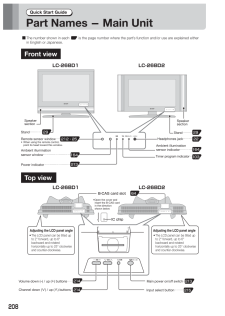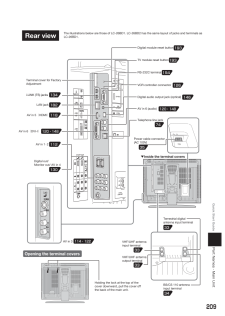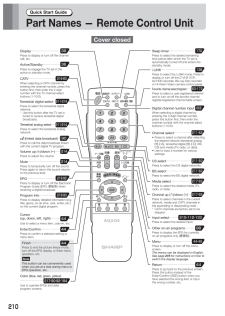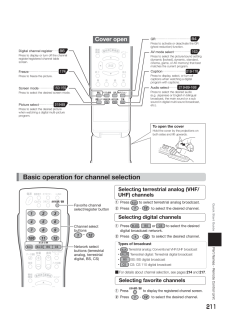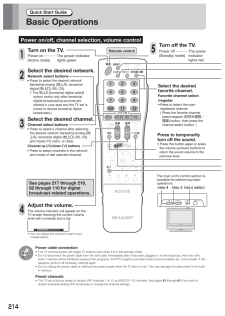Q&A
取扱説明書・マニュアル (文書検索対応分のみ)
20 件の検索結果
12 件の検索結果
全般
質問者が納得>なにが原因なのでしょうか?<
「シャープのAQUOS」そのものが原因であり問題です。
>またどう対処すればいいですか?<
修理すれば治ると思いますが一時的です。
他メーカーのテレビに買い替えることをお勧めします。
4751日前view348
全般
質問者が納得アナログ放送の録画データなら、
>また、赤白黄色の映像・音声コードを繋げて、(旧側)再生→(新側)等速で録画はできますか?
その方法で移動できますが、デジタル放送の録画データはコピー制御されているのでその方法では移動できません。
i.link(DV)端子は主にビデオカメラからの映像取り込み用で、デジタル放送の録画データを出力することは出来ません。
デジタル放送のデータの移動には、i.Link(TS)に対応した端子が必要です。
DVDドライブが故障しているなら、デジタル放送を録画したデータはあきらめるしか...
5018日前view219
全般
質問者が納得申し立てと、写真から
映像or液晶駆動関係の内部配線接触不良かと思います。
・保証書を出してきて、
・販売店に連絡、相談して修理or交換してもらってください。
・写真があると説明が楽ですし、点検時に再現しなかった場合の、
証拠になりますので、技術員に見せてあげてください。
補足
保証切れなら、話は別ですね。
写真では、額縁の太さから考えて、テレビサイズは32インチ以下かとおもいます。
今、32インチでも、3~4万円くらいですから、買い換えたほうが安いんじゃないのかな?
なお、自分ではな...
5202日前view491
全般
質問者が納得・予約録画ができる・なるべく安くて高画質は、どの機種でも問題有りません。操作に関しては家電店で実際に触ってみて下さい。現在でもDVDレコーダーは有ります。ブルーレイレコーダーはまだ必要ないと思います。お薦めは使い方にもよりますが、ハードディスク搭載で容量が500GB以上有れば良い思います。後は価格との相談になります。
5215日前view152
全般
質問者が納得ソニーの学習リモコンを持っています。
シャープの地デジ対応テレビのメーカー番号は7種類あります。デザインで選んだら、操作ができないかもしれませんね。
5232日前view542
全般
質問者が納得テレビとVHS/DVD一体型レコーダーは接続済みですか?接続済みならそのままで大丈夫です。①も②も黄・赤・白のコンポジットケーブルを使います。ブルーレイレコーダーとテレビはHDMIケーブルを使って下さい。HDMIはケーブル一本で映像と音声の信号を伝達してくれます。
5323日前view90
全般
質問者が納得レコーダーの入力端子に、AQUOSのチューナー出力を3色コードで繋ぎ、チューナーの選局したものを、レコーダーの外部入力で録画すれば、できます。AQUOSの裏面の映像出力です。チューナのみの出力が、無いモデルだと画面で見るものを録画することになる。http://www.sharp.co.jp/support/aquos/connect/step05_2_9.html?s1=1&s11=1&s2=1&s22=0&s3=B01100:AQUOS接続ナビ
5509日前view97
全般
質問者が納得電源ランプも点いていない状況なら、コードの不具合か、メインボードかなぁ?どちらにしても、故障に変わりありません。メーカーの方にそう言われたのなら、診てもらってください。修理は必要な状況にあると思いますよ。1度あった幸運が、2度もあるとは考えない方がいいです。修理費が高いようなら、買い替えも検討した方がいいです。それと、オークションでの購入ってことは、個人からということでしょうか。こういった障状が出始めたから出品したという事はないですか?もし、そうだとしても、手の打ちようはありませんが、ちゃんとお店で購入した...
5517日前view106
全般
質問者が納得ウチのテレビもシャープですがHDMIでPCに繋いでます。①仕様ですとか言いようが無いですね。②TVに正しい設定をしていないからでは?音声入力選択 に何か設定項目ないですか?メニュー⇒機能切換⇒音声入力選択
5598日前view123
208Quick Start GuidePart Names - Main UnitLC-26BD1 LC-26BD2LC-26BD1 LC-26BD2292964B-CAS card slotSpeaker sectionPower indicator ⋯⋯⋯⋯⋯⋯⋯⋯⋯Remote sensor window ⋯⋯⋯⋯⋯ When using the remote control, point its head toward this window.Ambient illuminationsensor window⋯⋯⋯⋯⋯⋯⋯⋯⋯Headphones jack⋯⋯⋯Timer program indicator ⋯Ambient illumination sensor indicator⋯⋯⋯⋯22 212・25103164Volume down (-) / up ( +) buttons⋯⋯⋯Channel down (∨) / up (∧) buttons⋯⋯⋯Main power on/off switch ⋯Input select button⋯⋯⋯214214■ The numbe...
209Quick Start GuidePart Names - Main Unit193193154126146120・148114・122743433353333112130118134182Digital audio output jack (optical)TV module reset buttonAV in 6 (audio)Rear viewVCR controller connectorBS/CS 110 antenna input terminalLAN jacki.LINK (TS) jacksi.LINK (TS) jacksTerminal cover for Factory AdjustmentTerrestrial digital antenna input terminalTelephone line jack▼Inside the terminal coversOpening the terminal coversAV in 3Power cable connector (AC 100V)Holding the lock at the top of the cover down...
210Quick Start GuidePart Names - Remote Control UnitCATV⋯⋯⋯⋯⋯⋯⋯⋯⋯⋯Cover closedDisplay⋯⋯⋯⋯⋯⋯⋯⋯⋯Press to display or turn off the channel call, etc.Active/Standby⋯⋯⋯⋯⋯⋯Press to engage the TV set in the active or standby mode.When selecting a CATV channel by entering the channel number, press this button first, then enter the 2-digit number with the TV channel select buttons (1-10/0).Terrestrial analog select ⋯⋯Press to select the terrestrial analog network.Terrestrial digital select ⋯⋯Press to select the terr...
217Quick Start GuideQuick Start GuideEnjoying Digital BroadcastsBasic OperationsSelect the desired digital broadcast networkThe TV set incorporates a digital tuner that allows you to receive three digital broadcast networks -- terrestrial digital, BS, CS. What you do first is to select the network of your choice.Select the type of broadcast (Not necessary when selecting a channel by entering the channel number.)Digital broadcasts offer not only TV programs but also radio and data programs. After you have s...
211Quick Start GuidePart Names - Remote Control UnitDigital channel register ⋯⋯Press to display or turn off the channel register/registered channel table screen.86Freeze⋯⋯⋯⋯⋯⋯⋯⋯⋯Press to freeze the picture. 174Picture select⋯⋯⋯⋯⋯⋯Press to select the desired picture when watching a digital multi-picture program.AV mode select⋯⋯⋯⋯⋯⋯Press to select the picture/sound setting (dynamic [locked], dynamic, standard, cinema, game, or AV memory) that best matches the current program.GR⋯⋯⋯⋯⋯⋯⋯⋯⋯⋯⋯Press to activate or ...
218Quick Start GuideEnjoying Digital BroadcastsCS (CS 110 digital) channelsChannel selectbutton100001----TVChannel number------RadioChannel number------DataChannel numberChannel selectbutton------TVChannel number------RadioChannel number------DataChannel numberNoteoteNote The channel plans listed above are those known as of December 2005, and subject to change in the future.Factory preset digital channelsBS (BS digital) channelsTerrestrial digital channels** This table shows the terrestrial digital broadca...
212Quick Start GuideOpen the battery cover.Insert the supplied two AAA batteries, and close the cover.Gently holding down the -marked area, slide the cover in the direction of the arrow.Make sure that the terminals match the and indications in the battery compartment.Cautions regarding batteriesImproper use of batteries can result in chemical leakage or explosion. Be sure to follow the instructions below. Do not mix batteries of different types. Do not mix old and new batteries. Do not try to ch...
214Quick Start GuideRemote controlNetwork select buttonsSee pages 217 through 219, 82 through 110 for digital broadcast-related operations.Power on/off, channel selection, volume controlSelect the desired network.Turn on the TV.Power on ............(Active mode)Turn off the TV.The power indicator lights green.Power off ............(Standby mode)The power indicator lights red.Select the desired favorite channel.Favorite channel select/register Press to select the user- registered channel. ( Press the favori...
216Quick Start Guide① Press (menu) to display the menu screen.② Press or to select “本体設定”(Setup).12Basic Operations■ Using the menu screen, you can switch the on-screen display language to English.Press or to select “Language (言語設定)”, then press (enter).Press or to select “English”, then press (enter). The menu screen is now displayed in English.Press (menu) or (finish) to return to normal screen.本体設定]音声調整 省エネ設定 本体設定 機能切換 地域設定 チャンネル設定 アンテナ設定 入力スキップ設定 位置調整 オートワイド 映像反転 [しない] クイック起動設定 ...
213Quick Start GuideQuick Start GuideBasic Operations Part Names - Remote Control Unit This TV set communicates with digital TV stations even when it is in the standby mode (with the power indicator lit red). When you press the active/standby (電源) button on the remote control to turn off the TV, it may take a while before the power is actually turned off. (During this time, the system is storing the internal data to its memory.)Basic OperationsShown on this and the next three pages are the basic operations ...
- 1
- 2
- 1
- 2