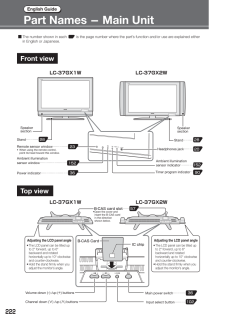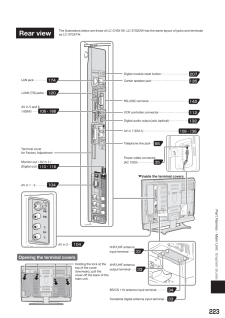Q&A
取扱説明書・マニュアル (文書検索対応分のみ)
21 件の検索結果
4 件の検索結果
全般
質問者が納得http://kakaku.com/item/20415010524/spec/
2006年製ですので、買い替えです。
うちのはブラウン管でしたが、東芝の2005年製で色ムラ(点け始め、人の顔が紫色)のため、液晶テレビに買い替えました。
同じく東芝の洗濯機が3年で壊れて、パナソニックの洗濯機に買い替えました。東芝は相性悪いです。
4300日前view165
全般
質問者が納得アンテナ方向は調べて合わせました。
これじゃアンテナの方向なんて合ってません
まずTVだけにし受信レベル表示にして
アンテナ電源を供給にし
方位角
仰角
この二つを数回に分けて細かく探らないと
適当にお合わせてポン付けではまず映りません。
BSのアンテナは適当じゃダメなんです
http://www.e-secchi.com/connect/bs_ant/bs_houkou_cyousei.html
4529日前view86
全般
質問者が納得AQUOSの「LC-37GX1W」の説明書を見てみましたが、その機能はついていないようです。
ちなみに東芝のREGZAには、ドルビーボリュームという、CMに切り替わったとき自動に音量が調節される機能がついているそうです。
4609日前view124
全般
質問者が納得このテレビはアンテナ端子がアナログ放送用とデジタル放送用で別々になっています。
アナログ放送も見る場合は「VHF/UHF」入力端子につないで、さらに「VHF/UHF」出力端子から「地上デジタル」端子につなぎますが、もうアナログ放送は終了しているので「VHF/UHF」入力端子につなげる必要はありません。アンテナ線は直接「地上デジタル」端子につないでください。
4638日前view259
全般
質問者が納得まずは テレビのアドレスが固定IPになってないか 確認。
自動取得になってるにも関わらず うまくいかないなら
落雷で テレビ側にも影響(故障)した場合あり。
一回 SHARPのサポートに 聞いてみるのが一番かと
4839日前view114
全般
質問者が納得要するに「見ない放送局の番組を、一覧表示させたくない」ということですよね?
今ネットで「LC‐37GX1W」の説明書を探してみました。で、確かに見つかったのですが、説明書「2」の「150ページ」までしか表れませんでした。
そこで「索引」を見ると、「番組表示設定」(195ページ)の項目がありますが、この説明書の手順で設定すると、見ない放送局をスキップさせ、お望みの「見辛くない番組表示」に切り替わると思います。試してみて下さい。
5019日前view87
全般
質問者が納得しみの様な模様が、電源を切っても出ているなら、液晶破損の可能性が高いです。
液晶破損の場合は、買い替える位の修理代金が必要なので、買い替えですね。
何をしても・・・ということですので、リセット操作はしていらっしゃることと思いますし・・・
改善することはないと思いますが、しみというのが気になります。
電源を切っているときには出ていないのなら、
1度、お客様相談センターに問い合わせてみてはいかがでしょう?
5390日前view191
全般
質問者が納得アクオスの設定でフルビクセルという画質設定ないんですか?
それとWIN7なら表示(V)をクリックして拡大すればよろしいかと。
ちなみに私はTV側FULL、PC側拡大150%でちょうどぴったりです。
5507日前view61
全般
質問者が納得液晶の故障ですね。液晶になにかを当ててしまったとかありませんか。まだ4年くらいですから寿命には少し早いですね。5年保証なら修理に出しましょう。どちらにしても修理にだして見積もりをとりましょう。液晶テレビの寿命は良くて10年といわれてますから4年前のテレビに高額な修理費をだすなら買い替えの方がよいかもしれません。メーカー保証は無理ですが販売店等で5年保証をつけてもらってないですか。
5516日前view529
222English GuidePart Names - Main UnitIC chipB-CAS CardSpeakersectionPower indicator⋯⋯⋯⋯⋯⋯⋯⋯ Remote sensor window ⋯⋯⋯⋯⋯ When using the remote control, point its head toward this window.Ambient illuminationsensor window⋯⋯⋯⋯⋯⋯⋯⋯⋯Headphones jack⋯⋯⋯Timer program indicator ⋯Ambient illumination sensor indicator⋯⋯⋯⋯152 23 36 102 152Volume down (-) /up ( +) buttonsChannel down (∨) /up (∧) buttonsMain power switch⋯⋯⋯⋯Input select button⋯⋯⋯36■ The number shown in each is the page number where the part's...
223Part Names - Main Unit English Guide207135142112132108・136110・116106・166104663433353333104120174Terminal cover for Factory AdjustmentThe illustrations below are those of LC-37GX1W. LC-37GX2W has the same layout of jacks and terminals as LC-37GX1W.Digital audio output jack (optical)⋯⋯⋯⋯⋯⋯Digital module reset button⋯⋯⋯⋯⋯⋯⋯⋯Center speaker jack⋯⋯⋯⋯⋯⋯⋯⋯⋯⋯⋯AV in 1 .2⋯⋯⋯⋯Monitor out / AV in 4 /(Digital out)⋯AV in 7 (DVI-I)⋯⋯⋯⋯⋯⋯⋯⋯⋯⋯⋯Rear viewVCR controller connector⋯⋯⋯⋯⋯⋯⋯⋯⋯BS/CS 110 antenna input terminal⋯⋯⋯LA...
224English GuidePart Names - Remote Control UnitCATV⋯⋯⋯⋯⋯⋯⋯⋯⋯⋯Cover closedDisplay⋯⋯⋯⋯⋯⋯⋯⋯⋯Press to display or turn off the channel call, etc.Active/Standby⋯⋯⋯⋯⋯⋯Press to engage the TV set in the active or standby mode.When selecting a CATV channel by entering the channel number, press this button first, then enter the 2-digit number with the TV channel select buttons (1-10/0).Terrestrial analog select ⋯⋯Press to select the terrestrial analog network.Terrestrial digital select ⋯⋯Press to select the terrestr...
225Part Names - Remote Control UnitEnglish GuideHDMI CONTROL⋯⋯⋯⋯⋯Press to select the desired picture when watching a digital multi-picture program.Press to operate HDMI CONTROL Recorders and AQUOS Surround connected via HDMI cables.165Freeze⋯⋯⋯⋯⋯⋯⋯⋯⋯Press to freeze the picture. 16179Picture select⋯⋯⋯⋯⋯⋯AV mode select⋯⋯⋯⋯⋯⋯Press to select the picture/sound setting (dynamic [locked], dynamic, standard, cinema, game, or AV memory) that best matches the current program.151Caption⋯⋯⋯⋯⋯⋯⋯⋯⋯Press to display, selec...
- 1