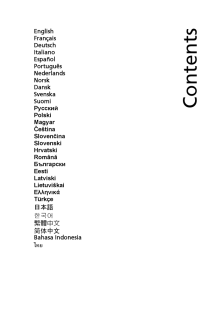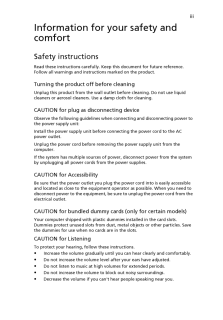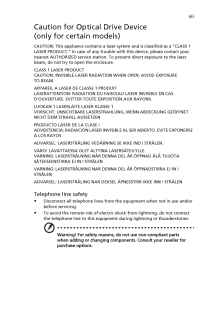Q&A
取扱説明書・マニュアル (文書検索対応分のみ)
23 件の検索結果
50 - 60 件目を表示
全般
質問者が納得まずは物理メモリの故障を疑ってみると良いでしょう。
物理メモリをすべて抜いて、1本だけ挿します。
すべての物理メモリを試し、正常に動作するものがあれば、
物理メモリの故障です。
いずれの物理メモリも同様の症状が出る場合、
別のPCから物理メモリを移植して使用してみたり、
新品を購入してみてください。
それでも改善しない場合は、OS上のトラブルとなります。
本件と同一の症状が出るOS上のトラブルとしては、
セキュリティアカウントマネージャ(SAM)の初期化に
失敗していることが原因と思われます。
システム上の...
4644日前view1560
全般
質問者が納得電源スイッチを入れると、「acer」のロゴ(模様)は出るようですね。1.F2キーで、BIOSセットアップには入れる。2.alt+F10で、リカバリー領域からのリカバリーが起動しない。 しかも、エラーメッセージも、表示されない。黒いまま。(で、良いのでしょうか?)3.何もしないで置くと、「OSは立ち上がらない」 これは、エラーメッセージは出ないのでしょうか?4.何かキーを押すと、「ピーピー」と音が鳴る これは、どの場面でしょうか。リカバリーの方法は、2のやり方で、たぶん、あっています。これでリカバリーが始まら...
5064日前view3017
全般
質問者が納得1,がリカバリーディスクです工場集荷状態ですのでアプリは要りませんオフィスとかのインストールは必要ですデータはDドライブ(他の)ドライブがあれば移動するだけでOKですただしCだけリカバリーする事HDDの完全フォーマットとかをやるとDも消えますのでDVDかUSBメモリに退避するのが一番です>ユーザーデータを維持は、しない方が良いですウイルス等の危険性ありDのデーターは、完了後Cに移動してDドライブを空にしてフォーマットする方がより安全ですね分からない事が有れば補足にて追加ください^^追記正しいかと言うとちょっ...
5274日前view926
全般
質問者が納得まず、小さいPCの容量についてお答え致します。
容量が少ないのであれば外部ハードディスクドライバーを購入したらどうでしょうか?
家電量販店やネット通販なので売っています。容量は750GB~1TBから種類はありますが750GBあれば十分足ります。値段は一番安いので5000円から売っていますよ。
次にバッテリーに関してですが、購入したメーカーに問い合わせる又は家電量販店でバッテリーの交換時期なのかを調べてもらう方法があります。
相談してみてはいかがでしょうか?
今まであなたが取り替えの経験などをした事があるまた...
4313日前view106
全般
質問者が納得交換は結構面倒だし、保証対象外となるので、メーカー修理か外付けドライブというのが無難な方法でしょう。
内蔵ドライブを交換するのに仕様などを自分で調べられないようなら無理です。
一応ノート用内蔵BDドライブだとここらがあります。
http://kakaku.com/item/K0000442674/
http://kakaku.com/item/K0000163298/
一応規格化されていますが、ベゼルがノート側面と面一になるかはわかりません。
取り外して販売店でチェックしてもらうといいかも。
(外せない...
4487日前view59
全般
質問者が納得kanikiyasuさん
リカバリーできないのですが。
windows7が起動しないので、リカバリーしようとしたら出来ませんでした。
スーパーマルチドライブから立ち上げで、リカバリーディスクを読み込みはするんです。
その後「STARTING WINDOWS」って表示が出た後に
「acer erecovery management 」ってウィンドウが開きます。
そのウィンドウに「please wait a moment」って表示されたまま先に進まないです。
もう、40分くらい待ってるんです。しばら...
4654日前view70
全般
質問者が納得PCを起動させるにはHDDにOSがインストールされている必要があります。
ASPIRE5741はリカバリディスクが付属していませんから自分で作成
する必要が、あります。
作成手順
http://kojidirect.blog41.fc2.com/blog-entry-160.html
未作成の場合でHDDが壊れた状態では作成は不可能ですから
メーカーに問い合わせてリカバリディスクを購入が出来ないか確認をして下さい。
4724日前view69
全般
質問者が納得リカバリーもなにもHDDを交換なら交換後のHDDはパーティションすら切っていない可能性もあります。
自身で交換であればリカバリーは必修です。
メーカーでの交換であれば、リカバリー領域を設定の上リカバリーして動作チェックののち返送という所もありますので修理依頼の際、確認する必要があるかと思われますが、ない場合はリカバリーディスク媒体の購入を合わせて依頼する必要があります。
D2Dは何を意味しているか分かりませんが、バックアップ媒体からの復帰でソフトウェアを使用したのであればそのソフトウェアが動作している必...
4870日前view490
EnglishFrancaisDeutschItalianoEspanolPortuguesNederlandsNorskDanskSvenskaSuomiРусскийPolskiMagyarČ estinaSlovenč inaSlovenskiHrvatskiRomanăБългарскиEestiLatviskiLietuviskaiΕλληνικάTurkce日本語한국어繁體中文简体中文Bahasa Indonesiaa.AContents
Changes may be made peri odically to the information in this publication without obligation to notify any person of such revisions or change s. Such changes will be incorporated in new editions of this manual or supplementary documents and publications. This company makes no representations or warr anties, either expressed or implied, with respect to the contents hereof and specifically disclaims the implied warranties of merchantability or fitness for a particular purpose.Record the model number, serial nu...
iiiInformation for your safety and comfortSafety instructionsRead these instructions carefully. Keep this document for future reference. Follow all warnings and instruct ions marked on the product.Turning the product off before cleaningUnplug this product from the wall outlet before cleaning. Do not use liquid cleaners or aerosol cleaners. Use a damp cloth for cleaning.CAUTION for plug as disconnecting deviceObserve the following guidelines when connecting and disconnecting power to the power supply unit:...
ivWarnings Do not use this product near water. Do not place this product on an unstable cart, stand or table. If the product falls, it could be seriously damaged. Slots and openings are provided fo r ventilation to ensure reliable operation of the product and to protect it from overheating. These openings must not be blocked or covered. The openings should never be blocked by placing the product on a bed, sofa, rug or other similar surface. This product should never be placed near or over a radiator or heat...
vWarning! The grounding pin is a safety feature. Using a power outlet that is not properly grou nded may result in electric shock and/or injury.Note: The grounding pin also provides good protection from unexpected noise produced by other nearby electrical devices that may interfere with the performance of this product. The system can be powered using a wide range of voltages; 100 to 120 or 220 to 240 V AC. The power cord included with the system meets the requirements for use in the co untry/region where th...
viiCaution for Optical Drive Device (only for certain models)CAUTION: This appliance contains a laser system and is classified as a "CLASS 1 LASER PRODUCT." In case of any trouble with this device, please contact your nearest AUTHORIZED service station. To prevent direct exposure to the laser beam, do not try to open the enclosure.CLASS 1 LASER PRODUCTCAUTION: INVISIBLE LASER RADIATION WHEN OPEN. AVOID EXPOSURE TO BEAM.APPAREIL A LASER DE CLASSE 1 PRODUITLASERATTENTION: RADIATION DU FAISCEAU LASER INVISIBL...
viGuidelines for safe battery usageThis notebook uses a Lithium-ion battery. Do not use it in a humid, wet or corrosive environment. Do not put, store or leave your product in or near a heat source, in a high temperature location, in strong direct sunlight, in a microwave oven or in a pressurized container, and do not expose it to temperatures over 60C (140F). Failure to follow these guidelines may cause the battery to leak acid, become hot, explode or ignite and cause injury and/or damage. Do not pierce, ...
viiiOperating environmentWarning! For safety reasons, turn off all wireless or radio transmitting devices when using your laptop under the following conditions. These devices may include, but are not limited to: wireless lan (WLAN), Bluetooth and/or 3G.Remember to follow any special regulations in force in any area, and always switch off your device when its use is prohibited or when it may cause interference or danger. Use the device only in its normal operating positions. This device meets RF exposure gu...
ixVehiclesRF signals may affect improperly installed or inadequately shielded electronic systems in motor vehicles such as electronic fuel injection systems, electronic antiskid (antilock) braking systems, elec tronic speed control systems, and air bag systems. For more information, chec k with the manufacturer, or its representative, of your vehicle or any equipment that has been added. Only qualified personnel should service the device, or install the device in a vehicle. Faulty installation or service m...