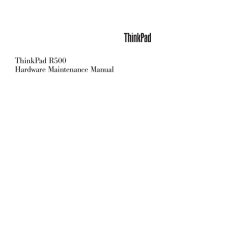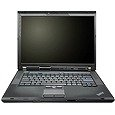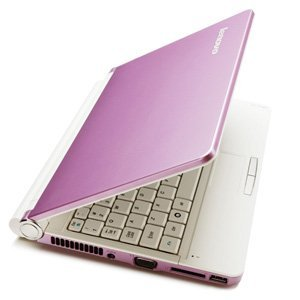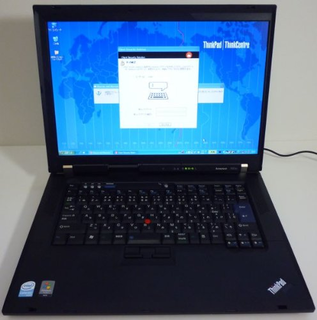2 回答
全般



Thinkpad R500 に、リカバリーディスクからWindows...
Thinkpad R500 に、リカバリーディスクからWindowsVistaをインストールしたところ、Thunderbird(ver24.1.0)でトラックポイントによるスクロールが動作しません。 【環境】
PC:Thinkpad R500
OS:Windows Vista Business 32bit SP2
先日までxpダウングレードにて使用。
製品付属のDVDからOSをインストール。
WindowsUpdate および ThinkVnatageSystemUpdateは、質問日の最新まで適用済。
通常、tp4table.datにthunderbird.exeを追記して再起動すれば解決しそうな問題なのですが、肝心のtp4table.datが正規の位置(C:Program FilesLenovoTrackPoint や C:Program FilesSynapticsSynTP や C:WindowsSystem32 配下)に存在しません。
タスクマネージャーを確認してみたところ、tp4serv.exeは動作していない様子です。
でも、Thunderbird以外のアプリでは、普通にスクロールします。
C:SWTOOLSDRIVERSUNAV p4table.dat
ここにtp4table.datが存在しています。
が、このファイルを編集してthunderbird.exeを追記してから再起動しても変化なし。
同フォルダにあるDPInst.exeを使ってドライバの再インストールをしても変化なし。
tp4serv.exeが動作していない点から察するに、tp4table.datを使用しない何らかの方法でトラックポイントが動作しているようにみえるのですが…
・tp4table.datが上記のような存在のケースは他にも見られるものなのでしょうか?
・設定変更でThunderbirdのスクロールを機能させることは可能なのでしょうか?
PC:Thinkpad R500
OS:Windows Vista Business 32bit SP2
先日までxpダウングレードにて使用。
製品付属のDVDからOSをインストール。
WindowsUpdate および ThinkVnatageSystemUpdateは、質問日の最新まで適用済。
通常、tp4table.datにthunderbird.exeを追記して再起動すれば解決しそうな問題なのですが、肝心のtp4table.datが正規の位置(C:Program FilesLenovoTrackPoint や C:Program FilesSynapticsSynTP や C:WindowsSystem32 配下)に存在しません。
タスクマネージャーを確認してみたところ、tp4serv.exeは動作していない様子です。
でも、Thunderbird以外のアプリでは、普通にスクロールします。
C:SWTOOLSDRIVERSUNAV p4table.dat
ここにtp4table.datが存在しています。
が、このファイルを編集してthunderbird.exeを追記してから再起動しても変化なし。
同フォルダにあるDPInst.exeを使ってドライバの再インストールをしても変化なし。
tp4serv.exeが動作していない点から察するに、tp4table.datを使用しない何らかの方法でトラックポイントが動作しているようにみえるのですが…
・tp4table.datが上記のような存在のケースは他にも見られるものなのでしょうか?
・設定変更でThunderbirdのスクロールを機能させることは可能なのでしょうか?
Yahoo!知恵袋 4359日前
コメントする
お気に入り
お気に入り


1


投票で選ばれたベストソリューション
リカバリ領域からリカバリプログラムの「OneKey Recovery」 が起動するか試して見る。消えてなければ起動する筈です。
http://ameblo.jp/hirown/entry-11143321319.html
電源を切った状態で電源ボタン横のOneKeyRecoveryボタンを押す。
または、電源ONでF2キーを数回押す。
http://plaza.rakuten.co.jp/harunana0602/diary/201212260002/
http://ameblo.jp/hirown/entry-11143321319.html
電源を切った状態で電源ボタン横のOneKeyRecoveryボタンを押す。
または、電源ONでF2キーを数回押す。
http://plaza.rakuten.co.jp/harunana0602/diary/201212260002/
Yahoo!知恵袋 4358日前
コメントする
参考になったと評価  このQ&Aは参考になりましたか?
このQ&Aは参考になりましたか?

1


根本的な解決になってないかもしれませんが、トラックポイントでスクロールを機能させるアプリケーションがあるので、そちらを利用されてみてはいかがでしょうか?
TrackWheel
https://sites.google.com/site/agkh6mze/trackwheel
TrackWheel
https://sites.google.com/site/agkh6mze/trackwheel
Yahoo!知恵袋 4353日前
コメントする
その他の解決方法を知っていますか?
* 回答期限が過ぎていても投票によってあなたの回答がベストソリューションになるかもしれません
回答する
取扱説明書・マニュアル
51049view
http://download.lenovo.com/.../43y6631_02.pdf
226 ページ6.93 MB
- 1 .ThinkPad R500Hardware Mai...
- 2 .2 ページ目のマニュアル
- 3 .3 ページ目のマニュアル
- 4 .NoteBefore using this inf...
- 5 .ContentsAbout this manual...
- 6 .Parts list.............14...
- 7 .About this manualThis man...
- 8 .vi ThinkPad R500 Hardware...
- 9 .Safety informationThis ch...
- 10 .General safetyFollow thes...
- 11 .Electrical safetyObserve ...
- 12 .vDo not touch live electr...
- 13 .Safety inspection guideTh...
- 14 .Handling devices that are...
- 15 .Safety notices (multiling...
- 16 .DANGERBefore the computer...
- 17 .DANGERTo avoid shock, do ...
- 18 .10 ThinkPad R500 Hardware...
- 19 .Safety information 11
- 20 .PERIGOAntes de ligar o co...
- 21 .PERIGOPara evitar choque ...
- 22 .DANGERAvant de remettre l...
- 23 .DANGERAfin d'eviter tout ...
- 24 .VORSICHTBevor nach einem ...
- 25 .VORSICHTDie Leuchtstoffro...
- 26 .18 ThinkPad R500 Hardware...
- 27 .Safety information 19
- 28 .20 ThinkPad R500 Hardware...
- 29 .Safety information 21
- 30 .22 ThinkPad R500 Hardware...
- 31 .Safety information 23
- 32 .PELIGROAntes de encender ...
- 33 .PELIGROPara evitar descar...
- 34 .26 ThinkPad R500 Hardware...
- 35 .Safety information 27
- 36 .Laser compliance statemen...
- 37 .Safety information 29
- 38 .Alguns modelos de computa...
- 39 .Certains modeles d'ordina...
- 40 .Einige ThinkPad-Modelle s...
- 41 .Safety information 33
- 42 .34 ThinkPad R500 Hardware...
- 43 .Safety information 35
- 44 .Algunos modelos de sistem...
- 45 .Safety information 37
- 46 .38 ThinkPad R500 Hardware...
- 47 .Important service informa...
- 48 .Use the following strateg...
- 49 .Strategy for replacing FR...
- 50 .vBusiness Partnersusing E...
- 51 .General checkoutThis chap...
- 52 .What to do firstWhen you ...
- 53 .Checkout guideUse the fol...
- 54 .Testing the computerNote:...
- 55 .The options on the test m...
- 56 .vDOS ShellvTech Support F...
- 57 .vSystem ReportsvUpdates a...
- 58 .FRU testsThe following ta...
- 59 .Table 1. FRU tests (conti...
- 60 .Power system checkoutTo v...
- 61 .Checking operational char...
- 62 .Checking the backup batte...
- 63 .Related service informati...
- 64 .8.When the recovery proce...
- 65 .5.Read the license. If yo...
- 66 .Note:There are two modes ...
- 67 .5.SelectPower-On Password...
- 68 .Power managementTo reduce...
- 69 .Also, in either of the fo...
- 70 .Symptom-to-FRU indexThis ...
- 71 .Table 2. Numeric error co...
- 72 .Table 2. Numeric error co...
- 73 .Table 2. Numeric error co...
- 74 .Error messagesTable 3. Er...
- 75 .Beep symptomsTable 4. Bee...
- 76 .LCD-related symptomsTable...
- 77 .Intermittent problemsInte...
- 78 .70 ThinkPad R500 Hardware...
- 79 .Status indicatorsThis cha...
- 80 .Table 7. Status indicator...
- 81 .Table 7. Status indicator...
- 82 .74 ThinkPad R500 Hardware...
- 83 .Fn key combinationsThe fo...
- 84 .Table 8. Fn key combinati...
- 85 .Table 8. Fn key combinati...
- 86 .78 ThinkPad R500 Hardware...
- 87 .FRU replacement noticesTh...
- 88 .Retaining serial numbersT...
- 89 .The algorithm that genera...
- 90 .82 ThinkPad R500 Hardware...
- 91 .Removing and replacing a ...
- 92 .1010 Battery packDANGERUs...
- 93 .1020 Serial Ultrabay Enha...
- 94 .1030 Hard disk drive cove...
- 95 .Table 11. Removal steps o...
- 96 .1040 Palm rest or palm re...
- 97 .Table 12. Removal steps o...
- 98 .Table 12. Removal steps o...
- 99 .1050 DIMMFor access, remo...
- 100 .1060 KeyboardFor access, ...
- 101 .Table 14. Removal steps o...
- 102 .1070 PCI Express Mini Car...
- 103 .Table 15. Removal steps o...
- 104 .Table 15. Removal steps o...
- 105 .Table 15. Removal steps o...
- 106 .1080 Intel Turbo Memory M...
- 107 .1090 Backup batteryDANGER...
- 108 .1100 Keyboard bezel and s...
- 109 .Table 18. Removal steps o...
- 110 .Table 18. Removal steps o...
- 111 .1110 Fan assemblyFor acce...
- 112 .Table 19. Removal steps o...
- 113 .Table 19. Removal steps o...
- 114 .Table 19. Removal steps o...
- 115 .1120 CPUFor access, remov...
- 116 .1130 LCD assemblyFor acce...
- 117 .Table 21. Removal steps o...
- 118 .Table 21. Removal steps o...
- 119 .1140 Base cover and PC Ca...
- 120 .Table 22. Removal steps o...
- 121 .Table 22. Removal steps o...
- 122 .Table 22. Removal steps o...
- 123 .Table 22. Removal steps o...
- 124 .Table 22. Removal steps o...
- 125 .Table 22. Removal steps o...
- 126 .Applying labels to the ba...
- 127 .1150 Structure frame and ...
- 128 .Table 23. Removal steps o...
- 129 .Table 23. Removal steps o...
- 130 .Table 23. Removal steps o...
- 131 .Table 23. Removal steps o...
- 132 .1160 System board, PC Car...
- 133 .Following components sold...
- 134 .Table 24. Removal steps s...
- 135 .2010 LCD front bezelFor a...
- 136 .2020 Inverter card or LED...
- 137 .2030Bluetoothdaughter car...
- 138 .2040 Integrated cameraFor...
- 139 .2050 LCD panel, LCD cable...
- 140 .Table 29. Removal steps o...
- 141 .Table 29. Removal steps o...
- 142 .Table 29. Removal steps o...
- 143 .2060 LCD rear cover and w...
- 144 .136 ThinkPad R500 Hardwar...
- 145 .LocationsThis chapter pre...
- 146 .Rear view1Status indicato...
- 147 .Bottom view1Battery pack2...
- 148 .140 ThinkPad R500 Hardwar...
- 149 .Parts listThis section co...
- 150 .Overall134b56789101112131...
- 151 .Table 31. Parts list-Over...
- 152 .Table 31. Parts list-Over...
- 153 .Table 31. Parts list-Over...
- 154 .Table 31. Parts list-Over...
- 155 .Table 31. Parts list-Over...
- 156 .Table 31. Parts list-Over...
- 157 .Table 31. Parts list-Over...
- 158 .Table 31. Parts list-Over...
- 159 .Table 31. Parts list-Over...
- 160 .Table 31. Parts list-Over...
- 161 .Table 31. Parts list-Over...
- 162 .Table 31. Parts list-Over...
- 163 .Table 31. Parts list-Over...
- 164 .Table 31. Parts list-Over...
- 165 .Table 31. Parts list-Over...
- 166 .Table 31. Parts list-Over...
- 167 .Table 31. Parts list-Over...
- 168 .Table 31. Parts list-Over...
- 169 .Table 31. Parts list-Over...
- 170 .Table 31. Parts list-Over...
- 171 .Table 31. Parts list-Over...
- 172 .Table 31. Parts list-Over...
- 173 .Table 31. Parts list-Over...
- 174 .Table 31. Parts list-Over...
- 175 .Table 31. Parts list-Over...
- 176 .Table 31. Parts list-Over...
- 177 .Table 31. Parts list-Over...
- 178 .Table 31. Parts list-Over...
- 179 .Table 31. Parts list-Over...
- 180 .Table 31. Parts list-Over...
- 181 .Table 31. Parts list-Over...
- 182 .Table 31. Parts list-Over...
- 183 .Table 31. Parts list-Over...
- 184 .Table 31. Parts list-Over...
- 185 .Table 31. Parts list-Over...
- 186 .Table 31. Parts list-Over...
- 187 .LCD FRUsIn R500, there ar...
- 188 .Table 32. Parts list-15.4...
- 189 .Table 32. Parts list-15.4...
- 190 .Table 32. Parts list-15.4...
- 191 .Table 32. Parts list-15.4...
- 192 .Table 32. Parts list-15.4...
- 193 .Table 32. Parts list-15.4...
- 194 .Table 32. Parts list-15.4...
- 195 .Table 32. Parts list-15.4...
- 196 .Table 33. Parts list-15.4...
- 197 .Table 33. Parts list-15.4...
- 198 .KeyboardTable 34. Parts l...
- 199 .Table 35. Parts list-Keyb...
- 200 .Miscellaneous partsTable ...
- 201 .Table 36. Parts list-Misc...
- 202 .AC adaptersTable 37. Part...
- 203 .Power cordsA ThinkPad pow...
- 204 .Recovery discsWindows XP ...
- 205 .Table 41. Parts list-Wind...
- 206 .Windows Vista Starter Edi...
- 207 .Windows Vista Home Basic ...
- 208 .Table 43. Parts list-Wind...
- 209 .Windows Vista Home Premiu...
- 210 .Windows Vista Business (3...
- 211 .Table 45. Parts list-Wind...
- 212 .Windows Vista Business (6...
- 213 .Windows Vista Ultimate (3...
- 214 .Table 47. Parts list-Wind...
- 215 .Windows 7 Home Basic (32 ...
- 216 .Windows 7 Home Premium (3...
- 217 .Windows 7 Home Premium (6...
- 218 .Windows Professional (32 ...
- 219 .Table 51. Parts list-Wind...
- 220 .Windows Professional (64 ...
- 221 .Common service toolsTable...
- 222 .214 ThinkPad R500 Hardwar...
- 223 .NoticesLenovo may not off...
- 224 .vary significantly. Some ...
- 225 .225 ページ目のマニュアル
- 226 .Part Number: 43Y6631_02(1...
もっと見る