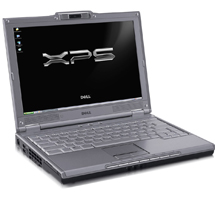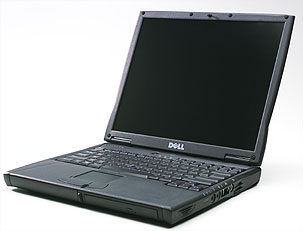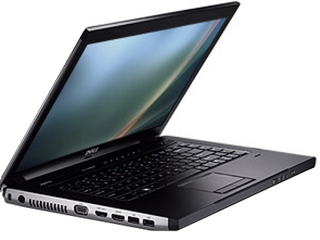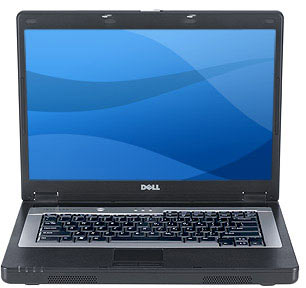Q&A
全般
40
Views
質問者が納得PCの電源を入れてすぐにF2を数回連打して、BIOSを呼び出しデフォルトに書き戻して再起動をする。
----
下にいる"to~"さんは。
PCのOSがXPで起動がおかしいとハードディスクが云々とデタラメを常に書き込む人です。
(今回の事象はハードディスクの問題ではないよ)
常にデタラメや嘘を繰り返しているので親族や隣人から相手にされないからと、
オープンな場所でデタラメを書き込んでいないで、そのデタラメや嘘を繰り返すのを止める努力でもしてろ、"盗用のto"
&q...
4971日前view40
全般
64
Views
質問者が納得Windows7よりXPの方がはるかにステレオミキサーが内蔵されてる
可能性が高いです
しかし
DELLとSONYのPCは絶望的に内蔵されてません
それとSigmatel問題にぶつかるかもしれません(動画参照)
ちょっとがっかりな状況ですが、一応下記動画で確認して下さい
Windows XP 向けステレオミキサー確認&使い方講座
http://www.nicovideo.jp/watch/sm10137960
*ちょっと長い動画ですが、自分のPCと見比べて見て下さい
確認して無かった場合や使えない場...
5073日前view64
全般
27
Views
質問者が納得このままですと、動作が激重になったりフリーズするようになるでしょう。
動画や音楽を大量に保存しているのであれば
マイドキュメントをDドライブに移動する
http://speedup-xp.com/05-01.htm
が手軽にできます。
もしくは外付けHDD
http://kakaku.com/search_results/?query=%8AO%95t%82%AFHDD&search.x=0&search.y=0 (容量は主さんのお好みでOK)
を買ってきて、音楽、動画をそちらに写す、ですか...
5457日前view27
全般
68
Views
質問者が納得対応策その1.
・もう一度ダウンロードサイトへ行き、ダウンロード手順を途中まで行います。
ダウンロード画面で「次へ」等の画面で、
保存先:C:¥○○○○¥○○○○¥・・・・
と表示されます。
その場所を確認(メモ)して、ダウンロードをキャンセルします。
そこに保存されています。
対応策その2.
「スタート」→「検索」クリック
「ファイルとフォルダのすべて」クリック
ここで、
ㅤファイル名のすべてまたは一部
ㅤ[ㅤㅤㅤㅤㅤㅤㅤㅤ]ㅤ←ココ
ココに検索語を入力する訳ですが、
・一部でもファイル名が分かればその...
5781日前view68
もっと見る

取扱説明書・マニュアル
18212view
ftp://ftp.dell.com/.../vostro-1500_Service%20Manual_en-us.pdf
66 ページ1.77 MB
- 1 .Dell™ Vostro™ 1500 and In...
- 2 .Back to Contents Page Co...
- 3 .CAUTION: Before you begin...
- 4 .Replacing the Audio Conn...
- 5 .8.Remove the palm rest (s...
- 6 .4. Remove the hinge cover...
- 7 .Removing the ExpressCard...
- 8 .9.Replace the optical dri...
- 9 .Back to Contents Page
- 10 .Back to Contents Page Be...
- 11 .7.Slide the battery relea...
- 12 .Back to Contents Page Fl...
- 13 .9.Double-click the file i...
- 14 .Back to Contents Page In...
- 15 .Back to Contents Page Us...
- 16 .The computer recognizes t...
- 17 .Back to Contents Page Co...
- 18 .CAUTION: Before you begin...
- 19 .Back to Contents Page Pr...
- 20 .Replacing the Processor ...
- 21 .21 ページ目のマニュアル
- 22 .Back to Contents Page Pr...
- 23 .5. Replace the display as...
- 24 .Back to Contents Page Di...
- 25 .1 display assembly 2 came...
- 26 .13. Connect the Mini-Card...
- 27 .2.Starting at any corner,...
- 28 .1 back of display planel2...
- 29 .6. Using your fingers, ca...
- 30 .4. Remove the display ass...
- 31 .Back to Contents Page Fa...
- 32 .1. Align the screw holes ...
- 33 .Back to Contents Page Gr...
- 34 .6. Replace the keyboard (...
- 35 .Back to Contents Page Ha...
- 36 .1 hard drive bezel 2 M3 x...
- 37 .Back to Contents Page Hi...
- 38 .Back to Contents Page Ke...
- 39 .3.Rotate the keyboard con...
- 40 .Back to Contents Page Ba...
- 41 .Back to Contents Page
- 42 .Back to Contents Page Me...
- 43 .DIMM B Memory ModuleThe D...
- 44 .remove the module and rei...
- 45 .1tab2notchNOTICE: If the ...
- 46 .Back to Contents Page Wi...
- 47 .1antenna cable connectors...
- 48 .1captive screws (2)4.12co...
- 49 .1metal securing tabs (2)2...
- 50 .1WPAN card2metal securing...
- 51 .WPAN CardNOTICE: The conn...
- 52 .Back to Contents Page Mo...
- 53 .2. Align the modem with t...
- 54 .Back to Contents Page Op...
- 55 .Back to Contents Page Pa...
- 56 .11. Moving from left to r...
- 57 .Back to Contents Page Ex...
- 58 .1 release button 2 Expres...
- 59 .Back to Contents Page Pi...
- 60 .S-Video Pin Signal1GND2...
- 61 .Back to Contents Page Sp...
- 62 .4. Replace the palm rest ...
- 63 .Back to Contents Page Sy...
- 64 .23. Lift the left side of...
- 65 .12. Replace the modem (se...
- 66 .Back to Contents PageDell...
593view
ftp://ftp.dell.com/.../vostro-1500_Owner%27s%20Manual_ja-jp.pdf
244 ページ4.13 MB
590view
ftp://ftp.dell.com/.../vostro-1500_Setup%20Guide_en-us.pdf
2 ページ0.29 MB
もっと見る

最新のマニュアル投稿する
URLを指定 [PDF]|ファイルをアップロード [PDF]|電子マニュアル [HTML]

お知らせいただいたURLはGizport のアップデートリストに追加されました。ただし、すべてのURLが必ずインデックスに登録されるわけではありませんのでご了承ください。
URLが正しくないか対応していないリンク形式です。
ファイルを選択してアップロード (PDFファイル)


お知らせいただいたURLはGizport のアップデートリストに追加されました。ただし、すべてのURLが必ずインデックスに登録されるわけではありませんのでご了承ください。
URLが正しくないか対応していないリンク形式です。
ハウツー
Vostro 1500 の「ユーザーマニュアル」を作ってみませんか?
ハウツーを書く