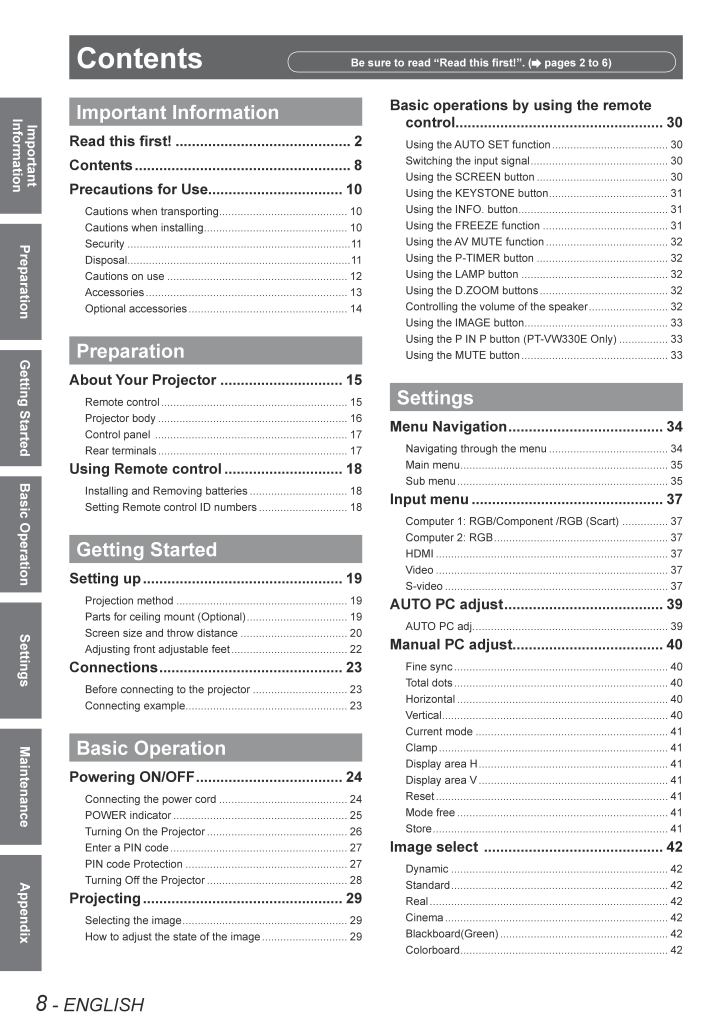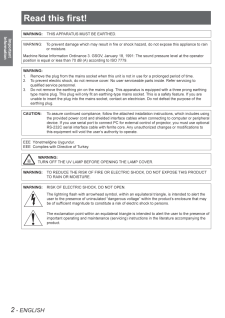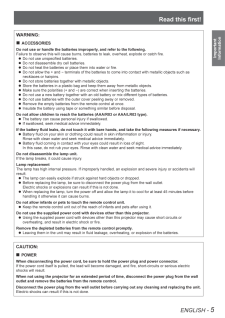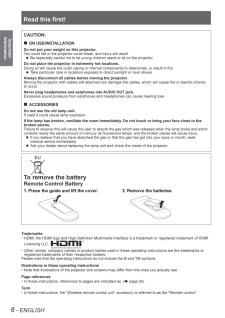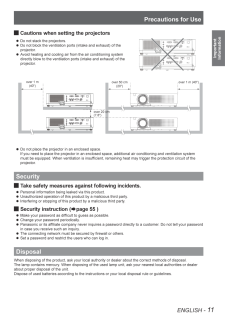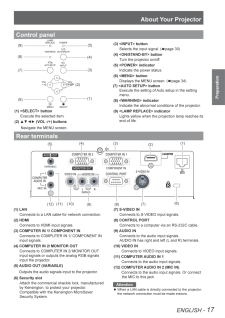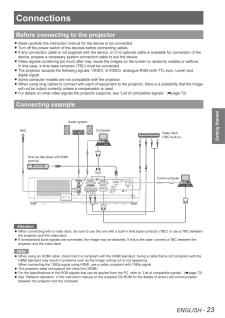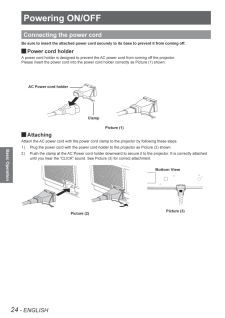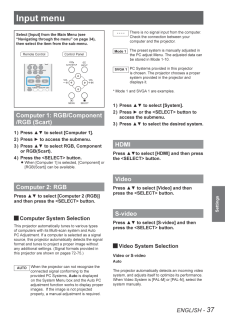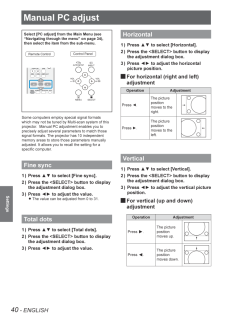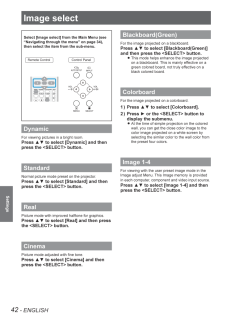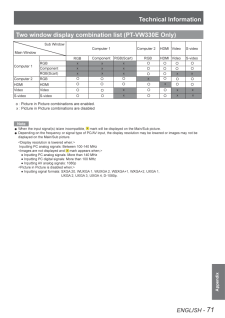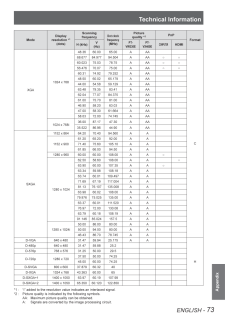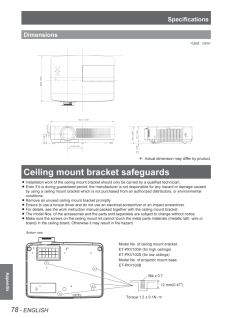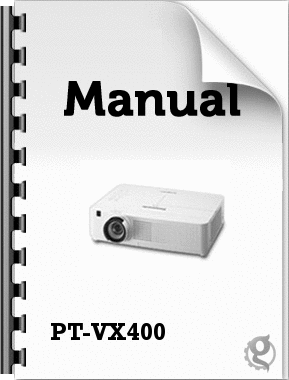8 - ENGLISHImportant InformationPreparationGetting StartedBasic OperationSettingsMaintenanceAppendixContentsBe sure to read “Read this irst!”. ( pages 2 to 6)Important Informatio nRead this irst! ........................................... 2Contents ..................................................... 8Precautions for Use ................................. 10Cautions when transporting .......................................... 10Cautions when installing ............................................... 10Security ......................................................................... 11Disposal ......................................................................... 11Cautions on use ........................................................... 12Accessories .................................................................. 13Optional accessories .................................................... 14Preparatio nAbout Your Projector .............................. 15Remote control ............................................................. 15Projector body .............................................................. 16Control panel ............................................................... 17Rear terminals .............................................................. 17Using Remote control ............................. 18Installing and Removing batteries ................................ 18Setting Remote control ID numbers ............................. 18Getting Starte dSetting up ................................................. 19Projection method ........................................................ 19Parts for ceiling mount (Optional) ................................. 19Screen size and throw distance ................................... 20Adjusting front adjustable feet ...................................... 22Connections ............................................. 23Before connecting to the projector ............................... 23Connecting example ..................................................... 23Basic Operatio nPowering ON/OFF .................................... 24Connecting the power cord .......................................... 24POWER indicator ......................................................... 25Turning On the Projector .............................................. 26Enter a PIN code .......................................................... 27PIN code Protection ..................................................... 27Turning Off the Projector .............................................. 28Projecting ................................................. 29Selecting the image ...................................................... 29How to adjust the state of the image ............................ 29Basic operations by using the remote control ................................................... 30Using the AUTO SET function ...................................... 30Switching the input signal ............................................. 30Using the SCREEN button ........................................... 30Using the KEYSTONE button ....................................... 31Using the INFO. button ................................................. 31Using the FREEZE function ......................................... 31Using the AV MUTE function ........................................ 32Using the P-TIMER button ........................................... 32Using the LAMP button ................................................ 32Using the D.ZOOM buttons .......................................... 32Controlling the volume of the speaker .......................... 32Using the IMAGE button ............................................... 33Using the P IN P button (PT-VW330E Only) ................ 33Using the MUTE button ................................................ 33Setting sMenu Navigation ...................................... 34Navigating through the menu ....................................... 34Main menu .................................................................... 35Sub menu ..................................................................... 35Input menu ............................................... 37Computer 1: RGB/Component /RGB (Scart) ............... 37Computer 2: RGB ......................................................... 37HDMI ............................................................................ 37Video ............................................................................ 37S-video ......................................................................... 37AUTO PC adjust ....................................... 39AUTO PC adj. ............................................................... 39Manual PC adjust ..................................... 40Fine sync ...................................................................... 40Total dots ...................................................................... 40Horizontal ..................................................................... 40Vertical .......................................................................... 40Current mode ............................................................... 41Clamp ........................................................................... 41Display area H .............................................................. 41Display area V .............................................................. 41Reset ............................................................................ 41Mode free ..................................................................... 41Store ............................................................................. 41Image select ............................................ 42Dynamic ....................................................................... 42Standard ....................................................................... 42Real .............................................................................. 42Cinema ......................................................................... 42Blackboard(Green) ....................................................... 42Colorboard .................................................................... 42










![前ページ カーソルキー[←]でも移動](http://gizport.jp/static/images/arrow_left2.png)