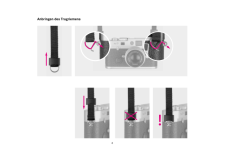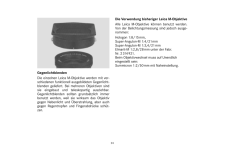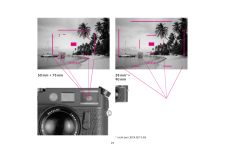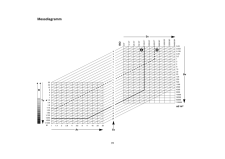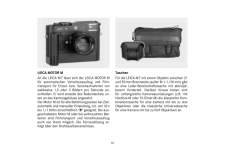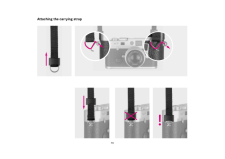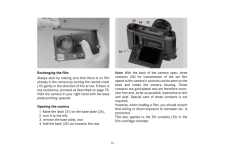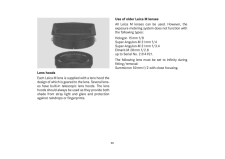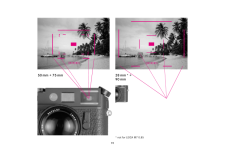6

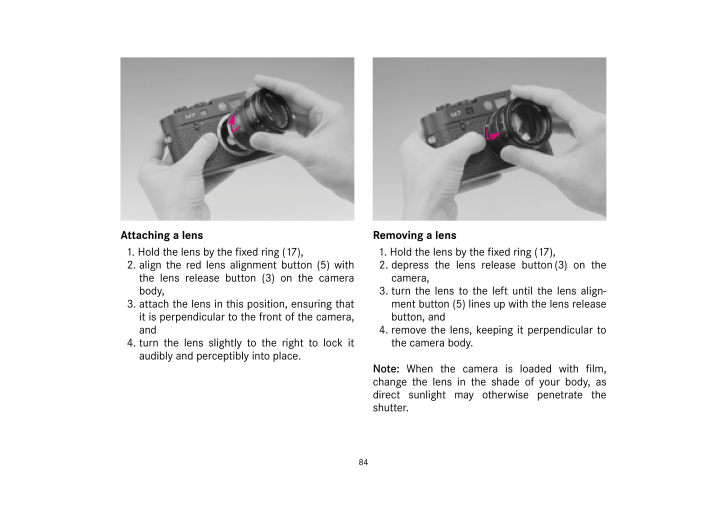
89 / 134 ページ
現在のページURL
84Attaching a lens0 1. Hold the lens by the fixed ring (17), 0 2. align the red lens alignment button (5) withthe lens release button (3) on the camera body,0 3. attach the lens in this position, ensuring thatit is perpendicular to the front of the camera,and0 4. turn the lens slightly to the right to lock it audibly and perceptibly into place.Removing a lens0 1. Hold the lens by the fixed ring (17),0 2. depress the lens release button(3) on the camera,0 3. turn the lens to the left until the lens align-ment button (5) lines up with the lens releasebutton, and0 4. remove the lens, keeping it perpendicular tothe camera body.Note: When the camera is loaded with film, change the lens in the shade of your body, as direct sunlight may otherwise penetrate the shutter.
参考になったと評価  11人が参考になったと評価しています。
11人が参考になったと評価しています。
このマニュアルの目次
-
2 .2 ページ目のマニュアル
-
5 .Die CE-Kennzeichnung unse...Die CE-Kennzeichnung unserer Produkte dokumentiert die Einhal-tung der grundlegenden Anforderungen der jeweils gültigen EU-Richtlinien.Warnhinweise Moderne Elektronikbauelemente reagieren empfindlich auf elektrostatische Entladung.Da sich Menschen z....
-
6 .1VorwortSehr geehrte Kund...1VorwortSehr geehrte Kundin, sehr geehrter Kunde,Leica möchte sich bei Ihnen für den Erwerb derLEICA M7 bedanken und Sie zu Ihrer Entschei-dung beglückwünschen. Sie haben mit dieser einzigartigen Mess-Sucher Kamera eine hervorra-gende Wahl getroffen.W...
-
7 .Inhaltsverzeichnis SeiteC...Inhaltsverzeichnis SeiteCE-Hinweis . . . . . . . . . . . . . . . . . . . . . . . . . .u3Vorwort . . . . . . . . . . . . . . . . . . . . . . . . . . . . . .1Bezeichnung der Teile . . . . . . . . . . . . . . . . . . .4Anzeigen im Sucher . . . . . . . . . . ...
-
8 .3Die Zeitautomatik . . . ...3Die Zeitautomatik . . . . . . . . . . . . . . . . . . . . .33Die Messwertspeicherung . . . . . . . . . . . . . .34Die Manuelle Einstellung der Belichtung . . .35Die "B"-Einstellung . . . . . . . . . . . . . . . . . . . .36Der Messbereich des Belichtung...
-
9 .4Bezeichnung der Teile0 1...4Bezeichnung der Teile0 1. Haltestift des Bodendeckels0 2. Batteriefachdeckel0 3. Objektiv-Entriegelungsknopf0 4. Ösen für Tragriemen0 5. Roter Indexknopf für Objektivwechsel0 6. Hebel für Rückspulfreigabe0 7. Automatisches Bildzählwerk0 8. Auslöseknopf mi...
-
10 .531. Verriegelungsknebel ...531. Verriegelungsknebel für Bodendeckel32. DX-Kontaktleiste33. Schematische Darstellung für das Einlegendes Films34. Kupplung für motorischen Filmtransport35. Aufwickeldorn36. Kontakte zur Übertragung der gewähltenFilmempfindlichkeits-Einstellweis...
-
12 .Die StromversorgungDie LE...Die StromversorgungDie LEICA M7 benötigt für die Steuerung des Ver-schlusses – außer für die zwei mechanisch gebil-deten und daher immer verfügbaren Verschluss-zeiten 1/60s und 1/125s - wie auch für die Be-lichtungsmessung zwei Lithium-Batterien Typ DL 1/3...
-
13 .Ein Satz frischer Batteri...Ein Satz frischer Batterien reicht bei Raumtempe-ratur und10s Messzeit pro Aufnahme für ca. 65Filme à 36 Aufnahmen, das sind ca. 2340 Aufnah-men.Automatische BatteriekontrollePulsieren die LEDs der Dezimalanzeige oder derLichtwaage beim Aktivieren der Beli...
-
14 .9Der HauptschalterDer als...9Der HauptschalterDer als rastender Hebel ausgeführte Hauptschal-ter (9) liegt vorne unterhalb des Auslösers (8).Zum Einschalten der Kamera wird der Hebel nachrechts geschwenkt, so dass der rote Punkt ver-deckt wird (b). In seiner Ruhestellung, d.h. wenner...
-
15 .10(Näheres dazu entnehm...10(Näheres dazu entnehmen Sie bitte dem Ab-schnitt "Die Messwert-Speicherung" auf S.34).Nach dem Überwinden des 2. Druckpunkts erfolgtdie Auslösung des Verschlusses.Der Auslöseknopf sollte weich – nicht ruckartig –gedrückt werden, bis mit lei...
-
16 .11Im Zeitautomatik-Betrie...11Im Zeitautomatik-Betrieb wird die Belichtung au-tomatisch und stufenlos gesteuert, und zwar mitVerschlusszeiten im Bereich von 1/1000s bis32s. Diese Verschlusszeiten werden, wie auch diemeisten manuell eingestellten, elektronisch gebil-det, sie stehe...
-
17 .12FilmwechselÜberzeugen S...12FilmwechselÜberzeugen Sie sich zunächst durch Drehen ander Rückspulkurbel (15) in Pfeilrichtung, ob nichtbereits ein Film eingelegt ist. Spüren Sie Wider-stand, so verfahren Sie wie auf Seite 14 beschrie-ben.Nehmen Sie die Kamera in die rechte Hand, soda...
-
18 .13Einlegen eines Films0 5...13Einlegen eines Films0 5. Die Filmpatrone in die rechte Hand nehmenund etwa zur Hälfte in den hierfür vorgesehe-nen Raum der Kamera einstecken,Hinweis: Die Patrone wird beim Einstecken aufdie gefederten DX-Kontakte geschoben. Prinzip-bedingt ist dabei ein...
-
19 .14Transportieren auf die ...14Transportieren auf die 1. Aufnahme12. Den Film mit dem Schnellschalthebel (10) um eine Aufnahme weiterschalten und dieKamera auslösen,13. dann den Film durch vorsichtiges Drehen ander Rückspulkurbel (15) in Pfeilrichtung span-nen. Der Film wird...
-
20 .15Hinweis: Die auf die ...15Hinweis: Die auf die Filmpatrone drückenden, gefederten DX-Kontakte bewirken, dass die Patro-ne gegen einen geringen Widerstand aus der Kamera gezogen werden muss. Ggfs. kann zur Unterstützung die Kamera leichtauf die Hand geklopft werden....
-
21 .16Folgende Einstellungen ...16Folgende Einstellungen sind möglichDer grau hinterlegte Bereich kennzeichnet die automatisch per DX-Code einstellbaren Empfind-lichkeiten.Skala Empfindlichkeit Skala EmpfindlichkeitISO (ASA/DIN) ISO (ASA/DIN)6/9° 11 6/9 0 ° 1 200/24° 1 200/24°- 11 8...
-
22 .Filmempfindlichkeits-Eins...Filmempfindlichkeits-Einstellung / -Anzeige / -Nutzung171 Nicht-DX Fälle gelten auch für DX-codierte Filme, bei denen die Kamera die DX-Kennung nicht lesen kann, z.B. wg. Beschädigung oder Verschmutzung.2 Bei nachlassender Batteriespannung abweichende Anze...
-
23 .18Einstellen einer Belich...18Einstellen einer BelichtungskorrekturBelichtungsmesser sind auf einen mittleren Grau-wert geeicht (18% Reflexion), der der Helligkeit eines normalen, d.h. durchschnittlichen fotografi-schen Motivs entspricht (Näheres dazu entneh-men Sie bitte dem Abschni...
-
24 .19Beispiel für eine Korre...19Beispiel für eine Korrektur nach PlusBei sehr hellen Motiven, wie z. B. Schnee oderStrand, wird der Belichtungsmesser wegen dergroßen Helligkeit eine relativ kurze Belichtungs-zeit angeben. Der Schnee wird dadurch in einemmittleren Grau wiedergegeben, vo...
-
25 .20Ansetzen eines Objektiv...20Ansetzen eines Objektivs0 1. Das Objektiv am festen Ring (17) fassen,0 2. den roten Indexknopf (5) des Objektivs demEntriegelungsknopf (3) am Kameragehäusegegenüberstellen und dann0 3. das Objektiv in dieser Stellung gerade einsetzen.0 4. Eine kurze R...
-
26 .21Der Aufbau von Leica M-...21Der Aufbau von Leica M-ObjektivenDie Leica M-Objektive besitzen einen feststehen-den Ring mit Index für Entfernungseinstellung, Indexknopf für Objektivwechsel und Schärfen-tiefe-Skala (17), einen drehbaren Entfernungs-Ein-stellring (18) und eine...
-
27 .22Der Blenden-Einstellrin...22Der Blenden-EinstellringDie Blendenzahlen sind international festgelegt.Sie sind so gewählt, dass die Lichtmenge, die aufden Film gelangt, beim Abblenden von Blenden-zahl zu Blendenzahl jeweils auf die Hälfte verrin-gert wird. Eine Blendenstufe entsp...
-
28 .23Die Schärfentiefe-Skala...23Die Schärfentiefe-SkalaMit höchster Schärfe wird diejenige – dem Filmparallele - Ebene im Motiv abgebildet, auf die dasObjektiv eingestellt ist. Diese Höchstschärfenimmt nach vorn und nach hinten allmählich ab,so dass sich ein gewisser Tiefenbereich ...
-
29 .24GegenlichtblendenDie ei...24GegenlichtblendenDie einzelnen Leica M-Objektive werden mit ver-schiedenen funktionell ausgebildeten Gegenlicht-blenden geliefert. Bei mehreren Objektiven sindsie eingebaut und teleskopartig ausziehbar. Gegenlichtblenden sollten grundsätzlich imme...
-
30 .25Richtiges Halten der Ka...25Richtiges Halten der KameraFür scharfe, unverwackelte Aufnahmen muss dieKamera möglichst ruhig und bequem gehaltenwerden. Eine geeignete, sichere "Drei-Punkt-Hal-tung" der LEICA M7 ergibt sich, wenn sie mit derrechten Hand gefasst wird, wobei der Ze...
-
31 .26Der Leuchtrahmen-Messsu...26Der Leuchtrahmen-MesssucherDer Leuchtrahmen-Messsucher der LEICA M7 istnicht nur ein besonders hochwertiger, großer, brillanter und heller Sucher, sondern auch ein mitdem Objektiv gekuppelter, sehr präziser Entfer-nungsmesser.Die Größe der Leucht...
-
32 .27Leucht-rahmen35mmLeucht...27Leucht-rahmen35mmLeucht-rahmen135 mmLED für BlitzbetriebLED’s des BelichtungsmessersMessfeld desEntfernungsmessers
-
33 .35mm + 135 mm*28Der Bildf...35mm + 135 mm*28Der BildfeldwählerDer Bildfeldwähler (21) erweitert die Möglichkeitdes Suchers der Leica M7. Mit diesem eingebau-ten Universalsucher können Sie sich jederzeit dieBildrahmen einspiegeln , die nicht zu dem geradeeingesetzten Objektiv gehören....
-
35 .Die EntfernungsmessungMit...Die EntfernungsmessungMit dem Entfernungsmesser der drei LEICA M7Modelle lässt sich aufgrund seiner großen effekti-ven Messbasis sehr präzise arbeiten. Dies machtsich insbesondere bei der Verwendung von Weit-winkel-Objektiven mit ihrer relativ großen Schär...
-
36 .31Doppelkontur = unscharf...31Doppelkontur = unscharfUnterbrochene Linie = unscharfKonturendeckung = scharfDurchgehende Linie = scharf
-
37 .32Die BelichtungsmessungB...32Die BelichtungsmessungBei der LEICA M7 erfolgt die Belichtungsmessungfür das vorhandene Umgebungslicht selektivdurch das Objektiv bei Arbeitsblende. Dabei wirddas von einem hellen Messfleck reflektierte Lichtvon einer Fotodiode (Pfeil) aufgefange...
-
38 .– bei Zeitautomatik durch...– bei Zeitautomatik durch die digitale LED-Anzei-ge der Verschlusszeit, – und bei manueller Einstellung durch eine derbeiden dreieckigen LEDs, ggfs. zusammen mitder mittleren, runden LED.Wird der Auslöseknopf wieder losgelassen, ohneden Verschluss zu aktiv...
-
39 .34Dadurch eignet sich die...34Dadurch eignet sich die Zeitautomatik besondersfür Aufnahmen, bei denen einerseits weniger Einstellarbeit gewünscht wird, andererseits ausgestalterischen Gründen die Schärfentiefe fest-gelegt werden soll. Die automatisch gebildete Ver-schlusszei...
-
40 .35ten wird, erscheint zur...35ten wird, erscheint zur Bestätigung im Sucherein roter Punkt oben in der Ziffernzeile und dieZeitangabe verändert sich auch bei ver änder-ten Helligkeitsverhältnissen nicht mehr.0 3. Bei weiterhin gedrückt gehaltenem Auslöse-knopf wird die Kamera dann au...
-
41 .36Die "B"-EinstellungMit ...36Die "B"-EinstellungMit der " B "-Einstellung, bei der der Verschluss so-lange geöffnet bleibt, wie der Auslöseknopf ge-drückt gehalten wird, sind Belichtungen beliebigerDauer möglich.Der Belichtungsmesser bleibt dabei ausgeschal-tet, nach der Auslösung z...
-
42 .37Abschalten des Belichtu...37Abschalten des BelichtungsmessersWenn die Kamera längere Zeit nicht benutzt oderin einer Tasche verstaut wird, sollte sie immer mitdem Hauptschalter ausgeschaltet werden. Da-durch wird jeglicher Stromverbrauch unterbun-den, auch der geringe, der ...
-
43 .38zum Schnittpunkt der zu...38zum Schnittpunkt der zur entsprechenden Leucht-dichte gehörenden waagerechten Linie. In diesemBeispiel sind das 4000cd/m2, was einer Hellig-keit bei strahlendem Sonnenschein entspricht.Diagonal führt jetzt die Linie bis auf die senkrech-te Linie der ...
-
44 .390,030,0630,1250,250,512...390,030,0630,1250,250,512481632631252505001000200040008000160003200063000125000Bvcd/m26/912/1225/1550/18100/21200/24400/27800/301600/333200/366400/39SvISO6030158421 1/21/41/81/151/301/601/1251/2501/5001/1000 1 1,4 2 2,8 4 5,6 8 11 16 22 32-5-6-4-3-2-10123...
-
45 .24mm21mmLEICA M7Sucherver...24mm21mmLEICA M7Suchervergrößerung 0.72xLEICA M7Suchervergrößerung 0.58x21mm75mm50mm90mm28mm135mm35mmLEICA M7Suchervergrößerung 0.58x28mm35mm50mm40
-
46 .28mm35mm50mm24 mm24mm21mm...28mm35mm50mm24 mm24mm21mm90mm135mm75mm90mm135mm75mmLEICA M7Suchervergrößerung 0.72xLEICA M7Suchervergrößerung 0.85xLEICA M7Suchervergrößerung 0.85x41
-
47 .42Allgemeine Hinweise zur...42Allgemeine Hinweise zur BelichtungsmessungDie meisten Motive weisen in der Regel einegleichmäßige Verteilung von dunklen und hellenObjektdetails auf. Solche Normalmotive reflektie-ren 18% des einfallenden Lichts und entsprechendamit einem Grauwert...
-
48 .Bei sehr großen Kontraste...Bei sehr großen Kontrasten zwischen hellen unddunklen Partien reicht der Belichtungsumfang derFilme nicht mehr aus, sowohl im "Licht" als auchim "Schatten" alle Helligkeitsdifferenzierungendes Motivs zu registrieren. Es bleibt der Entschei-dung des Foto...
-
49 .44Der BlitzbetriebDie LEI...44Der BlitzbetriebDie LEICA M7 ist neben der Messzelle für das Um-gebungslicht zusätzlich mit einer zweiten Mess-zelle für Blitzlicht ausgestattet (Pfeil). Diese rechtsunterhalb des Verschlusses angeordnete Silizium-Fotodiode ermöglicht es der Kamera, das ...
-
50 .Die TTL-gesteuerte Blitz-...Die TTL-gesteuerte Blitz-Belichtungsmessung und–Steuerung kann mit beiden Belichtungs-Betriebsarten eingesetzt werden.Achtung!Zur Zündung und Steuerung der über den Zu-behörschuh oder die Kontaktbuchse (23) ange-schlossenen Blitzgeräte muss die ...
-
51 .46Aufsetzen und Anschließ...46Aufsetzen und Anschließen des BlitzgerätsBeim Ansetzen eines Blitzgeräts in den Blitzschuhder LEICA M7 sollte darauf geachtet werden, dassder Fuß des Blitzgeräts ganz eingeschoben-, und,falls vorhanden, mit der Klemm-Mutter gegen ver-sehentliches Herausf...
-
52 .47Die Einstellungen für d...47Die Einstellungen für den TTL-BlitzbetriebNachdem das verwendete Blitzgerät eingeschaltetund auf die Betriebsart " TTL " gestellt wurde, mussdazu an der LEICA M71. vor jeder Blitzaufnahme zunächst die Belich-tungsmessung durch leichtes Niederdrückende...
-
53 .48• leuchtet nach dem A...48• leuchtet nach dem Auslösen ununterbrochenweiter, die restlichen Anzeigen sind jedoch erlo-schen: Die Blitz-Belichtung war in Ordnung, die Blitz-Bereitschaft besteht weiter.• blinkt nach dem Auslösen schnell (mit 4 Hz),die restlichen Anzeigen sind j...
-
54 .Synchronisation auf den 2...Synchronisation auf den 2. VerschlussvorhangDie LEICA M7 erlaubt es, sofern das aufgesetzteBlitzgerät diese Funktion besitzt und ein SCA-3502 Adapter verwendet wird, die Zündung desBlitzes wahlweise auf den 1. (a) oder 2.Verschluss-vorhang (b) zu sch...
-
55 .50Die Wahl des Synchronze...50Die Wahl des Synchronzeitpunkts erfolgt an denentsprechend ausgerüsteten Blitzgeräten. Nähe-res hierzu entnehmen Sie bitte den jeweiligen An-leitungen.Achtung!Für die Synchronisation auf den 2. Verschluss-vorhang sowie die Linear- und Stroboskop-Bli...
-
56 .51Die Linearblitz-Technik...51Die Linearblitz-TechnikDie LEICA M7 erlaubt, sofern das aufgesetzteBlitzgerät diese Funktion besitzt und ein SCA-3502Adapter verwendet wird, den Einsatz auch der kür-zeren Verschlusszeiten 1/250s, 1/500s und1/1000s für die Blitzbelichtung. Mit ...
-
57 .52Der Stroboskop- Blitzbe...52Der Stroboskop- BlitzbetriebDie LEICA M7 erlaubt es, sofern das aufgesetzteBlitzgerät diese Funktion besitzt und ein SCA-3501/3502 Adapter verwendet wird, Bewegungs-abläufe durch Stroboskop-Blitzen auf einem Bildin einzelnen Stufen festzuhalten. B...
-
58 .53Das Systemzubehör für d...53Das Systemzubehör für die LEICA M7WechselobjektiveDas Leica M-System bietet die Basis für optimaleAnpassung an schnelles und unauffälliges Foto-grafieren. Die Objektivpalette umfasst Brenn-weiten von 21 bis 135mm und Lichtstärken bis zu 1:1.FilterFil...
-
59 .SucherlupeDie LEICASuche...SucherlupeDie LEICASucherlupe M1.25x erleichtert dieBildgestaltung bei der Verwendung von Brennwei-ten ab 50mm erheblich. Sie kann an allen LeicaM-Modellen verwendet werden und vergrößertden mittleren Bereich des Sucherbildes um einViertel: Aus dem
-
60 .LEICA MOTOR MAn die LEICA...LEICA MOTOR MAn die LEICA M7 lässt sich der LEICA MOTOR Mfür automatischen Verschlussaufzug und Film-transport für Einzel- bzw. Serienaufnahmen vonwahlweise 1,5 oder 3 Bildern pro Sekunde an-schließen. Er wird anstelle des Bodendeckels un-ten an das Ka...
-
61 .56Tipps zur Werterhaltung...56Tipps zur Werterhaltung Ihrer LeicaKamera und ObjektiveFalls Ihre Leica längere Zeit aufbewahrt werdensoll, nehmen Sie bitte die Batterien heraus undsorgen Sie für einen trockenen, ausreichendbelüfteten Lagerort. Fototaschen, die im Einsatznass gewo...
-
62 .57schmutzt sind, können s...57schmutzt sind, können sie mit einem sehr saube-ren, garantiert fremdkörperfreien, weichen Tuchin kreisförmigen Bewegungen von innen nachaußen vorsichtig gereinigt werden. Wir empfehlenMikrofasertücher (erhältlich im Foto- und Op-tikfachhandel),...
-
63 .58Stichwort-Verzeichnis S...58Stichwort-Verzeichnis Seite Auslöseknopf.....................................................................9Batterie..............................................................................7Belichtungskorrekturen......................................
-
64 .59Technische Daten Kamera...59Technische Daten Kamera-Typ Kompakte Kleinbild-Meßsucher-Systemkamera mitelektronisch gesteuertem Verschluss, sowie 2 mechanisch ge-steuerten Verschlusszeiten.Objektiv-Anschluss Leica M-Bajonett.Objektivsystem Leica M-Objektive von 21–135mm.Belichtungsme...
-
65 .60SucherSucherprinzip Gro...60SucherSucherprinzip Großer, heller Leuchtrahmen-Messsucher mitautomatischem Parallaxeausgleich.Okular Abgestimmt auf -0,5 dptr.. Korrektionslinsen von –3 bis+3 dptr. erhältlich.Bildfeldbegrenzung Durch Einspiegelung von jeweils zweiLeuchtrahmen: F...
-
66 .61FilmtransportEinlegen M...61FilmtransportEinlegen Manuelles Filmeinlegen nach Öffnen des Boden-deckels und Aufklappen der Rückwand.Transport vorwärts Manuell mit Schnellschalthebel oder moto-risch durch MOTOR-M, LEICA WINDER-M, LEICA WINDER M4-P,oder LEICA WINDER M4-2 (ab Fabr...
-
67 .Leica AkademieNeben ansp...Leica AkademieNeben anspruchsvollen Produkten der Höchst-leistungsklasse von der Beobachtung bis zur Wie-dergabe bieten wir als besonderen Service seitvielen Jahren in der Leica Akademie praxisge-rechte Seminare und Schulungen an, in denend...
-
68 .63Leica KundendienstFür d...63Leica KundendienstFür die Wartung Ihrer Leica Ausrüstung sowie inSchadensfällen steht Ihnen der Customer-Service der Leica Camera AG oder der Reparatur-Service einer Leica Landesvertretung zur Verfü-gung (Adressenliste siehe Garantiekarte).Leica Came...
-
69 .The CE-Labelling on our p...The CE-Labelling on our products certifies that these products meet thebasic requirements of current EU guidelines.Warning Notice Modern electronic equipment is sensitive to electrostatic discharges.Electrostatic charges of tens of thousands of volts can b...
-
70 .65ForewordDear Customer,C...65ForewordDear Customer,Congratulations on your decision to purchase theLEICA M7. You have chosen an excellent and unique rangefinder camera.We wish you many years of pleasure and success-ful photography with your camera. We recommend that you read ...
-
71 .66Contents ...66Contents PageCE-Notice . . . . . . . . . . . . . . . . . . . . . . . . . . .64Foreword . . . . . . . . . . . . . . . . . . . . . . . . . . .65Nomenclature . . . . . . . . . . . . . . . . . . . . . . ....
-
72 .67Setting the exposure ma...67Setting the exposure manually . . . . . . . . . . .99The "B" setting . . . . . . . . . . . . . . . . . . . . . .100Meter sensitivity . . . . . . . . . . . . . . . . . . . . .100Light levels below the measuring range . . .100Switching off the exposure me...
-
73 .68Nomenclature 01. Base p...68Nomenclature 01. Base plate holding pin0 2.Battery compartment cover0 3.Lens release button0 4.Eyelets for carrying strap0 5.Red button for lens alignment0 6.Release lever for film rewinding 0 7. Automatic frame counter0 8.Shutter release button with thr...
-
74 .6930.Release button for e...6930.Release button for exposure compensationring31. Base plate catch32.DX contact strip33.Schematic diagram for inserting the film34.Coupling for motorised film transport35.Take up spool36.Contacts for transfer of the selected filmspeed setting mode – aut...
-
76 .71The power supplyTo cont...71The power supplyTo control the shutter – apart from the two me-chanical and therefore permanently availableshutter speeds of 1/60s and 1/125s – and forexposure metering, the LEICA M7 requires two 3volt DL 1/3N type lithium batteries. They are alsonec...
-
77 .72At room temperature and...72At room temperature and measurements of 10sper exposure, a new set of batteries should lastfor approximately 65 36-exposure films, or 2340exposures.Automatic battery checkIf the decimal display LEDs or the light balanceflash when exposure metering is act...
-
78 .73The main switchThe mai...73The main switchThe main switch (9), designed as a click-stop lever, is on the front underneath the shutter release button (8). To turn on the camera, movethe lever to the right, to cover the red marking (b).In its idle position, i.e. when i...
-
79 .74The shutter release ...74The shutter release button should be pressedgently – not jerkily – until the shutter opens with aquiet click. The shutter release has a threadedsocket to accept standard cable releases.Note: The second pressure point cannotbe de-tected when using c...
-
80 .75By contrast, the shutte...75By contrast, the shutter speeds of 1/60s and1/125s, which can be selected in manual modeand are additionally identified by a white line en-graved next to the values, are created mechani-cally and are therefore always available, i.e. evenwith no power sup...
-
81 .76Exchanging the filmAlwa...76Exchanging the filmAlways start by making sure that there is no filmalready in the camera by turning the rewind crank(15) gently in the direction of the arrow. If there isany resistance, proceed as described on page 78.Hold the camera in your right hand ...
-
82 .77Loading the film0 5. Ho...77Loading the film0 5. Hold the film cartridge in the right hand andinsert it about half-way into the empty chamberNote: The cartridge is pushed past the spring-loaded DX contacts during loading. The principleof this means that you will feel slight resista...
-
83 .78Advancing the film to t...78Advancing the film to the first frame12. Advance the film to the next frame by meansof the quick-wind lever (10), and release theshutter.13. Pull the film taut by carefully turning therewind crank (15) in the direction of the arrow.The film is bei...
-
84 .79Note: Because of the s...79Note: Because of the spring-loaded DX contacts,which press onto the film cartridge, you will feelslight resistance when removing the cartridgefrom the camera. If necessary, you can lightlytapthe camera on your hand to assist you.If a film is not c...
-
85 .The following settings ar...The following settings are possibleThe section with a grey background representsthe speeds that can be set automatically by DX code.Scale Film speed Scale Film speed6/9° 11 6/9° 1 200/24° 1 200/24°- 11 8/10° - 1 250/25°- 1 10/11° - 1 320/26°12/12° 1 1 400/...
-
86 .81Film type1Film speed Ex...81Film type1Film speed Exposure Viewfinder displays Value usedloaded setting compensation for exposureset first 2s remaining 14s2meteringDX DX No DX value exp. met. display DX valueYes DX value flashes exp. met. display, result. value (DX+lower pt. flashe...
-
87 .82Setting an exposure com...82Setting an exposure compensationExposure meters are calibrated to an average grey(18% reflection), which corresponds to the bright-ness of a normal, i.e. average, photographic sub-ject (for more details see the section "General information on exposure ...
-
88 .83Example of a compensati...83Example of a compensation to plusFor very bright subjects, e.g. snow or a beach, theexposure meter will give a relatively short expo-sure time due to the high level of brightness. This reproduces the snow as a mid-grey and any peo-ple in the scene are to...
-
89 .84Attaching a lens0 1. Ho...84Attaching a lens0 1. Hold the lens by the fixed ring (17), 0 2. align the red lens alignment button (5) withthe lens release button (3) on the camera body,0 3. attach the lens in this position, ensuring thatit is perpendicular to the front of the ...
-
90 .85Leica M lens designThe ...85Leica M lens designThe Leica M lenses are equipped with a fixed ringwith an index for setting the distance, an align-ment button for changing the lens and the depthof field scale (17), a rotating focusing ring (18) andan aperture setting ring (19) w...
-
91 .86The aperture ringThe ap...86The aperture ringThe aperture values are standarised world-wide.They are selected such that the amount of light reaching the film is always halved when the lens isstopped down between two successive apertures(stops) One stop corresponds to one value on t...
-
92 .87The depth-of-field scal...87The depth-of-field scaleThe plane which is rendered sharpest is the plane,parallel to the film, upon which the lens is fo-cused. The optimum sharpness decreases pro-gressively in front of and behind this plane so thata certain range exists within which t...
-
93 .88Lens hoodsEach Leica M ...88Lens hoodsEach Leica M lens is supplied with a lens hood thedesign of which is geared to the lens. Several lens-es have built-in telescopic lens hoods. The lenshoods should always be used as they provide bothshade from stray light and glare and protectio...
-
94 .89How to hold the camera ...89How to hold the camera correctlyIn order to achieve sharp, well-focused photo-graphs, the camera must be held as steadily andcomfortably as possible. Hold the LEICA M7 in asuitable, safe "three-point holding position” as follows: hold the came...
-
95 .90The bright-line viewfin...90The bright-line viewfinderThe bright-line viewfinder of the LEICA M7 com-prises not only a high-quality, large, bright andhigh-contrast viewfinder showing every detailwhich will appear on the final picture, but also ahighly accurate lens-coupled rang...
-
96 .91Bright-lineframe 35mmBr...91Bright-lineframe 35mmBright-lineframe 135 mmLED for flash operationLEDs for shutter/aperture balanceMetering fieldfor focusing
-
97 .92The frame selectorThe f...92The frame selectorThe frame selector lever (21) extends the possibil-ities of the LEICA M7 viewfinder. Using this integrateduniversal viewfinder, you can view frames whichdo not correspond to the lens which is actually fit-ted. Thus, you can test whether...
-
99 .94The rangefinderThanks ...94The rangefinderThanks to its high effective base width, the rangefinder of the three LEICA M7 models permitvery precise control. This is particularly advan-tageous when wide-angle lenses, which provide arelatively large depth of field, are used. T...
-
100 .95Double image = out of f...95Double image = out of focusInterrupted line = out of focusCoincident image = in focusContinous line = in focus





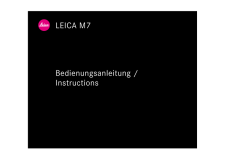


![前ページ カーソルキー[←]でも移動](http://gizport.jp/static/images/arrow_left2.png)