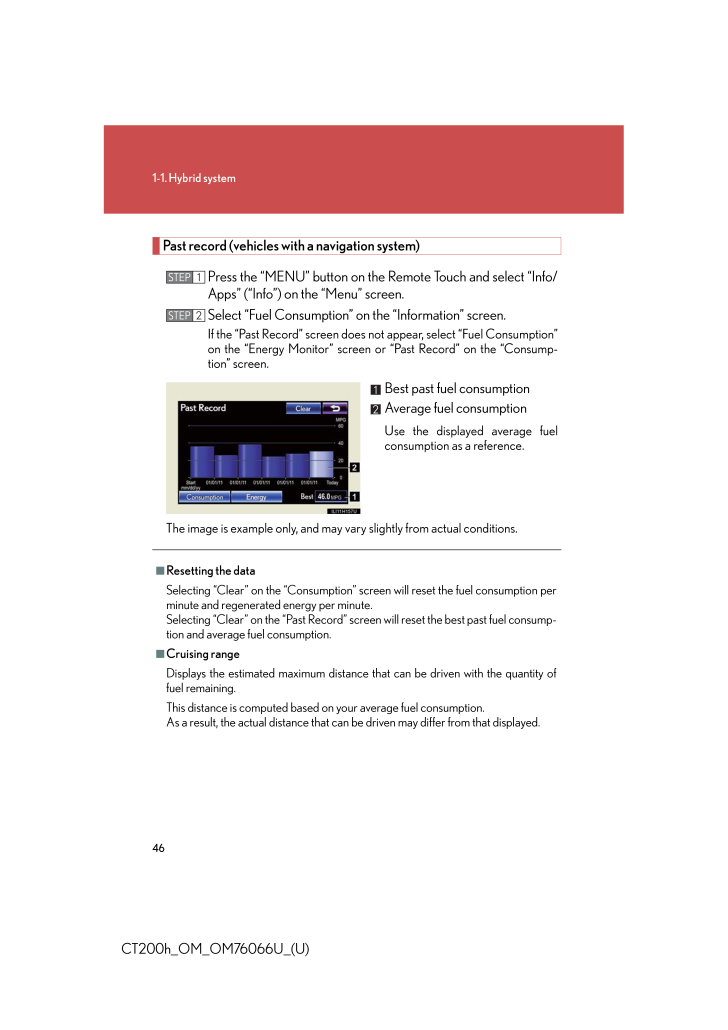461-1. Hybrid systemCT200h_OM_OM76066U_(U)Past record (vehicles with a navigation system)Press the "MENU" button on the Remote Touch and select "Info/Apps" ("Info") on the "Menu" screen.Select "Fuel Consumption" on the "Information" screen.If the "Past Record" screen does not appear, select "Fuel Consumption"on the "Energy Monitor" screen or "Past Record" on the "Consump-tion" screen.Best past fuel consumptionAverage fuel consumptionUse the displayed average fuelconsumption as a reference.The image is example only, and may vary slightly from actual conditions.STEP 1STEP 2■Resetting the dataSelecting "Clear" on the "Consumption" screen will reset the fuel consumption perminute and regenerated energy per minute.Selecting "Clear" on the "Past Record" screen will reset the best past fuel consump-tion and average fuel consumption.■Cruising rangeDisplays the estimated maximum distance th at can be driven with the quantity offuel remaining.This distance is computed based on your average fuel consumption. As a result, the actual distance that can be driven may differ from that displayed.










![前ページ カーソルキー[←]でも移動](http://gizport.jp/static/images/arrow_left2.png)