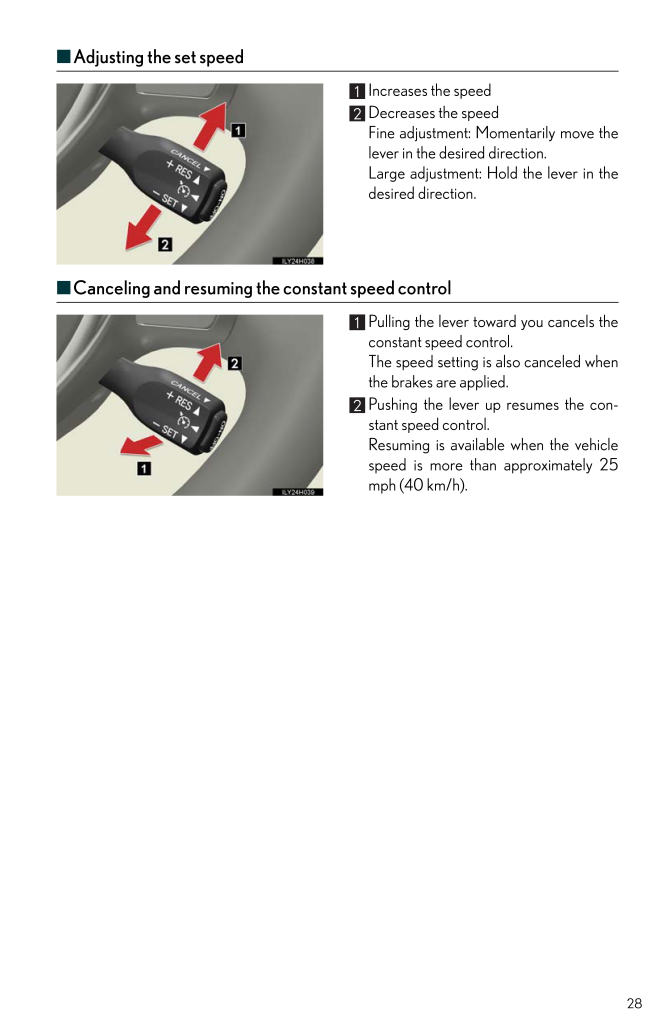3

現在のページURL
28■Adjusting the set speedIncreases the speedDecreases the speedFine adjustment: Momentarily move thelever in the desired direction.Large adjustment: Hold the lever in thedesired direction.■Canceling and resuming the constant speed controlPulling the lever toward you cancels theconstant speed control.The speed setting is also canceled whenthe brakes are applied.Pushing the lever up resumes the con-stant speed control.Resuming is available when the vehiclespeed is more than approximately 25mph (40 km/h).
参考になったと評価  3人が参考になったと評価しています。
3人が参考になったと評価しています。
このマニュアルの目次
-
1 .19Power (Ignition) Switch...19Power (Ignition) Switch■Starting the hybrid systemCheck that the parking brake is set.Firmly depress the brake pedal.Check that the "POWER" switchindicator turns green. If the indicatordoes not turn green, the hybrid sys-tem cannot be started. When the s...
-
2 .20■Stopping the hybrid sy...20■Stopping the hybrid systemStop the vehicle completely.Set the parking brake.Shift the shift position to P.Check that the shift position indicator shows P.Press the "POWER" switch.The hybrid system will stop, an d the meter display will be exti nguished ...
-
3 .21Hybrid Transmission■Shi...21Hybrid Transmission■Shifting the shift leverShift leverOperate the shift lever gently and ensure correct shifting operation.When shifting to the D or R positions, move the shift lever along the shift gate.To shift to the N position, slide the shift le ve...
-
4 .22■Shift position purpose...22■Shift position purpose*: For good fuel economy and noise reduction, the D position should usually be used.■P position switch■When shifting the shift position to PFully stop the vehicle and set the parkingbrake, and then press the P position switch.When...
-
5 .23■Selecting a driving mo...23■Selecting a driving modeThe following modes can be select ed to suit driving conditions:Normal modeEco drive modeThe torque generated in response toaccelerator pedal depression will lessencompared to normal, and air condition-ing operation (heating/cool...
-
6 .24■EV drive modeIn EV dri...24■EV drive modeIn EV drive mode, the electric motor (traction motor), powered by the hybrid battery (trac-tion battery), is used to drive the vehicle.This mode allows you to drive in residential area s late at night, or in indoor parking lots etc.without ...
-
7 .25Multi-information Displ...25Multi-information Display■Display contents●Energy monitor●Trip information* Current fuel consumption/Averagefuel consumption after refueling* Average fuel consumption* Cruising range*Elapsed time* Average vehicle speed●Instrument cluster setting●Intuitiv...
-
8 .26Turn Signal LeverRight ...26Turn Signal LeverRight turnLeft turnLane change to the right (push and holdthe lever partway)The right hand signals will flash until yourelease the lever.Lane change to the left (push and holdthe lever partway)The left hand signals will flash until youre...
-
9 .27Cruise Control (if equi...27Cruise Control (if equipped)IndicatorsDisplayCruise control switch■Setting the vehicle speedPress the "ON-OFF" button to activatethe cruise control.Cruise control indicator will come on.Press the button again to deactivatethe cruise control.Accelerate or...
-
10 .28■Adjusting the set spee...28■Adjusting the set speedIncreases the speedDecreases the speedFine adjustment: Momentarily move thelever in the desired direction.Large adjustment: Hold the lever in thedesired direction.■Canceling and resuming the constant speed controlPulling the lever...
-
11 .29Dynamic Radar Cruise Co...29Dynamic Radar Cruise Control (if equipped)IndicatorsDisplaySet speedVehicle-to-vehicle distance buttonCruise control switchDynamic radar cruise control supplements conventional cruise control with a vehicle-to-vehicle distance control. In vehicle-to-vehi...
-
12 .30■Setting the vehicle sp...30■Setting the vehicle speed (vehicle-t o-vehicle distance control mode)Press the "ON-OFF" button to activatethe cruise control.Rader cruise control indicator willcome on.Press the button again to deactivatethe cruise control.Accelerate or decelerate the v...
-
13 .31■Adjusting the set spee...31■Adjusting the set speedIncreases the speedDecreases the speedFine adjustment: Momentarily move thelever in the desired direction.Large adjustment: Hold the lever in thedesired direction.■Changing the vehicle-to-vehicle distancePressing the button change...
-
14 .32■Canceling and resuming...32■Canceling and resuming the constant speed controlPulling the lever toward you cancels theconstant speed control.The speed setting is also canceled whenthe brakes are applied.Pushing the lever up resumes the con-stant speed control.Resuming is available ...








![前ページ カーソルキー[←]でも移動](http://gizport.jp/static/images/arrow_left2.png)