
3

現在のページURL
LEXUS ENFORM WITH SAFETY CONNECT183Some Lexus Insider stories will contain adownloadable POI relevant to the content.If it contains a POI, you can select Enter to download it to the navigation sys-tem.U12047LSYou can select the Go to button to setthe POI as a destination with route direc-tions.DELETE LEXUS INSIDER ARTICLEU12012LS1. Select Delete on the LEXUS In-sider screen.U12015LS2. Select the individual article title thatyou would like to delete or Select All.3. Select Delete.
参考になったと評価  3人が参考になったと評価しています。
3人が参考になったと評価しています。
このマニュアルの目次
-
1 .SECTION 6LEXUS ENFORM ...SECTION 6LEXUS ENFORM WITH SAFETY CONNECT158LEXUS ENFORM WITH SAFETYCONNECTLexus enform with safety connectLexus Enform with Safety Connect −Overview 159Destination Assist 162eDestination 165XM Sports and Stocks 168XM NavWeather 174XM NavTraffic 178Lexu...
-
2 .LEXUS ENFORM WITH SAFETY ...LEXUS ENFORM WITH SAFETY CONNECT159Lexus Enform and Safety Connect aresubscription−based telematics servicesthat use Global Positioning System (GPS)data, embedded cellular technology andXM satellite data services to providesafety and security as well as co...
-
3 .LEXUS ENFORM WITH SAFETY ...LEXUS ENFORM WITH SAFETY CONNECT160SubscriptionAfter you have signed the Telematics Sub-scription Service Agreement and are en-rolled, you can begin receiving services. Avariety of subscription terms is availablefor purchase. Contact your Lexus dealer,call...
-
4 .LEXUS ENFORM WITH SAFETY ...LEXUS ENFORM WITH SAFETY CONNECT161CAUTIONExposure to radio frequency signals:The Lexus Enform with Safety Con-nect system installed in your vehicleis a low power radio transmitter andreceiver. The system receives andalso sends out radio frequency (RF)sign...
-
5 .LEXUS ENFORM WITH SAFETY ...LEXUS ENFORM WITH SAFETY CONNECT162Destination Assist provides you with liveassistance for finding destinations via theLexus Enform response center. You canrequest either a specific business, ad-dress, or ask for help locating your desireddestination by ca...
-
6 .LEXUS ENFORM WITH SAFETY ...LEXUS ENFORM WITH SAFETY CONNECT163U12002LS4. Select Call Dest. Assist to contactan agent.U20003LS5. When an agent comes on the line,tell the agent the address, businessname, or the type of POI or service youwould like to locate.To adjust the call volume, ...
-
7 .LEXUS ENFORM WITH SAFETY ...LEXUS ENFORM WITH SAFETY CONNECT164Destination Assist HistoryLocations you receive via Destination As-sist will be saved to the navigation system.Up to 100 destinations can be stored in theDestination Assist History.1. Push the MENU button on the Re-mote T...
-
8 .LEXUS ENFORM WITH SAFETY ...LEXUS ENFORM WITH SAFETY CONNECT165With the eDestination feature, you can goonline, via the Lexus.com owners Website, to select and organize destinations ofyour choice and then wirelessly send themto your vehicles navigation system. Youcan store up to 200 ...
-
9 .LEXUS ENFORM WITH SAFETY ...LEXUS ENFORM WITH SAFETY CONNECT166U12008LS4. Select eDestination.eDestination screen is displayed on thescreen.U12009LS5. Select Download.U12042LS6. Select Yes to confirm or No tocancel download.U12043LSWhen Yes is selected, your most recentonline eDestin...
-
10 .LEXUS ENFORM WITH SAFETY ...LEXUS ENFORM WITH SAFETY CONNECT167Set an eDestination in the naviga-tion system for guidance1. Push the MENU button on the Re-mote Touch, then select Destination.2. Select Point of Interest on theDestination screen.3. Select eDestination on the Pointof In...
-
11 .LEXUS ENFORM WITH SAFETY ...LEXUS ENFORM WITH SAFETY CONNECT168Show eDestination icons1. Select Show on Map.2. Select eDest. Icons. eDest. Icons indicator is highlighted.XM Sports and Stocks is a service in-cluded with XM satellite radio subscrip-tions for Lexus Enform vehicles. Wit...
-
12 .LEXUS ENFORM WITH SAFETY ...LEXUS ENFORM WITH SAFETY CONNECT169The following operations can be per-formed.(a) XM Sports Receive sports information (See page 169.) XM Sports settings (See page 170.)(b) XM Stocks Receive stock data (See page 172.) XM Stocks settings (See page 172.)...
-
13 .LEXUS ENFORM WITH SAFETY ...LEXUS ENFORM WITH SAFETY CONNECT170XM Sports settings Add or deleteteamsTo input your personalized XM Sportsteam.1. Push the MENU button on the Re-mote Touch, then select Info./Phone.2. Select XM Sports on the Informa-tion screen.U12026LS3. Select Options...
-
14 .LEXUS ENFORM WITH SAFETY ...LEXUS ENFORM WITH SAFETY CONNECT171U12044LS4. Select Yes to confirm or No tocancel.DELETE SPORTS TEAMSU12027LS1. Select Delete Sports Teams.U12031LS2. Select the sports team that youwould like to delete or select SelectAll to delete all teams.3. Select Del...
-
15 .LEXUS ENFORM WITH SAFETY ...LEXUS ENFORM WITH SAFETY CONNECT172(b) XM StocksYou must first add your desired stocksprior to receiving data. (See page 173.) Receive stock data1. Push the MENU button on the Re-mote Touch, then select Info./Phone.2. Select XM Stocks on the Informa-tion s...
-
16 .LEXUS ENFORM WITH SAFETY ...LEXUS ENFORM WITH SAFETY CONNECT173ADD STOCKU12034LS1. Select Add Stock.U12035LS2. Input the stock symbol you wouldlike to add.3. When finished, select OK to enter.You can enter and save up to 10 individualstock symbols for which you would like toreceive d...
-
17 .LEXUS ENFORM WITH SAFETY ...LEXUS ENFORM WITH SAFETY CONNECT174The subscription−based XM NavWeather service allows the navigation system todisplay weather information on the map.See page 160 for subscription information.The following operations can be per-formed. Show XM NavWeather ...
-
18 .LEXUS ENFORM WITH SAFETY ...LEXUS ENFORM WITH SAFETY CONNECT175XM NavWeather SCREEN1Info. buttonWhen the city icon button is selected, theInfo. button will be displayed on thescreen. Selecting this button displays theForecast screen. (See page 176.)2City iconWhen this button is sele...
-
19 .LEXUS ENFORM WITH SAFETY ...LEXUS ENFORM WITH SAFETY CONNECT176Icon WeatherHail stormShear stormHeavy fogHeavy freezing rain/iceHeavy snowHeavy rain Weather information1Received time2City name3Todays date4Current weather5Current temperature6Todays weather7Tomorrows weather8Day after ...
-
20 .LEXUS ENFORM WITH SAFETY ...LEXUS ENFORM WITH SAFETY CONNECT1771Daytime weather2Nighttime weather3Maximum temperature4Minimum temperature5Precipitation probability Weather warningsWeather warnings issued with in anapproximately 15.5 miles (25 km) radiusaround the vehicle are displaye...
-
21 .LEXUS ENFORM WITH SAFETY ...LEXUS ENFORM WITH SAFETY CONNECT178XM NavWeather indicatorWhen an XM NavWeather Warning isissued within the vicinity, the XMNavWeather indicator will appear onthe screen.The subscription−based XM NavTrafficservice allows the navigation system todisplay tr...
-
22 .LEXUS ENFORM WITH SAFETY ...LEXUS ENFORM WITH SAFETY CONNECT179Show XM NavTraffic information1. Select Show on Map.2. Select Traffic Information. Traffic Information indicator is high-lighted.XM NavTraffic information is displayedon the map.On Map screenOn Freeway information scree...
-
23 .LEXUS ENFORM WITH SAFETY ...LEXUS ENFORM WITH SAFETY CONNECT1801XM NavTraffic iconWhen any traffic information has beenreceived, the XM NavTraffic icon willappear on the map screen. Selecting theXM NavTraffic icon on the screen willstart voice guidance for the traffic informa-tion. ...
-
24 .LEXUS ENFORM WITH SAFETY ...LEXUS ENFORM WITH SAFETY CONNECT181Lexus Insider is an optional service thatcan send audio messages, or articles, toparticipating owners vehicles via the navi-gation system. Potential Lexus Insidersubjects might include, for example, Lexusvehicle technolog...
-
25 .LEXUS ENFORM WITH SAFETY ...LEXUS ENFORM WITH SAFETY CONNECT182U12012LS4. Select the desired article title fromthe Lexus Insider menu to play thatbroadcast or select Read All to listento all stored Lexus Insider broadcasts.To disrupt the audio read of Lexus Insider,push the MODE swit...
-
26 .LEXUS ENFORM WITH SAFETY ...LEXUS ENFORM WITH SAFETY CONNECT183Some Lexus Insider stories will contain adownloadable POI relevant to the content.If it contains a POI, you can select Enter to download it to the navigation sys-tem.U12047LSYou can select the Go to button to setthe PO...
-
27 .LEXUS ENFORM WITH SAFETY ...LEXUS ENFORM WITH SAFETY CONNECT184New article notificationWhen the vehicle is first powered on and anew Lexus Insider article is available, a no-tification will appear on the navigationscreen.The notice will appear for only approxi-mately 6 seconds unles...
-
28 .LEXUS ENFORM WITH SAFETY ...LEXUS ENFORM WITH SAFETY CONNECT185U12017LS4. Select LEXUS Insider.LEXUS Insider Settings screen is dis-played on the screen.U12018LSPlease refer to the following pages foreach setting.RECEIVE/OPT OUT OF LEXUS INSIDERU12019LS1. Select Receive LEXUS Insider...
-
29 .LEXUS ENFORM WITH SAFETY ...LEXUS ENFORM WITH SAFETY CONNECT186NEW ARTICLE NOTIFICATIONAutomatic notification of new Lexus Insid-er articles is available and is the defaultsetting.U12020LS1. Select New Article Notification.2. Select On or Off.3. Select Save.RESTORE THE DEFAULT LEXUSI...





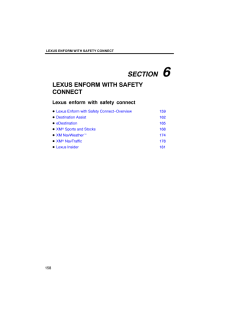


![前ページ カーソルキー[←]でも移動](http://gizport.jp/static/images/arrow_left2.png)



































