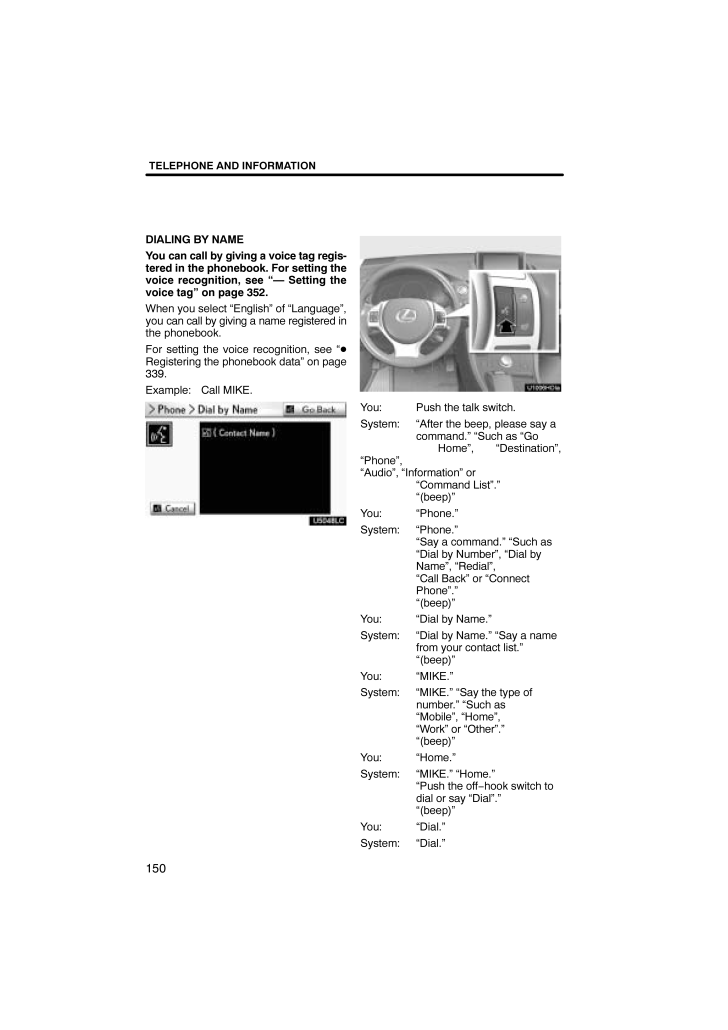3

現在のページURL
TELEPHONE AND INFORMATION150DIALING BY NAMEYou can call by giving a voice tag regis-tered in the phonebook. For setting thevoice recognition, see Setting thevoice tag on page 352.When you select English of Language,you can call by giving a name registered inthe phonebook.For setting the voice recognition, see Registering the phonebook data on page339.Example: Call MIKE.You: Push the talk switch.System: After the beep, please say a command. Such as Go Home, Destination,Phone,Audio, Information or Command List.(beep)You: Phone.System: Phone. Say a command. Such asDial by Number, Dial by Name, Redial, Call Back or Connect Phone. (beep)You: Dial by Name.System: Dial by Name. Say a namefrom your contact list. (beep)You: MIKE.System: MIKE. Say the type of number. Such as Mobile, Home, Work or Other. (beep)You: Home.System:MIKE. Home.Push the off−hook switch todial or say Dial.(beep)You: Dial.System: Dial.
参考になったと評価  3人が参考になったと評価しています。
3人が参考になったと評価しています。
このマニュアルの目次
-
1 .SECTION 5TELEPHONE AND...SECTION 5TELEPHONE AND INFORMATION135TELEPHONE AND INFORMATIONTelephone and informationTelephone (Hands−free system for cellular phone) 136Enter a Bluetooth phone 140Call on the Bluetooth phone 145Receive on the Bluetooth phone 152Talk on the Bluetooth...
-
2 .TELEPHONE AND INFORMATION...TELEPHONE AND INFORMATION136Hands−free system allows you to makeor receive a call without taking yourhands off the steering wheel by con-necting your cellular phone.This system supports Bluetooth .Bluetooth is a wireless data system bywhich you can call wi...
-
3 .TELEPHONE AND INFORMATION...TELEPHONE AND INFORMATION137INFORMATIONThis system supports the followingservice.Bluetooth SpecificationVer.1.1 or higher(Recommended: Ver.2.0+EDR orhigher)ProfilesHFP (Hands Free Profile)Ver.1.0 or higher(Recommended: Ver.1.5 or high-er)OPP (Object Push P...
-
4 .TELEPHONE AND INFORMATION...TELEPHONE AND INFORMATION138INFORMATIONTalk alternately with the other partyon the phone. If you talk at thesame time, the voice may not reacheach other. (It is not a malfunction.)Keep the volume of receiving voicedown. Otherwise, an echo will beheard a...
-
5 .TELEPHONE AND INFORMATION...TELEPHONE AND INFORMATION1394Indicates the level of reception. Poor ExcellentThe level of reception does not alwayscorrespond with the one of your cellularphone.The level of reception may not be dis-played depend...
-
6 .TELEPHONE AND INFORMATION...TELEPHONE AND INFORMATION140FCC ID : AJDK021IC : 775E−K021This device complies with Part 15 of theFCC Rules and RSS −Gen andRSS−210 of IC Rules. Operation is sub-ject to the following two conditions : (1)This device may not cause harmful inter-ference, ...
-
7 .TELEPHONE AND INFORMATION...TELEPHONE AND INFORMATION141U5002LS3. Select Phone.4. Select Yes to connect your phone.5. When this screen is displayed, inputthe passcode displayed on the screeninto the phone.For the operation of the phone, see themanual that comes with your cellularphon...
-
8 .TELEPHONE AND INFORMATION...TELEPHONE AND INFORMATION142Connecting a Bluetooth phoneAUTOMATICALLYWhen you register your phone, autoconnection will be turned on. Alwaysset it to this mode and leave theBluetooth phone in a condition whereconnection can be established.When the POWER sw...
-
9 .TELEPHONE AND INFORMATION...TELEPHONE AND INFORMATION143MANUALLYWhen the auto connection has failed orHandsfree Power is turned off, youhave to connect Bluetooth manually.1. Push the MENU button on the Re-mote Touch, then select Info./Phone.2. Select Phone.3. Select Connect Phone.4....
-
10 .TELEPHONE AND INFORMATION...TELEPHONE AND INFORMATION144When you connect the phone whileBluetooth audio is playingThis screen is displayed, and theBluetooth audio will stop temporarily. Reconnecting the Bluetooth phoneIf the Bluetooth phone isdisconnected with a poor receptionfrom t...
-
11 .TELEPHONE AND INFORMATION...TELEPHONE AND INFORMATION145After you enter the Bluetooth phone,you can call by using hands −free sys-tem. You can call using the 6 methodsdescribed below. By dialYou can call by inputting the phonenumber.This cannot be operated while driving.1. Push the...
-
12 .TELEPHONE AND INFORMATION...TELEPHONE AND INFORMATION146By phonebookYou can call by phonebook data whichis transferred from your cellular phone.The phonebook changes dependent onthe phone connected. You can registerup to 1000 numbers in each phone-book.This cannot be operated while ...
-
13 .TELEPHONE AND INFORMATION...TELEPHONE AND INFORMATION147When the phonebook is empty1. Select Contacts.2. Select Yes if you want to transfernew contacts from a cellular phone.Select No if you want to edit thephonebook. By speed dialYou can call using registered phonenumbers which can ...
-
14 .TELEPHONE AND INFORMATION...TELEPHONE AND INFORMATION148By call historyYou can call by call history which has 4functions below.All:all numbers (missed, incom-ing or outgoing)Missed:calls which you missedIncoming:calls which you receivedOutgoing:numbers which you calledYou can call us...
-
15 .TELEPHONE AND INFORMATION...TELEPHONE AND INFORMATION149You can call using the latest call historyitem.1. Push of the steering wheel to dis-play the Phone screen.2. Push of the steering wheel to dis-play the Call History screen.3. Push of the steering wheel to se-lect the latest h...
-
16 .TELEPHONE AND INFORMATION...TELEPHONE AND INFORMATION150DIALING BY NAMEYou can call by giving a voice tag regis-tered in the phonebook. For setting thevoice recognition, see Setting thevoice tag on page 352.When you select English of Language,you can call by giving a name registered...
-
17 .TELEPHONE AND INFORMATION...TELEPHONE AND INFORMATION151Now, you can call MIKE.Calling without the voice recognitionAfter the entry number is displayed, youcan also call by pushing of the steeringwheel or selecting Dial.Cancelling the voice recognitionThe voice recognition will be c...
-
18 .TELEPHONE AND INFORMATION...TELEPHONE AND INFORMATION152By POI* callYou can call by selecting when it isdisplayed on the screen from naviga-tion system. (See POI INFORMA TIONon page 43 for details.)*: Point of InterestWhen a call is received, this screen isdisplayed with a sound. ...
-
19 .TELEPHONE AND INFORMATION...TELEPHONE AND INFORMATION153While you are talking on the phone, thisscreen is displayed. You can do the op-eration below on the screen.To adjust the volume of the other partysvoice:Select or + or use the volumeswitch of the steering wheel.To hang up the...
-
20 .TELEPHONE AND INFORMATION...TELEPHONE AND INFORMATION154If the continuous tone signal is regis-tered in a phonebook, this screen ap-pears. (If not registered, Send andExit are not displayed.)Confirm the number displayed on thescreen and select Send. The numberbefore marked sign will ...
-
21 .TELEPHONE AND INFORMATION...TELEPHONE AND INFORMATION155Incoming call waitingWhen a connected call is interrupted bya third party, this screen is displayed.Select or push of the steeringwheel to start talking with the other party.Select or push of the steeringwheel to refuse th...
-
22 .TELEPHONE AND INFORMATION...TELEPHONE AND INFORMATION156Fuel consumption such as shown be-low can be displayed on the screen. Fordetails see Section 1 −1 of the vehicleowners manual. Energy monitor Consumption Past recordTo view calendar.1. Push the MENU button on the Re-mote Touch....
-
23 .TELEPHONE AND INFORMATION...TELEPHONE AND INFORMATION157On this screen, blue line appear under thecurrent date. or : To change month. or : To change year.Today: To display the current month cal-endar (if another month will be displayed).








![前ページ カーソルキー[←]でも移動](http://gizport.jp/static/images/arrow_left2.png)