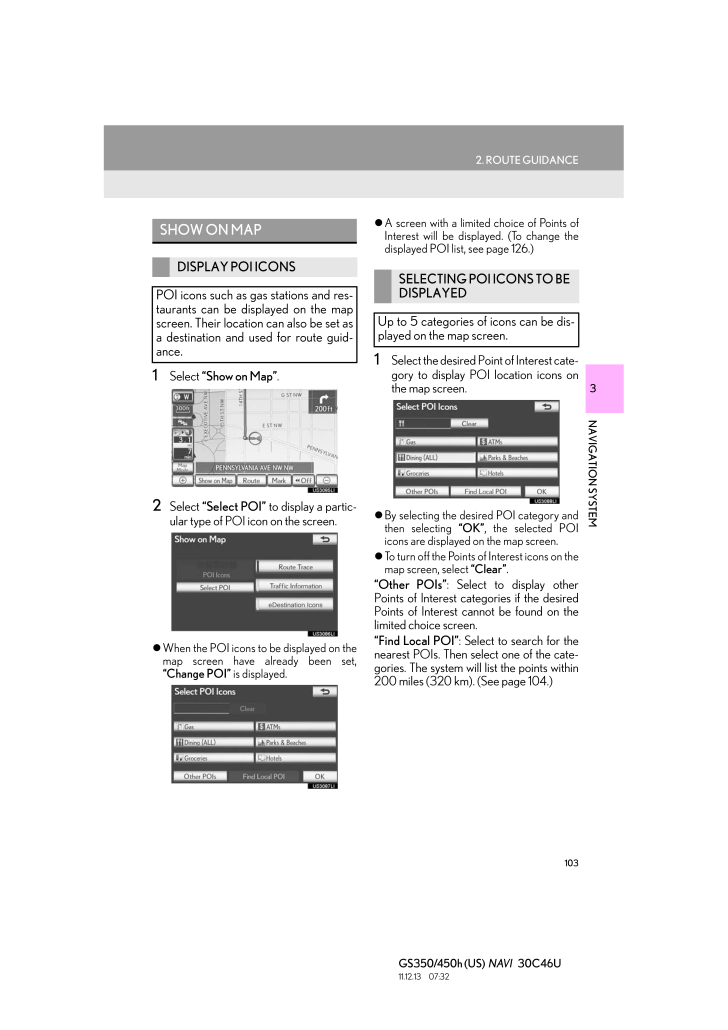1032. ROUTE GUIDANCEGS350/450h (US) NAVI 30C46U11.12.13 07:323NAVIGATION SYSTEM1 Select "Show on Map".2 Select "Select POI" to display a partic-ular type of POI icon on the screen. When the POI icons to be displayed on themap screen have already been set,"Change POI" is displayed. A screen with a limited choice of Points ofInterest will be displayed. (To change thedisplayed POI list, see page 126.)1 Select the desired Point of Interest cate-gory to display POI location icons onthe map screen. By selecting the desired POI category andthen selecting "OK", the selected POIicons are displayed on the map screen. To turn off the Points of Interest icons on themap screen, select "Clear"."Other POIs": Select to display otherPoints of Interest categories if the desiredPoints of Interest cannot be found on thelimited choice screen."Find Local POI": Select to search for thenearest POIs. Then select one of the cate-gories. The system will list the points within200 miles (320 km). (See page 104.)SHOW ON MAPDISPLAY POI ICONSPOI icons such as gas stations and res-taurants can be displayed on the mapscreen. Their location can also be set asa destination and used for route guid-ance.SELECTING POI ICONS TO BE DISPLAYEDUp to 5 categories of icons can be dis-played on the map screen.










![前ページ カーソルキー[←]でも移動](http://gizport.jp/static/images/arrow_left2.png)