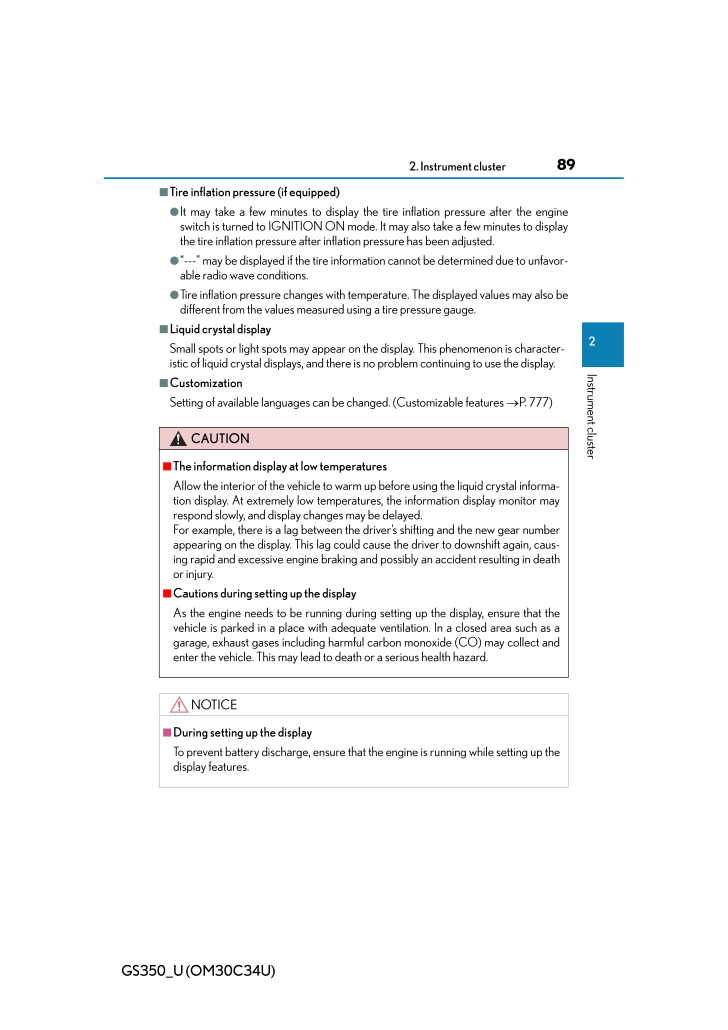GS350_U (OM30C34U)892. Instrument cluster2Instrument cluster■Tire inflation pressure (if equipped)●It may take a few minutes to display the tire inflation pressure after the engineswitch is turned to IGNITION ON mode. It may also take a few minutes to displaythe tire inflation pressure after in flation pressure has been adjusted.●"---" may be displayed if the tire information cannot be determined due to unfavor-able radio wave conditions.●Tire inflation pressure changes with temperature. The displayed values may also bedifferent from the values measured using a tire pressure gauge.■Liquid crystal displaySmall spots or light spots may appear on th e display. This phenomenon is character-istic of liquid crystal displays, and there is no problem continuing to use the display.■CustomizationSetting of available languages can be changed. (Customizable features →P. 777)CAUTION■The information display at low temperaturesAllow the interior of the vehicle to warm up before using the liquid crystal informa-tion display. At extremely low temperatures, the information display monitor mayrespond slowly, and display changes may be delayed. For example, there is a lag between the dr iver's shifting and the new gear numberappearing on the display. This lag could ca use the driver to downshift again, caus-ing rapid and excessive engine braking and possibly an accident resulting in deathor injury.■Cautions during setting up the displayAs the engine needs to be running during setting up the display, ensure that thevehicle is parked in a place with adequate ventilation. In a closed area such as agarage, exhaust gases including harmful carbon monoxide (CO) may collect andenter the vehicle. This may lead to death or a serious health hazard.NOTICE■During setting up the displayTo prevent battery discharge, ensure that the engine is running while setting up thedisplay features.










![前ページ カーソルキー[←]でも移動](http://gizport.jp/static/images/arrow_left2.png)