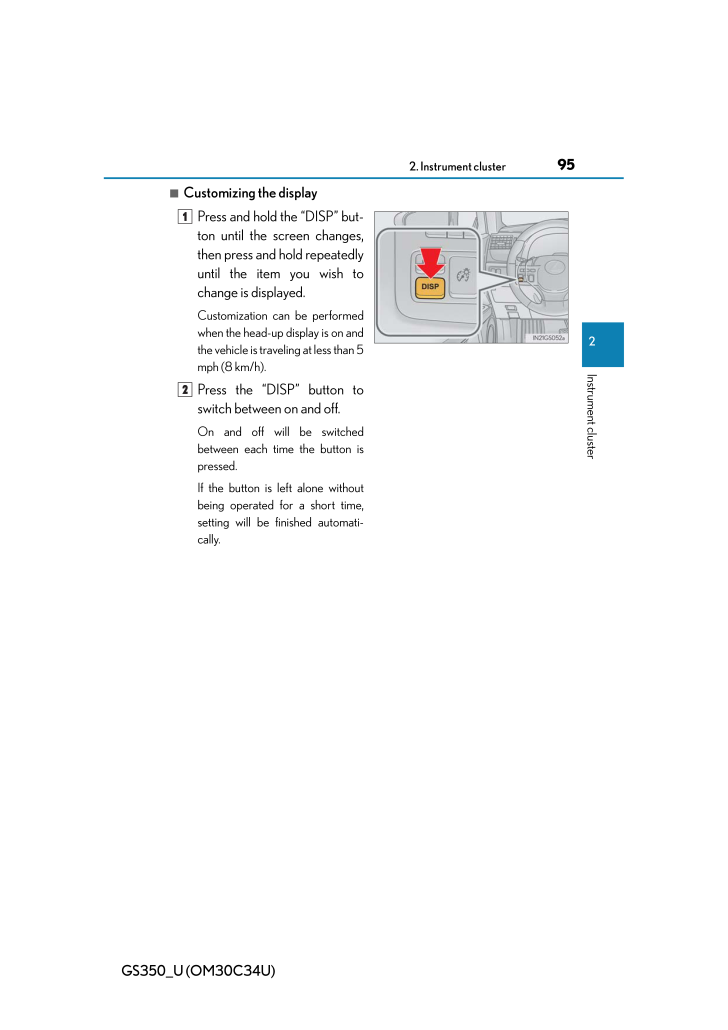3

現在のページURL
GS350_U (OM30C34U)952. Instrument cluster2Instrument cluster■Customizing the displayPress and hold the "DISP" but-ton until the screen changes,then press and hold repeatedlyuntil the item you wish tochange is displayed.Customization can be performedwhen the head-up display is on andthe vehicle is traveling at less than 5mph (8 km/h).Press the "DISP" button toswitch between on and off.On and off will be switchedbetween each time the button ispressed.If the button is left alone withoutbeing operated for a short time,setting will be finished automati-cally.12
参考になったと評価  3人が参考になったと評価しています。
3人が参考になったと評価しています。
このマニュアルの目次
-
1 .74GS350_U (OM30C34U)2. In...74GS350_U (OM30C34U)2. Instrument clusterWarning lights and indicators◆ Instrument clusterThe units used on the speedometer and some indicators may differ depending onthe target region.◆ Center panelThe warning lights and indicators on the instrument clus...
-
2 .GS350_U (OM30C34U)752. In...GS350_U (OM30C34U)752. Instrument cluster2Instrument clusterWarning lights inform the driver of ma lfunctions in the indicated vehicle'ssystems.Warning lights*1(U.S.A.)Brake system warning light(→P. 686)*1Slip indicator (→P. 688)*1(Canada)Brake system warn...
-
3 .76GS350_U (OM30C34U)2. In...76GS350_U (OM30C34U)2. Instrument cluster*1: These lights turn on when the engine sw itch is turned to IGNITION ON mode toindicate that a system check is being performed. They will turn off after the engineis on, or after a few seconds. There may be a malf...
-
4 .GS350_U (OM30C34U)772. In...GS350_U (OM30C34U)772. Instrument cluster2Instrument clusterThe indicators inform the driver of the op erating state of the vehicle's vari-ous systems. IndicatorsTurn signal indicator (→P. 184)(if equipped)LKA (Lane-Keeping Assist) indicator (→P. 228)(U.S....
-
5 .78GS350_U (OM30C34U)2. In...78GS350_U (OM30C34U)2. Instrument cluster*1: These lights turn on when the engine sw itch is turned to IGNITION ON mode toindicate that a system check is being performed. They will turn off after the engineis on, or after a few seconds. There may be a malf...
-
6 .79GS350_U (OM30C34U)2. In...79GS350_U (OM30C34U)2. Instrument cluster2Instrument clusterGauges and metersThe units used on the speedometer may di ffer depending on the target region.Engine coolant temperature gaugeDisplays the engine coolant temperatureTachometerDisplays the engine s...
-
7 .80GS350_U (OM30C34U)2. In...80GS350_U (OM30C34U)2. Instrument clusterOdometer and trip meter displayOdometer:Displays the total distance the vehicle has been drivenTrip meter:Displays the distance the vehicle has been driven since the meter was last reset.Trip meters "A" and "B" can...
-
8 .GS350_U (OM30C34U)812. In...GS350_U (OM30C34U)812. Instrument cluster2Instrument cluster■The meters and display illuminate whenThe engine switch is in IGNITION ON mode.■Instrument panel brightness adjustmentThe instrument panel brightness levels wh en the tail lights are on and off c...
-
9 .82GS350_U (OM30C34U)2. In...82GS350_U (OM30C34U)2. Instrument clusterMulti-information displayThe multi-information display presents the driver with a variety of driving-related data including the current outside air temperature. ●Eco Driving Indicator (→P. 88)●Outside temperature di...
-
10 .GS350_U (OM30C34U)832. In...GS350_U (OM30C34U)832. Instrument cluster2Instrument cluster■Switching the displayItems displayed can be switchedby pressing the "DISP" button. ■Eco Driving Indicator→P. 88■Outside temperature■Current fuel consumption ■Average fuel consumption after refuel...
-
11 .84GS350_U (OM30C34U)2. In...84GS350_U (OM30C34U)2. Instrument cluster■Average fuel consumption ■Average vehicle speed ■Driving range Displays the average fuel consumption since thefunction was reset* The function can be rese t by pressing the "DISP"button for longer than 1 second whe...
-
12 .GS350_U (OM30C34U)852. In...GS350_U (OM30C34U)852. Instrument cluster2Instrument cluster■Tire inflation pressure (if equipped)Outside temperature, average fuelconsumption after refueling or driv-ing range can be selected and dis-played.If displayed on the drive monitor,other trip inf...
-
13 .86GS350_U (OM30C34U)2. In...86GS350_U (OM30C34U)2. Instrument clusterWhile the vehicle is stopped,press the "DISP" button until the"Settings" screen appears.Press and hold the "DISP" buttonuntil the screen changes.Press and hold the "DISP" buttonafter selecting the desired set-ting i...
-
14 .GS350_U (OM30C34U)872. In...GS350_U (OM30C34U)872. Instrument cluster2Instrument clusterPress and hold the "DISP" buttonafter selecting the desired set-ting by pressing the "DISP" but-ton.The display goes back to step .Press and hold the "DISP" buttonafter selecting the "EXIT" bypre...
-
15 .88GS350_U (OM30C34U)2. In...88GS350_U (OM30C34U)2. Instrument cluster■System check displayAfter turning the engine switch to IGNITION ON mode, "SYSTEM CHECK" is dis-played while system operation is checked. ■Eco Driving Indicator Zone DisplayEco Driving Indicator will not oper ate in...
-
16 .GS350_U (OM30C34U)892. In...GS350_U (OM30C34U)892. Instrument cluster2Instrument cluster■Tire inflation pressure (if equipped)●It may take a few minutes to display the tire inflation pressure after the engineswitch is turned to IGNITION ON mode. It may also take a few minutes to disp...
-
17 .90GS350_U (OM30C34U)2. In...90GS350_U (OM30C34U)2. Instrument clusterHead-up display∗The head-up display can be used to project vehicle speed and other infor-mation onto the windshield.Head-up displayDisplay brightness will change auto-matically according to the brightnessof the sur...
-
18 .GS350_U (OM30C34U)912. In...GS350_U (OM30C34U)912. Instrument cluster2Instrument cluster●Vehicle speed●Tachometer●Shift position and shift rangeDisplays the selected shift position or selected shift range ( →P. 178)●Eco Driving Indicator (→P. 83)●Audio displayDisplays audio informati...
-
19 .92GS350_U (OM30C34U)2. In...92GS350_U (OM30C34U)2. Instrument cluster■"HUD" buttonPressing the switch turns thehead-up display on/off andchanges the vehicle speed dis-play units as follows:wU.S.A.OFF → ON (MPH) → ON (km/h) → OFFwCanadaOFF → ON (km/h) → ON (MPH) → OFF■"DISP" buttonPre...
-
20 .GS350_U (OM30C34U)932. In...GS350_U (OM30C34U)932. Instrument cluster2Instrument cluster■Adjusting the display positionHigherLower■Setting the brightnessThe brightness of the display is au tomatically adjusted in accordancewith the brightness of the surrounding environment. However, ...
-
21 .94GS350_U (OM30C34U)2. In...94GS350_U (OM30C34U)2. Instrument clusterWhen the vehicle approaches anintersection, the direction the vehi-cle should go is guided by the arrow. When the vehicle approaches anintersection, the route guidance willstart and the distance* to the inter-sectio...
-
22 .GS350_U (OM30C34U)952. In...GS350_U (OM30C34U)952. Instrument cluster2Instrument cluster■Customizing the displayPress and hold the "DISP" but-ton until the screen changes,then press and hold repeatedlyuntil the item you wish tochange is displayed.Customization can be performedwhen th...
-
23 .96GS350_U (OM30C34U)2. In...96GS350_U (OM30C34U)2. Instrument cluster■Head-up display●The head-up display may seem dark and hard to see when viewed through sun-glasses, especially polarized sunglasses.Adjust the brightness of the head-up display or remove your sunglasses.●When the h...








![前ページ カーソルキー[←]でも移動](http://gizport.jp/static/images/arrow_left2.png)