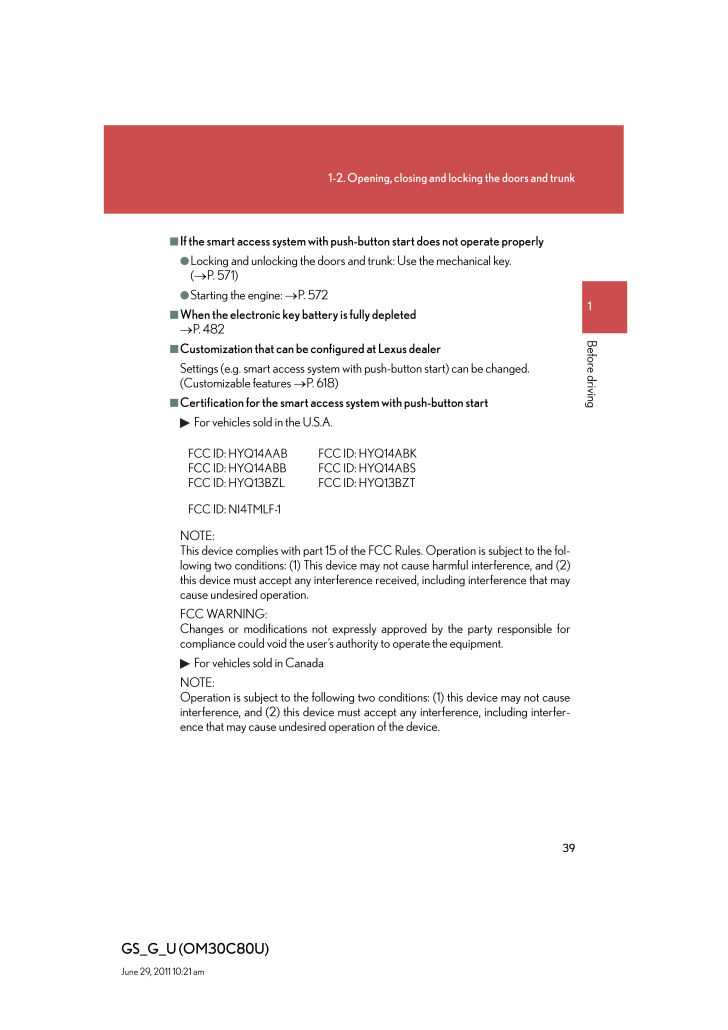391-2. Opening, closing and locking the doors and trunk1Before drivingGS_G_U (OM30C80U)June 29, 2011 10:21 am■If the smart access system with push-button start does not operate properly●Locking and unlocking the doors and trunk: Use the mechanical key. ( → P. 571)●Starting the engine: → P. 572■When the electronic key battery is fully depleted → P. 482■Customization that can be configured at Lexus dealerSettings (e.g. smart access system with push-button start) can be changed. (Customizable features → P. 618)■Certification for the smart access system with push-button startFor vehicles sold in the U.S.A.NOTE: This device complies with part 15 of the FCC Rules. Operation is subject to the fol-lowing two conditions: (1) This device may not cause harmful interference, and (2) this device must accept any interference received, including interference that may cause undesired operation.FCC WARNING: Changes or modifications not expressly approved by the party responsible for compliance could void the user's authority to operate the equipment. For vehicles sold in CanadaNOTE: Operation is subject to the following two conditions: (1) this device may not cause interference, and (2) this device must accept any interference, including interfer-ence that may cause undesired operation of the device.FCC ID: NI4TMLF-1FCC ID: HYQ14AABFCC ID: HYQ14ABBFCC ID: HYQ13BZLFCC ID: HYQ14ABKFCC ID: HYQ14ABSFCC ID: HYQ13BZT










![前ページ カーソルキー[←]でも移動](http://gizport.jp/static/images/arrow_left2.png)