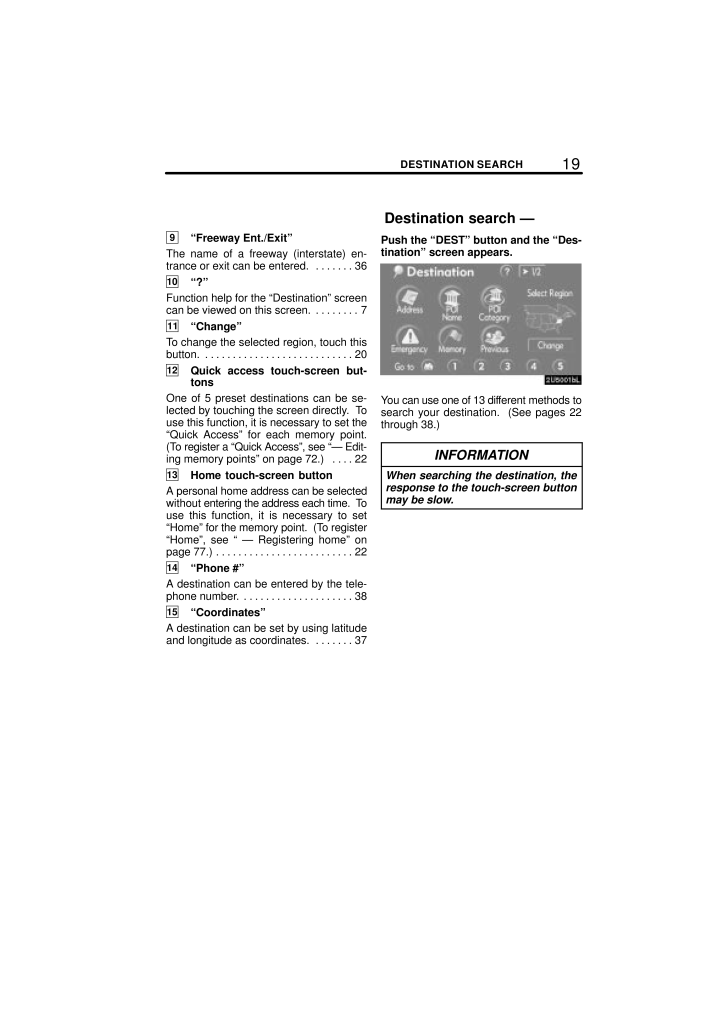19DESTINATION SEARCH9"Freeway Ent./Exit"The name of a freeway (interstate) en-trance or exit can be entered. 36 . . . . . . . 10"?"Function help for the "Destination" screencan be viewed on this screen. 7 . . . . . . . . 11"Change"To change the selected region, touch thisbutton. 20 . . . . . . . . . . . . . . . . . . . . . . . . . . . 12Quick access touch-screen but-tonsOne of 5 preset destinations can be se-lected by touching the screen directly. Touse this function, it is necessary to set the"Quick Access" for each memory point.(To register a "Quick Access", see "- Edit-ing memory points" on page 72.) 22 . . . . 13Home touch-screen buttonA personal home address can be selectedwithout entering the address each time. Touse this function, it is necessary to set"Home" for the memory point. (To register"Home", see " - Registering home" onpage 77.) 22 . . . . . . . . . . . . . . . . . . . . . . . . . 14"Phone #"A destination can be entered by the tele-phone number. 38. . . . . . . . . . . . . . . . . . . . 15"Coordinates"A destination can be set by using latitudeand longitude as coordinates. 37 . . . . . . . Push the "DEST" button and the "Des-tination" screen appears.You can use one of 13 dif ferent methods tosearch your destination. (See pages 22through 38.)INFORMATIONWhen searching the destination, theresponse to the touch-screen buttonmay be slow.Destination search -










![前ページ カーソルキー[←]でも移動](http://gizport.jp/static/images/arrow_left2.png)