
3

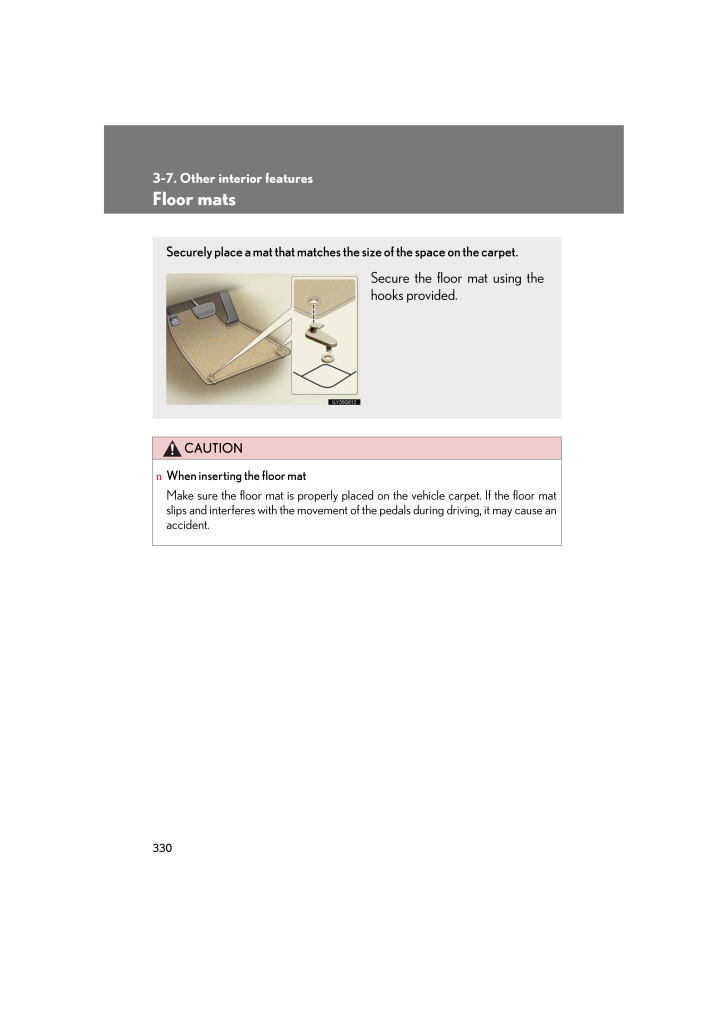
15 / 41 ページ
現在のページURL
3303-7. Other interior featuresFloor matsCAUTIONnWhen inserting the floor mat Make sure the floor mat is properly placed on the vehicle carpet. If the floor mat slips and interferes with the movement of the pedals during driving, it may cause an accident.Securely place a mat that matches th e size of the space on the carpet.Secure the floor mat using the hooks provided.
参考になったと評価  3人が参考になったと評価しています。
3人が参考になったと評価しています。
このマニュアルの目次
-
1 .3163-7. Other interior fe...3163-7. Other interior featuresSun visorsForward position: Flip down.Side position: Flip down, unhook, and swing to the side.Side extender: Place in side position, then slide back -wards.
-
2 .3173-7. Other interior fe...3173-7. Other interior features3Interior featuresVanity mirrorThe light turns on when the cover is opened.
-
3 .3183-7. Other interior fe...3183-7. Other interior featuresClocknThe clock is displayed whenThe engine switch is in "ACC" or "IG-ON" mode.nWhen the battery is disconnectedThe time display will automatically be set to 1:00.n Adjust clockWith navigation system: → "Navigation System O...
-
4 .3193-7. Other interior fe...3193-7. Other interior features3Interior featuresOutside temperature displaynOperating conditionsThe engine switch is in "IG-ON" mode.nWhen --- is displayedThe system may be malfunctioning. Take your vehicle to your Lexus dealer.The displayed temperature r...
-
5 .3203-7. Other interior fe...3203-7. Other interior featuresAshtraysCAUTIONnWhen not in useKeep the ashtray closed. Injuries may result in the event of an accident or sudden braking.NOTICEnTo prevent firelFully extinguish matches and cigarettes before putting them in the ashtray, then...
-
6 .3213-7. Other interior fe...3213-7. Other interior features3Interior featuresCigarette lighternThe cigarette lighter can be used whenThe engine switch is in "ACC" or "IG-ON" mode.CAUTIONnTo avoid burns or fireslDo not touch the metal parts of the cigarette lighter.lDo not hold the ci...
-
7 .3223-7. Other interior fe...3223-7. Other interior featuresPower outletnThe power outlet can be used whenThe engine switch is in "ACC" or "IG-ON" mode.NOTICEnTo avoid damaging the power outletClose the power outlet lid when not in use. Foreign objects or liquids that enter the powe...
-
8 .3233-7. Other interior fe...3233-7. Other interior features3Interior featuresSeat heaters (if equipped)nThe seat heaters can be used whenThe engine switch is in "IG-ON" mode.nWhen not in useSet the dial to "0". The indicator light turns off.CAUTIONnBurnslUse caution when seating the ...
-
9 .3243-7. Other interior fe...3243-7. Other interior featuresNOTICEnTo prevent seat heater damageDo not put unevenly weighted objects on the seat and do not stick sharp objects (needles, nails, etc.) into the seat.nTo prevent battery dischargeTurn the switches off when the engine is n...
-
10 .3253-7. Other interior fe...3253-7. Other interior features3Interior featuresSeat heaters and ventilators (if equipped)nThe seat heaters and ventilators can be used whenThe engine switch is in "IG-ON" mode.nWhen not in useSet the dial to "0". The indicator light turns off.CAUTIONnBur...
-
11 .3263-7. Other interior fe...3263-7. Other interior featuresNOTICEnTo prevent seat heater damageDo not put unevenly weighted objects on the seat and do not stick sharp objects (needles, nails, etc.) into the seat.nTo prevent battery dischargeTurn the switches off when the engine is n...
-
12 .3273-7. Other interior fe...3273-7. Other interior features3Interior featuresArmrestNOTICEnTo prevent damage to the armrestDo not place too much strain on the armrest.Pull the armrest down for use.
-
13 .3283-7. Other interior fe...3283-7. Other interior featuresRear sunshade nThe rear sunshade can be used whenThe engine switch is in "IG-ON" mode.nReverse operation featureTo ensure adequate rear visibility, the sunshade automatically lowers when the shift lever is shifted to "R".Howe...
-
14 .3293-7. Other interior fe...3293-7. Other interior features3Interior featuresCAUTIONnWhen the rear sunshade is being raised or loweredDo not place fingers or other objects in the fastener section or in the opening. They may get caught, causing injury.NOTICEnTo prevent battery dischar...
-
15 .3303-7. Other interior fe...3303-7. Other interior featuresFloor matsCAUTIONnWhen inserting the floor mat Make sure the floor mat is properly placed on the vehicle carpet. If the floor mat slips and interferes with the movement of the pedals during driving, it may cause an accident.S...
-
16 .3313-7. Other interior fe...3313-7. Other interior features3Interior featuresTrunk featuresn Cargo hooksCargo hooks are provided for securing loose items.n Shopping bag hooksn First-aid kit storage beltLoosenTighten
-
17 .3323-7. Other interior fe...3323-7. Other interior featuresTrunk storage extensionPull down the rear seat center armrest.Open (push down the handle)Lock with the mechanical keyUnlock with the mechanical keyn Luggage matPull the lever upwards when lift -ing the luggage mat up.The leve...
-
18 .3333-7. Other interior fe...3333-7. Other interior features3Interior featuresCAUTIONnCaution while drivinglTo avoid injury, always return the cargo hooks to their positions when they are not in use.lAlways keep the trunk storage extension doors closed to reduce the chance of injury i...
-
19 .3343-7. Other interior fe...3343-7. Other interior featuresGarage door openerThe garage door opener (HomeLink® Universal Transceiver) is manufactured under license from HomeLink®.Programming the HomeLink® (for U.S.A. owners)The HomeLink® compatible transceiver in your vehicle has 3 ...
-
20 .3353-7. Other interior fe...3353-7. Other interior features3Interior featuresPress and hold down one of the buttons on the HomeLink® and the button on the transmitter. When the indicator light on the HomeLink® changes from a slow to a rapid flash after 20 seconds, you can release bot...
-
21 .3363-7. Other interior fe...3363-7. Other interior featuresn Programming a Rolling Code system (for U.S.A. owners)If your device is Rolling Code equipped, follow the steps under the heading "Programming the HomeLink®" before proceeding with the steps listed below.Locate the training ...
-
22 .3373-7. Other interior fe...3373-7. Other interior features3Interior featuresTest the operation of the HomeLink® by pressing the newly pro -grammed button. Check to see if the gate/device operates cor -rectly.Repeat the steps above to program another device for each of the remaining ...
-
23 .3383-7. Other interior fe...3383-7. Other interior featuresnBefore programminglInstall a new battery in the transmitter.lThe battery side of the transmitter must be pointed away from the HomeLink®.nCertification for the garage door openerThis device complies with Part 15 of the FCC ...
-
24 .3393-7. Other interior fe...3393-7. Other interior features3Interior featuresCompassThe compass on the inside rear view mirror indicates the direction in which the vehicle is heading.n OperationTo turn the compass on or off, push "AUTO" for longer than 3 seconds.n Displays and direct...
-
25 .3403-7. Other interior fe...3403-7. Other interior featuresCalibrating the compassThe direction display deviates from the true direction determined by the earth's magnetic field. The amount of deviation varies according to the geographic position of the vehicle.If you cross over a...
-
26 .3413-7. Other interior fe...3413-7. Other interior features3Interior featuresWait a few seconds until the compass direction is displayed.The calibration is complete.n Circling calibrationIf "CAL" appears on the display, drive the vehicle at 5 mph (8 km/h) or less in a circ le until a...
-
27 .3423-7. Other interior fe...3423-7. Other interior featuresCAUTIONnCaution while drivingDo not adjust the display. Be sure to adjust the display only when the vehicle is stopped.nWhen doing the circling calibrationBe sure to secure a wide space, and watch out for people and vehicles ...
-
28 .3433-7. Other interior fe...3433-7. Other interior features3Interior featuresLexus Link System (if equipped)The Lexus Link System is a communication service that uses Global Posi -tioning System (GPS) data and cellular service to provide you with safety, security and convenience. Thi...
-
29 .3443-7. Other interior fe...3443-7. Other interior features Safety information for the Lexus Link SystemImportant! Read this information before using the Lexus Link System.n Exposure to radio frequency signalsThe Lexus Link System installed in your vehicle is a low power ratio trans ...
-
30 .3453-7. Other interior fe...3453-7. Other interior features3Interior features Indicator and warning lightsOperation indicator lightIf your subscription has expired, the operation indicator light will go off.Warning lightIf the warning light (red light) comes on, have the vehicle insp...
-
31 .3463-7. Other interior fe...3463-7. Other interior features Stolen vehicle location assistanceIf your vehicle is stolen, call the Lexus Link Call Center at 1-800-25-LEXUS (1-800-255-3987) (toll-free) and select the option for Lexus Link.To protect subscribers' privacy, the location ...
-
32 .3473-7. Other interior fe...3473-7. Other interior features3Interior featuresAdvisor recordn Recording a conversation with an advisorPress the button to record a convers ation. To stop recording, press the button again.* Up to 2 minutes of recording time is available.* Recording ...
-
33 .3483-7. Other interior fe...3483-7. Other interior featuresVoice recognition error message:*"Pardon" The system responds with this message if the system does not recognize your voice command properly. Say the command slowly again. After the third time this happens, the system will tr...
-
34 .3493-7. Other interior fe...3493-7. Other interior features3Interior featuresWhen finished, say "Dial". The system responds with "Dialing" and your call is placed.If you have problems storing a number using the continuous number method, you can store numbers one digit at a time using...
-
35 .3503-7. Other interior fe...3503-7. Other interior featuresl How to place a call using a stored nametagPress the button. When the system responds with "Lexus Link ready", say "Call".When the system responds with "Nametag, please", say the stored nametag.The system responds with "Ca...
-
36 .3513-7. Other interior fe...3513-7. Other interior features3Interior featuresn Ending a callWhen your call is finished, press the button to end the call.n Accessing voicemail and sending number tones to an automated phone systemYou can access a voicemail system and respond to a nu...
-
37 .3523-7. Other interior fe...3523-7. Other interior featuresn Verifying remaining units (minutes)To verify remaining minutesPress the button. When the system responds with "Lexus Link ready", say "Units".When the system responds with "Verify or add", say "Verify".The system responds...
-
38 .3533-7. Other interior fe...3533-7. Other interior features3Interior featuresnSpeech recognition informationThe Lexus Link speech recognition systems use speech technology that is designed to understand a wide range of speakers of American English. However, the technol-ogy may not wo...
-
39 .3543-7. Other interior fe...3543-7. Other interior featureslTips for entering a phone number using the "Dial" and "Store" commands* You do not need to say "Dial", "Store" or "Verify" after the phone number.* If the phone number entered is not 7, 10, or 11 digits, use the "Dial" or "...
-
40 .3553-7. Other interior fe...3553-7. Other interior features3Interior featuresCAUTIONnFCC WARNINGChanges or modifications in construction not expressly approved by the party responsible for compliance could void the user's authority to operate the equip-ment. Radio Frequency Exposur...








![前ページ カーソルキー[←]でも移動](http://gizport.jp/static/images/arrow_left2.png)













































