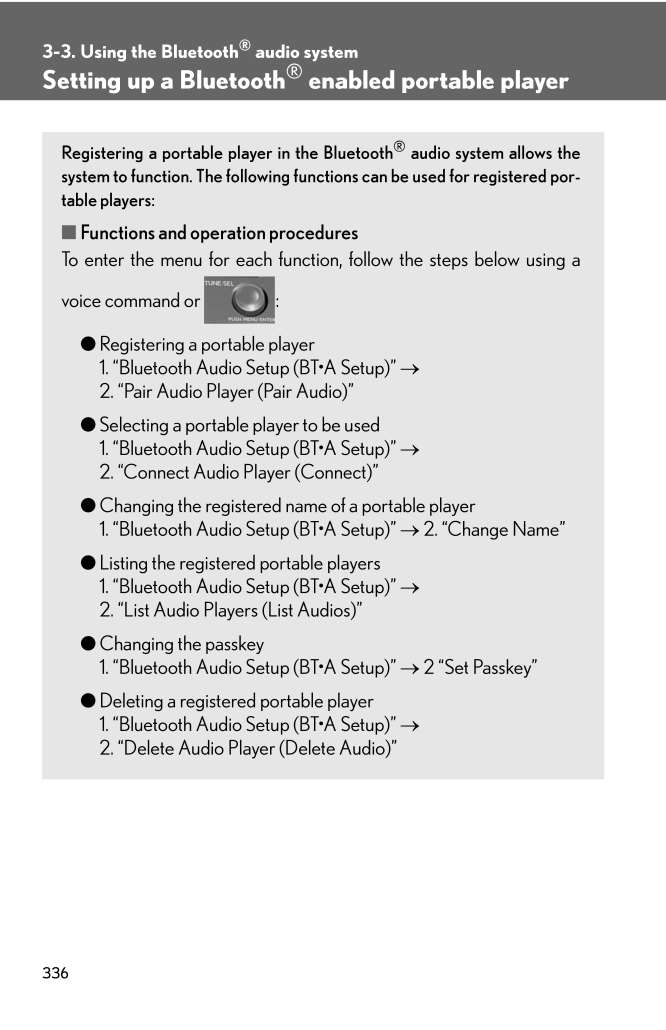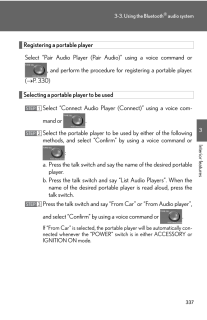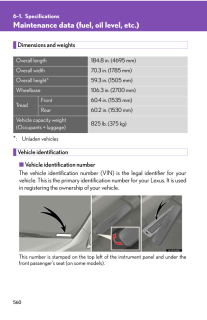3363-3. Using the Bluetooth(R) audio systemSetting up a Bluetooth(R) enabled portable playerRegistering a portable player in the Bluetooth(R) audio system allows the system to function. The following functions can be used for registered por-table players:■Functions and operation proceduresTo enter the menu for each function , follow the steps below using a voice command or :●Registering a portable player 1. "Bluetooth Audio Setup (BT*A Setup)" → 2. "Pair Audio Player (Pair Audio)"●Selecting a portable player to be used 1. "Bluetooth Audio Setup (BT*A Setup)" → 2. "Connect Audio Player (Connect)"●Changing the registered name of a portable player 1. "Bluetooth Audio Setup (BT*A Setup)" → 2. "Change Name"●Listing the registered portable players 1. "Bluetooth Audio Setup (BT*A Setup)" → 2. "List Audio Players (List Audios)"●Changing the passkey 1. "Bluetooth Audio Setup (BT*A Setup)" → 2 "Set Passkey"●Deleting a registered portable player 1. "Bluetooth Audio Setup (BT*A Setup)" → 2. "Delete Audio Player (Delete Audio)"










![前ページ カーソルキー[←]でも移動](http://gizport.jp/static/images/arrow_left2.png)