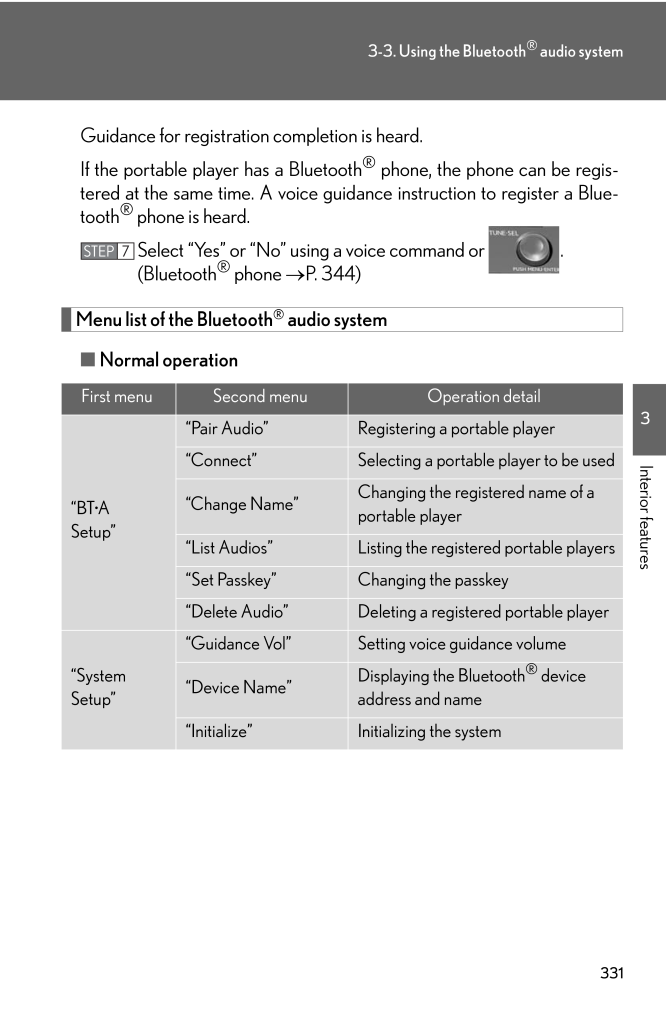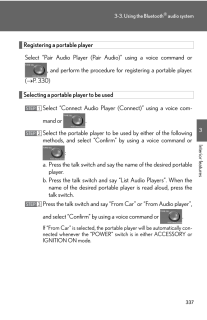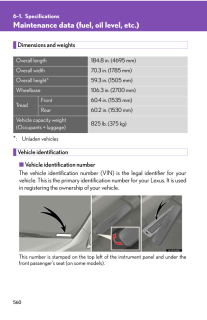3313-3. Using the Bluetooth(R) audio system3Interior featuresGuidance for registration completion is heard.If the portable player has a Bluetooth(R) phone, the phone can be regis -tered at the same time. A voice guid ance instruction to register a Blue -tooth(R) phone is heard.Select "Yes" or "No" using a voice command or . (Bluetooth(R) phone → P. 344 )Menu list of the Bluetooth(R) audio system■Normal operationFirst menu Second menu Operation detail"BT *A Setup""Pair Audio" Registering a portable player"Connect" Selecting a portable player to be used"Change Name"Changing the registered name of a portable player"List Audios" Listing the registered portable players"Set Passkey" Changing the passkey"Delete Audio" Deleting a registered portable player"System Setup""Guidance Vol" Setting voice guidance volume"Device Name"Displaying the Bluetooth(R) device address and name"Initialize" Initializing the system










![前ページ カーソルキー[←]でも移動](http://gizport.jp/static/images/arrow_left2.png)