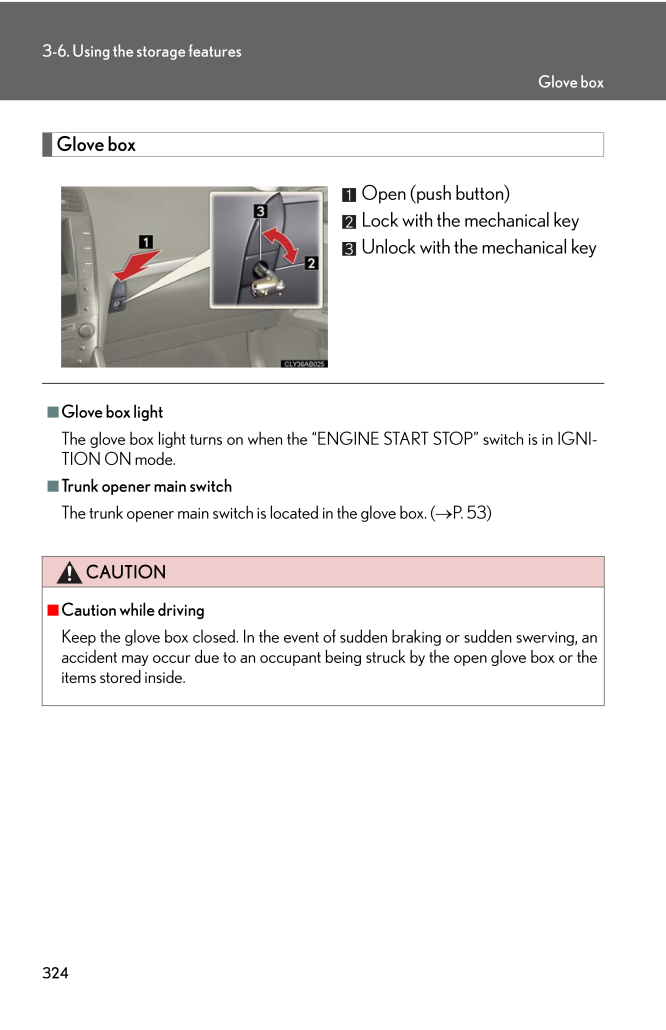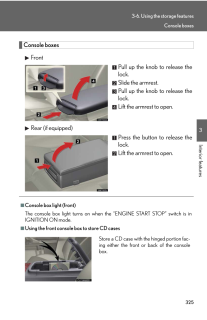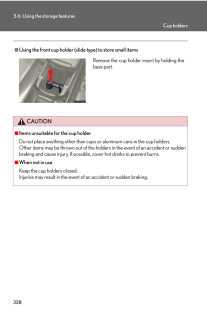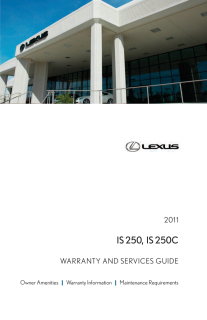3243-6. Using the storage featuresGlove boxOpen (push button)Lock with the mechanical keyUnlock with the mechanical key■Glove box lightThe glove box light turns on when the "ENGINE START STOP" switch is in IGNI-TION ON mode.■Trunk opener main switchThe trunk opener main switch is located in the glove box. ( →P. 53)CAUTION■Caution while drivingKeep the glove box closed. In the event of sudden braking or sudden swerving, anaccident may occur due to an occupant being struck by the open glove box or theitems stored inside.Glove box







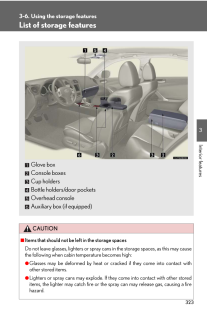


![前ページ カーソルキー[←]でも移動](http://gizport.jp/static/images/arrow_left2.png)