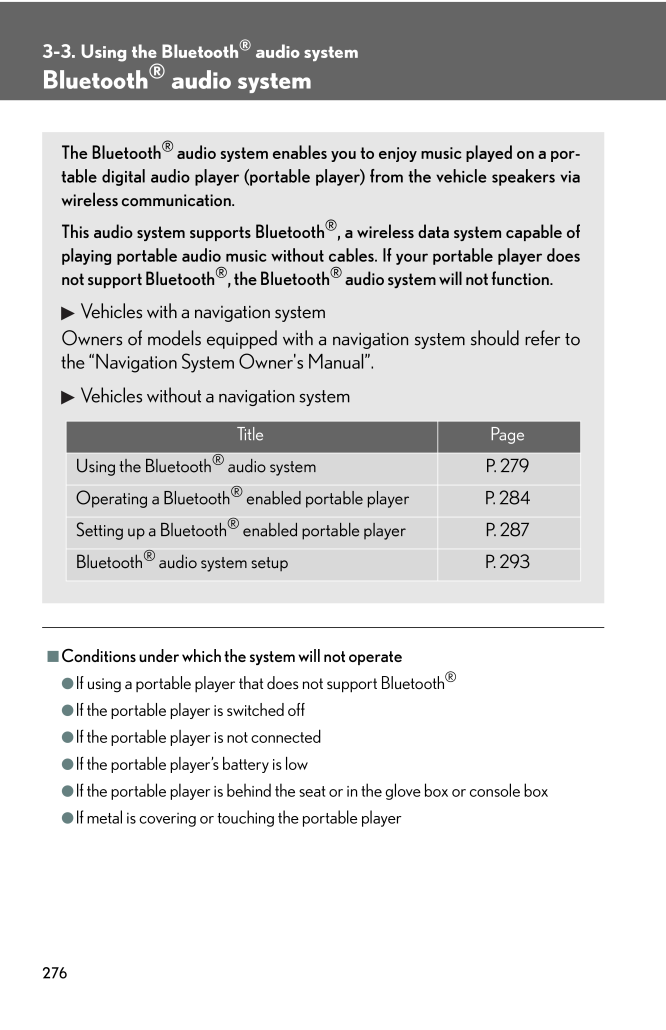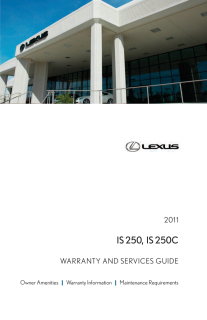2763-3. Using the Bluetooth(R) audio systemBluetooth(R) audio system■Conditions under which the system will not operate●If using a portable player that does not support Bluetooth(R)●If the portable player is switched off●If the portable player is not connected●If the portable player's battery is low●If the portable player is behind the seat or in the glove box or console box●If metal is covering or touching the portable playerThe Bluetooth(R) audio system enables you to enjoy music played on a por-table digital audio player (portable pl ayer) from the vehicle speakers viawireless communication.This audio system supports Bluetooth(R), a wireless data system capable ofplaying portable audio music without ca bles. If your portable player doesnot support Bluetooth(R), the Bluetooth(R) audio system will not function.Vehicles with a navigation systemOwners of models equipped with a navigation system should refer tothe "Navigation System Owner's Manual".Vehicles without a navigation systemTitle PageUsing the Bluetooth(R) audio system P. 279Operating a Bluetooth(R) enabled portable player P. 284Setting up a Bluetooth(R) enabled portable player P. 287Bluetooth(R) audio system setup P. 293