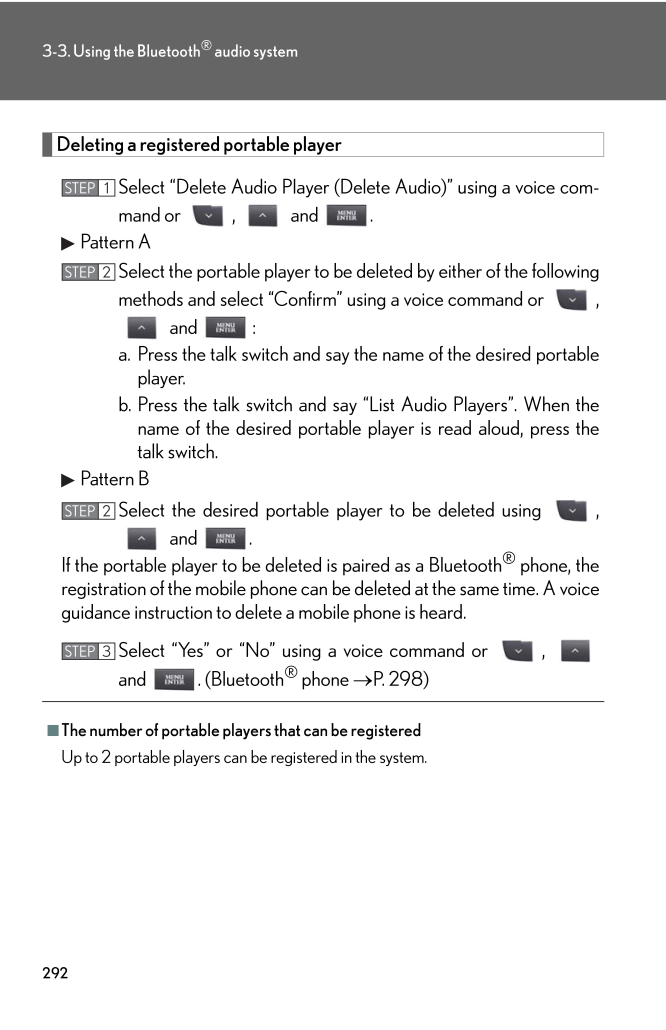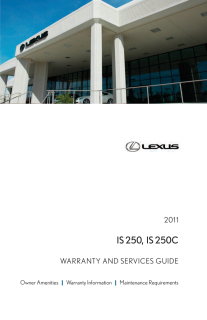2923-3. Using the Bluetooth(R) audio systemDeleting a registered portable playerSelect "Delete Audio Player (D elete Audio)" using a voice com-mand or , and .Pattern ASelect the portable player to be deleted by either of the followingmethods and select "Confirm" using a voice command or , and :a. Press the talk switch and say the name of the desired portableplayer.b. Press the talk switch and say "List Audio Players". When thename of the desired portable pl ayer is read aloud, press thetalk switch.Pattern BSelect the desired portable player to be deleted using , and .If the portable player to be deleted is paired as a Bluetooth(R) phone, theregistration of the mobile phone can be deleted at the same time. A voiceguidance instruction to delete a mobile phone is heard.Select "Yes" or "No" using a voice command or , and . (Bluetooth(R) phone →P. 298)■The number of portable players that can be registeredUp to 2 portable players can be registered in the system.STEP 1STEP 2STEP 2STEP 3










![前ページ カーソルキー[←]でも移動](http://gizport.jp/static/images/arrow_left2.png)