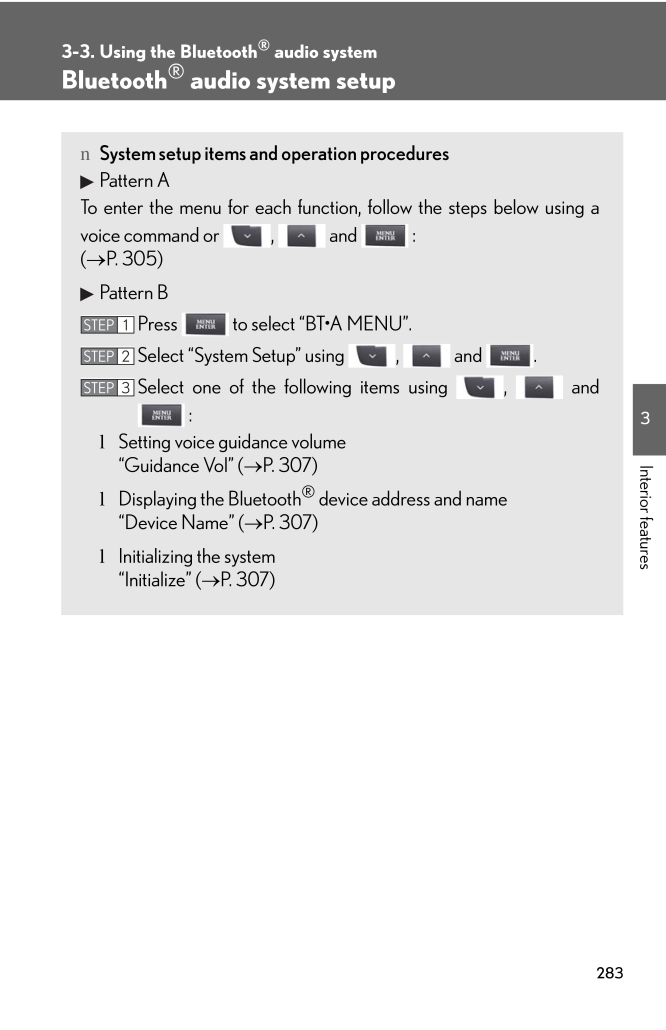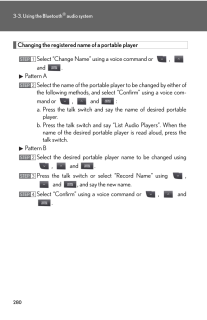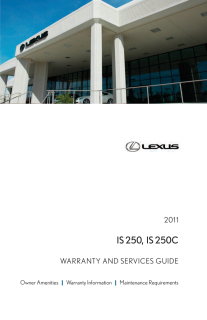3

現在のページURL
2833-3. Using the Bluetooth(R) audio system3Interior featuresBluetooth(R) audio system setupnSystem setup items and operation proceduresPattern ATo enter the menu for each function , follow the steps below using avoice command or , and :(→P. 305)Pattern BPress to select "BT*A MENU".Select "System Setup" using , and .Select one of the following items using , and :lSetting voice guidance volume "Guidance Vol" (→P. 307)lDisplaying the Bluetooth(R) device address and name"Device Name" (→P. 307)lInitializing the system "Initialize" (→P. 307)STEP 1STEP 2STEP 3
参考になったと評価  3人が参考になったと評価しています。
3人が参考になったと評価しています。
このマニュアルの目次
-
1 .2663-3. Using the Bluetoo...2663-3. Using the Bluetooth(R) audio systemBluetooth(R) audio system∗nConditions under which the system will not operatelIf using a portable player that does not support Bluetooth(R)lIf the portable player is switched offlIf the portable player is not conn...
-
2 .2673-3. Using the Bluetoo...2673-3. Using the Bluetooth(R) audio system3Interior featuresnWhen transferring ownership of the vehicleBe sure to initialize the system to prevent personal data from being improperlyaccessed. (→P. 307)nAbout Bluetooth(R)nCompatible modelslBluetooth(R) spe...
-
3 .2683-3. Using the Bluetoo...2683-3. Using the Bluetooth(R) audio systemCAUTIONnFCC WARNINGChanges or modifications not expressly approved by the party responsible forcompliance could void the user's authority to operate the equipment.Radio Frequency Radiation Exposure. This equipmen...
-
4 .2693-3. Using the Bluetoo...2693-3. Using the Bluetooth(R) audio system3Interior featuresUsing the Bluetooth(R) audio systemnAudio unitDisplay A message, name, number,etc. is displayed.Lower-case characters andspecial characters cannot bedisplayed.Displays information that istoo long...
-
5 .2703-3. Using the Bluetoo...2703-3. Using the Bluetooth(R) audio systemOperating the system using voice commandsBy following voice guidance instructio ns output from the speaker, voicecommands enable the operation of the Bluetooth(R) audio system withoutthe need to check the display ...
-
6 .2713-3. Using the Bluetoo...2713-3. Using the Bluetooth(R) audio system3Interior featuresUsing the Bluetooth(R) audio system for the first timeBefore using the Bluetooth(R) audio system, it is necessary to register aBluetooth(R) enabled portable player in the system. Follow the proce...
-
7 .2723-3. Using the Bluetoo...2723-3. Using the Bluetooth(R) audio systemGuidance for registration completion is heard.If the portable player has a Bluetooth(R) phone, the phone can be regis-tered at the same time. A voice guidan ce instruction to register a Blue-tooth(R) phone is hear...
-
8 .2733-3. Using the Bluetoo...2733-3. Using the Bluetooth(R) audio system3Interior featuresnWhen using a voice commandFor numbers, say a combination of si ngle digits from zero to nine.Say the command correctly and clearly.nSituations in which the system may not recognize your voicelWh...
-
9 .2743-3. Using the Bluetoo...2743-3. Using the Bluetooth(R) audio systemOperating a Bluetooth(R) enabled portable playerSelecting an albumTo select the desired album, press ( ∧) or (∨).Selecting tracksPress "∧" or "∨" on to select the desired track.Playing and pausing tracksTo play...
-
10 .2753-3. Using the Bluetoo...2753-3. Using the Bluetooth(R) audio system3Interior featuresFast-forwarding and rewinding tracksTo fast-forward or rewind, press and hold " ∧" or "∨" on until youhear a beep.Random playbackPress (RAND).Repeat playPress (RPT).Scanning tracksPress .Switch...
-
11 .2763-3. Using the Bluetoo...2763-3. Using the Bluetooth(R) audio systemnBluetooth(R) audio system functionsDepending on the portable player that is connected to the system, certain functionsmay not be available.nDisplayUp to 12 characters can be displayed at a time.If there are 13 c...
-
12 .2773-3. Using the Bluetoo...2773-3. Using the Bluetooth(R) audio system3Interior featuresSetting up a Bluetooth(R) enabled portable playerRegistering a portable player in the Bluetooth(R) audio system allows thesystem to function. The following functions can be used for registered po...
-
13 .2783-3. Using the Bluetoo...2783-3. Using the Bluetooth(R) audio systemRegistering a portable playerSelect "Pair Audio Player (Pair Audio)" using a voice command or , and , and perform the proced ure for registering a portableplayer. (→P. 271)Pattern BPress to select "BT*A MENU"...
-
14 .2793-3. Using the Bluetoo...2793-3. Using the Bluetooth(R) audio system3Interior featuresSelecting a portable player to be usedSelect "Connect Audio Player (Connect)" using a voice com-mand or , and .Pattern ASelect the portable player to be used by either of the followingmethods,...
-
15 .2803-3. Using the Bluetoo...2803-3. Using the Bluetooth(R) audio systemChanging the registered name of a portable playerSelect "Change Name" using a voice command or , and .Pattern ASelect the name of the portable player to be changed by either ofthe following methods, and sele ct ...
-
16 .2813-3. Using the Bluetoo...2813-3. Using the Bluetooth(R) audio system3Interior featuresListing the registered portable playersSelect "List Audio Players (List Audios)" using a voice command or, and . The list of registered portable players will beread aloud.When listing is com...
-
17 .2823-3. Using the Bluetoo...2823-3. Using the Bluetooth(R) audio systemDeleting a registered portable playerSelect "Delete Audio Player (D elete Audio)" using a voice com-mand or , and .Pattern ASelect the portable player to be deleted by either of the followingmethods and select "C...
-
18 .2833-3. Using the Bluetoo...2833-3. Using the Bluetooth(R) audio system3Interior featuresBluetooth(R) audio system setupnSystem setup items and operation proceduresPattern ATo enter the menu for each function , follow the steps below using avoice command or , and :(→P. 305)Patte...







![前ページ カーソルキー[←]でも移動](http://gizport.jp/static/images/arrow_left2.png)