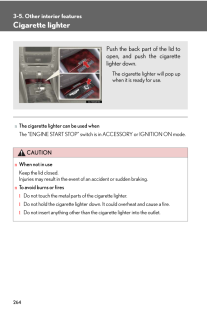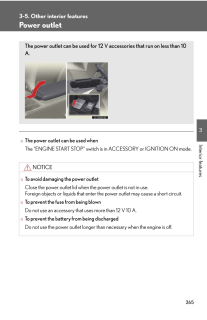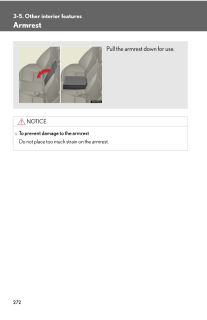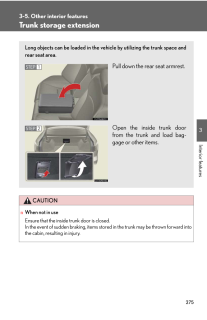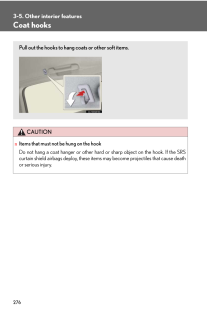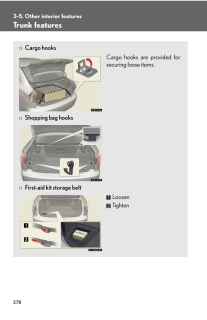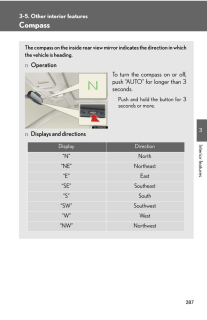3

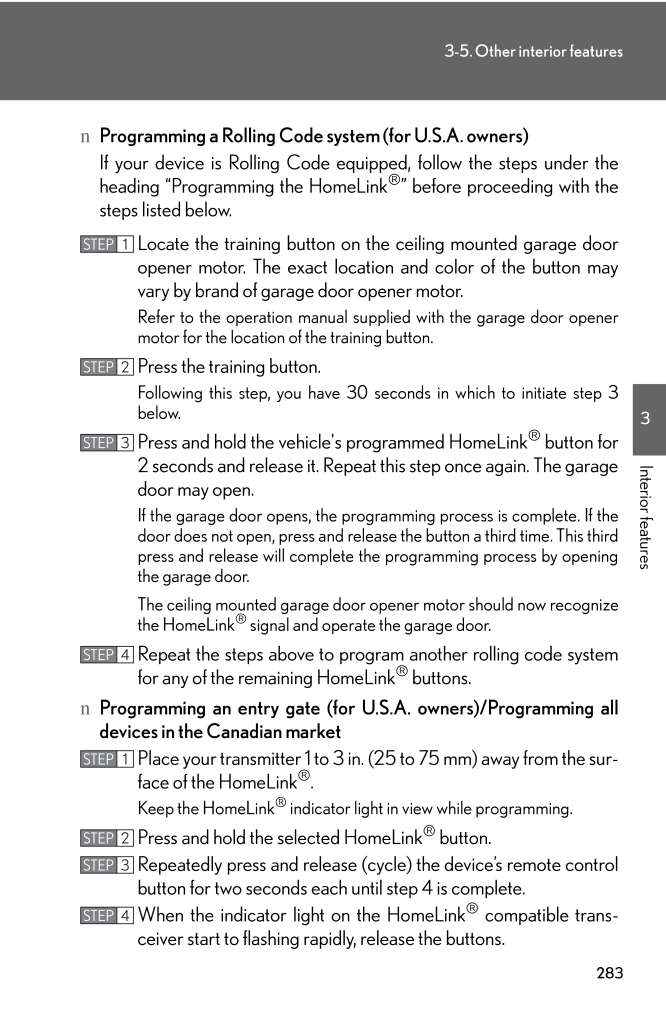
27 / 34 ページ
現在のページURL
2833-5. Other interior features3Interior featuresnProgramming a Rolling Code system (for U.S.A. owners)If your device is Rolling Code eq uipped, follow the steps under theheading "Programming the HomeLink®" before proceeding with thesteps listed below.Locate the training button on th e ceiling mounted garage dooropener motor. The exact location and color of the button mayvary by brand of garage door opener motor.Refer to the operation manual supplied with the garage door openermotor for the location of the training button.Press the training button.Following this step, you have 30 se conds in which to initiate step 3below.Press and hold the vehicle's programmed HomeLink® button for2 seconds and release it. Repeat this step once again. The garagedoor may open.If the garage door opens, the programming process is complete. If thedoor does not open, press and release the button a third time. This thirdpress and release will complete the programming process by openingthe garage door.The ceiling mounted garage door op ener motor should now recognizethe HomeLink® signal and operate the garage door.Repeat the steps above to prog ram another rolling code systemfor any of the remaining HomeLink® buttons.nProgramming an entry gate (for U .S.A. owners)/Programming alldevices in the Canadian marketPlace your transmitter 1 to 3 in. (25 to 75 mm) away from the sur-face of the HomeLink®.Keep the HomeLink® indicator light in view while programming.Press and hold the selected HomeLink® button.Repeatedly press and release (cyc le) the device's remote controlbutton for two seconds each until step 4 is complete.When the indicator light on the HomeLink® compatible trans-ceiver start to flashing rapidly, release the buttons.STEP 1STEP 2STEP 3STEP 4STEP 1STEP 2STEP 3STEP 4
参考になったと評価  3人が参考になったと評価しています。
3人が参考になったと評価しています。
このマニュアルの目次
-
1 .2573Interior features3-5....2573Interior features3-5. Other interior featuresSun visorsForward position: Flip down.Side position: Flip down, unhook, and swingto the side.
-
2 .2583-5. Other interior fe...2583-5. Other interior featuresVanity mirrorSlide the cover.The light turns on when thecover is opened.
-
3 .2593-5. Other interior fe...2593-5. Other interior features3Interior featuresClocknThe clock is displayed whenThe "ENGINE START STOP" switch is in ACCESSORY or IGNITION ON mode.Adjusts the hour.Adjusts the minutes.Rounds to the nearest hour.**: e.g.1:00 to 1:29 → 1:001:30 to 1:59 → 2...
-
4 .2603-5. Other interior fe...2603-5. Other interior featuresSatellite switchesThe satellite switches can be used to change the settings of various fea-tures. Settings are shown on the multi-information display.nOperating the satellite switchesBring up the satellite switchmode on the...
-
5 .2613-5. Other interior fe...2613-5. Other interior features3Interior featuresChange the settings.Press the "ON/OFF" button tochange the settings (e.g. on/off).nItems that can be set using the satellite switchesSTEP 3Intuitive parking assist (→P. 180) on/off (ifequipped)Tire pressure ...
-
6 .2623-5. Other interior fe...2623-5. Other interior featuresnChanging the settingsEach item is displayed and its setting can be changed only in the following condi-tions:lIntuitive parking assist: When the "ENGINE START STOP" switch is in IGNI-TION ON mode.lItems other than the above:...
-
7 .2633-5. Other interior fe...2633-5. Other interior features3Interior featuresAshtraysCAUTIONnWhen not in useKeep the ashtray closed.Injuries may result in the event of an accident or sudden braking.nTo prevent firelFully extinguish matches and cigarettes be fore putting them in the ...
-
8 .2643-5. Other interior fe...2643-5. Other interior featuresCigarette lighternThe cigarette lighter can be used whenThe "ENGINE START STOP" switch is in ACCESSORY or IGNITION ON mode.CAUTIONnWhen not in useKeep the lid closed.Injuries may result in the event of an accident or sudden ...
-
9 .2653-5. Other interior fe...2653-5. Other interior features3Interior featuresPower outletnThe power outlet can be used whenThe "ENGINE START STOP" switch is in ACCESSORY or IGNITION ON mode.NOTICEnTo avoid damaging the power outletClose the power outlet lid when the power outlet is n...
-
10 .2663-5. Other interior fe...2663-5. Other interior featuresSeat heaters∗Vehicles with an automatic transmissionHeats the seatsThe indicator light comes on.The higher the number, thewarmer the seats become.Driver'sseatFront passenger'sseat∗: If equipped
-
11 .2673-5. Other interior fe...2673-5. Other interior features3Interior featuresnThe seat heaters can be used whenThe "ENGINE START STOP" switch is in IGNITION ON mode.nWhen not in useSet the dial to "0". The indicator light turns off.Vehicles with a manual transmissionHeats the seatsTh...
-
12 .2683-5. Other interior fe...2683-5. Other interior featuresCAUTIONnBurnslUse caution when seating the following pers ons in a seat with the seat heater onto avoid the possibility of burns:* Babies, small children, the elderly, the sick and the disabled* Persons with sensitive skin* P...
-
13 .2693-5. Other interior fe...2693-5. Other interior features3Interior featuresSeat heaters and ventilators∗The seat heaters and ventilators heat the seats and maintain good airflowby blowing air from the seats.Vehicles with an automatic transmissionHeats the seatsThe indicator light ...
-
14 .2703-5. Other interior fe...2703-5. Other interior featuresnThe seat heaters and ventilators can be used whenThe "ENGINE START STOP" switch is in IGNITION ON mode.nWhen not in useSet the dial to "0". The indicator light turns off.Vehicles with a manual transmissionHeats the seatsThe ...
-
15 .2713-5. Other interior fe...2713-5. Other interior features3Interior featuresCAUTIONnBurnslUse caution when seating the following pers ons in a seat with the seat heater onto avoid the possibility of burns:* Babies, small children, the elderly, the sick and the disabled* Persons with...
-
16 .2723-5. Other interior fe...2723-5. Other interior featuresArmrestNOTICEnTo prevent damage to the armrestDo not place too much strain on the armrest.Pull the armrest down for use.
-
17 .2733-5. Other interior fe...2733-5. Other interior features3Interior featuresRear sunshade∗nReverse operation featureTo ensure adequate rear visibility, the sunshade automatically lowers when the gearis shifted to R.However, the rear sunshade is raised again if either of the followin...
-
18 .2743-5. Other interior fe...2743-5. Other interior featuresCAUTIONnWhen the rear sunshade is being raised or loweredDo not place fingers or other objects in the fastener section or in the opening.They may get caught, causing injury.NOTICEnTo prevent the battery from being discharged...
-
19 .2753-5. Other interior fe...2753-5. Other interior features3Interior featuresTrunk storage extensionCAUTIONnWhen not in useEnsure that the inside trunk door is closed.In the event of sudden braking, items stor ed in the trunk may be thrown forward intothe cabin, resulting in injury.L...
-
20 .2763-5. Other interior fe...2763-5. Other interior featuresCoat hooksCAUTIONnItems that must not be hung on the hook Do not hang a coat hanger or other hard or sharp object on the hook. If the SRScurtain shield airbags deploy, these items may become projectiles that cause deathor se...
-
21 .2773-5. Other interior fe...2773-5. Other interior features3Interior featuresFloor matCAUTIONnWhen inserting the floor mat Observe the following precautions.Failure to do so may result in the floor mat slipping and interfering with the move-ment of the pedals during driving, resulti...
-
22 .2783-5. Other interior fe...2783-5. Other interior featuresTrunk featuresnCargo hooksCargo hooks are provided forsecuring loose items.nShopping bag hooksnFirst-aid kit storage beltLoosenTighten
-
23 .2793-5. Other interior fe...2793-5. Other interior features3Interior featuresCAUTIONnWhen the cargo hooks are not in useTo avoid injury, always return the cargo ho oks to their positions when they are not inuse.nWarning triangle storage beltLoosenTightennLuggage matPull the lever upw...
-
24 .2803-5. Other interior fe...2803-5. Other interior featuresNOTICEnWhen closing the trunkDo not leave the luggage mat lever hooked on the edge of the trunk.The luggage mat may get damaged.
-
25 .2813-5. Other interior fe...2813-5. Other interior features3Interior featuresGarage door openerThe garage door opener (HomeLink® Universal Transceiver) is manufacturedunder license from HomeLink®.Programming the HomeLink® (for U.S.A. owners)The HomeLink® compatible transceiver in you...
-
26 .2823-5. Other interior fe...2823-5. Other interior featuresPress and hold one of theHomeLink® buttons and the trans-mitter button. When theHomeLink® indicator lightchanges from a slow to a rapidflash, you can release both buttons.If the HomeLink® indicator lightcomes on but does not ...
-
27 .2833-5. Other interior fe...2833-5. Other interior features3Interior featuresnProgramming a Rolling Code system (for U.S.A. owners)If your device is Rolling Code eq uipped, follow the steps under theheading "Programming the HomeLink®" before proceeding with thesteps listed below.Loca...
-
28 .2843-5. Other interior fe...2843-5. Other interior featuresTest the operation of the HomeLink® by pressing the newly pro-grammed button. Check to see if the gate/device operates cor-rectly.Repeat the steps above to program another device for each ofthe remaining HomeLink® buttons.nP...
-
29 .2853-5. Other interior fe...2853-5. Other interior features3Interior featuresErasing the entire HomeLink® memory (all three programs)Press and hold the 2 outside but-tons for 10 seconds until the indi-cator light flashes.If you sell your vehicle, be sure toerase the programs stored i...
-
30 .2863-5. Other interior fe...2863-5. Other interior featuresCAUTIONnWhen programming a garage door or other remote control deviceThe garage door on other devices may oper ate, so ensure people and objects areout of danger to prevent potential harm.nConforming to federal safety standar...
-
31 .2873-5. Other interior fe...2873-5. Other interior features3Interior featuresCompassThe compass on the inside rear view mi rror indicates the direction in whichthe vehicle is heading.nOperationTo turn the compass on or off,push "AUTO" for longer than 3seconds.Push and hold the button...
-
32 .2883-5. Other interior fe...2883-5. Other interior featuresCalibrating the compassThe direction display deviates from the true direction determined by theearth's magnetic field. The amount of deviation varies according to thegeographic position of the vehicle.If you cross over a ma...
-
33 .2893-5. Other interior fe...2893-5. Other interior features3Interior featuresPress "AUTO" again.If the direction is displayed severa l seconds after adjustment, the cali-bration is complete.nCircling calibrationIf "CAL" appears on the display,drive the vehicle at 5 mph (8 km/h)or les...
-
34 .2903-5. Other interior fe...2903-5. Other interior featuresCAUTIONnWhile driving the vehicleDo not adjust the display. Be sure to adjust the display only when the vehicle isstopped.nWhen doing the circling calibrationBe sure to secure a wide space, and watch out for people and vehicl...








![前ページ カーソルキー[←]でも移動](http://gizport.jp/static/images/arrow_left2.png)