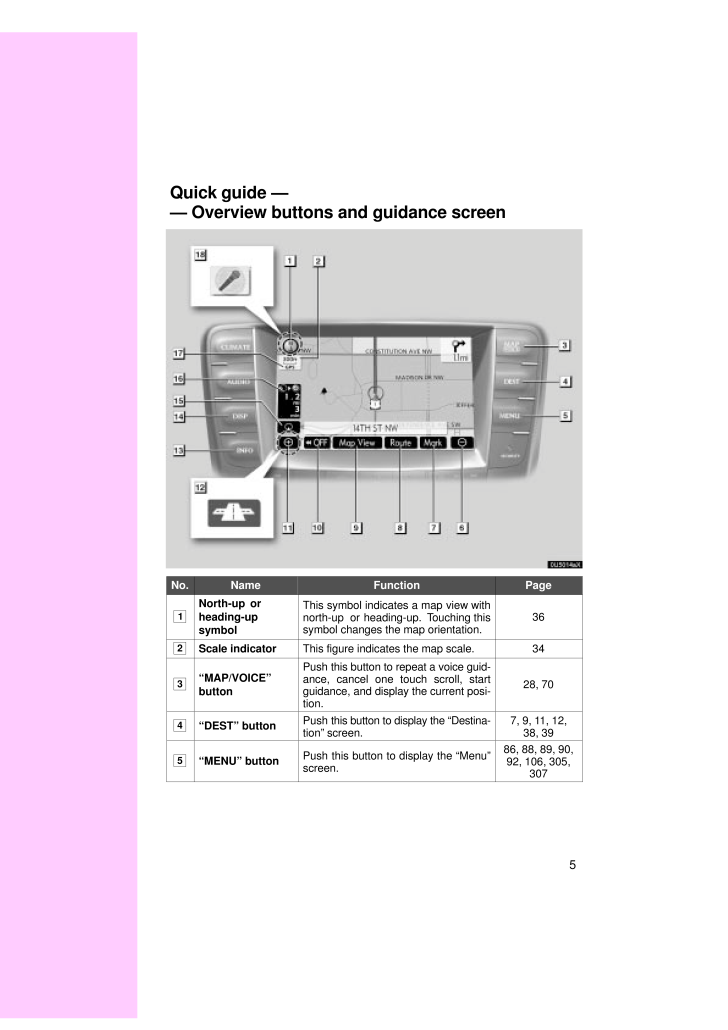50U5014aXNo. Name Function Page1North-up orheading-upsymbolThis symbol indicates a map view withnorth-up or heading-up. Touching thissymbol changes the map orientation.362Scale indicator This figure indicates the map scale. 343"MAP/VOICE"buttonPush this button to repeat a voice guid-ance, cancel one touch scroll, startguidance, and display the current posi-tion.28, 704"DEST" buttonPush this button to display the "Destina-tion" screen.7, 9, 11, 12,38, 395"MENU" buttonPush this button to display the "Menu"screen.86, 88, 89, 90,92, 106, 305,307Quick guide -- Overview buttons and guidance screen