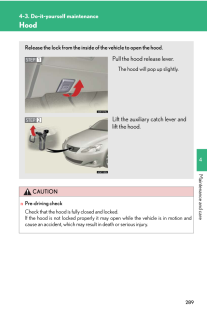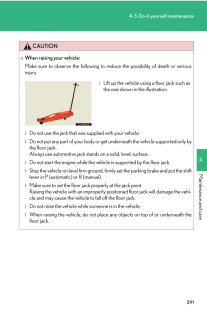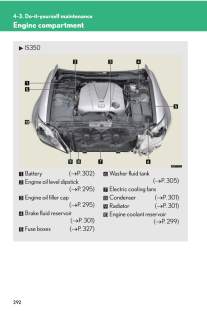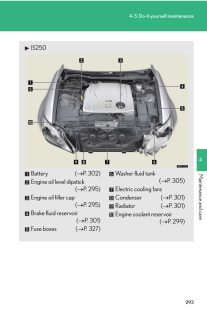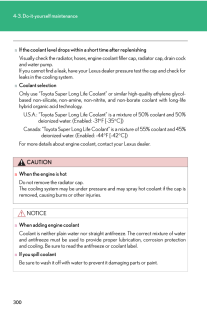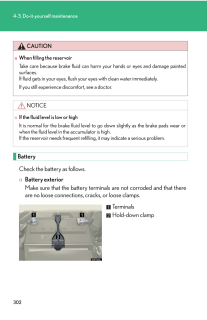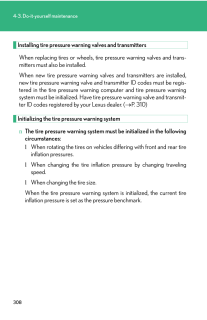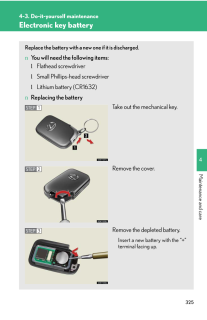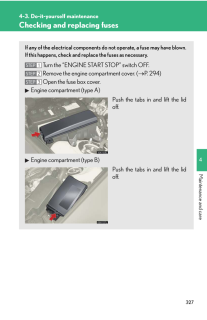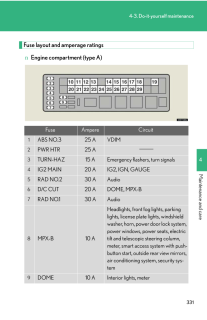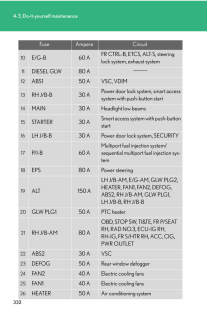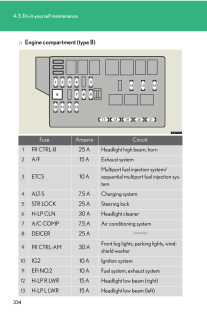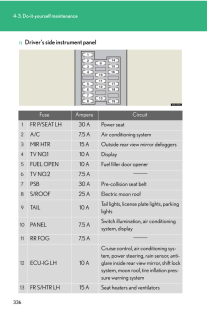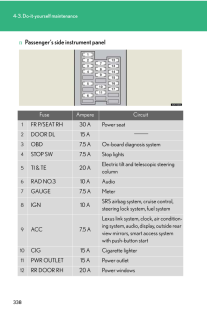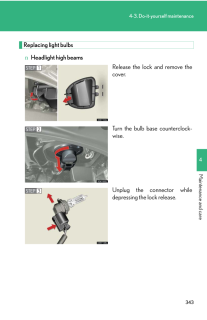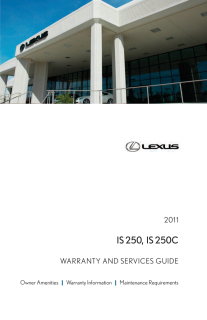3

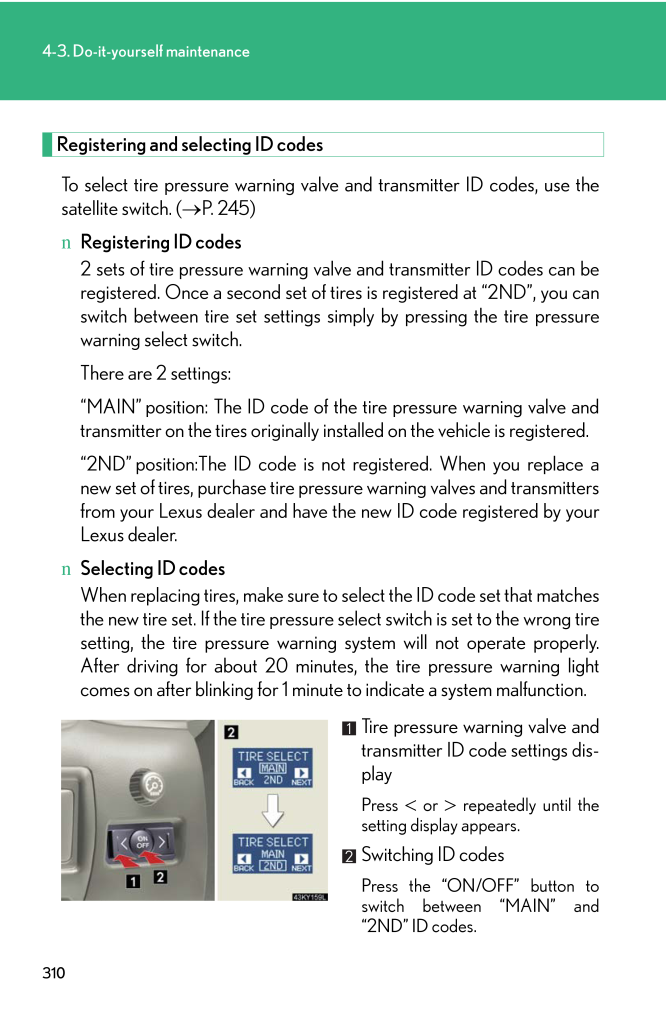
25 / 63 ページ
現在のページURL
3104-3. Do-it-yourself maintenanceRegistering and selecting ID codesTo select tire pressure warning valve and transmitter ID codes, use thesatellite switch. (→P. 245)nRegistering ID codes2 sets of tire pressure warning valve and transmitter ID codes can beregistered. Once a second set of ti res is registered at "2ND", you canswitch between tire set settings simply by pressing the tire pressurewarning select switch.There are 2 settings:"MAIN" position: The ID code of th e tire pressure warning valve andtransmitter on the tires originally inst alled on the vehicle is registered."2ND" position:The ID code is not registered. When you replace anew set of tires, purchase tire pres sure warning valves and transmittersfrom your Lexus dealer and have th e new ID code registered by yourLexus dealer.nSelecting ID codesWhen replacing tires, make sure to select the ID code set that matchesthe new tire set. If the tire pressure select switch is set to the wrong tiresetting, the tire pressure warnin g system will not operate properly.After driving for about 20 minutes, the tire pressure warning lightcomes on after blinking for 1 minu te to indicate a system malfunction.Tire pressure warning valve andtransmitter ID code settings dis-playPress < or > repeatedly until thesetting display appears.Switching ID codesPress the "ON/OFF" button toswitch between "MAIN" and"2ND" ID codes.
参考になったと評価  3人が参考になったと評価しています。
3人が参考になったと評価しています。
このマニュアルの目次
-
1 .2864-3. Do-it-yourself ma...2864-3. Do-it-yourself maintenanceDo-it-yourself service precautionsIf you perform maintenance yourself, be sure to follow the correct proce-dure given in these sections.Items Parts and toolsBattery condition (→ P. 302 )*Warm water*Baking soda*Grease*Conve...
-
2 .2874-3. Do-it-yourself ma...2874-3. Do-it-yourself maintenance4Maintenance and careCAUTIONThe engine compartment contains many mechanisms and fluids that may move sud-denly, become hot, or become electrically energized. To avoid death or serious injury,observe the following precauti...
-
3 .2884-3. Do-it-yourself ma...2884-3. Do-it-yourself maintenanceCAUTIONnWhen working near the electric cooling fan or radiator grille:Be sure the "ENGINE START STOP" switch is OFF.With the "ENGINE START STOP" switch in IGNITION ON mode, the electriccooling fan may automatically start t...
-
4 .2894-3. Do-it-yourself ma...2894-3. Do-it-yourself maintenance4Maintenance and careHoodCAUTIONnPre-driving checkCheck that the hood is fully closed and locked. If the hood is not locked properly it may open while the vehicle is in motion andcause an accident, which may result in deat...
-
5 .2904-3. Do-it-yourself ma...2904-3. Do-it-yourself maintenancePositioning a floor jackWhen raising your vehicle with a floor jack, position the jack correctly.Improper placement may damage your vehicle or cause injury.nFront 2WD AWDnRear
-
6 .2914-3. Do-it-yourself ma...2914-3. Do-it-yourself maintenance4Maintenance and careCAUTIONnWhen raising your vehicle:Make sure to observe the following to reduce the possibility of death or seriousinjury.lDo not use the jack that was supplied with your vehicle.lDo not put any part of...
-
7 .2924-3. Do-it-yourself ma...2924-3. Do-it-yourself maintenanceEngine compartmentIS350Battery (→P. 302)Engine oil level dipstick(→P. 295)Engine oil filler cap(→P. 295)Brake fluid reservoir(→P. 301)Fuse boxes (→P. 327)Washer fluid tank(→P. 305)Electric cooling fansCondenser (→P. 301)Ra...
-
8 .2934-3. Do-it-yourself ma...2934-3. Do-it-yourself maintenance4Maintenance and careIS250Battery (→P. 302)Engine oil level dipstick(→P. 295)Engine oil filler cap(→P. 295)Brake fluid reservoir(→P. 301)Fuse boxes (→P. 327)Washer fluid tank(→P. 305)Electric cooling fansCondenser (→P. 301...
-
9 .2944-3. Do-it-yourself ma...2944-3. Do-it-yourself maintenanceEngine compartment covernRemoving the engine compartment coverFrontOutsidenInstalling the clipsPress the tip of the clip against ahard surface, such as a desk, toallow the center part of the clipto be pushed up.InsertPress
-
10 .2954-3. Do-it-yourself ma...2954-3. Do-it-yourself maintenance4Maintenance and careEngine oilWith the engine at operating temperat ure and turned off, check the oillevel on the dipstick.nChecking the engine oilPark the vehicle on level ground . After turning off the engine, waita few...
-
11 .2964-3. Do-it-yourself ma...2964-3. Do-it-yourself maintenancenAdding engine oilIf the oil level is below or near thelow level mark, add engine oil ofthe same type as already in theengine.Make sure to check the oil type and prepare the items needed beforeadding oil.Remove the oil fil...
-
12 .2974-3. Do-it-yourself ma...2974-3. Do-it-yourself maintenance4Maintenance and carenRecommended viscositySAE 5W-30 is the best choice forgood fuel economy, and goodstarting in cold weather.*: If SAE 5W-30 oil is not avail-able, SAE 10W-30 oil may beused. However, it should bereplaced...
-
13 .2984-3. Do-it-yourself ma...2984-3. Do-it-yourself maintenancenEngine oil consumptionlThe amount of engine oil consumed depe nds on the oil viscosity, the quality ofthe oil and the way the vehicle is driven.lMore oil is consumed under driving conditions such as high speeds and fre-qu...
-
14 .2994-3. Do-it-yourself ma...2994-3. Do-it-yourself maintenance4Maintenance and careEngine coolantThe coolant level is satisfactory if it is between the "FULL" and "LOW"lines on the reservoir when the engine is cold.Reservoir cap"FULL""LOW"If the level is on or below the"LOW" line, a...
-
15 .3004-3. Do-it-yourself ma...3004-3. Do-it-yourself maintenancenIf the coolant level drops within a short time after replenishingVisually check the radiator, hoses, engine coolant filler cap, radiator cap, drain cockand water pump. If you cannot find a leak, have your Lexus dealer p...
-
16 .3014-3. Do-it-yourself ma...3014-3. Do-it-yourself maintenance4Maintenance and careRadiator and condenserCheck the radiator and condenser and clear any foreign objects. If either of the above parts are extremely dirty or you are not sure of theircondition, have your vehicle checked ...
-
17 .3024-3. Do-it-yourself ma...3024-3. Do-it-yourself maintenanceBatteryCheck the battery as follows.nBattery exteriorMake sure that the battery terminals are not corroded and that thereare no loose connections, cracks, or loose clamps.TerminalsHold-down clampCAUTIONnWhen filling the r...
-
18 .3034-3. Do-it-yourself ma...3034-3. Do-it-yourself maintenance4Maintenance and carenChecking battery conditionCheck the battery condition using the indicator color.Blue: Good conditionWhite: Charging is necessary. Have the vehicle inspected by your Lexus dealer.Red: Not working prope...
-
19 .3044-3. Do-it-yourself ma...3044-3. Do-it-yourself maintenanceCAUTIONnChemicals in the battery:A battery contains poisonous and corrosive sulfuric acid and may produce hydro-gen gas which is flammable and explosive. To reduce the risk of death or seriousinjury, take the following pre...
-
20 .3054-3. Do-it-yourself ma...3054-3. Do-it-yourself maintenance4Maintenance and careWasher fluidIf any washer does not work or thewarning message appears on themulti-information display, thewasher tank may be empty. Addwasher fluid.NOTICEnWhen recharging the batteryNever recharge the ...
-
21 .3064-3. Do-it-yourself ma...3064-3. Do-it-yourself maintenanceTiresReplace or rotate tires in accordan ce with maintenance schedules andtreadwear.nChecking tiresNew treadTreadwear indicatorWorn treadThe location of treadwear indi-cators is shown by the "TWI" or"∆" marks, etc., molded...
-
22 .3074-3. Do-it-yourself ma...3074-3. Do-it-yourself maintenance4Maintenance and careDirectional tiresTire direction marksThe tires listed below are direc-tional. The tire sidewalls aremarked with arrows indicating therolling direction of the tire. Ifmounted on the wrong side of theveh...
-
23 .3084-3. Do-it-yourself ma...3084-3. Do-it-yourself maintenanceInstalling tire pressure warning valves and transmittersWhen replacing tires or wheels, tire pressure warning valves and trans-mitters must also be installed. When new tire pressure warning va lves and transmitters are ins...
-
24 .3094-3. Do-it-yourself ma...3094-3. Do-it-yourself maintenance4Maintenance and carenHow to initialize the tire pressure warning systemTo initialize the system, use the satellite switch. ( →P. 245)Park the vehicle in safe place and turn the "ENGINE STARTSTOP" switch OFF.While the vehi...
-
25 .3104-3. Do-it-yourself ma...3104-3. Do-it-yourself maintenanceRegistering and selecting ID codesTo select tire pressure warning valve and transmitter ID codes, use thesatellite switch. (→P. 245)nRegistering ID codes2 sets of tire pressure warning valve and transmitter ID codes can b...
-
26 .3114-3. Do-it-yourself ma...3114-3. Do-it-yourself maintenance4Maintenance and carenWhen to replace your vehicle's tiresTires should be replaced if:lYou have tire damage such as cuts, splits, cracks deep enough to expose thefabric or bulges indicating internal damagelA tire goes flat...
-
27 .3124-3. Do-it-yourself ma...3124-3. Do-it-yourself maintenancenTire types1 Summer tiresSummer tires are high-speed performance tires best suited to highway drivingunder dry conditions. Since summer tires do not have the same traction perfor-mance as snow tires, summer tires are ina...
-
28 .3134-3. Do-it-yourself ma...3134-3. Do-it-yourself maintenance4Maintenance and carenRoutine tire inflation pressure checksThe tire pressure warning system does not replace routine tire inflation pressurechecks. Make sure to check tire inflation pressure as part of your routine of dai...
-
29 .3144-3. Do-it-yourself ma...3144-3. Do-it-yourself maintenanceCAUTIONnWhen inspecting or replacing tiresObserve the following precautions to prevent accidents. Failure to do so may causedamage to parts of the drive train, as well as dangerous handling characteristics,which may lead t...
-
30 .3154-3. Do-it-yourself ma...3154-3. Do-it-yourself maintenance4Maintenance and careNOTICEnDriving on rough roadsTake particular care when driving on roads with loose surfaces or pot holes.These conditions may cause losses in tire inflation pressure, reducing the cushion-ing ability o...
-
31 .3164-3. Do-it-yourself ma...3164-3. Do-it-yourself maintenanceTire inflation pressurenTire inflation pressureThe recommended cold tire inflation pressure and tire size is dis-played on the tire and loading information label. ( →P. 415)
-
32 .3174-3. Do-it-yourself ma...3174-3. Do-it-yourself maintenance4Maintenance and carenTire inflation pressure check intervalYou should check tire inflation pressure every two weeks, or at least once a month.Do not forget to check the spare.nInspection and adjustment procedureTire valve...
-
33 .3184-3. Do-it-yourself ma...3184-3. Do-it-yourself maintenancenEffects of incorrect tire inflation pressureDriving with incorrect tire inflation pressure may result in the following:lReduced fuel efficiencylReduced driving comfort and tire lifelReduced safetylDamage to the drive trai...
-
34 .3194-3. Do-it-yourself ma...3194-3. Do-it-yourself maintenance4Maintenance and careCAUTIONnProper inflation is critical to save tire performanceKeep your tires properly inflated. Otherw ise, the following conditions may occurand result in an accident cau sing death or serious injury....
-
35 .3204-3. Do-it-yourself ma...3204-3. Do-it-yourself maintenanceWheelsnWhen replacing wheelsThe wheels of your Lexus are equipped with tire pressure warning valves and trans-mitters that allow the tire pressure warning system to provide advanced warning inthe event of a loss in tire in...
-
36 .3214-3. Do-it-yourself ma...3214-3. Do-it-yourself maintenance4Maintenance and careCAUTIONnWhen replacing wheelslDo not use wheels that are a different size from those recommended in theOwner's Manual, as this may result in loss of handling control.lNever use an inner tube in a leak...
-
37 .3224-3. Do-it-yourself ma...3224-3. Do-it-yourself maintenanceAir conditioning filterThe air conditioning filter must be cleaned or changed regularly to main-tain air conditioning efficiency.nRemoval methodSet the air conditioning system to recirculated mode.The air conditioning fil...
-
38 .3234-3. Do-it-yourself ma...3234-3. Do-it-yourself maintenance4Maintenance and carenChecking intervalInspect and replace the air conditioning filter according to the maintenance sched-ule. In dusty areas or areas with heavy traffic flow, early replacement may berequired. (For schedul...
-
39 .3244-3. Do-it-yourself ma...3244-3. Do-it-yourself maintenanceNOTICEnTo prevent damage to the systemlWhen using the air conditioning system, make sure that a filter is always installed.lWhen cleaning the filter, do not clean the filter with water.
-
40 .3254-3. Do-it-yourself ma...3254-3. Do-it-yourself maintenance4Maintenance and careElectronic key batteryReplace the battery with a new one if it is discharged.nYou will need the following items:lFlathead screwdriverlSmall Phillips-head screwdriverlLithium battery (CR1632)nReplacing ...
-
41 .3264-3. Do-it-yourself ma...3264-3. Do-it-yourself maintenancenIf the electronic key battery is dischargedThe following symptoms may occur.lThe smart access system with push-button start and wireless remote control willnot function properly.lThe operational range is reduced.nUse a CR...
-
42 .3274-3. Do-it-yourself ma...3274-3. Do-it-yourself maintenance4Maintenance and careChecking and replacing fusesIf any of the electrical components do not operate, a fuse may have blown.If this happens, check and re place the fuses as necessary.Turn the "ENGINE START STOP" switch OFF....
-
43 .3284-3. Do-it-yourself ma...3284-3. Do-it-yourself maintenanceDriver's side instrument panelRemove the lid.Passenger's side instrument panelRemove the lid.After a system failure, see "Fuse layout and amperage ratings"(→P. 331) for details about which fuse to check.Remove the fuse wit...
-
44 .3294-3. Do-it-yourself ma...3294-3. Do-it-yourself maintenance4Maintenance and careCheck if the fuse has blown.Type ANormal fuseBlown fuseReplace it with one of an appro-priate amperage rating. Theamperage rating can be foundon the fuse box lid.Type BNormal fuseBlown fuseReplace it w...
-
45 .3304-3. Do-it-yourself ma...3304-3. Do-it-yourself maintenanceRemoving the front controller (engine compartment: type B)Lift the lid off while pushing thetabs on either side.Type DNormal fuseBlown fuseContact your Lexus dealer.
-
46 .3314-3. Do-it-yourself ma...3314-3. Do-it-yourself maintenance4Maintenance and careFuse layout and amperage ratingsnEngine compartment (type A)Fuse Ampere Circuit1ABS NO.3 25 A VDIM2PWR HTR 25 A3TURN-HAZ 15 A Emergency flashers, turn signals4IG2 MAIN 20 A IG2, IGN, GAUGE5RAD NO.2 30 ...
-
47 .3324-3. Do-it-yourself ma...3324-3. Do-it-yourself maintenanceFuse Ampere Circuit10E/G-B 60 AFR CTRL-B, ETCS, ALT-S, steering lock system, exhaust system11DIESEL GLW 80 A12ABS1 50 A VSC, VDIM13RH J/B-B 30 APower door lock system, smart access system with push-button start14MAIN 30 A ...
-
48 .3334-3. Do-it-yourself ma...3334-3. Do-it-yourself maintenance4Maintenance and careFuse Ampere Circuit27GLW PLG2 50 A PTC heater28E/G-AM 60 AHeadlight cleaners, front fog lights, parking lights, air conditioning system29LH J/B-AM 80 AS/ROOF, FR P/SEAT LH, TV NO.1, A/C, FUEL/OPEN, PSB...
-
49 .3344-3. Do-it-yourself ma...3344-3. Do-it-yourself maintenancenEngine compartment (type B)Fuse Ampere Circuit1FR CTRL-B 25 A Headlight high beam, horn2A/F 15 A Exhaust system3ETCS 10 AMultiport fuel injection system/sequential multiport fuel injection sys-tem4ALT-S 7.5 A Charging sys...
-
50 .3354-3. Do-it-yourself ma...3354-3. Do-it-yourself maintenance4Maintenance and careFuse Ampere Circuit14F/PMP 25 A Fuel system15EFI 25 AMultiport fuel injection system/sequential multiport fuel injection sys-tem16INJ 20 AMultiport fuel injection system/sequential multiport fuel injec...
-
51 .3364-3. Do-it-yourself ma...3364-3. Do-it-yourself maintenancenDriver's side instrument panelFuse Ampere Circuit1FR P/SEAT LH 30 A Power seat2A/C 7.5 A Air conditioning system3MIR HTR 15 A Outside rear view mirror defoggers4TV NO.1 10 A Display5FUEL OPEN 10 A Fuel filler door opener6...
-
52 .3374-3. Do-it-yourself ma...3374-3. Do-it-yourself maintenance4Maintenance and careFuse Ampere Circuit14RR DOOR LH 20 A Power windows15FR DOOR LH 20 A Power windows16SECURITY 7.5 ASmart access system with push-button start17H-LP LVL 7.5 A AFS18LH-IG 10 ACharging system, headlight cle...
-
53 .3384-3. Do-it-yourself ma...3384-3. Do-it-yourself maintenancenPassenger's side instrument panelFuse Ampere Circuit1FR P/SEAT RH 30 A Power seat2DOOR DL 15 A3OBD 7.5 A On-board diagnosis system4STOP SW 7.5 A Stop lights5TI & TE 20 AElectric tilt and telescopic steering column6RAD NO....
-
54 .3394-3. Do-it-yourself ma...3394-3. Do-it-yourself maintenance4Maintenance and careFuse Ampere Circuit13FR DOOR RH 20 APower windows, outside rear view mirrors14AM2 15 ASmart access system with push-button start15RH-IG 7.5 ASeat belts, intuitive parking assist, automatic transmission...
-
55 .3404-3. Do-it-yourself ma...3404-3. Do-it-yourself maintenanceCAUTIONnTo prevent system breakdowns and vehicle firelObserve the following precautions.Failing to do so may cause damage, and possibly a fire or injury.lNever use a fuse of a higher amperage rating than indicated, or use ...
-
56 .3414-3. Do-it-yourself ma...3414-3. Do-it-yourself maintenance4Maintenance and careHeadlight aimnVertical movement adjusting boltsAdjustment bolt AAdjustment bolt BnBefore checking the headlight aimMake sure the vehicle has a full tank of gas and the area aroundthe headlight is not d...
-
57 .3424-3. Do-it-yourself ma...3424-3. Do-it-yourself maintenanceLight bulbsYou may replace the following bulbs yourself. For more information aboutreplacing other light bulbs, contact your Lexus dealer.nPreparing a replacement light bulbCheck the wattage of the light bulb being replace...
-
58 .3434-3. Do-it-yourself ma...3434-3. Do-it-yourself maintenance4Maintenance and careReplacing light bulbsnHeadlight high beamsRelease the lock and remove thecover.Turn the bulb base counterclock-wise.Unplug the connector whiledepressing the lock release.STEP 1STEP 2STEP 3
-
59 .3444-3. Do-it-yourself ma...3444-3. Do-it-yourself maintenancenParking lightsRelease the lock and remove thecover.Turn the bulb base counterclock-wise.Remove the light bulb.nBack-up lightOpen the trunk door and removethe trunk panel cover clips.STEP 1STEP 2STEP 3STEP 1
-
60 .3454-3. Do-it-yourself ma...3454-3. Do-it-yourself maintenance4Maintenance and carePartly remove the trunk panelcover and turn bulb bases coun-terclockwise.Remove the light bulb.nRear turn signal lightsOpen the trunk door and removethe cover.Turn the bulb base counterclock-wise.STEP ...
-
61 .3464-3. Do-it-yourself ma...3464-3. Do-it-yourself maintenanceRemove the light bulb.nBulbs other than the aboveIf any of the bulbs listed below has burnt out, have your Lexus dealerreplace it.lHeadlight low beams (halogen bulbs)lHeadlight high and low beams (discharge bulbs)lFront fo...
-
62 .3474-3. Do-it-yourself ma...3474-3. Do-it-yourself maintenance4Maintenance and carenWhen replacing the front left he adlight and parking light bulbsnCondensation build-up on the inside of the lensContact your Lexus dealer for more inform ation in the following situations. Tempo-rary ...
-
63 .3484-3. Do-it-yourself ma...3484-3. Do-it-yourself maintenanceCAUTIONnReplacing light bulbslTurn off the headlights. Do not attempt to replace the bulb immediately after turn-ing off the headlights. The bulbs become very hot and may cause burns.lDo not touch the glass portion of the...








![前ページ カーソルキー[←]でも移動](http://gizport.jp/static/images/arrow_left2.png)