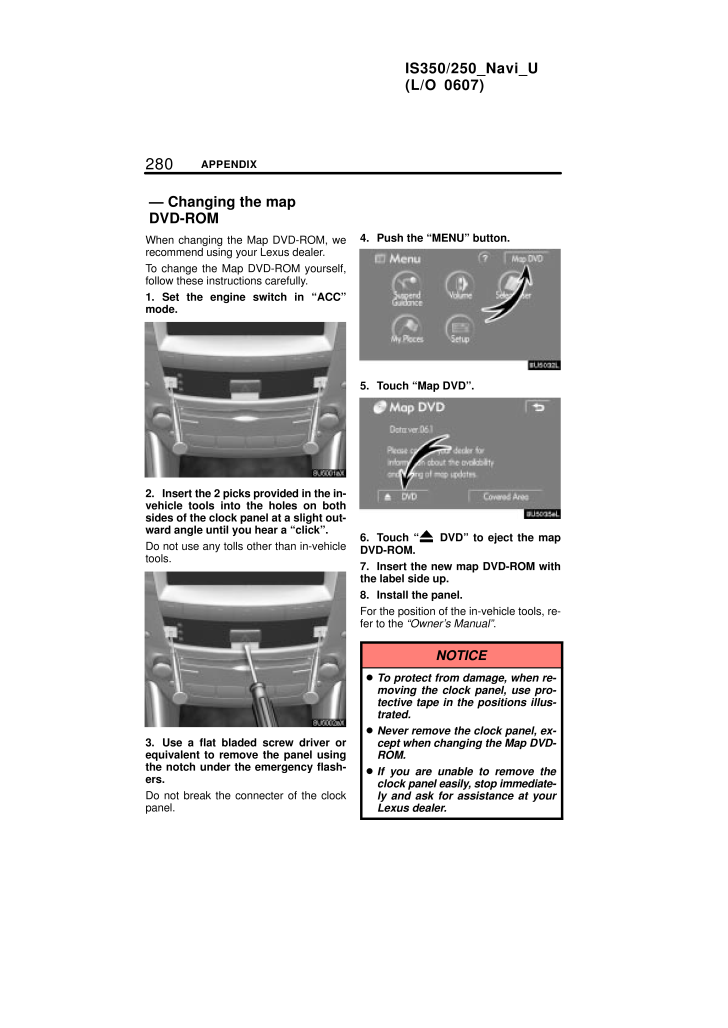280APPENDIXIS350/250_Navi_U(L/O 0607)When changing the Map DVD-ROM, werecommend using your Lexus dealer.To change the Map DVD-ROM yourself,follow these instructions carefully.1. Set the engine switch in "ACC"mode.2. Insert the 2 picks provided in the in-vehicle tools into the holes on bothsides of the clock panel at a slight out-ward angle until you hear a "click".Do not use any tolls other than in-vehicletools.3. Use a flat bladed screw driver orequivalent to remove the panel usingthe notch under the emergency flash-ers.Do not break the connecter of the clockpanel.4. Push the "MENU" button.5. Touch "Map DVD".6. Touch " DVD" to eject the mapDVD-ROM.7. Insert the new map DVD-ROM withthe label side up.8. Install the panel.For the position of the in-vehicle tools, re-fer to the "Owner's Manual" .NOTICE To protect from damage, when re-moving the clock panel, use pro-tective tape in the positions illus-trated. Never remove the clock panel, ex-cept when changing the Map DVD-ROM. If you are unable to remove theclock panel easily, stop immediate-ly and ask for assistance at yourLexus dealer.- Changing the mapDVD-ROM










![前ページ カーソルキー[←]でも移動](http://gizport.jp/static/images/arrow_left2.png)