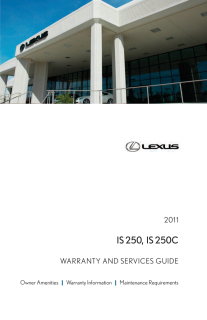Topic 5Driving Comfort33nLoading a CD Press the LOAD button.WAIT is shown on the display. Insert a CD when the indicators on the slot turn from amber to green.The display changes from WAIT to LOAD.nLoading multiple CDs Press and hold the LOAD button until you hear a beep.WAIT is shown on the display. Insert a CD when the indicators on the slot turn from amber to green.The display changes from WAIT to LOAD.The indicators on the slot turn to amber when the CD is inserted.Insert the next CD when the indicators on the slot turn from amber to green again.Repeat the procedure for the remaining CDs.To stop the operation, press the DISC-AUX button.nRemote control (steering wheel switches)The audio system can be operated using the remote control located on the steering wheel.Power on/change mode: pressPower off: press and holdVolumeRadio: radio tunerCD: CD/track/file (MP3/WMA) select12353588U_IS_01.book Page 33 Monday, July 24, 2006 4:56 PM










![前ページ カーソルキー[←]でも移動](http://gizport.jp/static/images/arrow_left2.png)