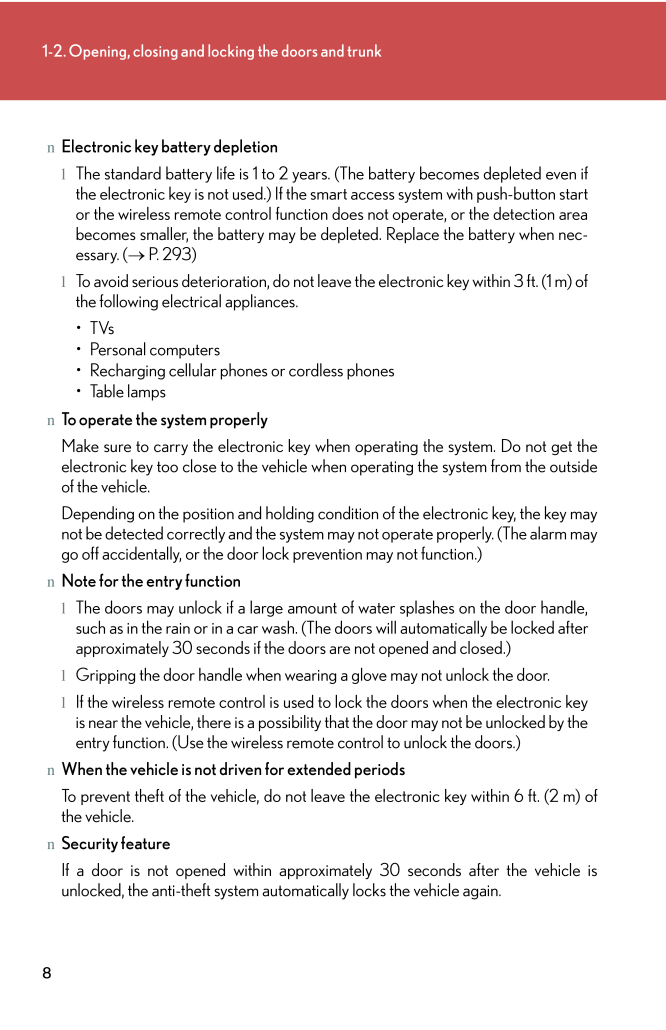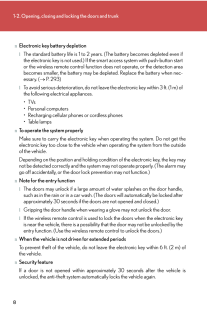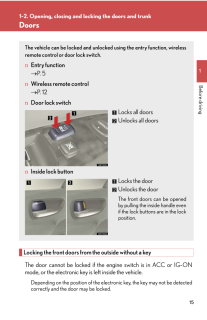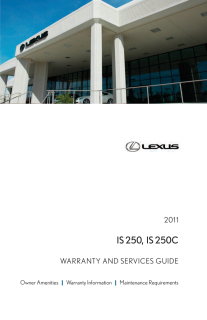81-2. Opening, closing and locking the doors and trunknElectronic key battery depletionlThe standard battery life is 1 to 2 years. (The battery becomes depleted even ifthe electronic key is not used.) If the smart access system with push-button startor the wireless remote control function does not operate, or the detection areabecomes smaller, the battery may be depleted. Replace the battery when nec-essary. ( → P. 293)lTo avoid serious deterioration, do not leave the electronic key within 3 ft. (1 m) ofthe following electrical appliances. *TVs* Personal computers* Recharging cellular phones or cordless phones* Table lampsnTo operate the system properlyMake sure to carry the electronic key when operating the system. Do not get theelectronic key too close to the vehicle when operating the system from the outsideof the vehicle.Depending on the position and holding condition of the electronic key, the key maynot be detected correctly and the system may not operate properly. (The alarm maygo off accidentally, or the door lock prevention may not function.)nNote for the entry functionlThe doors may unlock if a large amount of water splashes on the door handle,such as in the rain or in a car wash. (The doors will automatically be locked afterapproximately 30 seconds if the doors are not opened and closed.)lGripping the door handle when wearing a glove may not unlock the door.lIf the wireless remote control is used to lock the doors when the electronic keyis near the vehicle, there is a possibility that the door may not be unlocked by theentry function. (Use the wireless re mote control to unlock the doors.)nWhen the vehicle is not driven for extended periodsTo prevent theft of the vehicle, do not leave the electronic key within 6 ft. (2 m) ofthe vehicle.nSecurity featureIf a door is not opened within approximately 30 seconds after the vehicle isunlocked, the anti-theft system automatically locks the vehicle again.










![前ページ カーソルキー[←]でも移動](http://gizport.jp/static/images/arrow_left2.png)