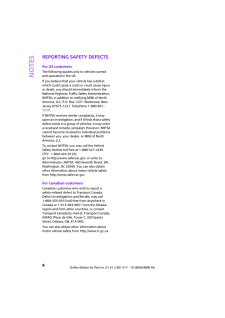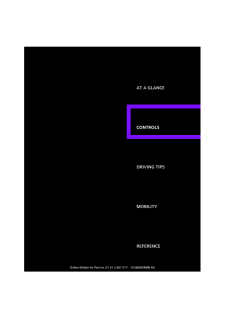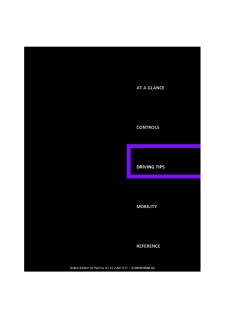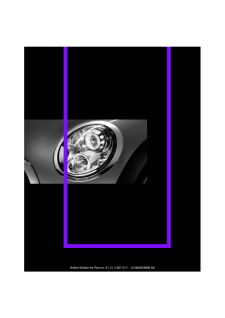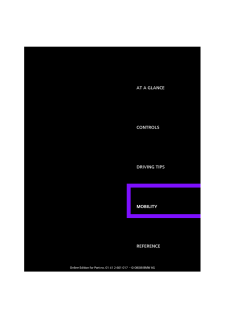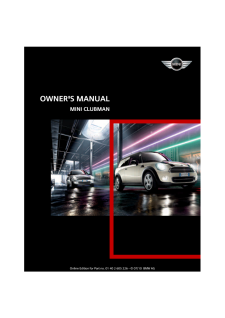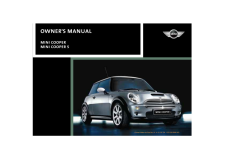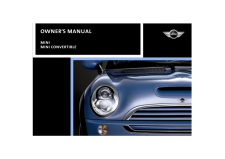MINIの取扱説明書・マニュアル [全160ページ 2.65MB]

5

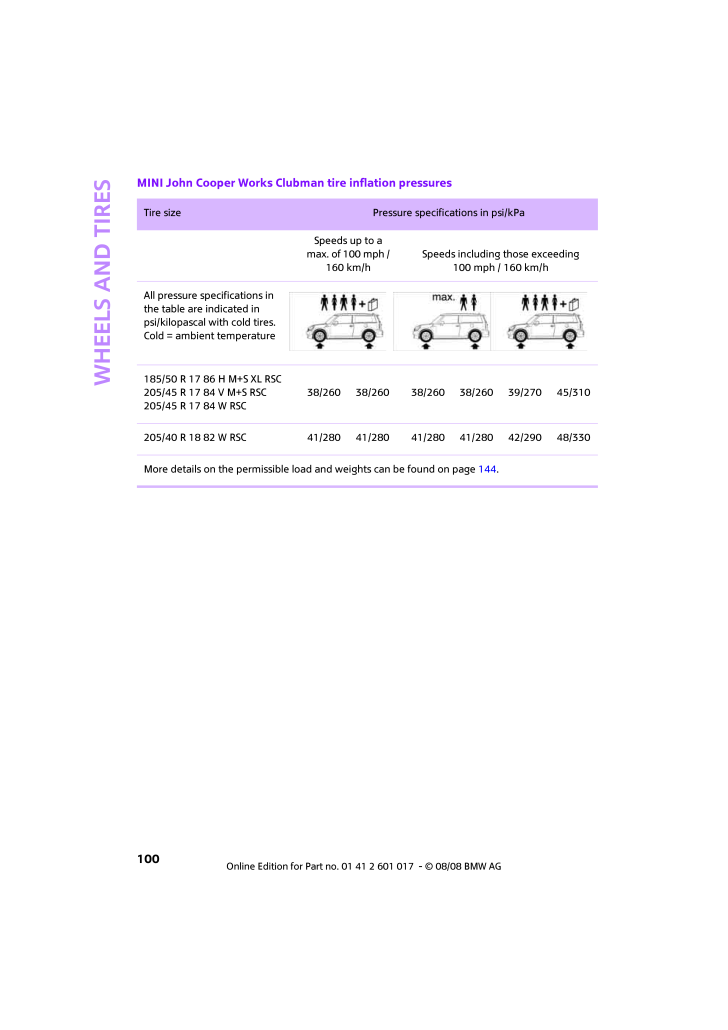
102 / 160 ページ
現在のページURL
Wheels and tires100MINI John Cooper Works Clubman tire inflation pressures Tire size Pressure specifications in psi/kPa Speeds up to amax. of 100 mph /160 km/hSpeeds including those exceeding 100 mph / 160 km/hAll pressure specifications in the table are indicated in psi/kilopascal with cold tires. Cold = ambient temperature185/50 R 17 86 H M+S XL RSC205/45 R 17 84 V M+S RSC205/45 R 17 84 W RSC38/260 38/260 38/260 38/260 39/270 45/310205/40 R 18 82 W RSC 41/280 41/280 41/280 41/280 42/290 48/330More details on the permissible load and weights can be found on page 144.
参考になったと評価  5人が参考になったと評価しています。
5人が参考になったと評価しています。
このマニュアルの目次
-
2 .2 ページ目のマニュアル
-
3 .CooperCooper SJohn Cooper...CooperCooper SJohn CooperWorksCongratulations on your new MINIThis Owner's Manual should be considered a permanent part of this vehicle. It should stay with the vehicle when sold to provide the next owner with important operating, safety and mainte-nance i...
-
4 .(C) 2008 Bayerische Motor...(C) 2008 Bayerische Motoren WerkeAktiengesellschaft Munich, GermanyReprinting, including excerpts, only with thewritten consent ofBMW AG, Munich.US English VIII/08Printed on environmentally friendly paper,bleached without chlorine, suitable for recycling.
-
5 .REFERENCE AT A GLANCE CON...REFERENCE AT A GLANCE CONTROLS DRIVING TIPS MOBILITY 3CONTENTSThe fastest way to find information on a particu-lar topic or item is by using the index, refer to page146.Using this Owner's Manual4Notes6Reporting safety defectsAT A GLANCE10CockpitCONTROLS18O...
-
6 .Notes4NotesUsing this Own...Notes4NotesUsing this Owner's ManualWe have tried to make all the information in this Owner's Manual easy to find. The fastest way to find specific topics is to refer to the detailed index at the back of the manual. If you wish to gain an initial overview ...
-
7 .REFERENCE AT A GLANCE CON...REFERENCE AT A GLANCE CONTROLS DRIVING TIPS MOBILITY 5is not carried out properly, there is a danger of subsequent damage and related safety haz-ards.8 .Notes6Reporting safety de...Notes6Reporting safety defectsFor US customersThe following applies only to vehicles owned and operated in the US.If you believe that your vehicle has a defect which could cause a crash or could cause injury or death, you should immediately inform the Nati...10 .10 ページ目のマニュアル12 .Cockpit10CockpitAround th...Cockpit10CockpitAround the steering wheel: Controls and displays1Adjusting the exterior mirrors, folding them in and out* 332Parking lamps67Low beams67Automatic headlamp control* 67Turn signals42High beams69Headlamp flasher 42Roadside parking lamps* 69Comp...13 .REFERENCEAT A GLANCE CONT...REFERENCEAT A GLANCE CONTROLS DRIVING TIPS MOBILITY 116Ignition lock387Buttons* on steering wheel8Horn: the entire surface9Adjusting the steering wheel 3410Releasing the bonnet 1054Wiper system435Switching the ignition on/off and starting/stopping the engi...14 .Cockpit12Displays1Tachome...Cockpit12Displays1Tachometer48with indicator and warning lamps 132Display for>Clock48>Outside temperature 48>Current vehicle speed 48>Indicator and warning lamps 133Resetting the trip odometer 484Display for>Position of automatic transmission* 40>Computer*...15 .REFERENCEAT A GLANCE CONT...REFERENCEAT A GLANCE CONTROLS DRIVING TIPS MOBILITY 13Indicator and warning lampsThe conceptIndicator and warning lamps can light up in various combinations and colors in indicator area 1 or2.Some lamps are checked for proper functioning and thus come on ...17 .REFERENCEAT A GLANCE CONT...REFERENCEAT A GLANCE CONTROLS DRIVING TIPS MOBILITY 151Microphone for voice command system * and for telephone in hands-free mode *2Indicator/warning lamp * for front passen-ger airbags664Hazard warning flashers5Speedometer126Drive for audio CDs7Switching ...18 .18 ページ目のマニュアル20 .Opening and closing18Open...Opening and closing18Opening and closingKeys/remote controlsRemote controlEach remote control contains a rechargeable battery that is recharged when it is in the igni-tion lock while the car is being driven. You should therefore use each remote control at ...21 .REFERENCE AT A GLANCE CON...REFERENCE AT A GLANCE CONTROLS DRIVING TIPS MOBILITY 19>Settings for the displays on the onboard monitor, in the speedometer and in the tachometer.>12h/24h mode of the clock, refer to For-mats and units of measure 51>Date format, refer to Formats and units...22 .Opening and closing201.Sw...Opening and closing201.Switch on the ignition, refer to page 38.2.Briefly press the button in the turn indicator lever repeatedly until "SET/INFO" is dis-played.3.Press and hold the button until the display changes.4.Briefly press the button repeatedly unt...23 .REFERENCE AT A GLANCE CON...REFERENCE AT A GLANCE CONTROLS DRIVING TIPS MOBILITY 214.Briefly press the button repeatedly until the symbol and "SET" are displayed.5.Press and hold the button until the display changes.6.Briefly press the button to select, arrow:> Confirmation signal du...24 .Opening and closing22Usin...Opening and closing22Using the door lockYou can set which parts of the car are unlocked, page19.When there is no alarm system* or conve-nient access*, only the driver's door is locked with the door lock.25 .REFERENCE AT A GLANCE CON...REFERENCE AT A GLANCE CONTROLS DRIVING TIPS MOBILITY 231.Switch on the ignition, refer to page 38.2.Briefly press the button in the turn indicator lever repeatedly until "SET/INFO" is dis-played.3.Press and hold the button until the display changes.4.Brief...26 .Opening and closing24Only...Opening and closing24Only drive with the splitdoor fully closed, otherwise the tail lamps will be obscured and driving safety will be compromised.27 .REFERENCE AT A GLANCE CON...REFERENCE AT A GLANCE CONTROLS DRIVING TIPS MOBILITY 25>LEDs pulse or LED flashes: system is armed.>One LED flashes at short intervals:A door, the bonnet or the tailgate is not properly closed. Even if these are not closed fully, the remaining items are de...28 .Opening and closing26Comp...Opening and closing26Comparison to standard remote controlsIn general, there is no difference between using convenient access or pressing the buttons on the remote control to carry out the functions mentioned above. Instructions on opening and closing are ...29 .REFERENCE AT A GLANCE CON...REFERENCE AT A GLANCE CONTROLS DRIVING TIPS MOBILITY 27MalfunctionConvenient access may malfunction due to local radio waves.If this happens, open or close the vehicle via the buttons on the remote control or using the inte-grated key. Insert the remote co...30 .Opening and closing28Foll...Opening and closing28Following interruptions in electrical power supplyAfter a power failure, there is a possibility that the glass sunroof can only be raised. In this case, have the system initialized. The manufacturer of your MINI recommends that you hav...31 .REFERENCE AT A GLANCE CON...REFERENCE AT A GLANCE CONTROLS DRIVING TIPS MOBILITY 29AdjustmentsSitting safelyThe ideal sitting position can make a vital contri-bution to relaxed, fatigue-free driving. In con-junction with the safety belts, the head restraints and the airbags, the seat...32 .Adjustments30On the front...Adjustments30On the front passenger seat as well, do not incline the backrest too far to the rear while the vehicle is being driven, otherwise there is a dan-ger in the event of an accident of sliding under the safety belt, eliminating the protection nor-m...33 .REFERENCE AT A GLANCE CON...REFERENCE AT A GLANCE CONTROLS DRIVING TIPS MOBILITY 311.Pull up the lever on the seat backrest, arrow1.The backrest folds forward.2.Move the seat forward by pushing on the backrest, arrow2.Previous position1.Push the seat back into its previous position.D...34 .Adjustments32Seat heating...Adjustments32Seat heating*Switching onPress once for each temperature level. Three LEDs indicate the highest temperature.If you continue driving within the next 15 min-utes, the seat heating is automatically activated at the previously set temperature.The ...35 .REFERENCE AT A GLANCE CON...REFERENCE AT A GLANCE CONTROLS DRIVING TIPS MOBILITY 33MirrorsExterior mirrorsThe front passenger's mirror is more con-vex than the driver's mirror. The objects seen in the mirror are closer than they appear. Do not gauge your distance from traffic behind ...36 .Adjustments34Steering whe...Adjustments34Steering wheelAdjustmentsDo not adjust the steering wheel position while the car is in motion, otherwise there is a risk of accident due to an unexpected move-ment.<1.Fold the lever down.2.Move the steering wheel to the preferred distance and ...37 .REFERENCE AT A GLANCE CON...REFERENCE AT A GLANCE CONTROLS DRIVING TIPS MOBILITY 35Transporting children safelyThe right place for childrenDo not leave children unattended in the vehicle, otherwise they could endanger themselves and/or other persons by opening the doors, for example....38 .Transporting children saf...Transporting children safely36LATCH child-restraint fixing systemLATCH: Lower Anchors and Tethers for CHildren.To install and use the LATCH child-restraint system, follow the operating and safety instructions provided by the manufac-turer of the system, ot...39 .REFERENCE AT A GLANCE CON...REFERENCE AT A GLANCE CONTROLS DRIVING TIPS MOBILITY 37Make sure the upper retaining strap does not run over sharp edges and is not twisted as it passes to the top anchor. Otherwise the strap will not properly secure the child-restraint system in the event...40 .Driving38DrivingIgnition ...Driving38DrivingIgnition lockInserting the key into the ignition lockInsert the key all the way into the ignition lock.Radio readinessIndividual electrical consumers can operate.Removing the key from the ignition lockPress in the key briefly. It is ejected...41 .REFERENCE AT A GLANCE CON...REFERENCE AT A GLANCE CONTROLS DRIVING TIPS MOBILITY 39Radio readiness and ignition offAll indicator and warning lamps in the displays go out.The ignition automatically turns off* when the driver's door is opened. Pressing the start/stop button again switc...42 .Driving40Parking brakeThe...Driving40Parking brakeThe parking brake is primarily intended to pre-vent the vehicle from rolling while parked; it brakes the rear wheels.ApplyingThe lever locks in position automatically.ReleasingPull slightly upwards, press the button and lower the leve...43 .REFERENCE AT A GLANCE CON...REFERENCE AT A GLANCE CONTROLS DRIVING TIPS MOBILITY 41Changing selector lever positions>The selector lever can only be moved out of position P if the ignition is switched on or the engine is running: interlock.>Before moving the lever away from P or N wit...44 .Driving42If you do not sh...Driving42If you do not shift gears with the shift paddles or accelerate for a certain amount of time, the transmission automatically returns to D, auto-matic drive.>Pull one of the shift paddles.Transmission shifts up.>Push one of the shift paddles.Transmi...45 .REFERENCE AT A GLANCE CON...REFERENCE AT A GLANCE CONTROLS DRIVING TIPS MOBILITY 433.Press and hold the button until the display changes.4.Briefly press the button repeatedly until the symbol and "SET" are displayed.5.Press and hold the button until the display changes.6.Briefly pres...46 .Driving44Deactivate the r...Driving44Deactivate the rain sensor before entering an automatic car wash. Failure to do so could result in damage caused by undesired wiper activation.47 .REFERENCE AT A GLANCE CON...REFERENCE AT A GLANCE CONTROLS DRIVING TIPS MOBILITY 45Window washer nozzlesThe window washer nozzles are heated auto-matically* while the engine is running or the ignition is switched on.Rear window wiper0Rear wipers parked1To switch on intermittent wipe ...48 .Driving46Activating1Resum...Driving46Activating1Resuming cruise control2Activating/deactivating cruise control3Maintaining, storing and increasing speed4Maintaining, storing and decreasing speedIndicator lamp in the speedometer lights up. The cruise control system is ready and can be...50 .Everything under control4...Everything under control48Everything under controlOdometer, outside temperature display, clock1Outside temperature display and clock or current speed2Odometer and trip odometer3Resetting the trip odometerUnits of measureSelect the respective units of measu...51 .REFERENCE AT A GLANCE CON...REFERENCE AT A GLANCE CONTROLS DRIVING TIPS MOBILITY 49Fuel gaugeFuel tank capacityYou can find information on refueling on page94.If the tilt of the vehicle varies for a longer period, when you are driving in mountainous areas, for example, the indicator ...52 .Everything under control5Everything under control50Current fuel consumptionDisplays the current fuel consumption to allow you to see whether your current driving style is conducive to fuel economy with minimum exhaust emissions.Average speedPeriods with the vehicle parked and the ...53 .REFERENCE AT A GLANCE CON...REFERENCE AT A GLANCE CONTROLS DRIVING TIPS MOBILITY 511Button for:>Selecting display>Setting values>Confirming selected display or set values>Calling up computer information 492Calling up Check Control 553Displaying vehicle check 564Initializing the Flat ...54 .Everything under control5...Everything under control521.Switch on the ignition, refer to page 38.2.Briefly press the button in the turn indicator lever repeatedly until "SET/INFO" is displayed.3.Press and hold the button until the display changes.4.Briefly press the button repeatedly...55 .REFERENCE AT A GLANCE CON...REFERENCE AT A GLANCE CONTROLS DRIVING TIPS MOBILITY 535.Briefly press the button repeatedly until "RESET" is displayed.6.Press and hold the button until the display changes to the first setting. The settings are reset.Service requirementsThe remaining dri...56 .Everything under control5...Everything under control54Possible displays1Button for selecting information2Engine oil3Front brakes4Rear brakes5Vehicle check6Roadworthiness test7Brake fluid8Exit display519Next setting or item of information 51More information on the MINI Maintenance Sys...57 .REFERENCE AT A GLANCE CON...REFERENCE AT A GLANCE CONTROLS DRIVING TIPS MOBILITY 556.Wait for the display to change to minutes.7.Press the button to set the minutes.8.Wait for the display to change.The settings are stored.DateSetting the dateTo set the dd/mm or mm/dd date format, ref...58 .Everything under control5...Everything under control56Other Check Control messages are automatically hidden after approx. 20 seconds, but remain stored. This symbol indicates that Check Control messages have been stored. Check Control mes-sages can be viewed whenever it is convenient...59 .REFERENCE AT A GLANCE CON...REFERENCE AT A GLANCE CONTROLS DRIVING TIPS MOBILITY 57Technology for driving comfort and safetyPark Distance Control PDC*The conceptPDC assists you with parking backwards. Acous-tic signals warn you of the presence of an object behind the vehicle. To meas...60 .Technology for driving co...Technology for driving comfort and safety58Antilock Brake System ABSABS prevents locking of the wheels during brak-ing. Safe steering response is maintained even during full braking. Active safety is thus increased.Braking safely, refer to page 85.Among ot...61 .REFERENCE AT A GLANCE CON...REFERENCE AT A GLANCE CONTROLS DRIVING TIPS MOBILITY 59>when driving on snow-covered inclines, in slush, or on uncleared snowy roads>when rocking the vehicle free, driving out of deep snow or on loose surfaces>when driving with snow chains Activating DTC P...62 .Technology for driving co...Technology for driving comfort and safety60Sport button*Pressing the button causes your MINI to respond even more sportily.>Engine responds more spontaneously to movements of the accelerator.>Steering response is more direct.With automatic transmission:>Mo...63 .REFERENCE AT A GLANCE CON...REFERENCE AT A GLANCE CONTROLS DRIVING TIPS MOBILITY 614.Briefly press the button repeatedly until the corresponding symbol and "RESET" are dis-played.5.Press and hold the button until the display changes.6.Start driving.Initialization is completed while t...64 .Technology for driving co...Technology for driving comfort and safety62Tire Pressure Monitor TPM*The conceptTPM checks the inflation pressures of the four mounted tires. The system notifies you if there is a significant loss of pressure in one or more tires.Functional requirementIn o...65 .REFERENCE AT A GLANCE CON...REFERENCE AT A GLANCE CONTROLS DRIVING TIPS MOBILITY 63can be interrupted at any time. When driving resumes, the reset is continued automati-cally. The indicator lamp goes out after the system reset is completed.Message for low tire inflation pressureThe w...66 .Technology for driving co...Technology for driving comfort and safety64Message for unsuccessful system resetBoth warning lamps come on in yellow. The system is not reset after a tire has been changed, for example.Check the tire inflation pressure and reset the system, refer to the Ow...67 .REFERENCE AT A GLANCE CON...REFERENCE AT A GLANCE CONTROLS DRIVING TIPS MOBILITY 65AirbagsThe following airbags are located under the marked covers:1Front airbags2Side airbags in backrests3Head airbags at the front and rearProtective actionObserve the instructions on page 29 to ensur...68 .Technology for driving co...Technology for driving comfort and safety66The indicator lamp above the interior rear-view mirror shows the current status of the front passenger airbags, deactivated or acti-vated, refer to Status of front passenger airbags below.69 .REFERENCE AT A GLANCE CON...REFERENCE AT A GLANCE CONTROLS DRIVING TIPS MOBILITY 67LampsParking lamps/low beams0Lamps off and daytime running lamps1Parking lamps and daytime running lamps2Low-beam headlamps and welcome lamps3Automatic headlamp control*, daytime run-ning lamps and wel...70 .Lamps68Setting the durati...Lamps68Setting the duration or deactivating the function1.Switch on the ignition, refer to page 38.2.Briefly press the button in the turn indicator lever repeatedly until "SET/INFO" is dis-played.3.Press and hold the button until the display changes.4.Brie...71 .REFERENCE AT A GLANCE CON...REFERENCE AT A GLANCE CONTROLS DRIVING TIPS MOBILITY 694.Briefly press the button repeatedly until the symbol and "SET" are displayed.5.Press and hold the button until the display changes.6.Briefly press the button repeatedly until the display shows the il...72 .Lamps70Fog lamps*1Fog lam...Lamps70Fog lamps*1Fog lamps *2Rear fog lamp *Press the respective switch to turn the lamps on/off.Fog lamps*The parking lamps or low beams must be switched on for the fog lamps to operate. The green indicator lamp comes on when the fog lamps are switched o...73 .REFERENCE AT A GLANCE CON...REFERENCE AT A GLANCE CONTROLS DRIVING TIPS MOBILITY 71Ambient lighting*The color of the ambient lighting can be changed.>Press the switch forward.The color changes in stages, ultimately to orange.>Press the switch toward the rear.The color changes in stag...74 .Climate72ClimateEquipment...Climate72ClimateEquipment versionsDepending on your vehicle's equipment, your MINI contains an air conditioner or an automatic climate control*.1Air conditioner2Automatic climate control*Air vents3Airflow directed toward the windshield and side windows4Air...75 .REFERENCE AT A GLANCE CON...REFERENCE AT A GLANCE CONTROLS DRIVING TIPS MOBILITY 73Air conditioner1Air flow rate2Cooling function 3Recirculated-air mode4Temperature5Rear window defroster6Air distribution7Windshield heatingAir flow rateAdjust the air flow rate. The higher the rate, th...76 .Climate74Windshield heati...Climate74Windshield heating*The windshield heating is switched off automatically after a short time.Defrosting windows and removing condensation1.Set air flow rate to the maximum level.2.Set air distribution to position .Condensation is removed from the w...77 .REFERENCE AT A GLANCE CON...REFERENCE AT A GLANCE CONTROLS DRIVING TIPS MOBILITY 75Switching the system on/offReduce the air flow by pressing the - button repeatedly until the system is switched off. All indicators go out.Press the AUTO button to switch the automatic climate control ...78 .Climate76Defrosting windo...Climate76Defrosting windows and removing condensationQuickly removes ice and condensa-tion from the windshield and front side windows. For this purpose, also switch on the cooling function.The windshield heating* is switched on auto-matically.Windshield he...79 .REFERENCE AT A GLANCE CON...REFERENCE AT A GLANCE CONTROLS DRIVING TIPS MOBILITY 77Practical interior accessoriesIntegrated universal remote control*The conceptThe integrated universal remote control can replace as many as three hand-held transmitters for various remote-controlled de...80 .Practical interior access...Practical interior accessories78The corresponding memory button 1 is now programmed with the signal of the original hand-held transmitter.You can operate the system with the engine running or with the ignition switched on.If the system fails to function e...81 .REFERENCE AT A GLANCE CON...REFERENCE AT A GLANCE CONTROLS DRIVING TIPS MOBILITY 79ClosingFold cover up.To prevent injury in the event of an acci-dent, close the glove compartment after use while the vehicle is being driven.82 .Practical interior access...Practical interior accessories80USB deviceTo play audio tracks over the vehicle's loudspeaker system, connect the USB device to port 2.NotesDo not expose the audio device to extreme environmental conditions, e.g. very high temperatures, refer to the operat...83 .REFERENCE AT A GLANCE CON...REFERENCE AT A GLANCE CONTROLS DRIVING TIPS MOBILITY 81Cup holders and ashtray*Cup holdersTwo cup holders are located in the front of the center console, another is in the rear at the back of the center console.There are two additional cup holders in the a...84 .84 ページ目のマニュアル86 .Things to remember when d...Things to remember when driving84Things to remember when drivingBreak-in periodMoving parts need breaking-in time to adjust to each other. Please follow the instructions below in order to achieve the optimal service life and economy of operation for your v...87 .REFERENCE AT A GLANCE CON...REFERENCE AT A GLANCE CONTROLS DRIVING TIPS MOBILITY 85The risk of hydroplaning increases with declining tread depth on the tires, refer also to Tread depth on page102.Driving through waterDrive through water on the road only if it is not deeper than 1 ft/...88 .Things to remember when d...Things to remember when driving86With convenient access and automatic transmissionInsert the key into the ignition lock.The engine can be switched off when the selec-tor lever is in position N. Refer also to page 26.Cargo loadingTo avoid loading the tires ...89 .REFERENCE AT A GLANCE CON...REFERENCE AT A GLANCE CONTROLS DRIVING TIPS MOBILITY 87By way of example, the illustration shows the cargo compartment in the MINI.1.Pull the lever, arrow 1, and fold the rear seat backrest forward.2.Fold up the lever of the backrest lock until it audibly ...90 .Things to remember when d...Things to remember when driving88Determining cargo limit1.Locate the following statement on your vehicle's placard*:The combined weight of occupants and cargo should never exceed XXX kg or YYY lbs. Otherwise, overloading can result in damage to the vehicle...91 .REFERENCE AT A GLANCE CON...REFERENCE AT A GLANCE CONTROLS DRIVING TIPS MOBILITY 89Securing cargoBy way of example, the illustration shows the cargo compartment in the MINI.>Secure smaller and lighter items using retaining or draw straps*.>Heavy-duty cargo straps* for securing larger...92 .Things to remember when d...Things to remember when driving90Remove unnecessary cargoAdditional weight increases fuel consumption.Remove attached parts no longer in useRemove auxiliary mirrors, roof- or rear-mounted luggage racks whenever you are not using them.Attached parts on the ...94 .94 ページ目のマニュアル96 .Refueling94RefuelingSwitc...Refueling94RefuelingSwitch off the engine before refueling, otherwise fuel cannot be added to the tank and a message will be displayed.97 .REFERENCE AT A GLANCE CON...REFERENCE AT A GLANCE CONTROLS DRIVING TIPS MOBILITY 95Fuel specificationsDo not fill the tank with leaded fuel, as this would cause damage to the catalytic con-verter.Do not fill the tank with E85, i.e. fuel containing 85% ethanol, nor with FlexFuel. Othe...98 .Wheels and tires96Wheels ...Wheels and tires96Wheels and tiresTire inflation pressuresInformation for your safetyIt is not merely the tires' service life, but also driving comfort and, to a great extent, driving safety that depend on the condition of the tires and the maintenance of ...99 .REFERENCE AT A GLANCE CON...REFERENCE AT A GLANCE CONTROLS DRIVING TIPS MOBILITY 97Tire inflation pressures for driving above 100 mph or 160 km/hIn order to drive at maximum speeds in excess of 100 mph or 160 km/h, adjust pressures to the respective tire inflation pres-sures listed o...100 .Wheels and tires98MINI Co...Wheels and tires98MINI Cooper Clubman tire inflation pressuresTire size Pressure specifications in psi/kPa Speeds up to amax. of 100 mph /160 km/hSpeeds including those exceeding 100 mph / 160 km/hAll pressure specifications in the table are indicated in ...ファイルをアップロードしています。
しばらくお待ちください。



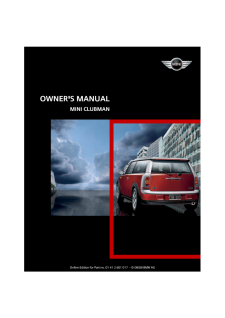


![前ページ カーソルキー[←]でも移動](http://gizport.jp/static/images/arrow_left2.png)