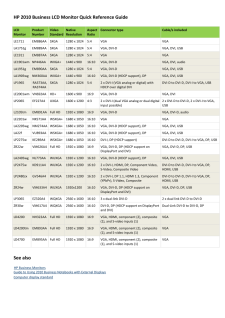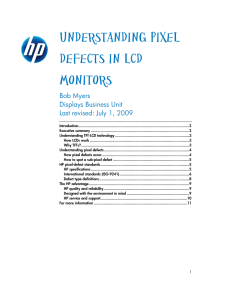0

Table of contents1 Product FeaturesHP LP2275w Model .............................................................................................................. ................ 1HP LP2475w Model .............................................................................................................. ................ 22 Safety and Maintenance GuidelinesImportant Safety Information .................................................................................................. .............. 4Maintenance Guidelines ........................................................................................................ ............... 5Cleaning the Monitor .......................................................................................................... .. 5Shipping the Monitor .......................................................................................................... .. 53 Setting Up the MonitorInstalling the Monitor Pedestal Base .......................................................................................... .......... 6Rear Components ............................................................................................................... ................. 7HP LP2275w Model ............................................................................................................. 7HP LP2475w Model ............................................................................................................. 8Selecting and Connecting the Signal Cables .................................................................................... ... 9Connecting the Monitor Power .................................................................................................. ......... 11Connecting USB Devices ........................................................................................................ ........... 12Cable Management .............................................................................................................. .............. 13Adjusting the Monitor ......................................................................................................... ................. 13Turning on the Monitor ........................................................................................................ ............... 15Using the Accessory Rails ..................................................................................................... ............. 16Removing the Monitor Pedestal Base ............................................................................................ .... 16Mounting the Monitor ......................................................................................................... 17Locating the Rating Labels .................................... ................................................................ ............. 194 Operating the MonitorSoftware and Utilities ........................................................................................................ .................. 20The Information File .......................................................................................................... . 20The Image Color Matching File .......................................................................................... 20Installing the .INF and .ICM Files ............................................................................................ ........... 21Installing from the CD ........................................................................................................ 21Downloading from the Worldwide Web .............................................................................. 21Using the Auto-Adjustment Function .. .......................................................................................... ...... 22Front Panel Controls .......................................................................................................... ................ 23HP LP2275w Model ........................................................................................................... 23HP LP2475w Model ........................................................................................................... 24Adjusting the Monitor Settings ................................................................................................ ............ 25v







![前ページ カーソルキー[←]でも移動](http://gizport.jp/static/images/arrow_left2.png)