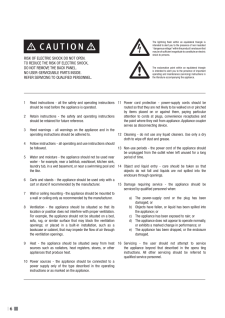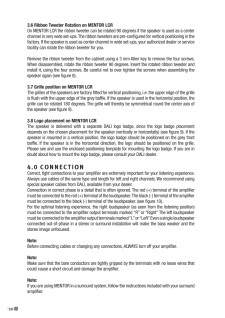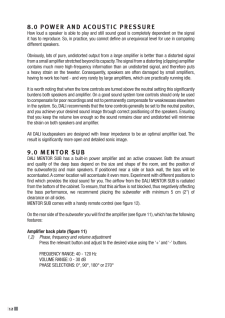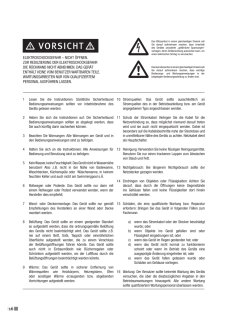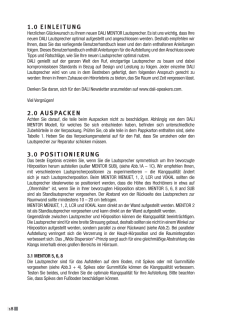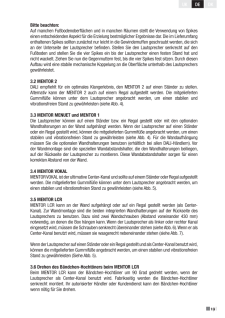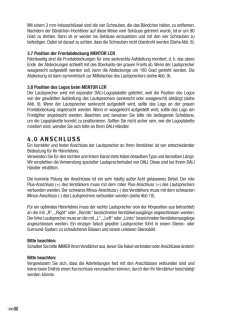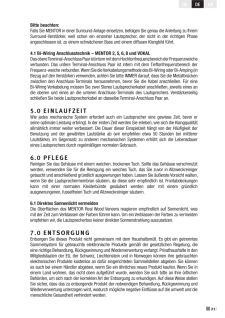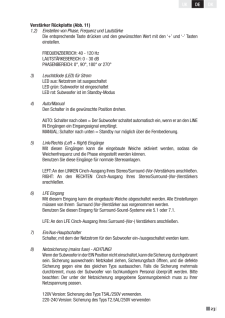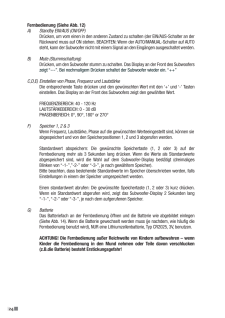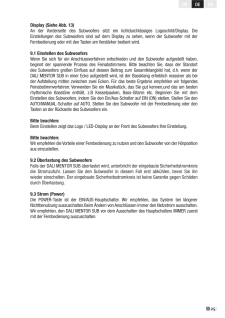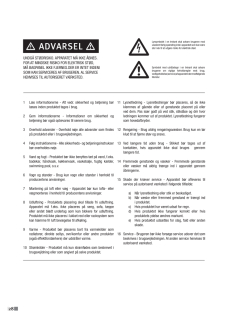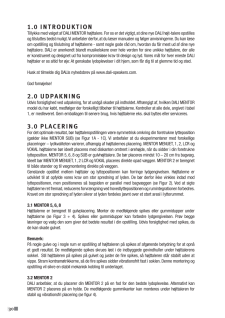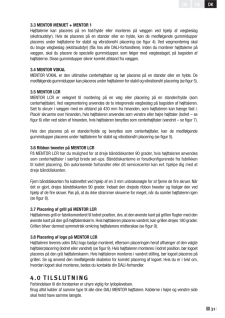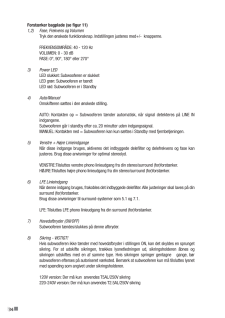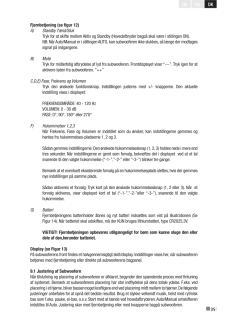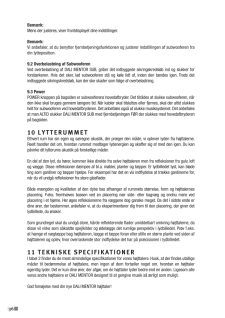2

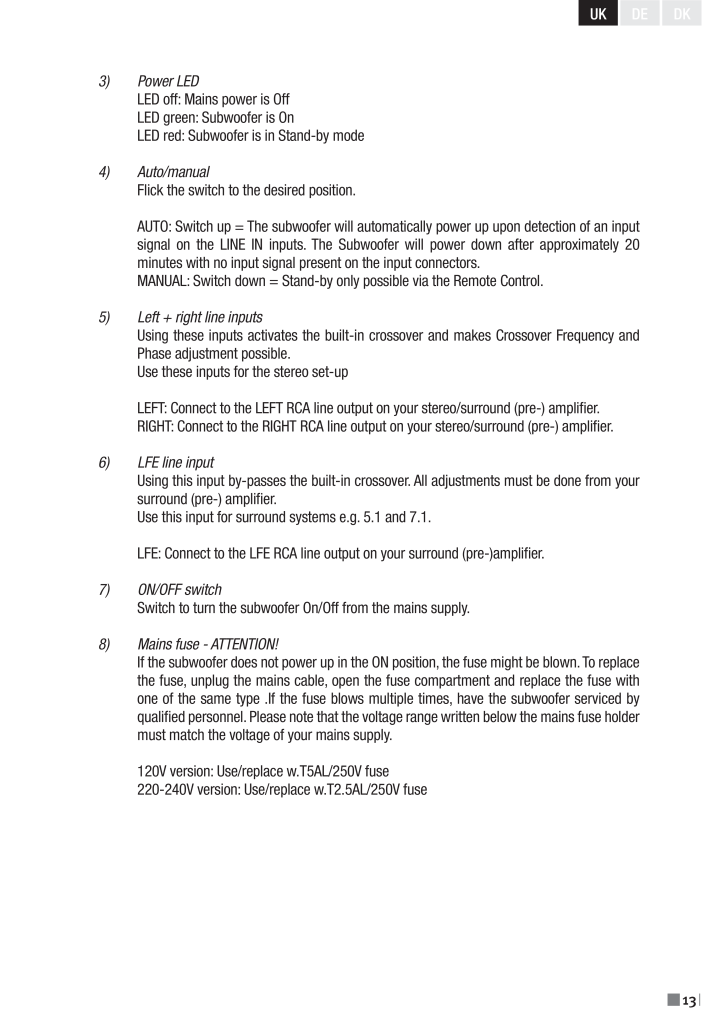
11 / 34 ページ
現在のページURL
13UKDEDK3) Power LED LED off: Mains power is Off LED green: Subwoofer is On LED red: Subwoofer is in Stand-by mode4) Auto/manual Flick the switch to the desired position. AutO: Switch up = the subwoofer will automatically power up upon detection of an input signal on the LINE IN inputs. the Subwoofer will power down after approximately 20 minutes with no input signal present on the input connectors. MANuAL: Switch down = Stand-by only possible via the Remote control.5) Left + right line inputs using these inputs activates the built-in crossover and makes crossover Frequency and Phase adjustment possible. use these inputs for the stereo set-up LEFt: connect to the LEFt RcA line output on your stereo/surround (pre-) ampliier. RIGHt: connect to the RIGHt RcA line output on your stereo/surround (pre-) ampliier.6) LFE line input using this input by-passes the built-in crossover. All adjustments must be done from your surround (pre-) ampliier. use this input for surround systems e.g. 5.1 and 7.1. LFE: connect to the LFE RcA line output on your surround (pre-)ampliier.7) ON/OFF switch Switch to turn the subwoofer On/Off from the mains supply.8) Mains fuse - ATTENTION! If the subwoofer does not power up in the ON position, the fuse might be blown. to replace the fuse, unplug the mains cable, open the fuse compartment and replace the fuse with one of the same type .If the fuse blows multiple times, have the subwoofer serviced by qualiied personnel. Please note that the voltage range written below the mains fuse holder must match the voltage of your mains supply. 120V version: use/replace w.t5AL/250V fuse 220-240V version: use/replace w.t2.5AL/250V fuse
参考になったと評価  5人が参考になったと評価しています。
5人が参考になったと評価しています。
このマニュアルの目次
-
1 .Item No. 951012-0-0CMEGAL...Item No. 951012-0-0CMEGALINEEUPHONIAHELICON MK2 NMENTORIKON®LEKTOR®CONCEPTSUBWOOFERDALI MENTORMANUALDALI UK +44 (0)845 644 3537 DALI USA +1 303 464 7000 DALI DE +49 174 314 3755 DALI Denmark +45 9672 1155www.dali-speakers.com2ENGLISH - DEUTS...
-
2 .INPUTLFERIGHT Designed ...INPUTLFERIGHT Designed and engineered in Denmark by DALI A/SPOWERONOFF220-240V~ 450W 50/60HzT RISK OF FIRE REPLACE FUSE AS MARKEDT2.5AL/250VDanish Audiophile Loudspeaker Industries CROSSOVERPOWER MODEFOR INDOOR USE ONLYCAUTIONWARNING: SHOCK HAZARD - DO ...
-
4 .6CAUTIONRISK OF ELEctRIc ...6CAUTIONRISK OF ELEctRIc SHOcK DO NOt OPEN.tO REDucE tHE RISK OF ELEctRIc SHOcK,DO NOt REMOVE tHE BAcK PANEL.NO uSER-SERVIcEABLE PAR tS INSIDE.REFER SERVIcING tO QuALIFIED PERSONNEL.the lightning lash within an equilateral triangle isintended to alert you ...
-
5 .7UKDEDKCONTENTS1.0 INtROD...7UKDEDKCONTENTS1.0 INtRODuctION 82.0 uNPAcKING 83.0 POSItIONING 84.0 cONNEctION 105.0 RuNNING- IN 116.0 cLEANING & MAINtENANcE 117.0 DISPOSAL 118.0 POWER AND AcOuStIc PRESSuRE 129.0 MENtOR SuB 1210. tHE LIStENING ROOM 1511. tEcHNIcAL S...
-
6 .81.0 INTRODUCTIONcongratu...81.0 INTRODUCTIONcongratulations with your new DALI MENtOR loudspeaker. It is important to us that your new DALI loudspeakers are set up and connected optimally. For this reason, we recommend that you read this manual and follow its instructions. this man...
-
7 .9UKDEDK3.1 MENTOR 5, 6, 8...9UKDEDK3.1 MENTOR 5, 6, 8the speakers are designed to stand on the loor. using spikes or rubber bumpers under the speakers, (see Figure 3 +4). Be careful not to over tighten the contra nuts. Spikes or rubber bumpers can improve the sound quality. You can t...
-
8 .103.6 Ribbon Tweeter Rota...103.6 Ribbon Tweeter Rotation on MENTOR LCROn MENtOR LcR the ribbon tweeter can be rotated 90 degrees if the speaker is used as a center channel in very wide set-ups. the ribbon tweeters are pre-conigured for vertical positioning in the factory. If the sp...
-
9 .11UKDEDK4.1 Bi-wiring - M...11UKDEDK4.1 Bi-wiring - MENTOR 2, 5, 6, 8, VOKALthe top terminal pair is internally connected to the crossover network’s high frequency section. the bottom terminal pair is internally connected to the crossover network’s bass section. When bi-wiring or bi-...
-
10 .128.0 POWER AND ACOUSTIC ...128.0 POWER AND ACOUSTIC PRESSUREHow loud a speaker is able to play and still sound good is completely dependent on the signal it has to reproduce. So, in practice, you cannot deine an unequivocal level for use in comparing different speakers. Obviously, l...
-
11 .13UKDEDK3) Power LED LED ...13UKDEDK3) Power LED LED off: Mains power is Off LED green: Subwoofer is On LED red: Subwoofer is in Stand-by mode4) Auto/manual Flick the switch to the desired position. AutO: Switch up = the subwoofer will automatically power up upon detection of an inpu...
-
12 .14Remote Control (see igu...14Remote Control (see igure 12)A) Standby ON/OFF Press to toggle between the two states (ON/OFF switch on the rear panel must be set to ON). Note: When the AutO/MANuAL switch is set to AutO, the subwoofer cannot be turned off with signal on the inputs.B...
-
13 .15UKDEDK9.1 Adjustment of...15UKDEDK9.1 Adjustment of the sub wooferWhen you have decided upon which method of connection you want and positioned the subwoofer, you can commence the exciting process of tuning the system. Please note that positioning the subwoofer will have a big inlu...
-
14 .16VORSICHTELEKtROScHOcKGE...16VORSICHTELEKtROScHOcKGEFAHR – NIcHt ÖFFNEN.ZuR REDuZIERuNG DER ELEKtROScHOcKGEFAHRDIE RÜcKWAND NIcHt ABNEHMEN. DAS GERÄtENtHÄLt KEINE VOM BENutZER WAR tBAREN tEILE.WARtuNGSARBEItEN NuR VON QuALIFIZIER tEMPERSONAL AuSFÜHREN LASSEN.Das Blitzsymbol in einem...
-
15 .17UKDEDKINHALT1.0 EINLEIt...17UKDEDKINHALT1.0 EINLEItuNG 182.0 AuSPAcKEN 183.0 POSItIONIERuNG 184.0 ANScHLuSS 205.0 EINLAuFZEIt 216.0 PFLEGE 217.0 ENtSORGuNG 218.0 LEIStuNG uND ScHALLDRucK 229.0 MENtOR SuB 2210. DER HÖRRAuM 2611 tEcHNIScHE DAtEN 26
-
16 .181.0 EINLEITUNGHerzliche...181.0 EINLEITUNGHerzlichen Glückwunsch zu Ihrem neuen DALI MENtOR Lautsprecher. Es ist uns wichtig, dass Ihre neuen DALI Lautsprecher optimal aufgestellt und angeschlossen werden. Deshalb empfehlen wir Ihnen, dass Sie das vorliegende Benutzerhandbuch lesen...
-
17 .19UKDEDKBitte beachten:Au...19UKDEDKBitte beachten:Auf manchen Fußbodenoberlächen und in manchen Räumen stellt die Verwendung von Spikes einen entscheidenden Aspekt für die Erzielung bestmöglicher Ergebnisse dar. Die im Lieferumfang enthaltenen Spikes sollten zunächst nur leicht in d...
-
18 .20Mit einem 3 mm-Inbussch...20Mit einem 3 mm-Inbusschlüssel sind die vier Schrauben, die das Bändchen halten, zu entfernen. Nachdem der Bändchen-Hochtöner auf diese Weise vom Gehäuse getrennt wurde, ist er um 90 Grad zu drehen. Dann ist er wieder ins Gehäuse einzusetzen und mit den v...
-
19 .21UKDEDKBitte beachten:Fa...21UKDEDKBitte beachten:Falls Sie MENtOR in einer Surround-Anlage einsetzen, befolgen Sie genau die Anleitung zu Ihrem Surround-Verstärker, weil schon ein einzelner Lautsprecher, der nicht in der richtigen Phase angeschlossen ist, zu einem schwächeren Bass ...
-
20 .228.0 LEISTUNG UND SCHALL...228.0 LEISTUNG UND SCHALLDRUCKMit wieviel Volumen ein Schallwandler Musik wiedergeben kann und dabei noch gut klingt, hängt ausschließlich von dem von ihm zu reproduzierenden Signal ab. Deswegen ist es in der Praxis unmöglich, eindeutige Standards für die ...
-
21 .23UKDEDKVerstärker Rückpl...23UKDEDKVerstärker Rückplatte (Abb. 11)1,2) Einstellen von Phase, Frequenz und Lautstärke Die entsprechende taste drücken und den gewünschten Wert mit den ‘+’ und ‘-’ tasten einstellen. FREQuENZBEREIcH: 40 - 120 Hz LAutStÄRKEBEREIcH: 0 - 30 dB PHASENBEREI...
-
22 .24Fernbedienung (Siehe Ab...24Fernbedienung (Siehe Abb. 12)A) Standby EIN/AUS (ON/OFF) Drücken, um vom einen in den anderen Zustand zu schalten (der EIN/AuS-Schalter an der Rückwand muss auf ON stehen. BEAcHtEN: Wenn der AutO/MANuAL-Schalter auf AutO steht, kann der Subwoofer nicht m...
-
23 .25UKDEDKDisplay (Siehe Ab...25UKDEDKDisplay (Siehe Abb. 13)An der Vorderseite des Subwoofers sitzt ein lichtdurchlässiges Logoschild/Display. Die Einstellungen des Subwoofers sind auf dem Display zu sehen, wenn der Subwoofer mit der Fernbedienung oder mit den tasten am Verstärker be...
-
24 .2610. DER HÖRRAUMJeder Ra...2610. DER HÖRRAUMJeder Raum hat seine eigenen charakteristischen akustischen Eigenschaften, die unsere Klangwahrnehmung in Bezug auf einen bestimmten Lautsprecher beeinlussen. Sie hängt davon ab, wie ein Raum den Klang aufnimmt und dann abschwächt, Sie kön...
-
26 .28ADVARSELuNDGÅ StØDRISIK...28ADVARSELuNDGÅ StØDRISIKO. APPARA tEt MÅ IKKE ÅBNES.FOR At MINDSKE RISIKO FOR ELEKtRISK StØD,MÅ BAGPANEL IKKE FJERNES.DER ER INtEt INDENISOM KAN SERVIcERES AF BR uGEREN. AL SERVIcEHENVISES tIL AutORISEREt VAERKStED.Lynsymbolet i en trekant skal advare bru...
-
27 .29UKDEDKINDHOLDSFORTEGNEL...29UKDEDKINDHOLDSFORTEGNELSE1.0 INtRODuKtION 302.0 uDPAKNING 303.0 PLAcERING 304.0 tILSLutNING 315.0 tILSPILNING 326.0 RENGØRING OG VEDLIGEHOLDELSE 327.0 BORtSKAFFELSE 338.0 EFFEKt OG LYD 339.0 MENtOR SuB 3310 LYttERuMMEt 3611 tEKNISKE SPE...
-
28 .301.0 INTRODUKTIONtillykk...301.0 INTRODUKTIONtillykke med valget af DALI MENtOR højttalere. For os er det vigtigt, at dine nye DALI højt-talere opstilles og tilsluttes bedst muligt. Vi anbefaler derfor, at du laeser manualen og følger anvisningerne. Du kan laese om opstilling og til...
-
29 .31UKDEDK3.3 MENTOR MENUET...31UKDEDK3.3 MENTOR MENUET + MENTOR 1Højttalerne kan placeres på en fod/hylde eller monteres på vaeggen ved hjaelp af vaegbeslag (ekstraudstyr). Hvis de placeres på en stander eller en hylde, kan de medfølgende gummidupper placeres under højttalerne for sta...
-
30 .32En ofte overset detalje...32En ofte overset detalje er tilslutning i korrekt fase, dvs. at rød terminal (+) på forstaerker skal forbindes med rød terminal (+) på højttaleren, og sort terminal (-) på forstaerker skal forbindes med sort terminal (-) på højttaleren (Se igur 10).Den pe...
-
31 .33UKDEDK7.0 BORTSKAFFELSE...33UKDEDK7.0 BORTSKAFFELSEProduktet må ikke blandes med almindeligt husholdningsaffald ved bortskaffelse. Lovgivningen kraever, at elektroniske apparater indsamles for korrekt bortskaffelse, genindvinding og genbrug. Private husstande i Eu-medlemslandene, S...
-
32 .34Forstaerker bagplade (s...34Forstaerker bagplade (se igur 11)1,2) Fase, Frekvens og Volumen ryk den ønskede funktionsknap. Indstillingen justeres med+/- knapperne. FREKVENSOMRÅDE: 40 - 120 Hz VOLuMEN: 0 - 30 dB FASE: 0°, 90°, 180° eller 270° 3) Power LED LED slukket: Subwooferen ...
-
33 .35UKDEDKFjernbetjening (s...35UKDEDKFjernbetjening (se igur 12)A) Standby Taend/Sluk ryk for at skifte mellem Aktiv og Standby (Hovedafbryder bagpå skal vaere i stillingen ON). NB: Når Auto/Manual er i stillingen AutO, kan subwooferen ikke slukkes, så laenge der modtages signal på in...
-
34 .36Bemaerk:Mens der juster...36Bemaerk:Mens der justeres, viser frontdisplayet dine indstillinger.Bemaerk: Vi anbefaler, at du benytter fjernbetjeningsfunktionen og justerer indstillingen af subwooferen fra din lytteposition.9.2 Overbelastning af SubwooferenVed overbelastning af DALI ...








![前ページ カーソルキー[←]でも移動](http://gizport.jp/static/images/arrow_left2.png)