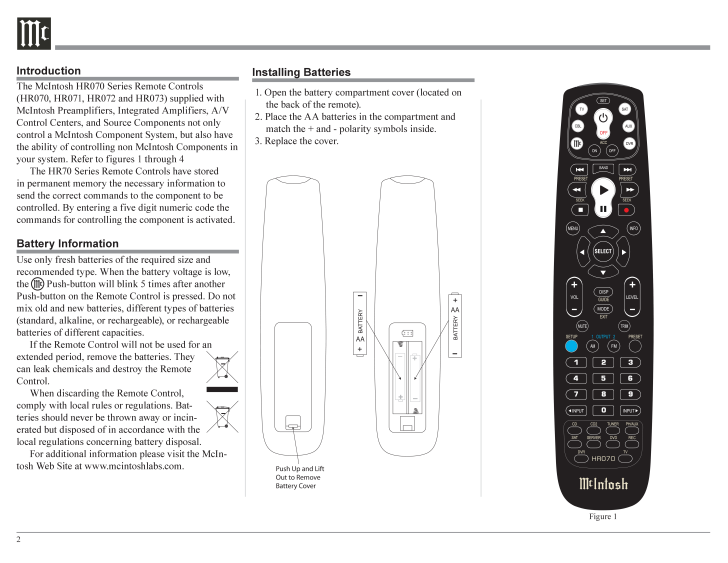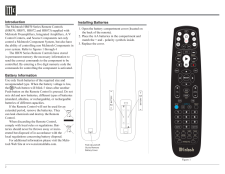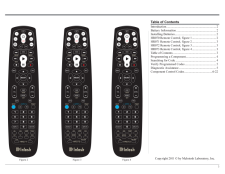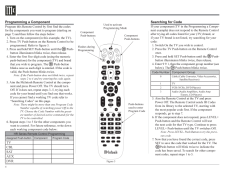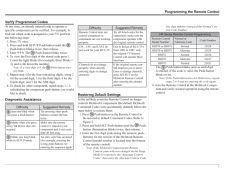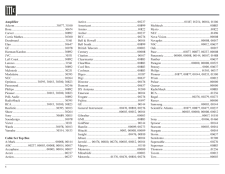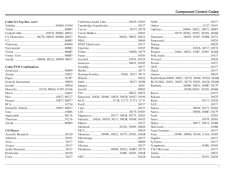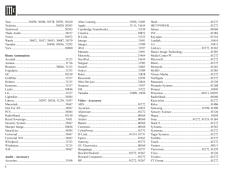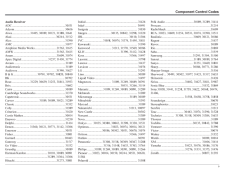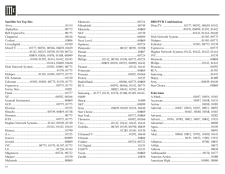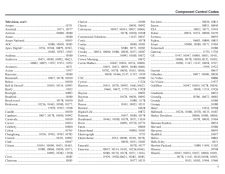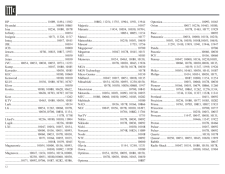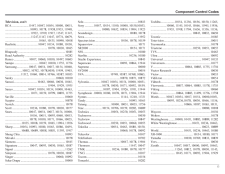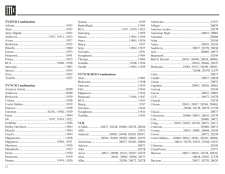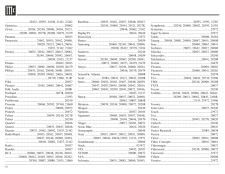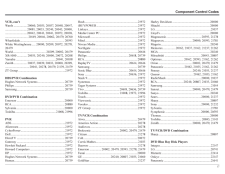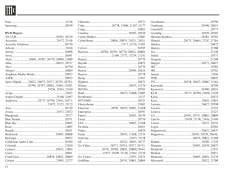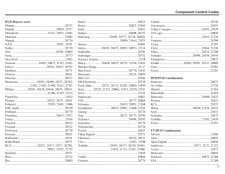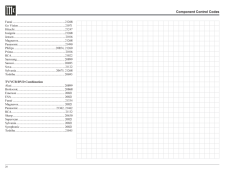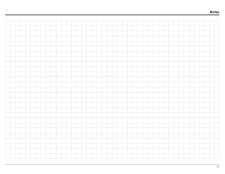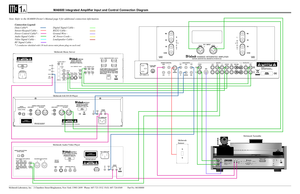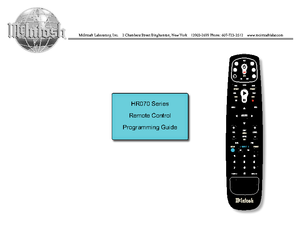2Use only fresh batteries of the required size and recommended type. When the battery voltage is low, the Push-button will blink 5 times after another Push-button on the Remote Control is pressed. Do not mix old and new batteries, different types of batteries (standard, alkaline, or rechargeable), or rechargeable batteries of different capacities.If the Remote Control will not be used for an extended period, remove the batteries. They can leak chemicals and destroy the Remote Control.When discarding the Remote Control, comply with local rules or regulations. Bat -teries should never be thrown away or incin -erated but disposed of in accordance with the local regulations concerning battery disposal.For additional information please visit the McIn -tosh Web Site at www.mcintoshlabs.com.IntroductionThe McIntosh HR070 Series Remote Controls (HR070, HR071, HR072 and HR073) supplied with McIntosh Preamplifiers, Integrated Amplifiers, A/V Control Centers, and Source Components not only control a McIntosh Component System, but also have the ability of controlling non McIntosh Components in your system. Refer to figures 1 through 4The HR70 Series Remote Controls have stored in permanent memory the necessary information to send the correct commands to the component to be controlled. By entering a five digit numeric code the commands for controlling the component is activated.1. Open the battery compartment cover (located on the back of the remote).2. Place the AA batteries in the compartment and match the + and - polarity symbols inside.3. Replace the cover. Battery InformationInstalling BatteriesFigure 1AAAAPush Up and Lift Out to Remove Battery CoverAAAAPush Up and Lift Out to Remove Battery Cover










![前ページ カーソルキー[←]でも移動](http://gizport.jp/static/images/arrow_left2.png)