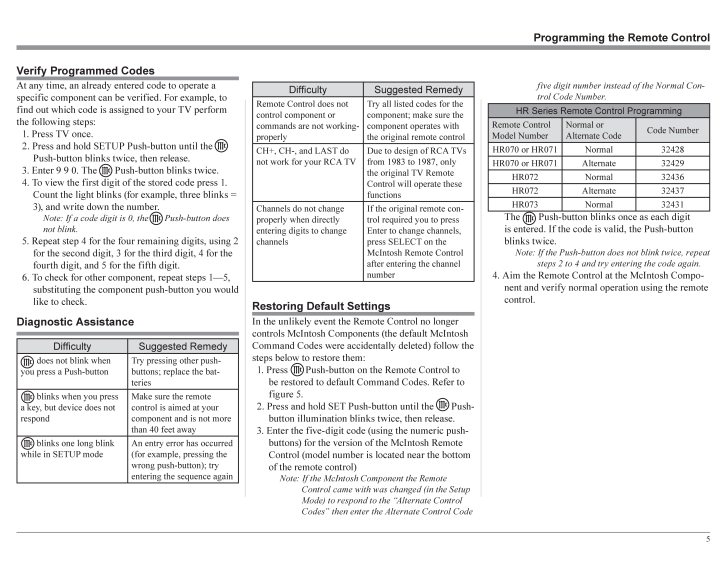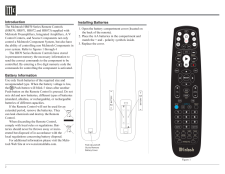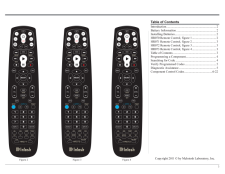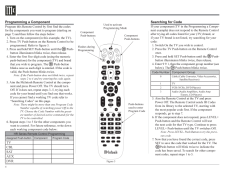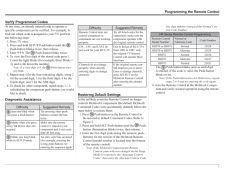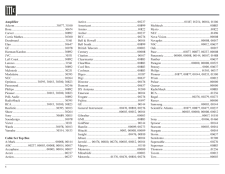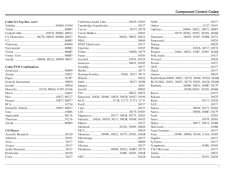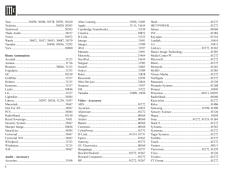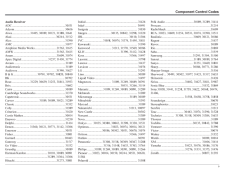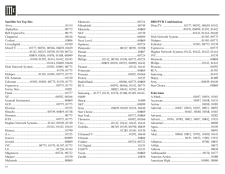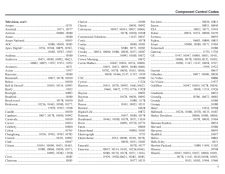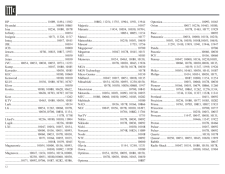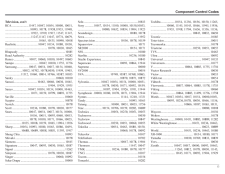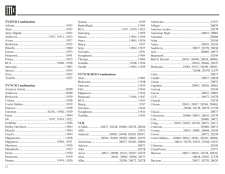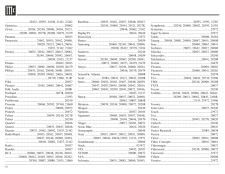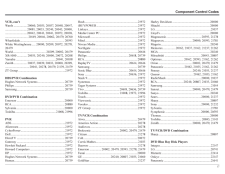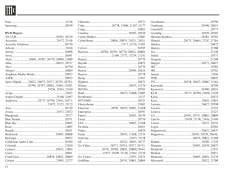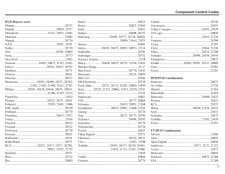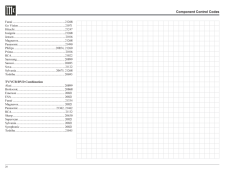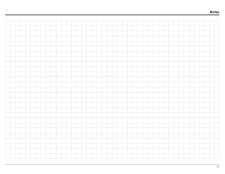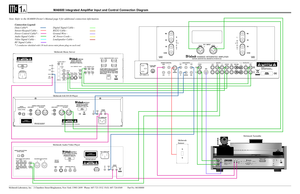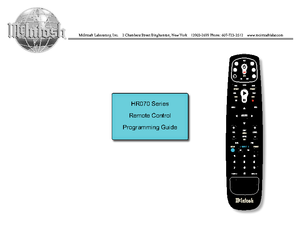5Verify Programmed CodesAt any time, an already entered code to operate a specific component can be verified. For example, to find out which code is assigned to your TV perform the following steps:1. Press TV once.2. Press and hold SETUP Push-button until the Push-button blinks twice, then release.3. Enter 9 9 0. The Push-button blinks twice.4. To view the first digit of the stored code press 1. Count the light blinks (for example, three blinks = 3), and write down the number.Note: If a code digit is 0, the Push-button does not blink.5. Repeat step 4 for the four remaining digits, using 2 for the second digit, 3 for the third digit, 4 for the fourth digit, and 5 for the fifth digit.6. To check for other component, repeat steps 1—5, substituting the component push-button you would like to check.Programming the Remote ControlDiagnostic AssistanceDificulty Suggested Remedy does not blink when you press a Push-buttonTry pressing other push-buttons; replace the bat -teries blinks when you press a key, but device does not respondMake sure the remote control is aimed at your component and is not more than 40 feet away blinks one long blink while in SETUP modeAn entry error has occurred (for example, pressing the wrong push-button); try entering the sequence againDificulty Suggested RemedyRemote Control does not control component or commands are not working -properlyTry all listed codes for the component; make sure the component operates with the original remote controlCH+, CH-, and LAST do not work for your RCA TVDue to design of RCA TVs from 1983 to 1987, only the original TV Remote Control will operate these functionsChannels do not change properly when directly entering digits to change channelsIf the original remote con -trol required you to press Enter to change channels, press SELECT on the McIntosh Remote Control after entering the channel numberRestoring Default SettingsIn the unlikely event the Remote Control no longer controls McIntosh Components (the default McIntosh Command Codes were accidentally deleted) follow the steps below to restore them:1. Press Push-button on the Remote Control to be restored to default Command Codes. Refer to figure 5.2. Press and hold SET Push-button until the Push-button illumination blinks twice, then release.3. Enter the five-digit code (using the numeric push-buttons) for the version of the McIntosh Remote Control (model number is located near the bottom of the remote control)Note: If the McIntosh Component the Remote Control came with was changed (in the Setup Mode) to respond to the “Alternate Control Codes” then enter the Alternate Control Code five digit number instead of the Normal Con -trol Code Number.HR Series Remote Control ProgrammingRemote Control Model NumberNormal or Alternate CodeCode NumberHR070 or HR071 Normal 32428HR070 or HR071 Alternate 32429HR072 Normal 32436HR072 Alternate 32437HR073 Normal 32431The Push-button blinks once as each digit is entered. If the code is valid, the Push-button blinks twice.Note: If the Push-button does not blink twice, repeat steps 2 to 4 and try entering the code again.4. Aim the Remote Control at the McIntosh Compo -nent and verify normal operation using the remote control.










![前ページ カーソルキー[←]でも移動](http://gizport.jp/static/images/arrow_left2.png)