ルンバ577の取扱説明書・マニュアル [全36ページ 4.66MB]
00152.0210.v1.ALLRoomba.Manual.EN.pdf
http://www.irobot.com/.../00152.0210.v1.ALLRoomba.Manual.EN.pdf - 4.66MB
- キャッシュ
34403view
36page / 4.66MB
16 iRobot Roomba 500 Series TIP: To conserve battery life, remove the batteries if you are not planning to use the Virtual Wall Lighthouse when cleaning. When battery levels are low, the Virtual Wall Lighthouse power light will lash repeatedly.Virtual Wall® Lighthouses™ (continued)In Lighthouse mode, place the Virtual Wall Lighthouse in the doorway between two rooms with the iRobot logo facing forward.Place Lighthouse in the center of the door frameVirtual Wall Mode In Virtual Wall mode, the Lighthouse creates an invisible barrier that Roomba will not cross. It automatically turns off when Roomba turns off. In Virtual Wall mode, place the Virtual Wall Lighthouse in the center of the door frame. It blocks an opening up to seven feet or longer in three increments: 0-3 ft., 4-7 ft., 7+ ft. Use the range selector to adjust the length of the barrier. A longer range will drain the battery faster.TIP: Avoid placing Virtual Wall Lighthouses too close to each other, the Home Base, or furniture that could block the beams. Doing so could prevent Roomba from recognizing the Lighthouses and navigating to the next room.Range SelectorDistance
参考になったと評価
 70人が参考になったと評価しています。
70人が参考になったと評価しています。
その他の取扱説明書
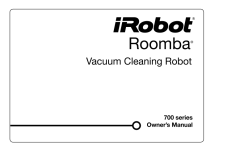
19037 view








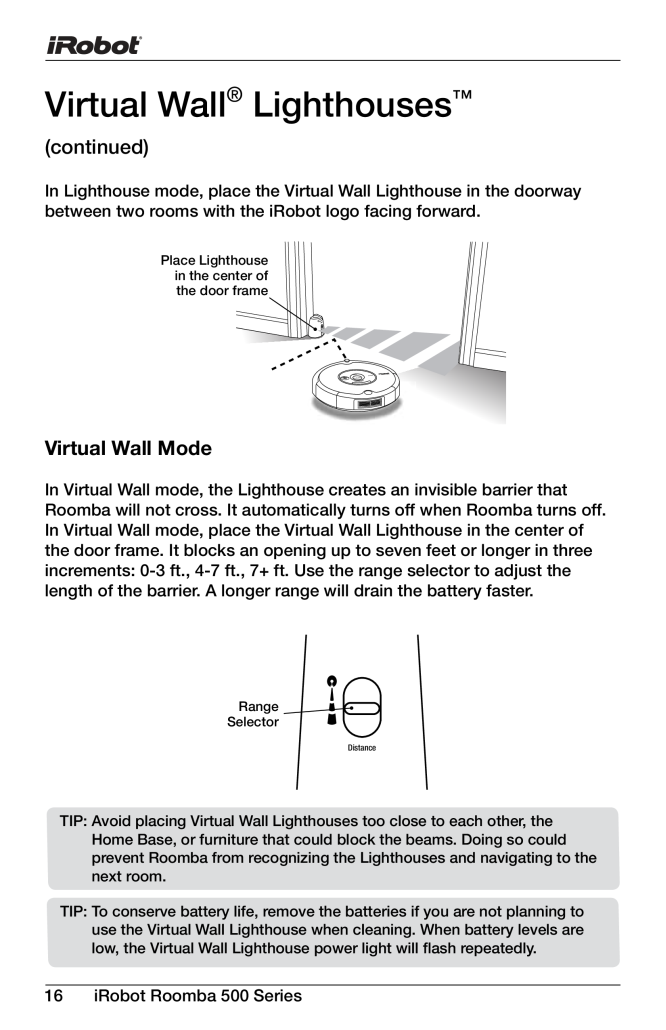
 70人が参考になったと評価しています。
70人が参考になったと評価しています。



