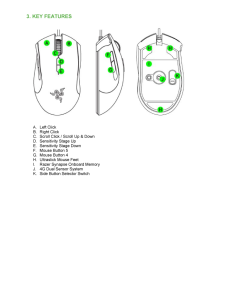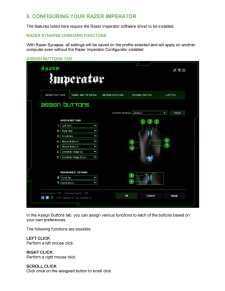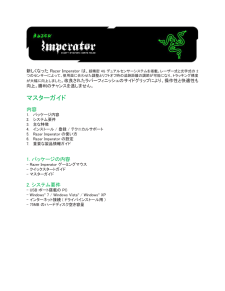5

SETTING SENSITIVITY STAGES A sensitivity stage is a preset sensitivity value you can swap to On -The -Fly. This means you can change between multiple pre -defined sensitivities instantly by toggling between sensitivity stages. To preset a sensitivity stage: 1. Load the Razer Imperator Configurator. 2. Click on the Tweak Performance tab. 3. Click on the"Sensit ivity Stage" button. A Sensitivity Stage Settings pop up box will appear. 4. Select the number of sensitivity stages needed. 5. Click on the stage you would like to preset and adjust using the arrow on the slider below. 6. Click "Apply" when done. To switc h between different sensitivity stages, simply assign the Sensitivity Stage Up and Sensitivity Stage Down functions to the desired buttons. CREATING MACROS 1. Load the Razer Imperator Configurator. 2. Click on the Manage Macros tab. 3. Click NEW to start a new macro 4. Click to start creating a macro. 5. Type in the desired sequence of keystrokes. 6. Click to end the recording. 7. Right -click on the recorded keystroke to access more options. 8. You can also insert additional commands by clicking on the drop down menus. 9. Click APPLY when done.








![前ページ カーソルキー[←]でも移動](http://gizport.jp/static/images/arrow_left2.png)