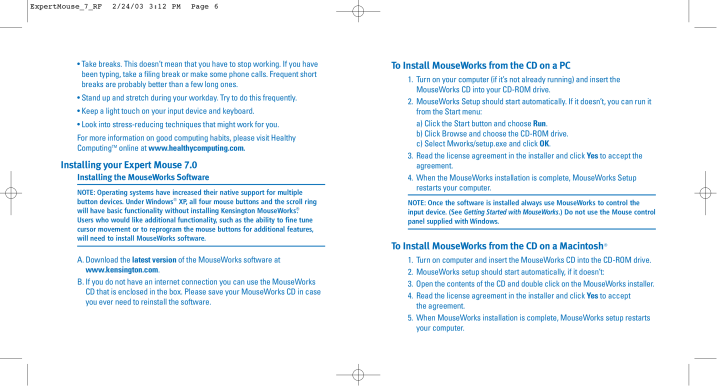Expert Mouseの取扱説明書・マニュアル [全7ページ 0.42MB]

5

To Install MouseWorks from the CD on a PC1. Turn on your computer (if it's not already running) and insert theMouseWorks CD into your CD-ROM drive.2. MouseWorks Setup should start automatically. If it doesn't, you can run itfrom the Start menu:a) Click the Start button and choose Run.b) Click Browse and choose the CD-ROM drive.c) Select Mworks/setup.exe and click OK.3. Read the license agreement in the installer and click Yesto accept theagreement.4. When the MouseWorks installation is complete, MouseWorks Setuprestarts your computer.NOTE: Once the software is installed always use MouseWorks to control theinput device. (See Getting Started with MouseWorks .) Do not use the Mouse controlpanel supplied with Windows.To Install MouseWorks from the CD on a Macintosh(R)1. Turn on computer and insert the MouseWorks CD into the CD-ROM drive.2. MouseWorks setup should start automatically, if it doesn't:3. Open the contents of the CD and double click on the MouseWorks installer.4. Read the license agreement in the installer and click Yesto accept the agreement.5. When MouseWorks installation is complete, MouseWorks setup restartsyour computer.* Take breaks. This doesn't mean that you have to stop working. If you havebeen typing, take a filing break or make some phone calls. Frequent shortbreaks are probably better than a few long ones.* Stand up and stretch during your workday. Try to do this frequently.* Keep a light touch on your input device and keyboard.* Look into stress-reducing techniques that might work for you.For more information on good computing habits, please visit HealthyComputingTMonline at www.healthycomputing.com.Installing your Expert Mouse 7.0Installing the MouseWorks SoftwareNOTE: Operating systems have increased their native support for multiplebutton devices. Under Windows(R)XP, all four mouse buttons and the scroll ringwill have basic functionality without installing Kensington MouseWorks(R).Users who would like additional functionality, such as the ability to fine tunecursor movement or to reprogram the mouse buttons for additional features,will need to install MouseWorks software.A.Download the latest versionof the MouseWorks software at www.kensington.com.B.If you do not have an internet connection you can use the MouseWorksCD that is enclosed in the box. Please save your MouseWorks CD in caseyou ever need to reinstall the software.ExpertMouse_7_RF 2/24/03 3:12 PM Page 6







![前ページ カーソルキー[←]でも移動](http://gizport.jp/static/images/arrow_left2.png)